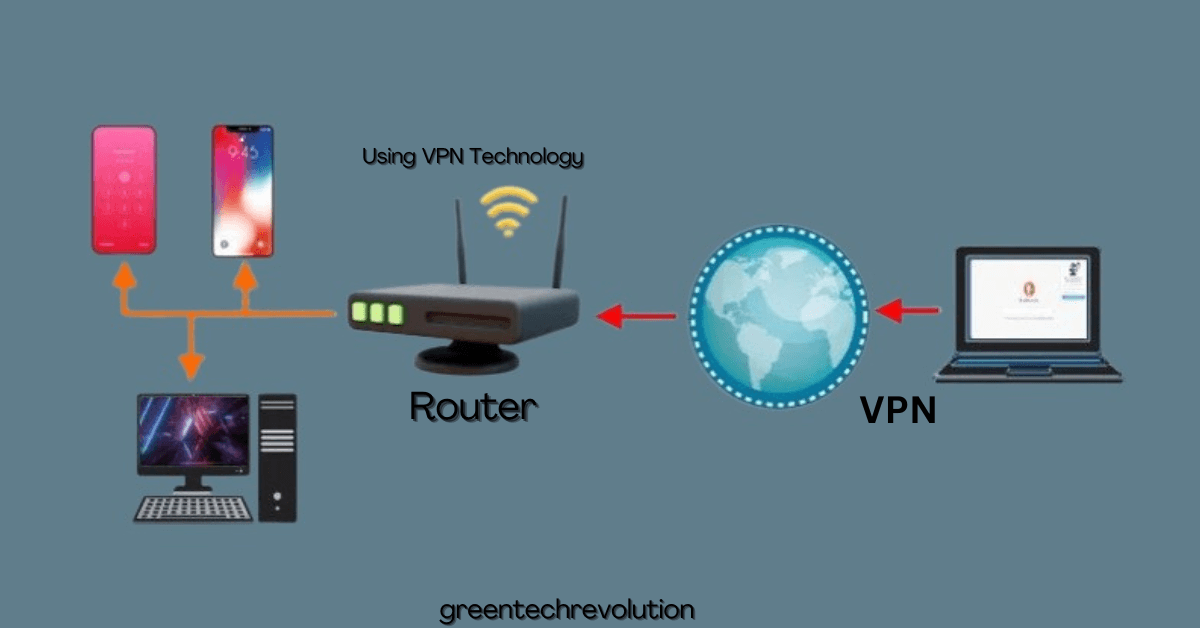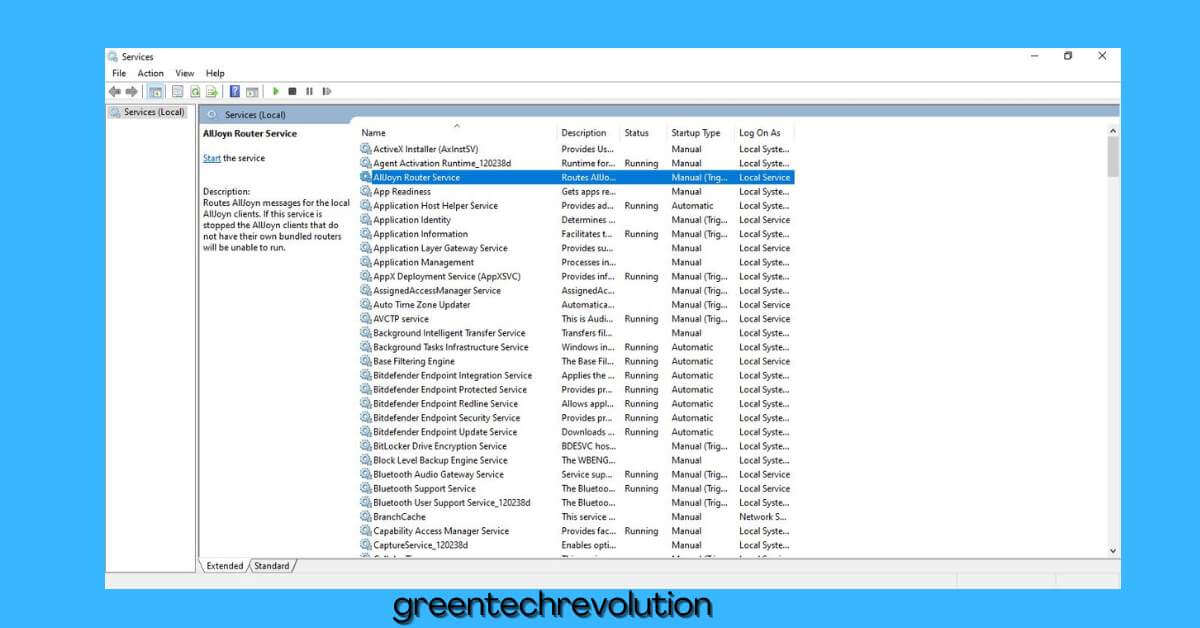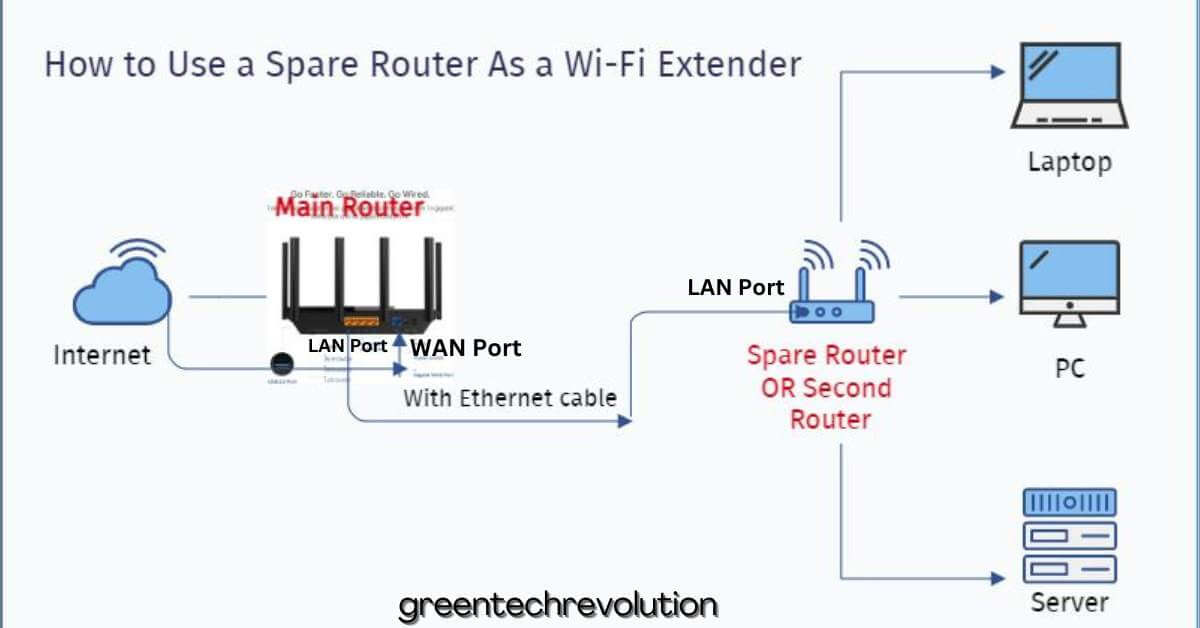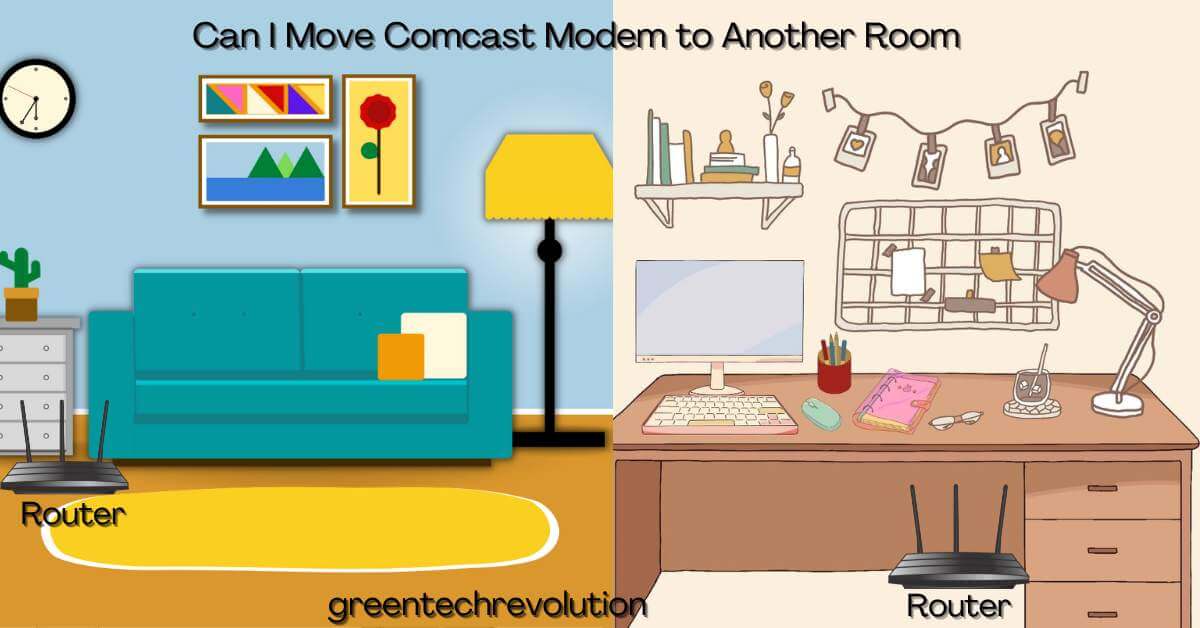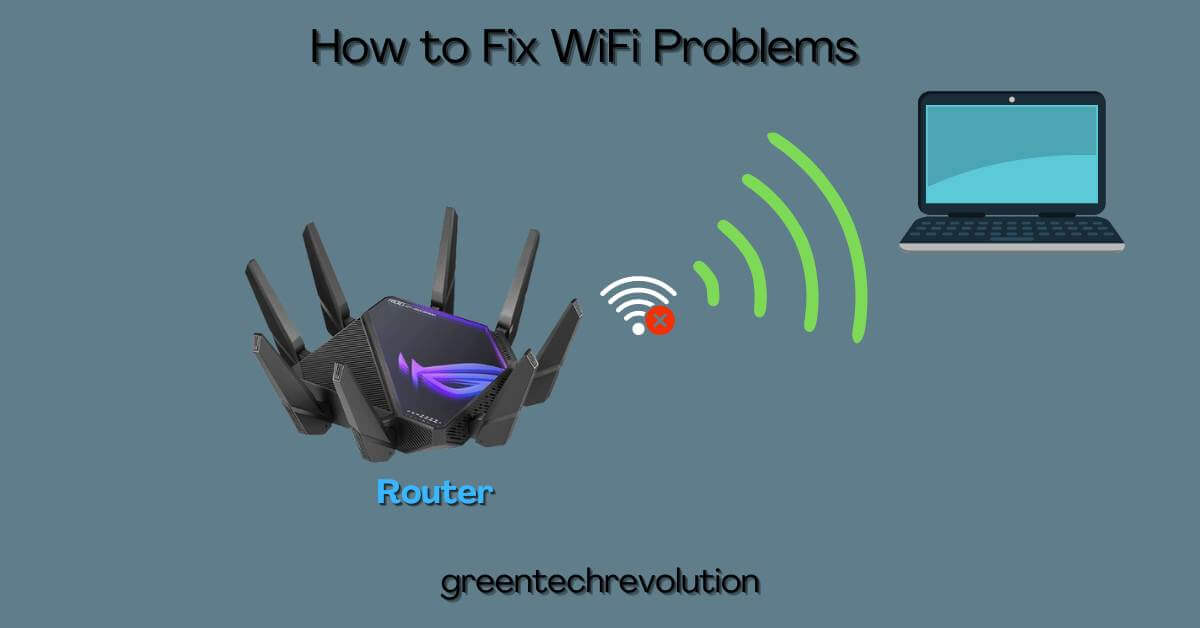How to Access My Router Remotely
Learn how to access my router remotely from anywhere with step-by-step instructions. Get the most out of your router’s capabilities and secure your network today! you can enable remote management through its settings and log in with the appropriate credentials. In today’s digitally connected world, accessing your home network and devices from a remote location…