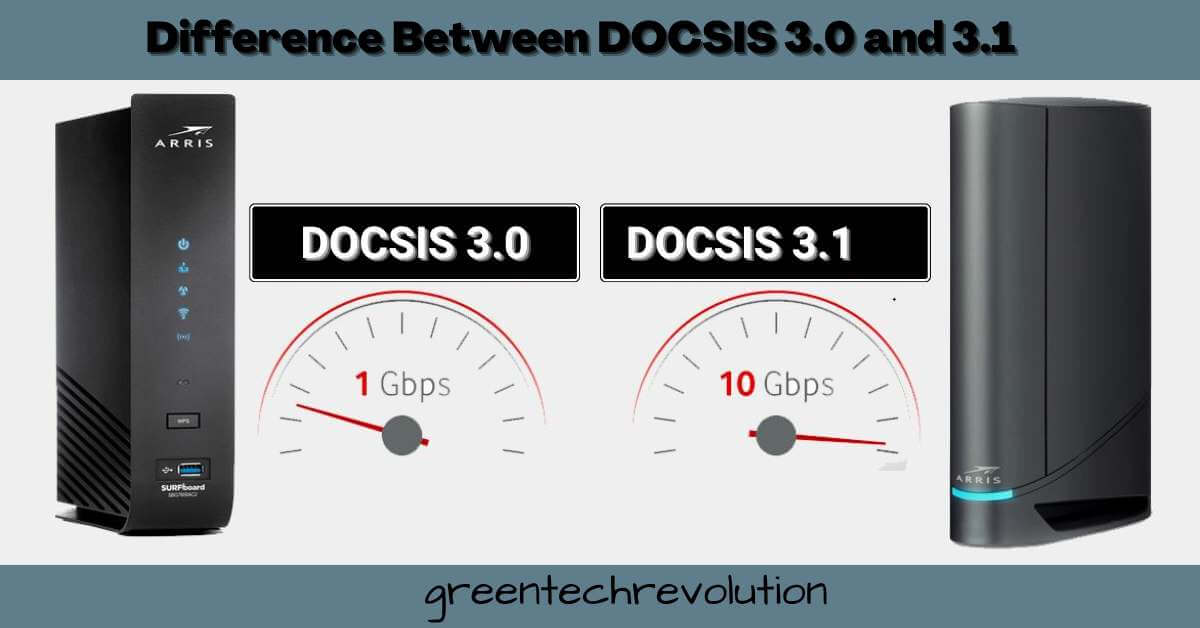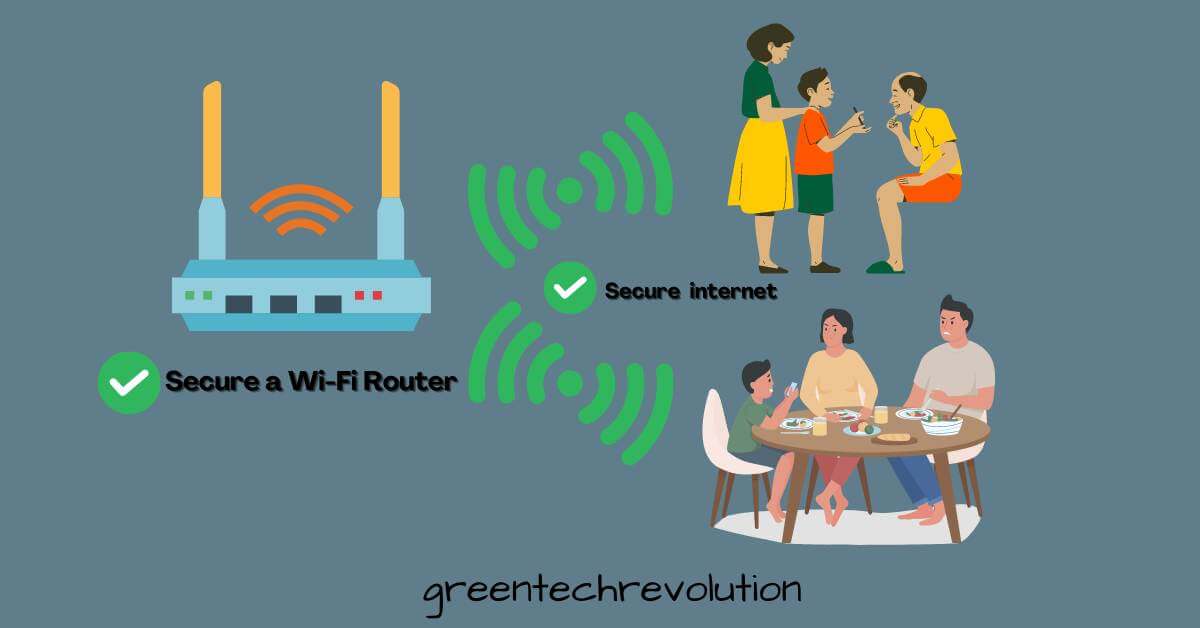What is a Wi-Fi Router With a Built-In Firewall
A wi-fi router with a built-in firewall provides security against potential threats and protects networks from unauthorized access. This device acts as a barrier between the internet and devices connected to the network, controlling traffic to prevent malicious activities and safeguarding sensitive data. In today’s digital age, internet connectivity is a necessity. With the increasing…