MikroTik DHCP Server configuration
DHCP(dynamic host control protocol): when ISP will give you DHCP service then you will set up below this way.
Step1: IP > DHCP Client > ether3 >Apply >OK
Step2: IP > DHCP Client + interface=ether3 > Apply > OK
Step1: IP > DHCP Server > Select ether4 > Next > Next > Finish
Step 2: IP > DHCP Server >DHCP Setup > ether4 > next > next > finish
================================================

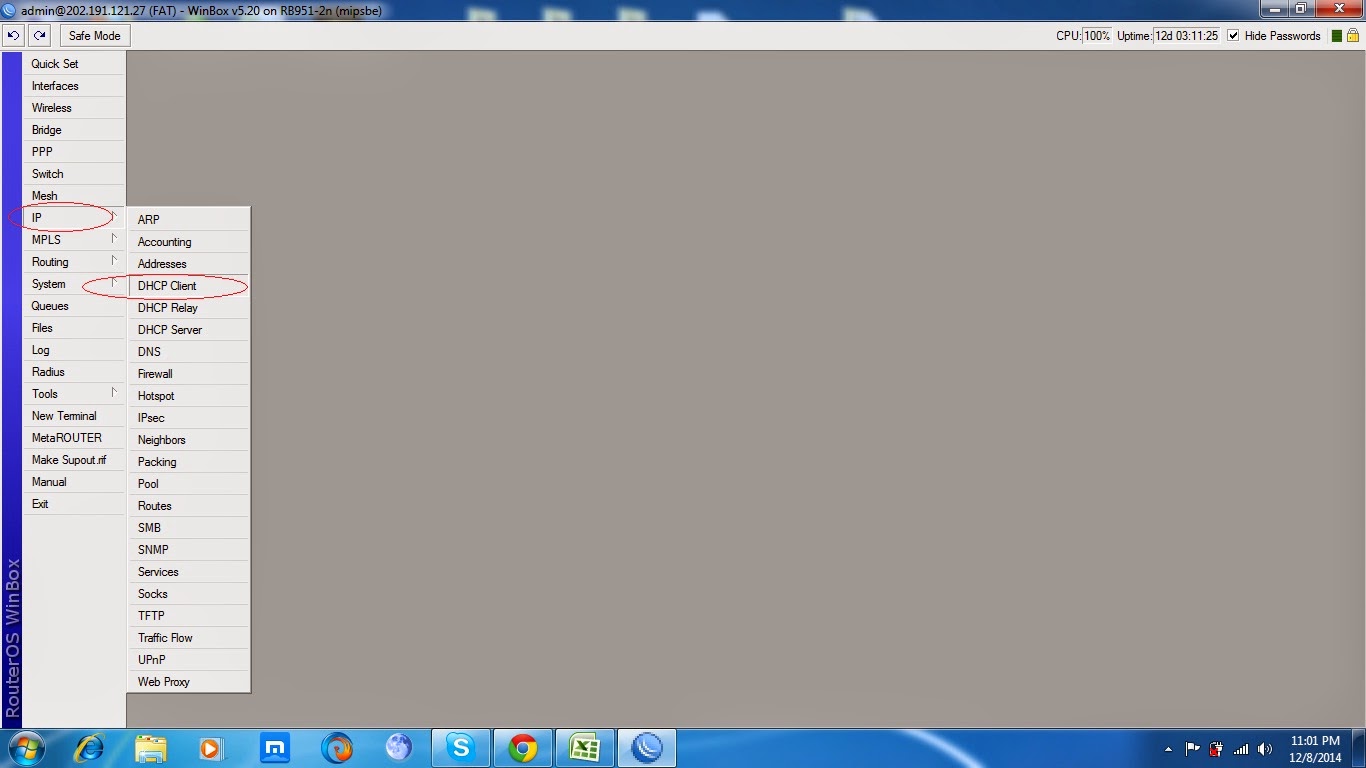
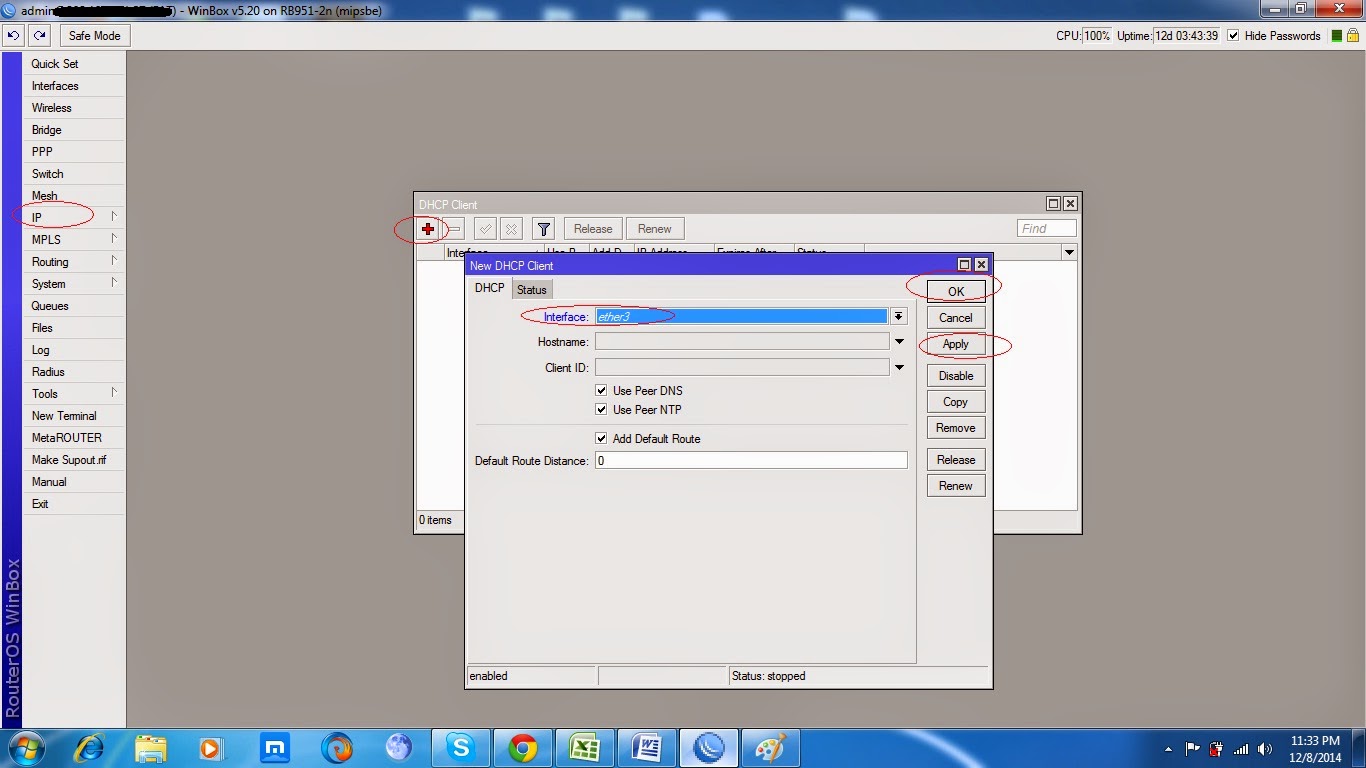










Leave a Reply
You must be logged in to post a comment.