Step 1: winbox >Interfaces + PPPoE Client > General > select ether1 > Apply > OK
Step2: Interface + PPPoE > Dial Out > user =test > Password > Apply > OK
LAN Site Configure (Step1 to Step4)
Step1: PPP > PPPoE servers + Interface= ether5 > One sesson per host(select) > Apply > OK
Step2: PPP > Profiles + General > Name=512k > DNS=8.8.8.8 > Apply > OK
Step3: PPP > Profiles + Limits > Rate Limit(rx/tx) =512k/512k > Apply > OK
Step 4: PPP > secrets + Name=test > Password=test123 > Profile=512k, Local address=172.16.0.1(N.B Gateway) > Remote Address =172.16.0.10 >Apply > OK
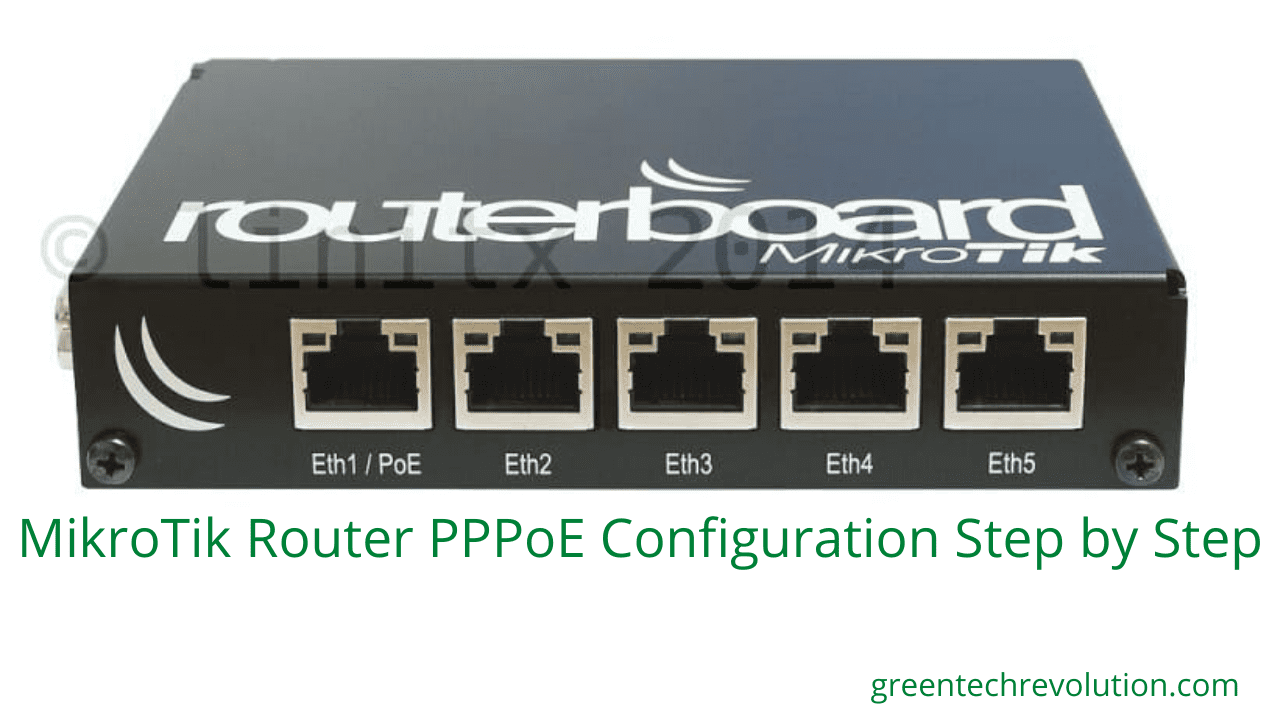














Leave a Reply
You must be logged in to post a comment.