It is a simple Topology for the basic Cisco router configuration. I will show step by step Cisco command mode with video.
Access of CISCO router:
===================
1.Line Consol
From RS232 port to Router Console port
2. Virtually (Line Vty)
a.Telnet
Starting point : on packet tracer > Router > double click > CLI mode open of router > no >Enter
>Router>enable > Enter
Router#configure terminal
Router(config)#
Change router name :
————————-
Router(config)#
Router(config)#hostname Router1
Router1(config)#
Secure Cisco Router using password:
========================
Password for line console:
——————————-
Router1(config)#line console 0
Router1(config-line)#password vidyut
Router1(config-line)#login
Router1(config-line)#exit
Enable Password:
——————–
Router1(config)#enable secret vidyut (Encrypted)
Router1(config)#enable password vidyut (Plain Text)
Password for virtual login:
——————————-
Using Telnet
—————
Router1(config-line)#line vty 0 4
Router1(config-line)#password vidyut
Router1(config-line)#login
Router1(config-line)#exit
To encrypt console and vty password
——————————————–
Router1(config)#service password-encryption
To set an IP Address at interface: Router 1
————————————————–
Router1(config)#interface fa 0/0
Router1(config-if)#ip address 10.10.0.1 255.255.255.0
Router1(config-if)#no shutdown
Router1(config-if)#exit
Router1(config)#interface fa 0/1
Router1(config-if)#ip address 192.168.0.1 255.255.255.0
Router1(config-if)#no shutdown
Router1(config-if)#exit
To set an IP Address at interface: Router 2
————————————————-
Router 2(config)#interface fa 0/0
Router 2(config-if)#ip address 192.168.2.1 255.255.255.0
Router 2(config-if)#no shutdown
Router 2(config-if)#exit
Router 2(config)#interface fa 0/1
Router 2(config-if)#ip address 192.168.3.1 255.255.255.0
Router 2(config-if)#no shutdown
Router 2(config-if)#exit
To set a Warning Banner
—————————–
Router1(config)#banner motd @ Authenticate user only. Otherwise Hacker will be HACKED.@
You can see the video Tutorial:
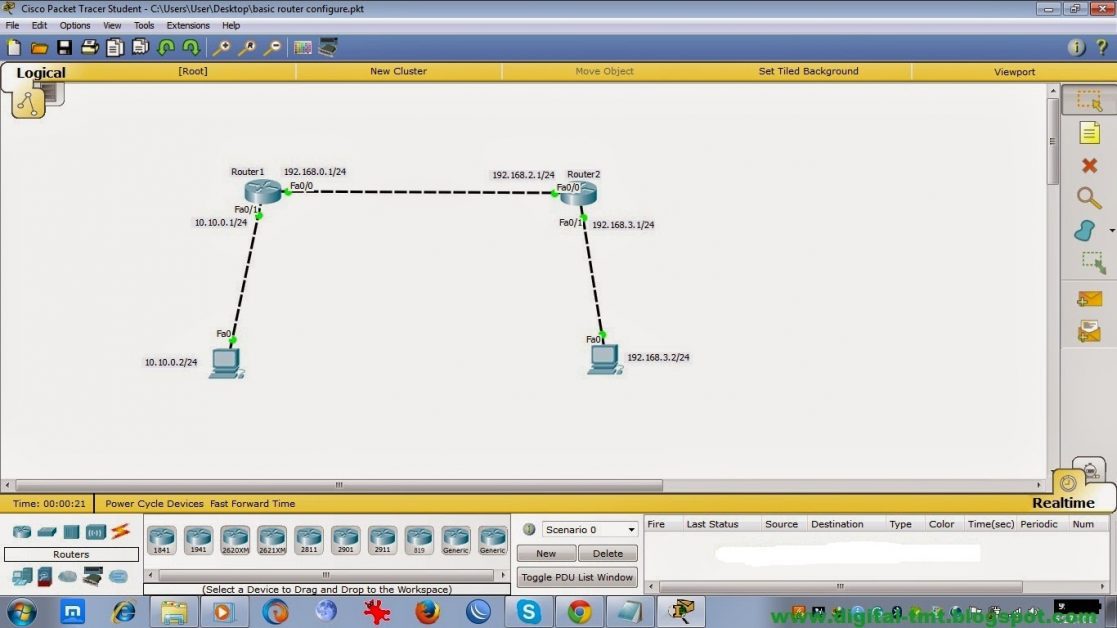








Leave a Reply
You must be logged in to post a comment.