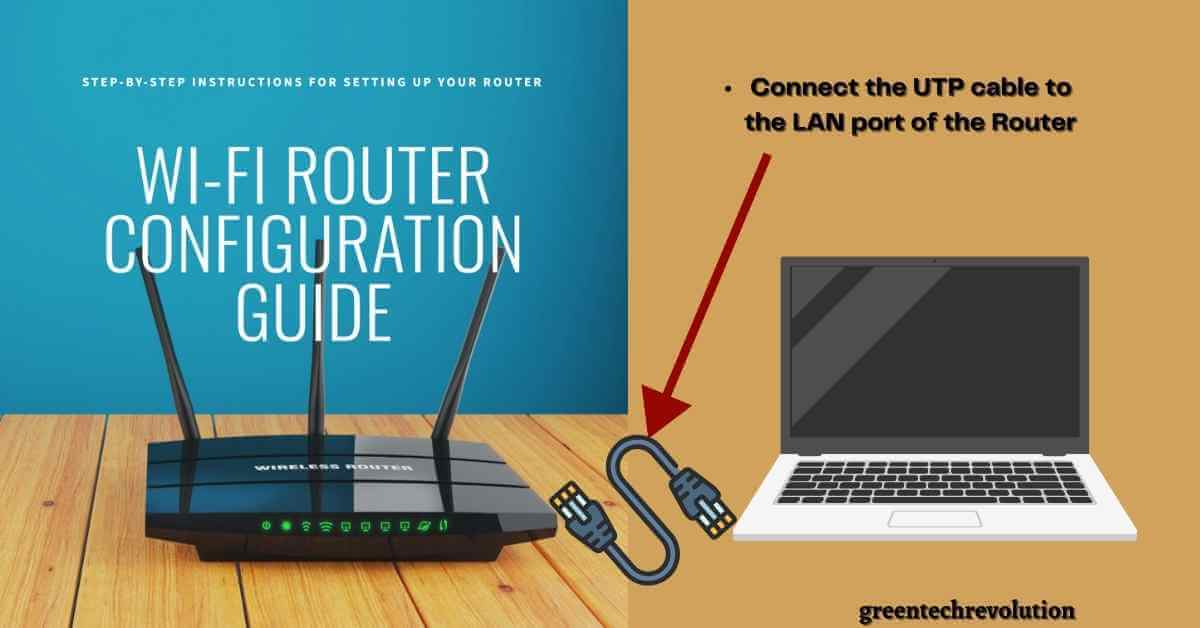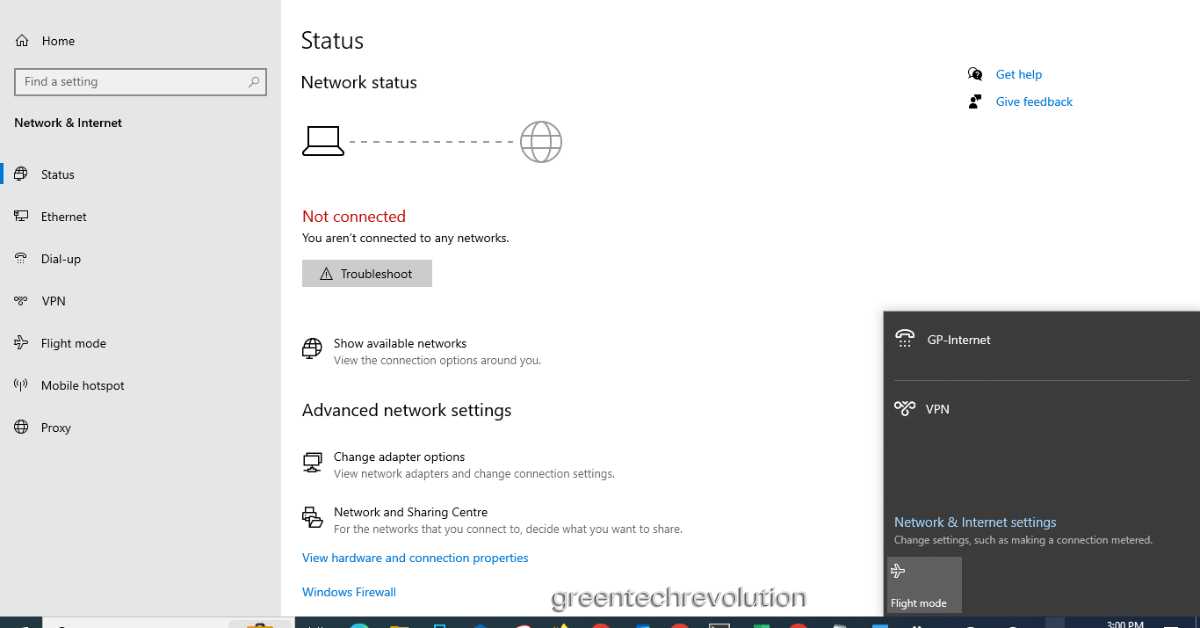How to Configure a Wi-Fi Router
In today’s interconnected world, a reliable Wi-Fi connection is no longer a luxury but a necessity. Whether you’re setting up a new router or looking to optimize your existing network, understanding how to configure a Wi-Fi router is crucial. This step-by-step guide will take you through the process of setting up your router from scratch,…