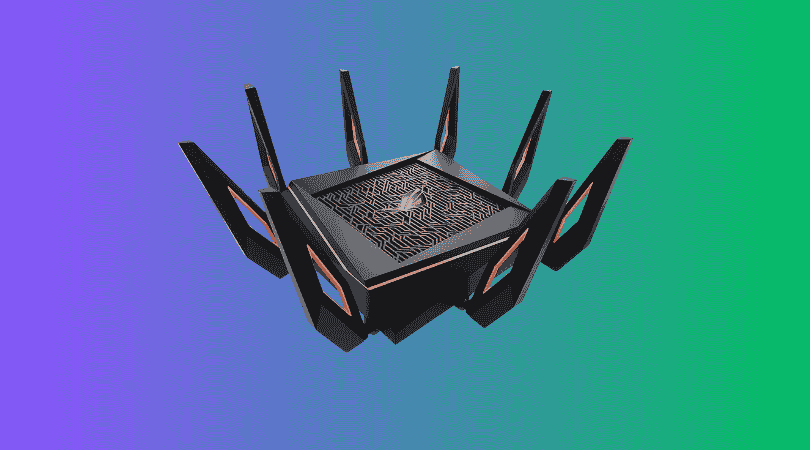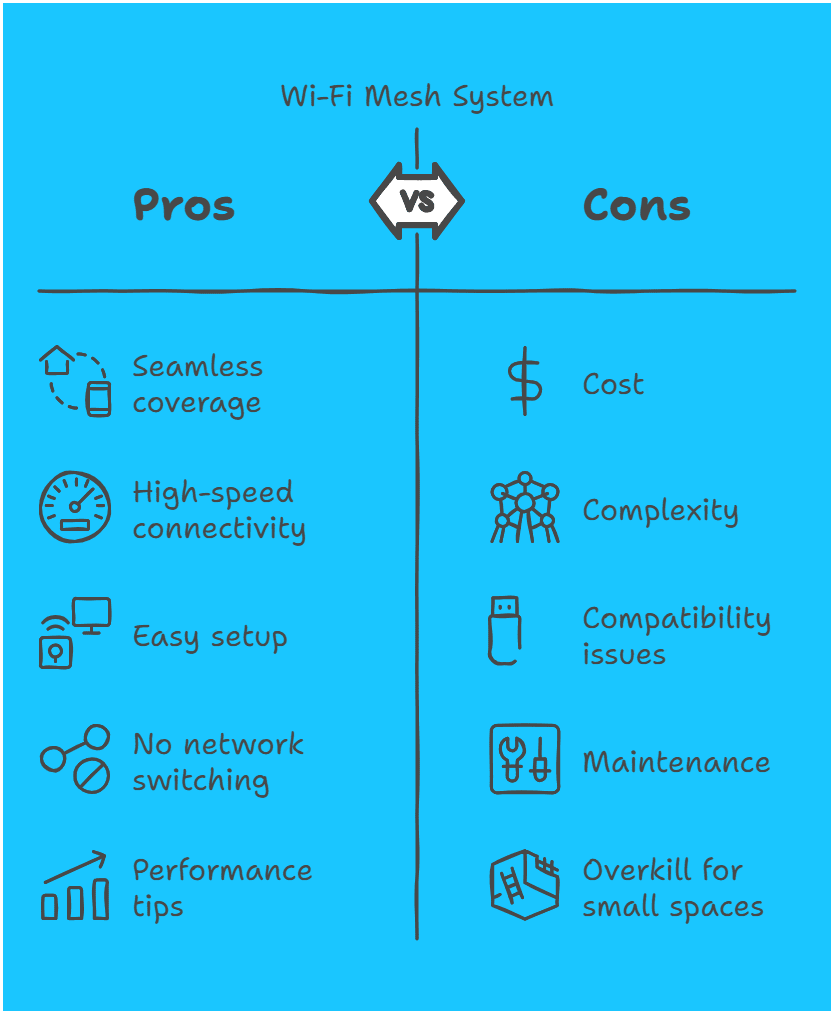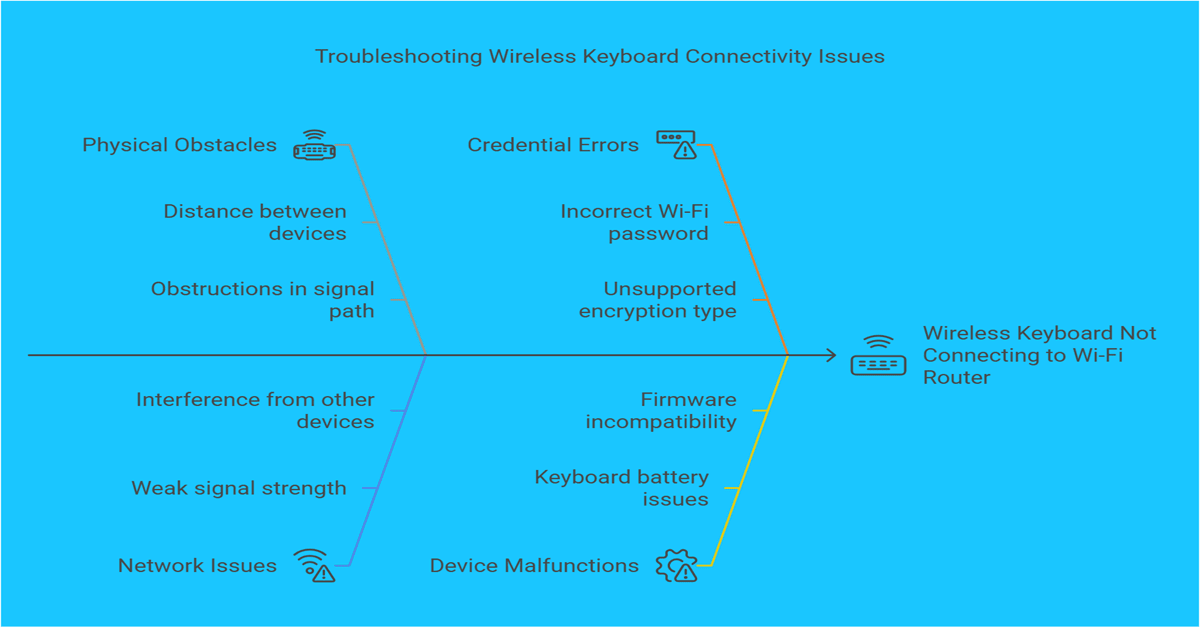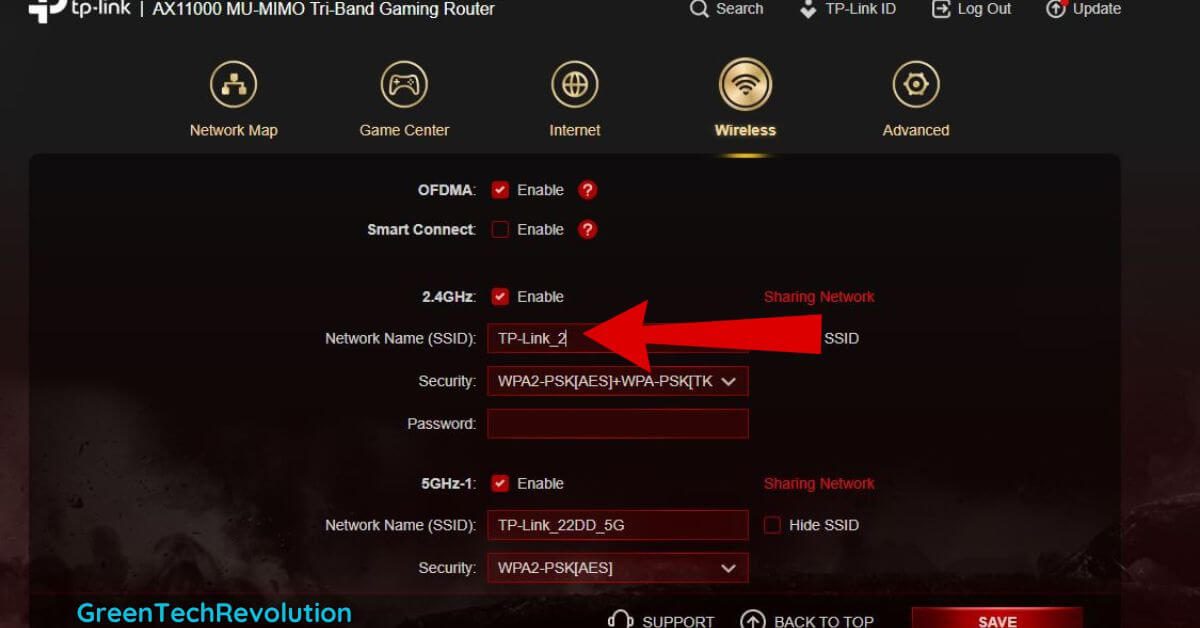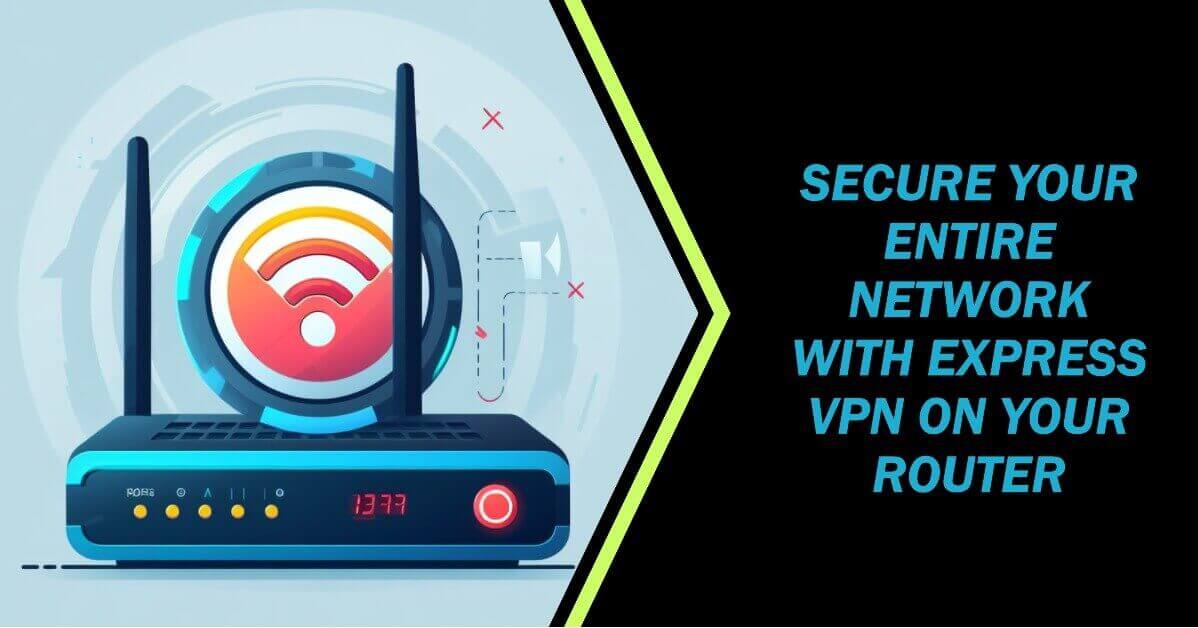What is the Best WiFi Router for Streaming
Streaming is basically a way of live now, right? Whether you’re glued to a 4K movie marathon, hopping on a video call, or battling it out in an online game, you need a WiFi router that can keep up. A weak router can turn your night into a buffering nightmare, even if your internet plan…