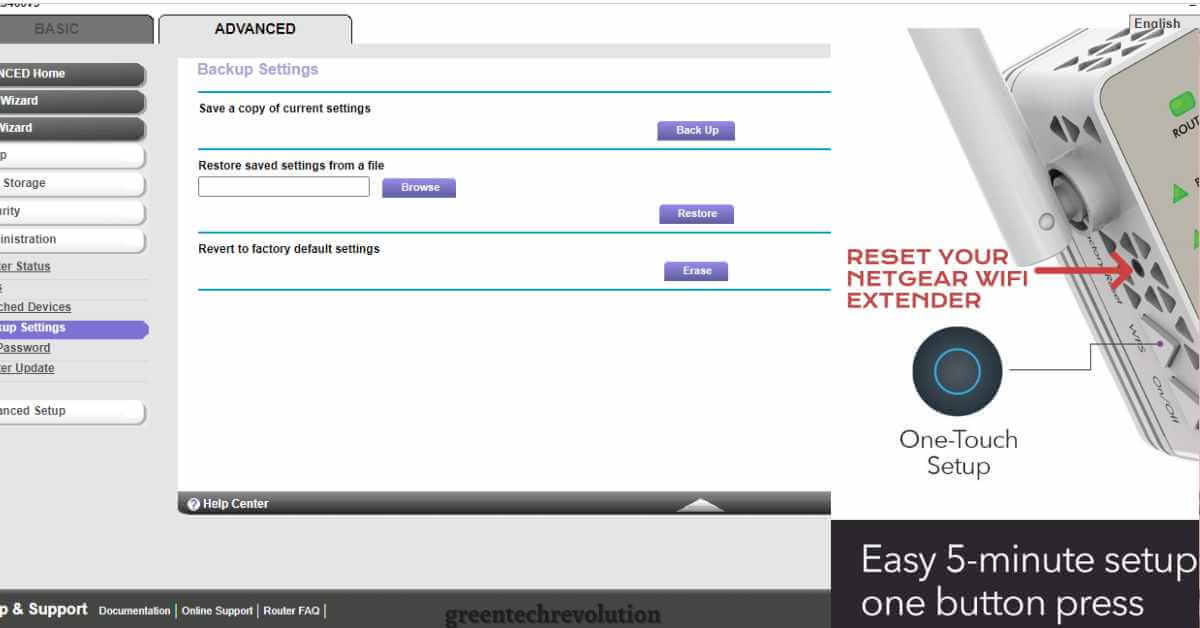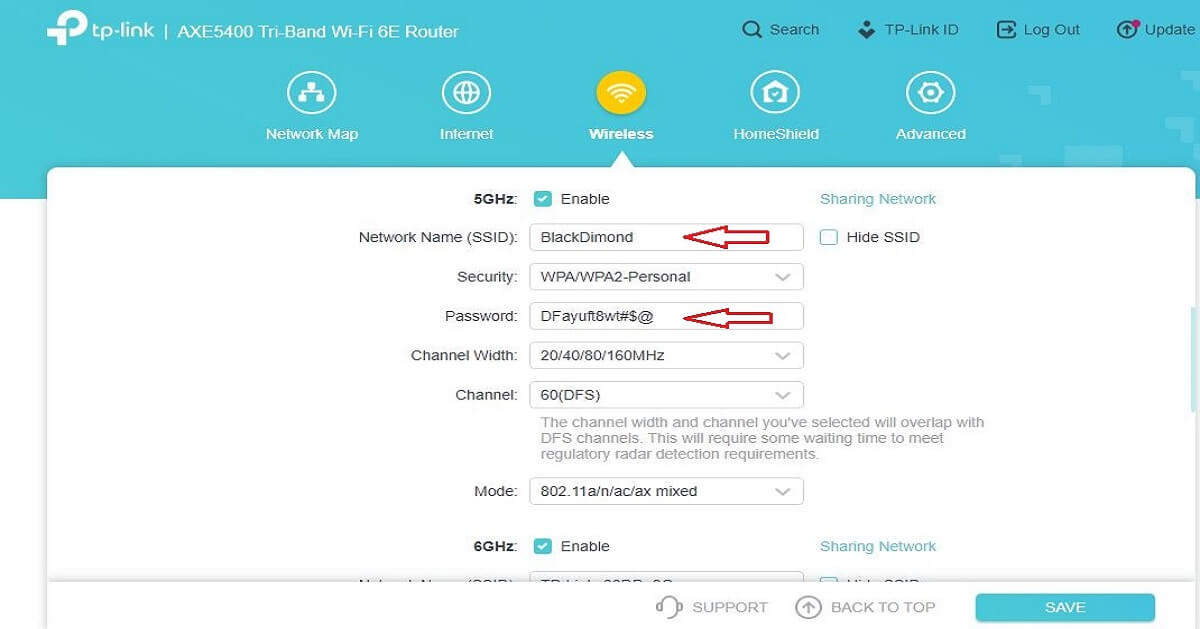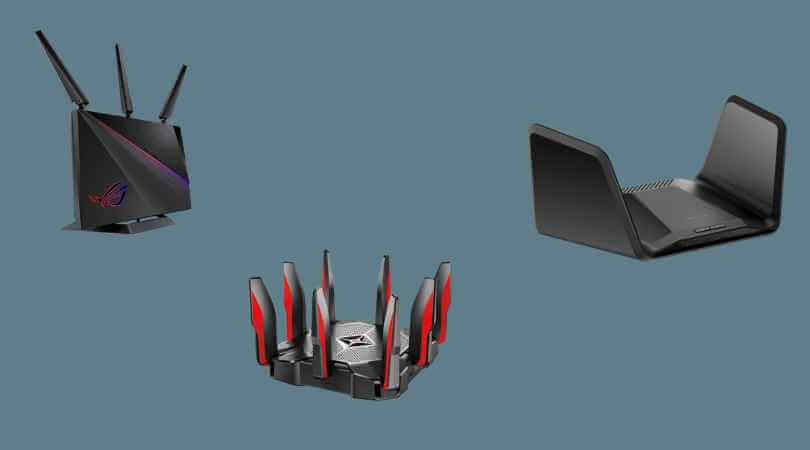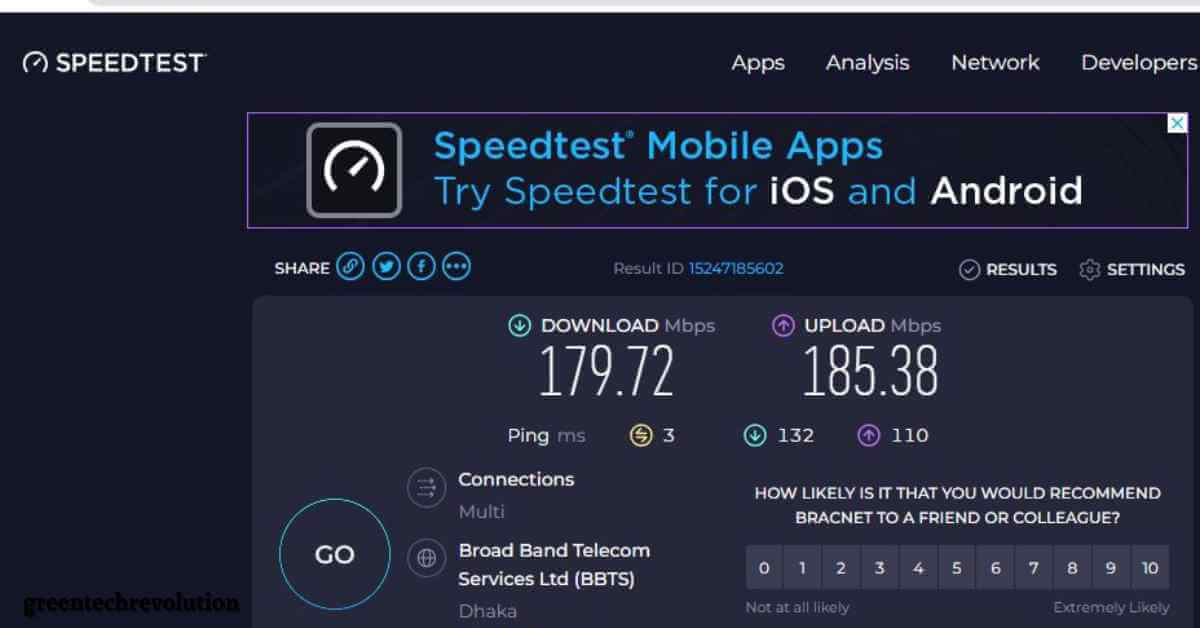How to Connect iPhone to Samsung TV Without WiFi: A Step-by-Step Guide
To connect your iPhone to a Samsung TV without Wi-Fi, you will need to purchase an iPhone adapter and an HDMI cable for a wired connection. By connecting the Apple Lightning Connector to your iPhone’s Lightning port and then attaching the HDMI cable to your TV and the Lightning Connector, you can mirror your…