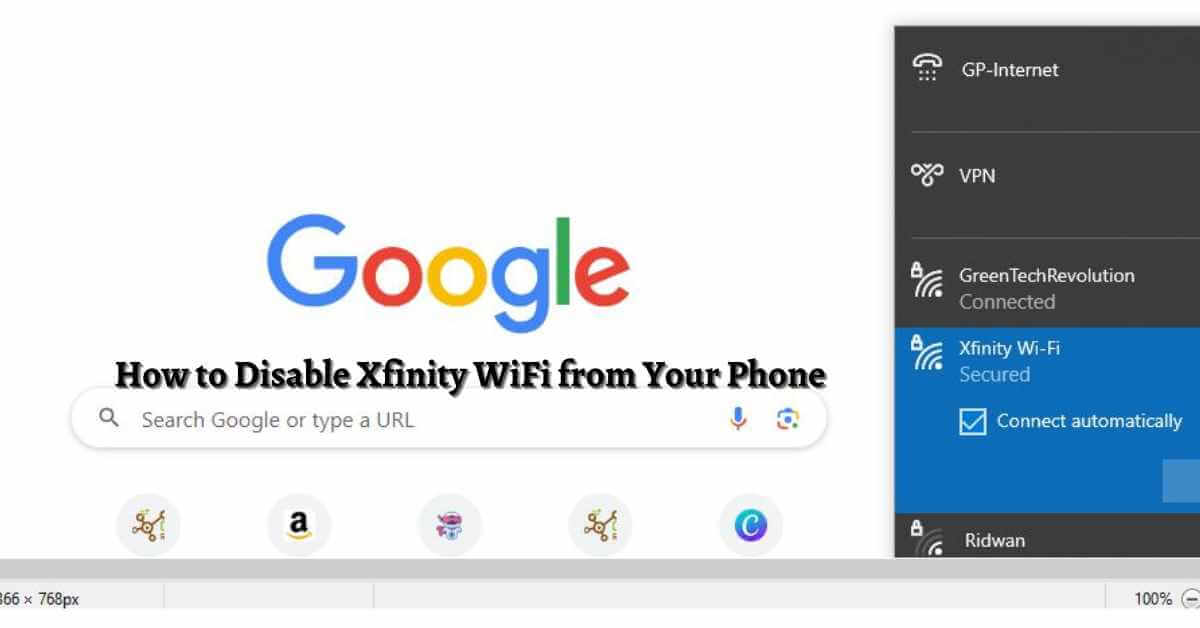How to Disable Xfinity WiFi from Your Phone: Step-by-Step Guide
To turn off Xfinity Wifi from your phone, simply open the Xfinity My Account app, tap on the Internet tab, select your Wifi network, and toggle the switch to “Off.” Gathering The Necessary Information Learn how to easily disable Xfinity WiFi from your phone by gathering the necessary information. Take control of your WiFi…