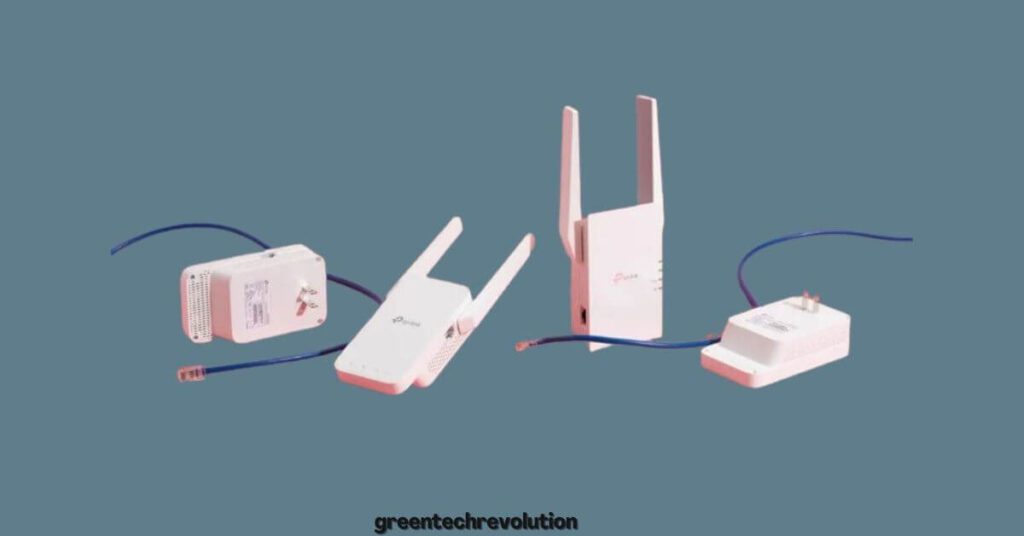What is a Wi-Fi Router Extender? As the world becomes more and more connected, having a strong and reliable Wi-Fi signal in your home or office has become increasingly important. But sometimes, no matter what you do, there are areas in your space where the signal just can’t seem to reach. This is where a Wi-Fi router extender comes into play. A Wi-Fi router extender, also known as a Wi-Fi booster or range extender, is a device that helps to extend the coverage area of your existing Wi-Fi network. Simply put, it picks up your existing Wi-Fi signal and amplifies it, allowing it to reach farther and cover more area. In this article, we will take a closer look at how Wi-Fi router extenders work, their benefits, and whether or not they are right for you.
A Wi-Fi router extender is a device that expands the coverage area of a wireless network. It works by receiving the signal from your router and re-broadcasting it to extend the range. This creates a bridge between your router and devices located far away. Wi-Fi router extenders are an ideal solution for homes or offices with dead zones or areas of weak signal strength. With a Wi-Fi router extender, you can enjoy a strong and stable internet connection throughout your home or office.
What is a Wi-Fi Router Extender?
A Wi-Fi router extender, also known as a wireless range extender, is a device that is used to extend the coverage area of an existing Wi-Fi network. It is a simple and cost-effective solution for homes or offices where the wireless signal is weak or does not reach certain areas.
The router extender works by receiving the existing Wi-Fi signal and then amplifying it, allowing it to reach areas that were previously out of range. This can be particularly useful in larger homes or offices where the Wi-Fi signal may be weakened by walls or other obstacles.
Choosing the Right Wi-Fi Router Extender
When it comes to choosing the right Wi-Fi router extender, there are a few things to consider. Firstly, it’s important to look at the range of the extender. Some extenders have a larger range than others, so it’s important to choose one that will cover the entire area that needs Wi-Fi coverage.
Another factor to consider is the speed of the extender. If you have a fast internet connection, it’s important to choose an extender that can handle those speeds. Additionally, it’s important to look at the type of extender you need. There are two main types of extenders: desktop and plug-in. Desktop extenders are larger and need to be placed on a flat surface, while plug-in extenders are smaller and can be plugged directly into a wall outlet.
Setting Up Your Wi-Fi Router Extender
Once you’ve chosen the right Wi-Fi router extender, it’s time to set it up. The first step is to find a location for the extender. It should be placed in an area where it can receive a strong Wi-Fi signal from the existing router, but also in an area where it can extend the signal to the desired area.
Next, you’ll need to connect the extender to the existing Wi-Fi network. This can usually be done through a web-based setup page, which can be accessed by typing in the extender’s IP address into a web browser. Once connected, the extender will create a new Wi-Fi network that can be used to connect to the internet in the extended area.
Tips for Maximizing Your Wi-Fi Router Extender
There are a few tips to keep in mind when using a Wi-Fi router extender. Firstly, it’s important to place the extender in a location where it can receive a strong Wi-Fi signal from the existing router. Additionally, it’s important to keep the extender up to date with the latest firmware updates to ensure optimal performance.
Another tip is to use the same Wi-Fi network name and password for both the existing router and the extender. This will allow devices to seamlessly switch between the two networks without the need to manually connect to the extender’s network.
Wi-Fi Extender with Ethernet Port
In today’s world, a stable and reliable internet connection is not just a luxury, but a necessity. Whether it’s for working from home, online learning, or simply browsing the web, a strong and consistent connection can make all the difference in our daily lives. However, many people experience weak or inconsistent WiFi signals in certain areas of their homes or offices. A WiFi extender with an Ethernet port could be the perfect solution to your connectivity issues. In this blog post, we will discuss the benefits of using a WiFi extender with an Ethernet port and provide a guide on selecting the right device for your needs.
Benefits of a WiFi Extender with Ethernet Port
- Enhanced WiFi Coverage
WiFi extenders work by capturing the wireless signal from your router and rebroadcasting it to areas with weak or no signal. This means that your devices can receive a stronger WiFi signal, even in areas that were previously dead zones. This can be particularly useful for larger homes or offices, where the original router might not provide adequate coverage.
-
Wired Connection for Optimal Performance
One key advantage of a WiFi extender with an Ethernet port is the ability to connect devices directly to the extender via a wired connection. This can significantly improve the performance and reliability of your internet connection, particularly for activities that require a stable connection, such as online gaming or video streaming.
-
Flexibility
A WiFi extender with an Ethernet port provides greater flexibility in terms of where you can place your wired devices. For example, if you have a desktop computer in a room with a weak WiFi signal, you can connect it directly to the extender using an Ethernet cable, ensuring a stable and reliable connection without having to relocate the computer.
Selecting the Right WiFi Extender with Ethernet Port
When choosing a WiFi extender with an Ethernet port, there are a few factors to consider:
-
Compatibility
Ensure that the extender you choose is compatible with your existing router and internet service provider (ISP). Most extenders are designed to work with a wide range of routers and ISPs, but it’s always a good idea to double-check before making a purchase.
-
Range and Performance
Consider the range and performance of the extender, particularly if you have a large home or office space. Look for a device that provides ample coverage and supports the latest WiFi standards (e.g., WiFi 6) for optimal performance.
-
Number of Ethernet Ports
Depending on your needs, you may want to consider an extender with multiple Ethernet ports. This can be particularly useful if you have several devices that require a wired connection or if you want to set up a wired home network.
-
Ease of Setup
Choose a WiFi extender that is easy to set up and configure. Many devices offer simple setup processes, often through a mobile app or web interface. Some extenders even feature a WPS (WiFi Protected Setup) button, allowing for quick and secure setup with the push of a button.
How does a WiFi Extender Work
A WiFi extender, also known as a WiFi repeater or range extender, is a device designed to boost and expand the coverage of a wireless network. It works by receiving the existing WiFi signal from your router and then retransmitting it to areas with weak or no signal. This helps to eliminate dead zones and improve the overall connectivity in your home or office. Here’s a step-by-step breakdown of how a WiFi extender works:
- Detecting the original WiFi signal: The WiFi extender is placed within the range of your existing router. It uses its built-in antennas to detect and capture the WiFi signal transmitted by your router.
- Amplifying the signal: Once the extender receives the WiFi signal, it processes and amplifies it, boosting its strength before retransmitting it.
- Rebroadcasting the signal: The extender then sends out the amplified signal, creating an extended network that covers a larger area. This allows devices in previously weak or dead zones to connect to the network.
- Connecting devices to the extended network: Your devices, such as laptops, smartphones, or tablets, can now connect to the extended WiFi network. The extender typically creates a separate network with a different name (SSID), so you may need to manually connect your devices to this new network.
- Communication between the router and devices: When your devices are connected to the extender’s network, all the data packets transmitted between your devices and the internet pass through the extender. It acts as an intermediary, relaying data between your router and devices.
It’s important to note that using a WiFi extender can sometimes result in reduced connection speeds, especially if it’s using a single-band design. This is because the extender needs to receive and transmit data simultaneously on the same frequency, effectively halving the bandwidth. To minimize this impact, consider using a dual-band extender or one that supports the latest WiFi standards, such as WiFi 6, for better performance and efficiency.
Frequently Asked Questions
Here are some commonly asked questions about Wi-Fi router extenders:
What is a Wi-Fi router extender?
A Wi-Fi router extender is a device that amplifies the wireless signal from your Wi-Fi router and extends the coverage area of your network. It is designed to eliminate dead spots in your home or office and provide better coverage throughout the entire space.
The extender works by receiving the signal from your existing Wi-Fi router and then transmitting it to areas of the home or office where the signal is weak. This means that you can use your Wi-Fi-enabled devices in more areas of the space without experiencing slow speeds or dropped connections.
How do I set up a Wi-Fi router extender?
The process of setting up a Wi-Fi router extender will vary depending on the brand and model of the device. However, most extenders are designed to be easy to install and use.
To set up your extender, you will typically need to connect it to your existing Wi-Fi router using a cable or through a wireless connection. Once the devices are connected, you will need to follow the instructions provided in the user manual to complete the setup process.
Can a Wi-Fi router extender improve my internet speed?
While a Wi-Fi router extender can improve the coverage area of your network, it may not necessarily improve your internet speed. The speed of your internet connection depends on a variety of factors, including the type of internet service you have, the quality of your Wi-Fi router, and the number of devices using the network.
However, if you are experiencing slow speeds due to poor Wi-Fi coverage in certain areas of your home or office, a Wi-Fi router extender can help to eliminate dead spots and provide better coverage, which may improve your overall internet experience.
Do I need a Wi-Fi router extender?
If you have a large home or office with multiple rooms or floors, or if you are experiencing slow Wi-Fi speeds in certain areas of the space, a Wi-Fi router extender can be a useful tool to improve your network coverage and performance.
However, if you have a small space with good Wi-Fi coverage and fast speeds, you may not need an extender. It is always a good idea to evaluate your needs and assess the performance of your network before investing in any additional devices.
What are some of the best Wi-Fi router extenders on the market?
There are many different brands and models of Wi-Fi router extenders available on the market, each with its own features and benefits. Some of the most popular and highly rated extenders include the NETGEAR Nighthawk X6S, TP-Link AC1750, and Linksys RE6500.
When choosing a Wi-Fi router extender, it is important to consider factors such as range, speed, ease of use, and compatibility with your existing Wi-Fi router. Reading reviews and doing research before making a purchase can help you find the best extender for your needs.
Finally, a Wi-Fi router extender is a device that can help expand the range and coverage of your wireless network. It can be a useful tool for those who have a large home or office space with multiple rooms or floors and need to ensure that their devices have a strong and stable connection. By amplifying and rebroadcasting the signal from your existing router, a Wi-Fi extender can help eliminate dead zones and provide consistent coverage throughout your home or office. Overall, investing in a Wi-Fi router extender can make a significant difference in the quality and reliability of your internet connection. With a wide range of models and features available, it is important to do your research and choose the one that best suits your needs. Whether you are streaming movies, playing online games, or simply browsing the web, a Wi-Fi extender can help ensure that you have a seamless and enjoyable online experience.