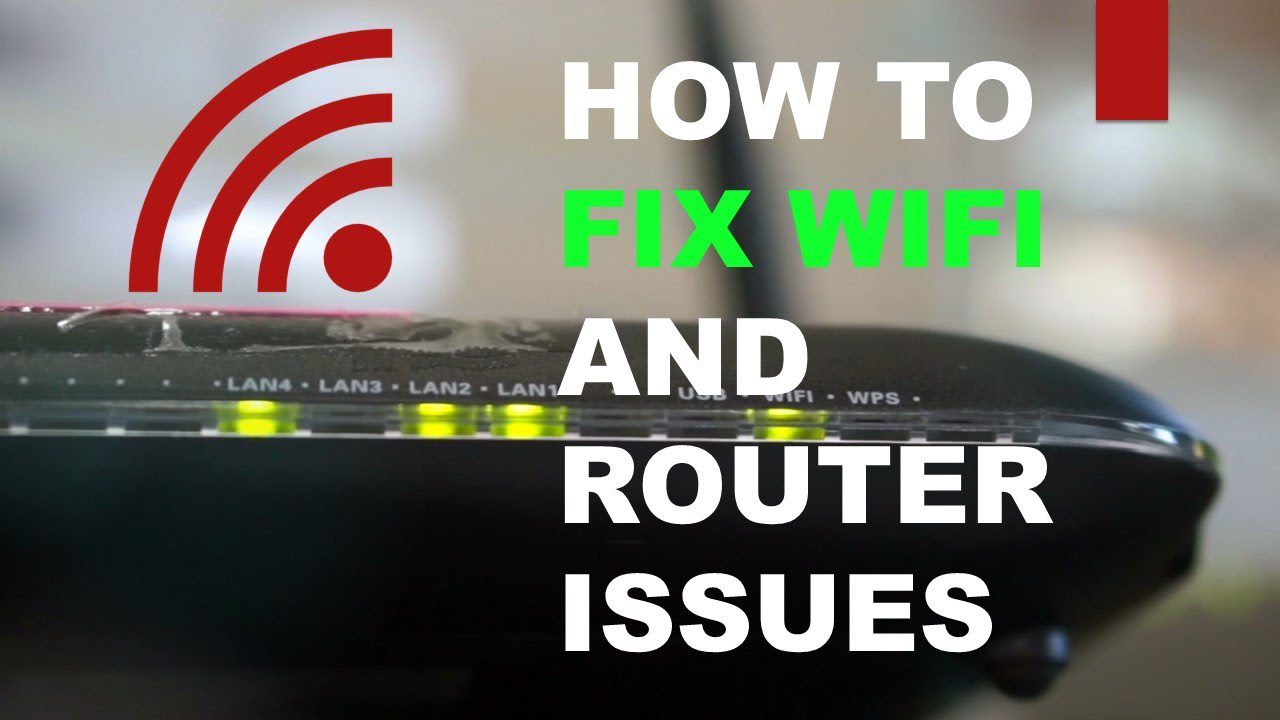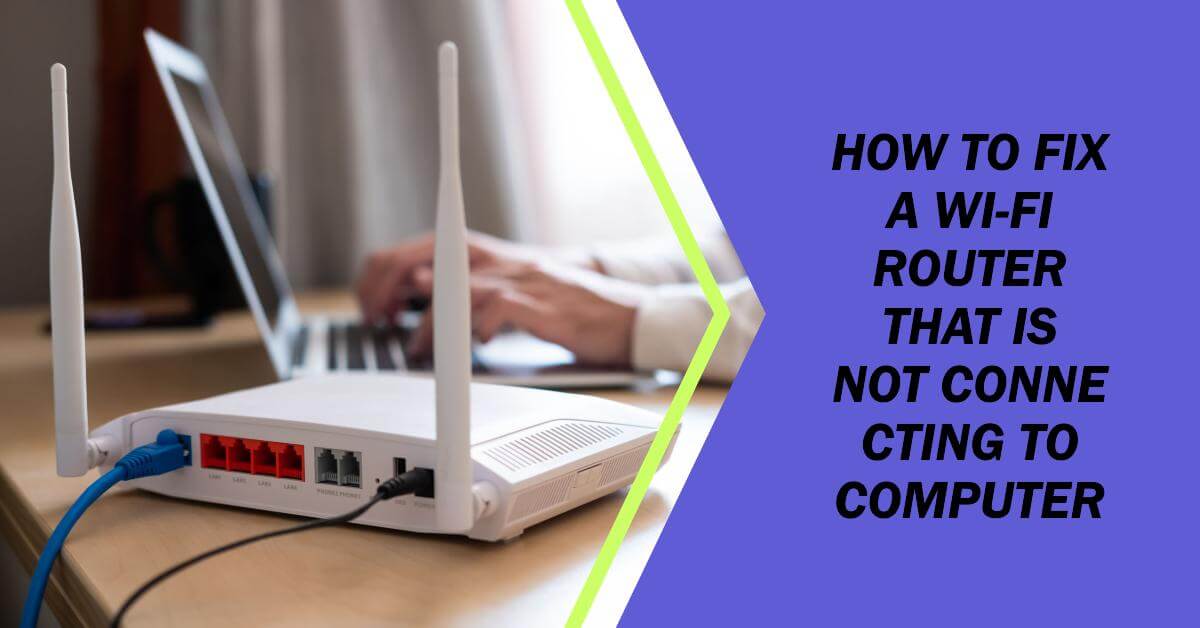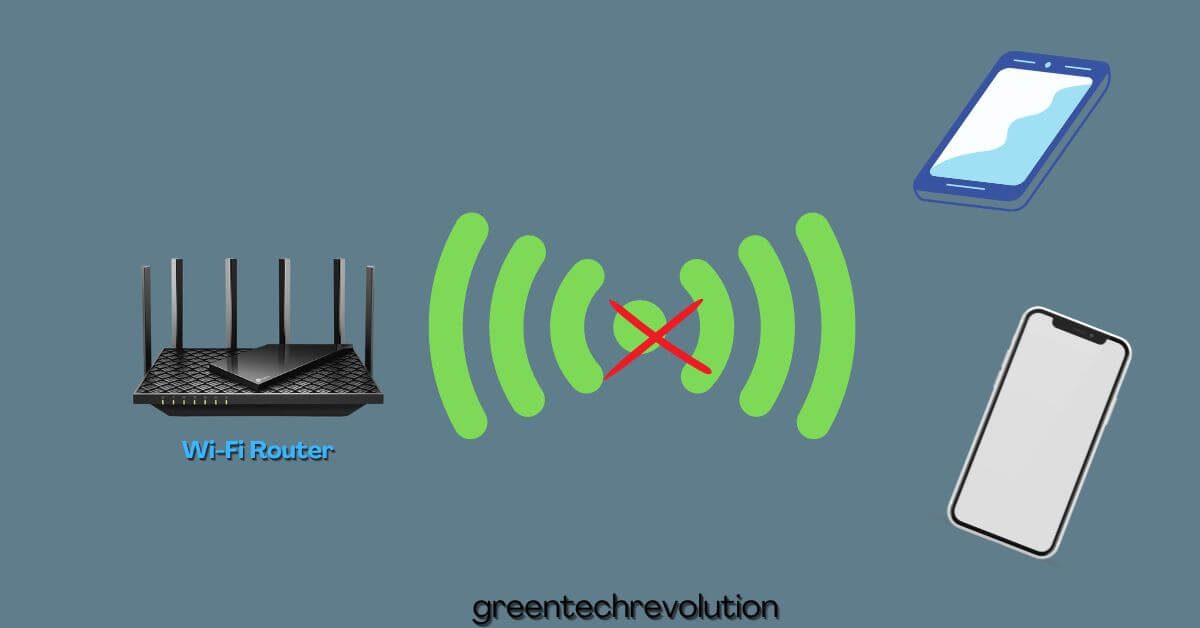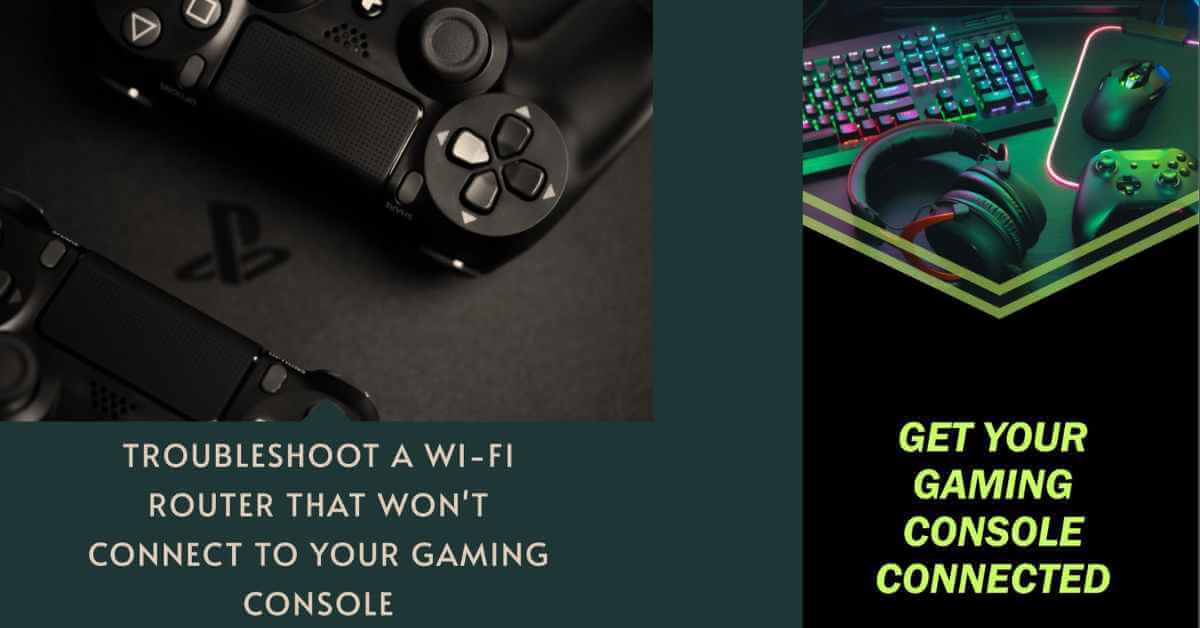How to Fix a Wi-Fi Router That is Not Connecting to Doorbell Camera
How to fix a wi-fi router that is not connecting to a doorbell camera, check the router’s settings and signal strength. Ensure the router is connected to the internet and both devices are within range and on the same wi-fi network. A doorbell camera is a handy home security device that allows homeowners to see…