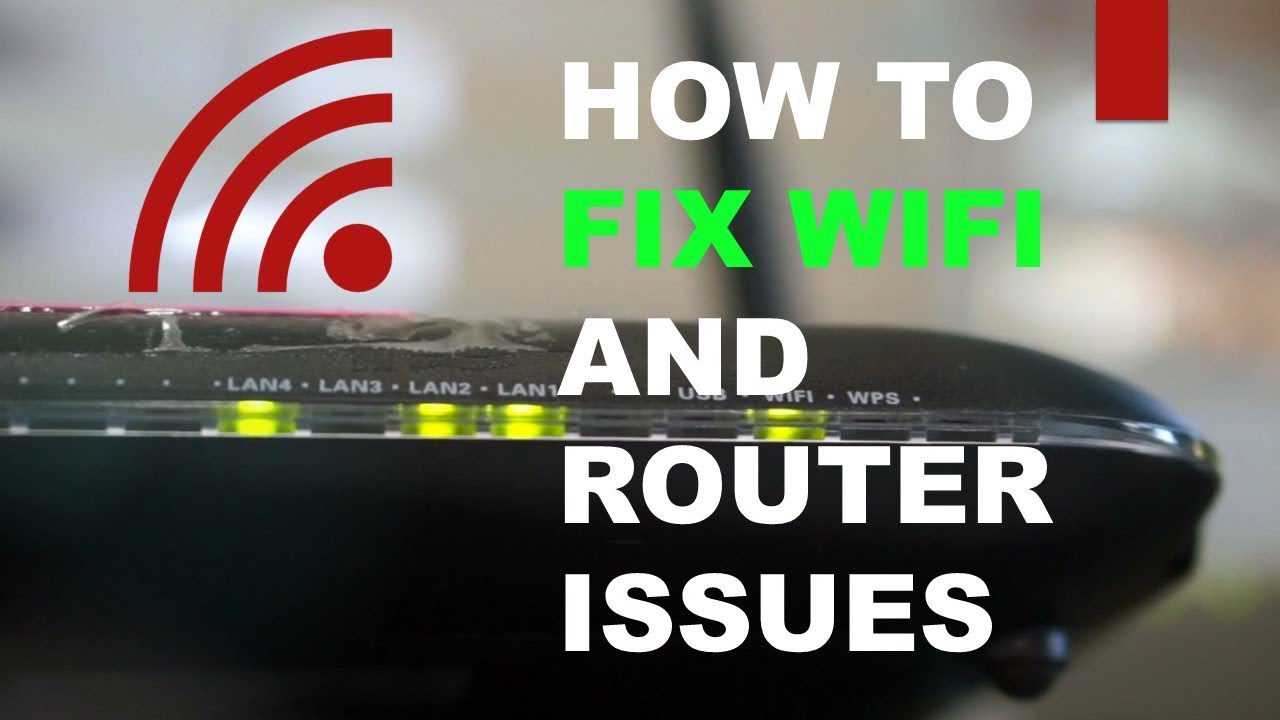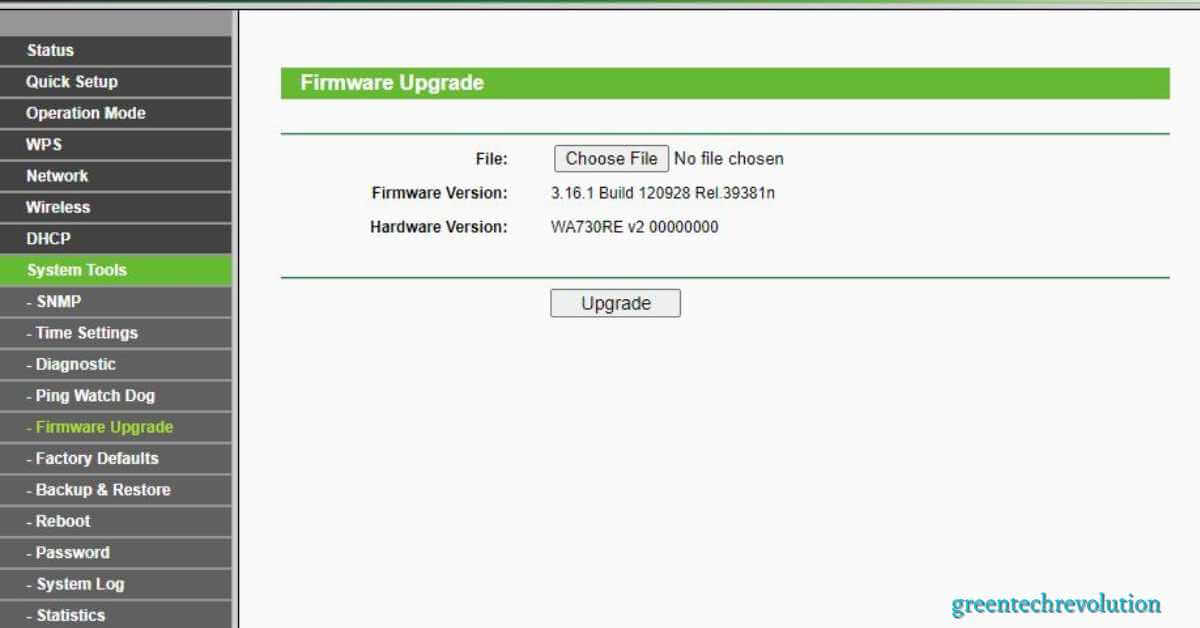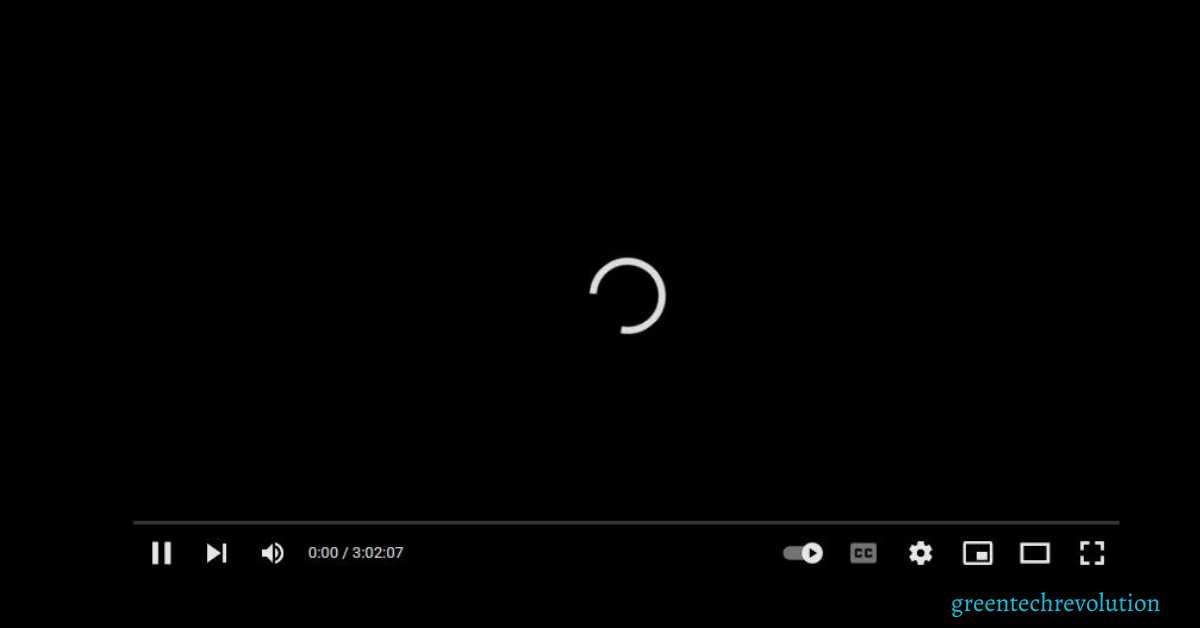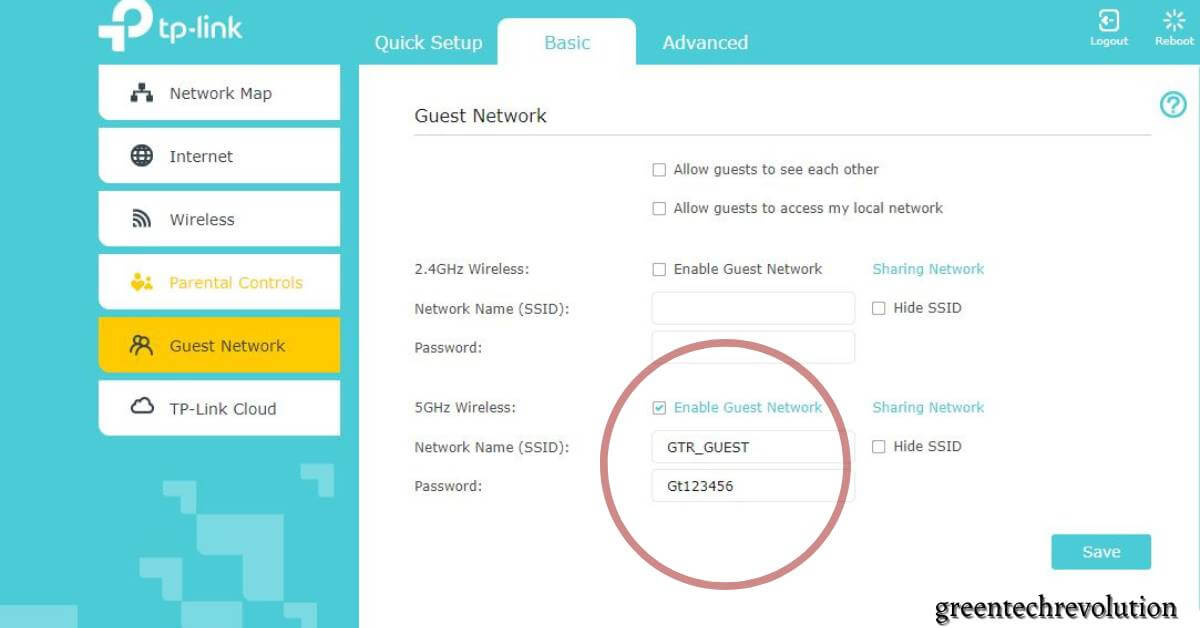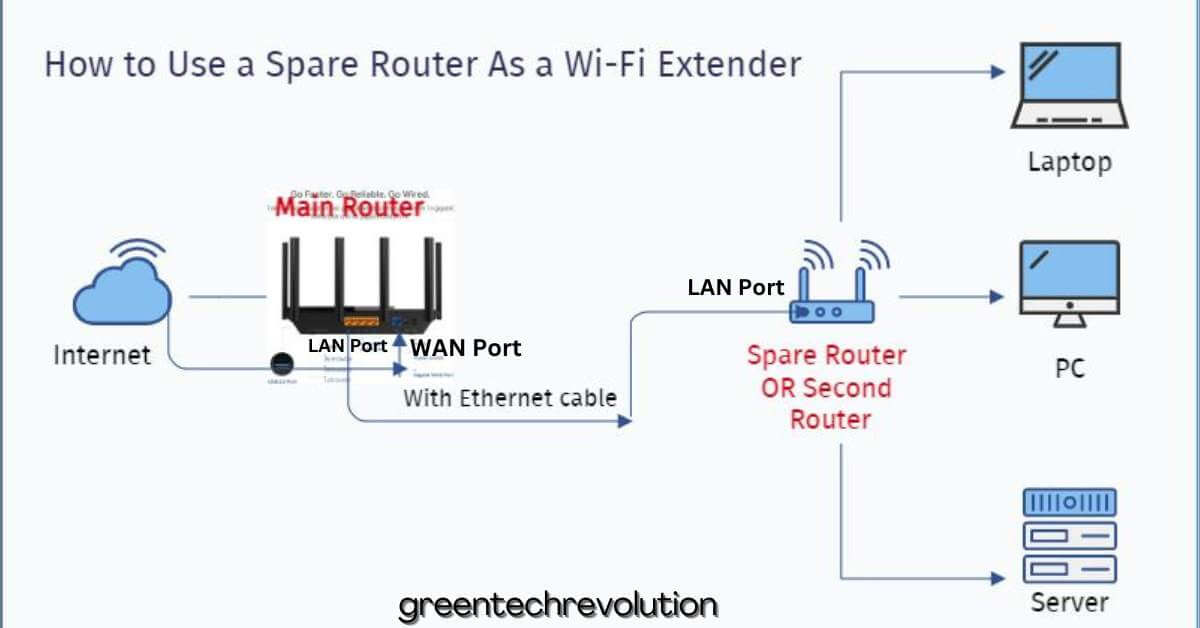How to Troubleshoot Wi-Fi Router Connection Issues
How to troubleshoot wi-fi router connection issues, you should first reset your router and modem and ensure their power source is stable. Now, let’s dive into some other common solutions that may fix the issue. Wi-fi has become a vital part of our lives and is one of the constant needs of human beings in…