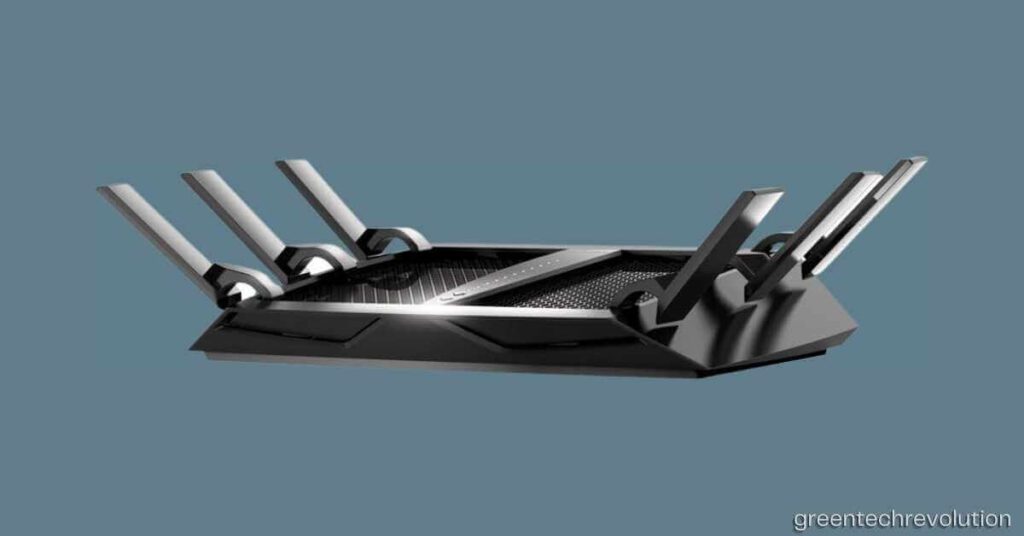The Netgear Nighthawk X6S R8000P is a high-performance router with six antennas and tri-band technology. It offers excellent coverage and speed, making it a great choice for large homes and busy networks.
In today’s world, where everything is dependent on the internet, a high-performance router is necessary to ensure seamless connectivity. The Netgear Nighthawk X6S R8000P is a perfect option for people looking for a router that can handle multiple devices simultaneously.
The router comes with six antennas and tri-band technology that provides a high-speed coverage range, making it an ideal option for large homes and busy networks. Its MU-MIMO technology and beamforming enhance the router’s performance by ensuring every device connected to the network receives the bandwidth it requires. The router also has advanced parental controls, a guest network, and VPN support, which makes it a reliable and secure option for businesses and families.
Specification of Netgear Nighthawk X6S R8000P Router
|
Brand |
NETGEAR |
|
Model Name |
R8000P-1AZNAS |
|
Frequency Band |
Dual-Band |
|
Coverage Area |
Up to 3,500 sq. ft. |
|
Data Transfer rate/Speed |
4000 Mb per second |
|
Weight |
2.43 pounds |
|
Product Dimensions |
2.14 x 11.63 x 8.92 inches |
|
Compatible Devices |
Phone, Mac, PC, Wireless Devices, Media Streaming Devices, Laptops, Computers, Tablets |
|
Connectivity Technology |
Ethernet, WiFi |
|
Gigabit Ethernet Ports |
4 x 1G, Supports 2G Port Aggregation |
|
Color |
Black |
|
Setup |
Easy, install Guide available |
|
Advance Technology |
Tri-Band, MU-MIMO, Beamforming+, Smart Connect |
|
Others Features |
NETGEAR Smart Parental Controls, Personal Cloud Storage, VPN, Guest WiFi Secure Access, Amazon Alexa Voice Control |
Features of Netgear Nighthawk X6S R8000P Router
Faster and more reliable internet speeds: The Netgear Nighthawk X6S R8000P Router utilizes advanced tri-band technology to deliver ultra-fast Wi-Fi speeds, providing a seamless online experience for streaming, gaming, and browsing. Say goodbye to frustrating lag or buffering issues!
Extended range for whole-home coverage: With its powerful amplifiers and six high-performance antennas, this router ensures strong Wi-Fi signals throughout your entire home. Enjoy uninterrupted internet access even in hard-to-reach corners or multiple floors, making it perfect for large households or offices.
Enhanced security features for peace of mind: Rest easy knowing your network is protected with advanced security protocols such as WPA/WPA2 encryption and VPN support. The Netgear Nighthawk X6S R8000P Router also includes customizable parental controls, allowing you to manage internet usage and protect your family from inappropriate content.
Multiple device connectivity without slowdowns: Thanks to its innovative Smart Connect technology, this router intelligently assigns each device to the optimal Wi-Fi band, ensuring maximum speed and performance for all connected devices simultaneously. Whether you have smartphones, tablets, gaming consoles, or smart home devices, everyone can enjoy fast and stable connections.
Easy setup and management through the Nighthawk app: Setting up your new router has never been easier! Simply download the Nighthawk app on your smartphone to easily customize settings, monitor network activity, run speed tests, and troubleshoot any issues – all from the convenience of your fingertips. Stay in control of your Wi-Fi network anytime, anywhere!

Credit: www.netgear.com
Design & Build Quality
The Netgear Nighthawk X6S R8000P is a high-performance router packed with numerous features that provide an exceptional user experience. In this section, we will talk about the design & build quality of this router, and what makes it stand out from other routers in the market.
Ergonomic Design For Optimal Antenna Placement
The design of this router is built around the idea of providing the best antenna placement for improved signal strength and coverage. Here are some key points about the router’s ergonomic design:
- The router has six high-performance antennas that can be adjusted for optimal placement and coverage.
- The antennas are placed in a way that reduces interference and enhances signal strength.
- The router’s sleek design and compact size make it easy to place anywhere in your home.
Sturdy Build Quality
The netgear nighthawk x6s r8000p is built with quality materials to ensure durability and longevity. Here are some key points about the router’s build quality:
- The router’s build quality is sturdy, and the materials used are of high quality.
- The router has a heavy and solid feel that adds to its overall durability.
- The router’s finish is scratch-resistant, which keeps it looking new over time.
Led Indicators For Visual Status Updates
The Netgear Nighthawk X6S R8000P has led indicators that provide visual status updates. Here are some key points about the router’s led indicators:
- The led indicators on the router make it easy to verify the status of your network and troubleshoot issues.
- The led indicators are located at the front of the router, making it easy to access.
- The led indicators are intuitive and easy to understand, making it easy to monitor the router’s status.
The Netgear Nighthawk X6S R8000P is designed to provide exceptional performance, user experience, and reliability. Its ergonomic design, sturdy build quality, and led indicators are some of the features that make it stand out from other routers in the market.
If you’re looking for a router with exceptional signal strength and coverage, the Netgear Nighthawk X6S R8000P is a router worth considering.
Specifications
The Netgear Nighthawk X6S R8000P is a tri-band wireless router that boasts an impressive range of specifications. From its high-speed internet capabilities to its compatibility with virtual assistants like alexa and google assistant, this router is a great choice for anyone looking for a dependable and easy-to-use device.
Tri-Band Wireless Connectivity
The nighthawk x6s r8000p features tri-band wireless connectivity, which means that it can operate on three different frequency bands simultaneously. This allows for more devices to connect to the router at once, without any drop in performance. Additionally, this router’s MU-MIMO technology ensures that connected devices get the fastest possible speeds, regardless of how many devices are connected at one time.
Maximum Speed Up To 4Gbps
With a maximum speed of up to 4gbps, the nighthawk x6s r8000p can handle even the most data-intensive activities, such as streaming 4k video and online gaming. Its six high-performance antennas help ensure a strong and stable wireless connection throughout your entire home, so you can enjoy fast internet speeds from anywhere in your home.
Beamforming Technology For Targeted Signal Transmission
Beamforming technology is a key feature of the nighthawk x6s r8000p. This technology allows the router to focus its signal directly to connected devices, rather than broadcasting signal in all directions. This delivers a stronger, more targeted signal that helps improve performance and range.
Compatible With Alexa And Google Assistant
The Netgear Nighthawk X6S R8000P is compatible with both alexa and google assistant, which makes it easy to manage your network using voice commands. This feature makes it easy to control and monitor your network without having to access the router’s settings manually.
The Netgear Nighthawk X6S R8000P is a reliable and high-performance router. With its tri-band wireless connectivity, maximum speed up to 4gbps, beamforming technology for targeted signal transmission, and compatibility with virtual assistants like alexa and google assistant, this router is the ideal choice for anyone looking for a fast, dependable, and easy-to-use wireless router.
Setup And Installation
Quick And Easy Installation Using Netgear Nighthawk App
One of the best features of the Netgear Nighthawk X6S R8000P is its quick and easy installation process using the netgear nighthawk app. Here are some key points to note about this setup:
- The netgear nighthawk app is available for both android and ios devices.
- Once you download the app, you can easily set up your router in just a few steps.
- The app guides you through the setup process, making it simple and intuitive.
- You also have the option to customize your router settings and manage your network from the app.
Web-Based Setup For Advanced Users
For more advanced users, the Netgear Nighthawk X6S R8000P also offers a web-based setup process. Here’s what you need to know:
- Simply log in to your router’s web interface using a web browser.
- From there, you can access a wide range of advanced features and settings.
- The web-based setup process is ideal for users who want more control over their network.
- With features like quality of service (qos) and guest network access, the web-based setup provides more customization options for tech-savvy users.
Firmware Updates
It’s important to keep your router’s firmware up to date to ensure smooth and secure operation. Here’s what you need to know about firmware updates on the Netgear Nighthawk X6S R8000P:
- The router comes with automatic firmware updates, but you can also perform manual updates if you prefer.
- The router checks for new firmware updates and installs them automatically when available.
- Firmware updates improve performance, stability, and security, so it’s essential to keep your router up to date.
- The process of performing a manual firmware update is simple and straightforward, with step-by-step instructions provided by netgear.
Setting up and installing the Netgear Nighthawk X6S R8000P router is quick and easy, thanks to the netgear nighthawk app and web-based setup options. And with automatic firmware updates, you can ensure that your router is always up to date and performing at its best.
User-Friendliness
User-Friendly Web Interface
The Netgear Nighthawk X6S R8000P is loaded with an impressive web interface that is easy to use, even for beginners. Here are some key features:
- The web interface is visually pleasing and easy to navigate.
- Setting up the router is a breeze thanks to an intuitive setup wizard.
- The dashboard provides an overview of your network’s status, including the number of connected devices, download and upload speeds, and more.
- Updating firmware and configuring advanced settings is straightforward and can be done in just a few clicks.
Guest Network Creation
The nighthawk x6s r8000p allows you to create a separate network for guests, which is a great way to keep your primary network secure and private. Here are some of the guest network creation features:
- Guests can connect to the network wirelessly or via ethernet.
- The setup process for the guest network is simple and can be completed in a matter of minutes.
- You can set the number of devices that can be connected to the guest network, as well as the duration of their stay.
- The guest network can be password-protected to prevent unauthorized access.
Parental Controls And Website Filtering
The nighthawk x6s r8000p comes with advanced parental controls that allow parents to monitor and manage their children’s internet access. Here are some of the parental control and website filtering features:
- You can create profiles for each user in your network and assign web filtering policies to each profile.
- The router comes with pre-configured web filtering categories, including social networking, video sharing, gaming, and more.
- Parents can block specific websites, schedule internet access, and set up customized alerts.
- The parental controls are easy to set up and can be managed using the web interface or the nighthawk app.
Quality Of Service (QOS) For Network Prioritization
The nighthawk x6s r8000p comes with quality of service (QOS), which allows you to prioritize network traffic and ensure that your devices always have the bandwidth they need. Here are some key features of the qos:
- Qos allows you to prioritize by device or application, so you can ensure that your most important devices or applications always have the bandwidth they need.
- The router comes with pre-configured qos settings for gaming, streaming, and more.
- You can also create customized qos profiles to prioritize specific devices or applications.
- The qos is easy to set up and can be managed using the web interface or the nighthawk app.
Performance And Range
Netgear’s Nighthawk X6S R8000P is a tri-band router that sets a high standard for performance and range. This router is a game changer for those who need fast and reliable home internet in all corners of their space.
Fast And Reliable Connectivity
The nighthawk x6s r8000p boasts lightning-fast wi-fi speeds of up to 3. 2gbps. This router’s tri-band technology can support up to 55 devices, ensuring each device can deliver quality performance simultaneously. You can enjoy high-speed internet for gaming and streaming videos without buffering.
Here are a few noteworthy features:
- Equipped with a 1.8ghz processor for optimized performance.
- Beamforming+ technology sends wi-fi signals directly to your devices for a reliable and stable internet connection.
- MU-MIMO technology allows multiple devices to connect simultaneously without any strain on the network’s speed.
- Four antennas provide an extended wireless range to cover a large space without degrading the quality of the signal.
Wide Coverage Range With High-Speed Performance
The Netgear Nighthawk X6S R8000P provides powerful wi-fi coverage that can reach even the farthest corners of your home. This router uses six high-performance antennas and beamforming+ technology to extend your wi-fi signal range, ensuring you have full internet coverage in your home or office.
Here are some key points:
- Tri-band wi-fi provides a reliable connection that can be set up across a range of devices.
- One of the best features is its capability of establishing a wi-fi signal in remote areas of your home, no dead spots.
- Smart connect can prioritize faster frequencies, improving internet speed for each device to assist in reducing buffering while streaming your favorite movies or downloading.
Can Handle Multiple Devices Simultaneously
The nighthawk x6s r8000p is capable of handling up to 55 devices simultaneously, providing a fast and reliable internet connection, even when multiple devices are being used. Here are a few noteworthy features:
- Equipped with the latest technology, this router can manage multiple devices with ease.
- Readyshare usb access allows you to share usb storage with any device connected to the network.
- Circle with disney provides easy parental controls to protect your family from inappropriate or harmful internet content.
- Compatible with alexa and google assistant for voice control convenience.
Netgear’s nighthawk x6s r8000p router is ideal for large homes with multiple devices. It delivers high-speed, reliable internet performance with a significant range.
Security
WPA3 Encryption For Enhanced Security
The Netgear Nighthawk X6S R8000P router is equipped with cutting-edge security features, including the wpa3 encryption protocol. This new technology provides advanced protection against password guessing attacks, making it even more difficult for hackers to gain unauthorized access to your home network.
In addition, wpa3 offers improved encryption for sensitive data, ensuring that your personal information remains secure.
Automatic Firmware Updates
One of the most critical aspects of router security is keeping the firmware up to date. Outdated firmware can contain vulnerabilities that hackers can exploit to gain access to your network. Thankfully, the netgear nighthawk x6s r8000p offers automatic firmware updates, taking the guesswork out of keeping your router up to date.
The router checks for updated firmware versions daily and updates itself automatically, ensuring you always have the most secure firmware version installed.
VPN Support
For users who prioritize online privacy, Netgear Nighthawk X6S R8000P supports VPN connections. VPNs encrypt your traffic between your devices and the vpn server, which means anyone intercepting your data will not be able to read it. Using the router’s VPN support, you can secure your entire home network, protecting all your connected devices from prying eyes.
The Netgear Nighthawk X6S R8000P offers a selection of outstanding security features, ensuring your online peace of mind. From its wpa3 encryption to automatic firmware updates and VPN support, this router provides a secure foundation for your home network.
Troubleshooting Common Issues
The netgear nighthawk x6s r8000p is a high-performance tri-band router designed to cater to the demands of modern families. However, like all routers, it can encounter a few problems that might prevent optimal usage. In this section, we’ll address common issues that you may encounter while using the netgear nighthawk x6s r8000p and ways to troubleshoot them.
Resetting The Router
At times, resetting your netgear nighthawk x6s r8000p to its factory settings might be necessary. Here’s how to do it:
- Press and hold the reset button for at least 7 seconds.
- You can also reset your router through the web interface by going to ‘settings,’ then ‘administration,’ and clicking on ‘backup settings.’ Click on ‘erase’ under ‘revert to factory default settings.’
Checking For Firmware Updates
Outdated firmware can create performance and security issues for your router. To check for the latest firmware updates for your Netgear Nighthawk X6S R8000P, follow these simple steps:
- Log in to the netgear router’s web interface.
- Go to the ‘advanced’ tab, then click on ‘administration’ and select ‘firmware update.’
- If there is a newer version than the one currently installed, click on ‘yes’ to update it.
Troubleshooting Connection Issues
If you’re experiencing any connectivity issues with your Netgear Nighthawk X6S R8000P, you can troubleshoot them by following these steps:
- First, verify that both the modem and router are working correctly by rebooting them.
- Check the wired connections between your modem, router and computer to ensure that they are secure and well connected.
- If you’re using a wireless connection, ensure that the wi-fi is turned on and the connection details are correct.
- You can also try moving the router closer to the device or changing the frequency band in the router settings.
Remember, if all else fails, it’s always advisable to contact the manufacturer’s technical support team or your internet service provider for further assistance. Keeping the netgear nighthawk x6s r8000p updated with the latest firmware and performing regular maintenance can ensure a seamless and uninterrupted experience.
Comparison With Other Routers
The netgear nighthawk x6s r8000p is a high-end, feature-packed router that offers top-of-the-line wi-fi speeds and coverage. In this section, we’ll take a look at how it stacks up against some other popular routers on the market today.
Netgear Nighthawk X6S R8000P Vs X10 R9000
- Both of these routers are high-end offerings from netgear, with similar designs and features.
- The x10 r9000 offers slightly faster wi-fi speeds and a more powerful processor, but it comes at a much higher price point.
- The x6s r8000p is still a great option for most users, offering great speeds and a more affordable price tag.
Netgear Nighthawk X6S R8000P Vs Asus RT-AC88U
- Like the x10 r9000, the asus rt-ac88u offers faster wi-fi speeds and a more powerful processor than the x6s r8000p.
- However, the rt-ac88u is also more expensive than the x6s r8000p, and doesn’t offer some of the advanced features that the netgear router does.
- For most users, the x6s r8000p is still a great choice, with solid speeds and a more affordable price.
Netgear Nighthawk X6S R8000PVs Tp-Link Archer C5400
- The tp-link archer c5400 is another high-end router with strong wi-fi speeds and coverage.
- The archer c5400 offers slightly faster wi-fi speeds than the x6s r8000p, but it doesn’t offer some of the advanced features that the netgear router does, such as dynamic qos and amazon alexa compatibility.
- These two routers are fairly similar in price, so the choice between them will largely come down to which features are most important to you.
Overall, the netgear nighthawk x6s r8000p is a strong choice for anyone looking for a high-performance router that’s packed with useful features. While it may not offer quite the same speed as some of its more expensive competitors, it strikes a great balance between performance and affordability, making it a great value for most users.
Pros And Cons
Netgear Nighthawk X6S R8000P is one of the best routers out there in the market today. With a reputation for its blazing-fast speed, prolonged range, and stable performance, this high-end router is a game-changer for anyone looking for top-notch coverage.
In this section, we’ll be discussing the pros and cons of this router in detail.
Pros Of Netgear Nighthawk X6S R8000P
If you’re wondering what benefits you get from this router, here are some of them:
- Impressive speed: The nighthawk x6s r8000p offers a combined transfer speed of up to 4gbps, which is enough to stream 4k videos, play games, and run multiple devices simultaneously.
- Excellent range: One of the best features of this router is its fantastic coverage area, perfect for large homes and offices.
- Tri-band technology: The nighthawk x6s r8000p utilises tri-band technology, which prevents congestion and ensures a more stable connection.
- Easy setup: Unlike other routers, setting up the nighthawk x6s r8000p is simple and straightforward, allowing you to get online in minutes.
- Alexa voice support: The router is also compatible with amazon alexa, making it easier to control your network using your voice.
Cons Of Netgear Nighthawk X6S R8000P
There are a few cons to the nighthawk x6s r8000p that you should consider before making your purchase:
- Expensive price tag: This router comes with a higher price tag than other routers with similar features.
- Large footprint: The nighthawk x6s r8000p is bulkier than most routers, making it difficult to fit in small spaces or shelves.
- No in-built malware protection: While the router does provide advanced security features such as wpa2 and dos protection, it lacks the in-built malware protection found in other routers.
- Can overheat: Due to its powerful performance, the router can sometimes overheat, leading to performance issues.
The nighthawk x6s r8000p is a high-end router with many impressive features, including speed, range, and tri-band technology, making it a top contender in the market. However, its cons such as the expensive price tag, large footprint, and no in-built malware protection may not be ideal for everyone.
Nonetheless, with a product like the nighthawk x6s r8000p, you can be sure that you are getting quality for your money.
FAQs
Does Netgear Nighthawk X6S R8000P Support MU-MIMO?
The Netgear Nighthawk X6S R8000P router does support MU-MIMO technology. This allows multiple devices to connect simultaneously without any lag, allowing for faster and more efficient internet usage. With this technology, the router can communicate with multiple devices at the same time, delivering optimized performance for each device.
- The device supports both mu-mimo and smart connect features, allowing the router to handle multiple devices at once without sacrificing any speed.
- Mu-mimo technology enables each device to receive its own unique, independent data stream, reducing lag time and improving overall user experience.
- With multiple antennas, beamforming technology ensures that signal strength is strong and consistently maintained.
Can I Use Netgear Nighthawk X6S R8000P As A Wi-Fi Extender?
Netgear nighthawk x6s r8000p can be used as a wi-fi extender. This means the router can connect to another wi-fi network and expand its coverage area.
- To set up the netgear nighthawk x6s r8000p as a wi-fi extender, go into the device’s settings and select the “wireless settings” option.
- Click on “wireless repeater” mode and select the wi-fi network you wish to extend.
- Make sure to place the router at a strategic location where it can receive the best signal strength possible to expand the wi-fi coverage area throughout your home.
What Is The Warranty Period For Netgear Nighthawk X6S R8000P?
The netgear nighthawk x6s r8000p comes with a standard 1-year warranty. During this period, netgear will repair or replace any defective parts or device. If you have any issues with the router, simply contact netgear customer support within the warranty period and they will assist with the necessary steps to rectify any issues you may have.
- It’s important to register your device on the netgear website to ensure your device is covered under warranty.
- Make sure to keep track of your purchase receipt and warranty information in case a claim is needed.
- Netgear also provides additional warranty services available for purchase including extended warranty and accidental damage protection.
Frequently Asked Questions Of Netgear Nighthawk X6S R8000P
What Is The Netgear Nighthawk X6S R8000P?
The netgear nighthawk x6s r8000p is a high-performance tri-band wifi router for homes and small offices.
What Are The Benefits Of Using The Netgear Nighthawk X6S R8000P?
The nighthawk x6s r8000p provides fast and reliable wifi connectivity and offers advanced security features for your network.
How Many Devices Can The Nighthawk X6S R8000P Support?
The nighthawk x6s r8000p can support up to 55 devices concurrently, making it ideal for large households and small offices.
What Is The Maximum Speed Supported By The Nighthawk X6S R8000P?
The nighthawk x6s r8000p supports a combined speed of up to 4000mbps across its three bands.
How Does The Nighthawk X6S R8000P Provide Advanced Security Features?
The nighthawk x6s r8000p comes with netgear armor, which protects your network from cyber threats and provides security for all your connected devices.
Can I Use The Nighthawk X6S R8000P With My Existing Modem?
Yes, the nighthawk x6s r8000p can be used with any modem to provide high-speed wifi connectivity in your home or small office.
Is The Nighthawk X6S R8000P Easy To Set Up?
Yes, the nighthawk x6s r8000p can be set up easily using the nighthawk app or a web browser, and comes with clear setup instructions.
Can I Manage The Nighthawk X6S R8000P From A Mobile Device?
Yes, the nighthawk x6s r8000p can be managed easily from a mobile device using the nighthawk app, which provides advanced configuration options.
What Is The Warranty For The Nighthawk X6S R8000P?
The nighthawk x6s r8000p comes with a one-year warranty, giving you peace of mind and support for any issues you might face.
Are Firmware Updates Available For The Nighthawk X6S R8000P?
Yes, firmware updates are available for the nighthawk x6s r8000p, which provide performance improvements and security patches for your router.
Final Verdict
Finally, the Netgear Nighthawk X6S R8000P Router is a powerful and reliable option for anyone in need of a high-performance router. Its tri-band functionality and MU-MIMO technology ensure that multiple devices can connect simultaneously without any lag or signal drops. The router’s impressive range and beamforming capabilities also make it suitable for large homes or offices.
Additionally, the user-friendly interface and advanced security features provide peace of mind for users. With its exceptional performance and robust features, the Netgear Nighthawk X6S R8000P Router is definitely worth considering for those seeking a top-of-the-line router to meet their networking needs.