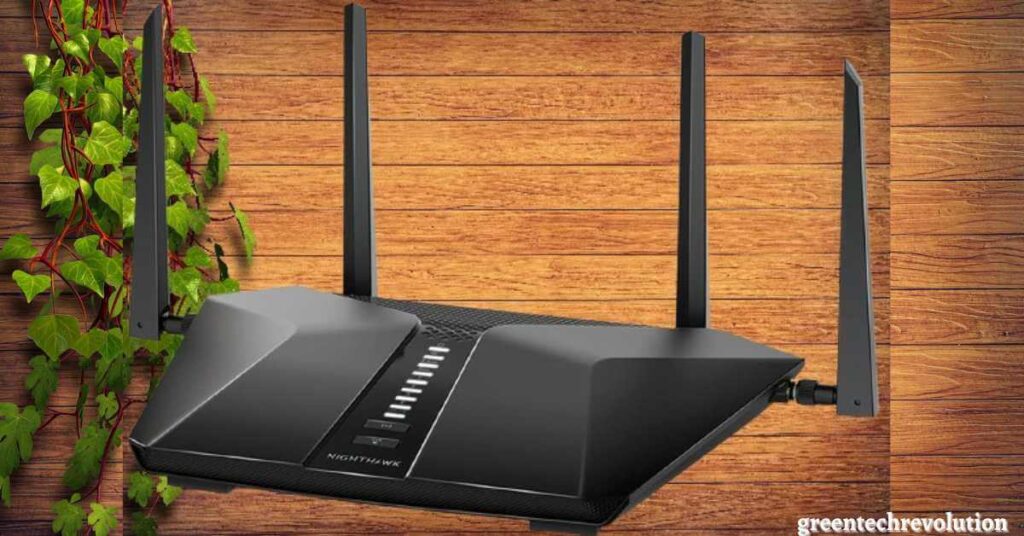The Netgear Nighthawk RAX50 is an exceptional Wi-Fi 6 router that can handle multiple devices effortlessly. It has excellent signal strength and speed, making it the perfect router for large households or small businesses.
The world we live in today has an increasing number of smart devices that need to be connected to the internet. This has led to an escalating demand for routers that can handle multiple devices with top-level performance. The Netgear Nighthawk RAX50 is a high-performing Wi-Fi 6 router that has been designed for modern households or small businesses.
In this article, we’ll delve into the features of the Netgear Nighthawk RAX50 review and explore everything there is to know about it. We’ll look at its speeds, range, ease of use, and setup process. So, keep reading to find out more about this exceptional router.
Specification of Netgear Nighthawk RAX50 Router
|
Brand |
Netgear |
|
Model Name |
RAX50 |
|
Frequency Band |
Dual-Band |
|
Coverage Area |
Up to 2500 sq. ft. |
|
Data Transfer Rate/Speed |
1 Gb per second. Up to 5.4 Gbps |
|
Weight |
2.50 lbs |
|
Product Dimensions |
14.7 x 10 x 4.6 inches |
|
Compatible Devices |
Laptop, Gaming Console, Smartphone, etc |
|
Connectivity Technology |
Ethernet, WiFi, USB |
|
WiFi Capacity |
Dual Band, Beamforming+, Smart Connect, OFDMA, 1024-QAM, 1.5GHz Triple-Core Processor |
|
WiFi 6 |
Yes |
|
VPN |
Open VPN, PPTP, L2TP |
|
Other Features |
Smart Parental Controls, Guest WiFi Secure Access, Amazon Alexa and Google Assistant Voice Control |
|
Setup |
Easy, install Guide available |
Key Features of Netgear Nighthawk RAX50 Router
Lightning-Fast Speeds: Experience ultra-fast Wi-Fi 6 speeds of up to 3Gbps, ensuring smooth streaming, lag-free gaming, and seamless browsing for all your devices.
Advanced Security Features: Protect your network from potential threats with the latest WPA3 encryption protocol, providing enhanced security and peace of mind for your connected devices.
Reliable Coverage: Enjoy extended coverage throughout your home with powerful amplifiers and antennas that provide a strong and reliable signal, eliminating dead spots and ensuring a stable connection in every corner.
Intelligent Network Management: Equipped with dynamic Quality of Service (QoS) technology, the Nighthawk RAX50 prioritizes bandwidth allocation to ensure smooth performance for high-priority applications like video streaming or online gaming, even when other devices are connected.
Multi-Device Connectivity: Connect multiple devices simultaneously without experiencing any slowdowns or buffering thanks to advanced OFDMA technology that efficiently manages bandwidth allocation for smoother multitasking on all devices.
Easy Setup and Management: Set up your router in minutes using the Nighthawk app, which allows you to easily manage your network settings, monitor usage, and prioritize devices for optimal performance.
About Netgear Nighthawk RAX50
In-Depth Description Of The Product
Netgear Nighthawk RAX50 is a powerful Wi-Fi 6 router that offers lightning-fast speed and is perfect for those who need high-speed internet connectivity. It is packed with advanced features, which makes it one of the best tri-band routers available in the market today.
Here are some key features of the Netgear nighthawk rax50 in-depth description:
- The router offers speeds of up to 5.4gbps, which is perfect for online gaming, streaming 4k/8k ultra HD videos, and downloading large files.
- The device comes with a 64-bit quad-core processor, which ensures lag-free performance.
- It includes six high-performance antennas and beamforming+ technology, which helps to expand the Wi-Fi coverage area, providing a reliable and strong connection.
- Netgear Nighthawk RAX50 is equipped with four-gigabit ethernet ports, allowing you to connect multiple devices, such as gaming consoles, computers, and network-attached storage.
- The router comes with preconfigured security settings, including wpa3 encryptions and guest Wi-Fi access, ensuring your network’s security.
Design And Appearance
Netgear Nighthawk RAX50 has a sleek and modern design, making it a perfect addition to any home or office. The router has a black finish, with six external antennas mounted on top. Here are some key design features:
- The device measures 11.6 x 8.8 x 2.4 inches and weighs around 1.55 pounds.
- It has a led status indicator on the front, which displays various information, including Wi-Fi status, connectivity, and internet speed.
- The router has a matte finish, which gives it a premium look.
- Netgear nighthawk rax50 comes with a vertical stand, which allows you to place the device in a vertical position, saving desk space.
Specification And Performance
Netgear Nighthawk RAX50 is a powerful router that performs exceptionally well, making it the perfect choice for individuals who require high-speed internet connectivity. Here are some key specifications:
- The router supports Wi-Fi 6, which is the latest technology, providing faster internet speeds than the previous generation routers.
- The device comes with six external antennas and beamforming+ technology, which ensure a strong and reliable connection.
- Netgear nighthawk rax50 includes a 64-bit quad-core processor, which ensures high-speed performance and less lag.
- The router offers speeds of up to 5.4gbps, which is suitable for heavy internet usage like online gaming, streaming 4k/8k ultra HD videos, and downloading large files.
- It has four-gigabit Ethernet ports, providing a wired connection option for connecting various devices to the network.
Netgear Nighthawk RAX50 is a high-performance Wi-Fi 6 router that provides excellent speed, coverage, and performance. Its stylish design and advanced features make it a perfect choice for home or office use, providing a reliable and stable internet connection.
Key Features Of Netgear Nighthawk Rax50
The Netgear Nighthawk RAX50 is a top-of-the-line router with impressive features that offer unparalleled internet speed and secure remote access. Let’s delve into its key features and find out why it stands out from other routers in the market.
Wi-Fi 6 Technology
The Netgear Nighthawk RAX50 comes equipped with the latest Wi-Fi 6 technology, which promises faster speeds and better coverage. With Wi-Fi 6, this router can support more devices at once without compromising on speed or connectivity.
Here are the key points for Wi-Fi 6 technology:
- Wi-fi 6 technology offers faster speed and better coverage.
- This router can support more devices at once without any lag.
- It’s perfect for streaming, gaming, or any other heavy usage.
Ultra-Fast Internet Speed
Speed is the most critical factor when it comes to internet connectivity. The Netgear Nighthawk RAX50 offers ultra-fast internet speed with a speed capacity of up to 5. 4 Gbps. This router provides an excellent solution for anyone who requires high-speed internet for their work or entertainment purposes.
Here are the key points for ultra-fast internet speed:
- The Netgear Nighthawk RAX50 can reach a speed capacity of up to 5.4 Gbps.
- It’s ideal for anyone who requires high-speed internet for work or entertainment purposes.
- This router can handle multiple devices, without decreasing internet speed.
Advanced QoS
Quality of service, or QoS, is an essential aspect of any router. The Netgear Nighthawk RAX50 has an advanced QoS, which means you can prioritize the devices that require faster internet speed, ensuring an uninterrupted internet experience.
Here are the key points for advanced QoS:
- The router has an advanced QoS, which prioritizes devices that require faster internet speed.
- You can ensure an uninterrupted internet experience, even if multiple devices are connected.
- You can customize the QoS settings based on your requirements.
Secure Remote Access
In today’s digital world, secure remote access is more crucial than ever. With the Netgear Nighthawk RAX50, you can easily and securely access your network from anywhere. This router has a VPN service, which ensures that your data is secure and protected when accessing your network remotely.
Here are the key points for secure remote access:
- The Netgear Nighthawk RAX50 has a VPN service that ensures secure remote access to your network.
- Your data is protected, and you can access your network from anywhere, worry-free.
- This router protects against cyber threats, unauthorized access, and hacking attempts.
Compatibility And Connectivity
The Netgear Nighthawk RAX50 is compatible with all internet service providers and can support a range of devices, including smartphones, tablets, laptops, and more. Additionally, this router offers many connectivity options, including USB and ethernet ports.
Here are the key points for compatibility and connectivity:
- The Netgear Nighthawk RAX50 is compatible with all internet service providers.
- It supports a range of devices, including smartphones, tablets, laptops, and gaming consoles.
- It has a range of connectivity options, including USB and ethernet ports.
User-Friendly Interface
The Netgear Nighthawk RAX50 ‘s user-friendly interface makes it easy to set up and control. You can easily monitor your network and set controls to limit screen time, ensure safe browsing, and more. Additionally, this router’s setup process is straightforward, even for those who are technically challenged.
Here are the key points for user-friendly interface:
- The Netgear Nighthawk RAX50 ‘s interface is user-friendly and easy to navigate.
- You can monitor your network and set controls to limit screen time or ensure safe browsing.
- The router’s setup process is straightforward, even for those who are technically challenged.
The Netgear Nighthawk RAX50 stands out from other routers in the market with its Wi-Fi 6 technology, ultra-fast internet speed, advanced QoS, secure remote access, compatibility, and user-friendly interface. If you want a router that offers fast internet speed, security, and convenience, consider the Netgear Nighthawk RAX50.
Setup And Installation Process
Netgear Nighthawk RAX50 is considered one of the best routers in the market with its blazing-fast speed, multiple-device support, and incredible coverage. However, to enjoy all these features, you need to go through the setup and installation process. Here is a step-by-step guide to help you with the setup and installation of Netgear Nighthawk RAX50.
Step By Step Guide To Setup And Installation Process
- Connect your router to the modem using the ethernet cable.
- Power up the router by using the power adapter and switch it on.
- Wait for the power led light to turn solid white.
- Connect your device (pc/laptop) to the router by using the ethernet cable.
- Go to your web browser (chrome/firefox), type in routerlogin.net, and press enter.
- Enter the username and password provided in the manual or on the label on the router, and click login.
- Follow the setup wizard and configure your internet settings.
- Finally, create a Wi-Fi network name and password and click finish.
Things To Consider Before Installation
- Before installing the Netgear Nighthawk RAX50, ensure that you have a stable internet connection.
- Check the package contents and ensure that all items are present.
- Make sure that your modem is compatible with Netgear Nighthawk RAX50.
Netgear Nighthawk Rax50 Components
The Netgear Nighthawk RAX50 is a premium router for users looking to experience high-speed internet connectivity. It is the perfect networking device for small to medium-sized homes and businesses. In this blog post, we’ll be reviewing the various components that come with the Netgear Nighthawk RAX50 and its functions.
List Of Components That Come With The Netgear Nighthawk RAX50
The Netgear Nighthawk RAX50 comes with a variety of components that make it an ideal router for high-speed internet connectivity. Here are the key components:
- Power adapter: This is a power supply unit that connects the router to an electrical outlet. It provides power to the router.
- Ethernet cable: The router comes with an ethernet cable that connects the router to your computer. This cable provides a stable, wired connection for faster data transfer rates.
- Quick start guide: This is an easy-to-understand guide that walks you through the router setup process. It helps you quickly set up your router and wifi network.
- User manual: The user manual is a comprehensive document that explains the different features and settings of the router. It provides detailed instructions on how to use and configure your router for optimal performance.
Their Functions And Usefulness
Each component that comes with the Netgear Nighthawk RAX50 serves a specific function. Here’s a breakdown:
- Power adapter: The power adapter is essential for providing electricity to the router. It ensures that the router has a constant supply of power and remains operational at all times.
- Ethernet cable: The ethernet cable allows you to connect your computer to the router using a wired connection. This connection is faster and more stable than a wireless connection, making it ideal for online gaming and streaming.
- Quick start guide: The quick start guide helps you to set up the router quickly. It provides step-by-step instructions on how to connect the router to your modem and set up your wifi network. You don’t need any technical expertise to follow the guide.
- User manual: The user manual contains detailed information about the router’s features and settings. It helps you to configure your router to suit your specific needs. You can use it to troubleshoot common issues and optimize your network for fast and reliable connectivity.
The Netgear Nighthawk RAX50 is a high-quality router that comes with all the necessary components you need for fast and reliable internet access. It is easy to set up and use, regardless of your technical expertise. The various components work together to provide you with optimal performance and a great browsing experience.
Firmware And Software Update
Netgear Nighthawk RAX50 is an exceptional router that provides an excellent wi-fi signal. However, like any other electronic device, it requires regular firmware and software updates to function seamlessly. Users who are unaware of how to update firmware and software can follow the instructions below.
How To Update Firmware And Software
Updating the firmware and software of your Netgear Nighthawk RAX50 router is easy and straightforward. Here are the simple steps to follow:
- Download and install the Nighthawk app for the router
- Open the Nighthawk app and sign in.
- From the menu, click on the ‘settings’ option.
- Select ‘firmware update.’
- Check for any available updates and click on ‘download.’
- Wait patiently for the system to complete downloading the update.
- Once the download is complete, click on ‘install.’
- After the installation process is complete, restart the router to ensure the update takes effect.
Importance Of Firmware And Software Update
Firmware and software updates are vital to keep your Netgear Nighthawk RAX50 router running optimally and securely. These updates serve several essential purposes, such as:
- Fixing security vulnerabilities to protect your router from malware and other threats.
- Improving the performance and stability of your router, including adding new features.
- Ensuring compatibility with the latest devices and standards.
Benefits Of Keeping Firmware And Software Up To Date
Keeping your netgear nighthawk rax50 router up to date with the latest firmware and software releases offers several benefits, such as:
- Enhanced security- firmware and software updates patch vulnerabilities and keep your router secure from online threats.
- Improved speed and performance- updates fix bugs and glitches that affect your router’s performance, and improve its speed.
- New features- firmware and software updates add new features that enhance your router’s functions.
Keeping your Netgear Nighthawk RAX50 router up to date with the latest firmware and software releases is critical. It provides the best performance, security and ensures compatibility with the latest devices and standards. By following the simple steps outlined above, you can ensure that your router always runs optimally.
Netgear Nighthawk RAX50 Performance
The Netgear Nighthawk RAX50 is a powerful router that promises exceptional performance. In this section, we’ll delve into the specific features that make this device stand out.
In-Depth Analysis Of Product Performance
The Netgear Nighthawk RAX50 boasts excellent speed and range, making it a great option for large households or offices.
Internet Speed And Connectivity
With a top speed of 4. 8 Gbps, this router is capable of delivering lightning-fast internet speeds. It also supports the latest Wi-Fi 6 technology, allowing multiple devices to connect without any lag or interruption.
Network Coverage And Scalability
The Netgear Nighthawk RAX50 covers a vast area, ensuring that even the farthest corners of your space receive a strong and stable connection. The device also allows for easy expansion, making it easy to add more devices as your network grows.
Security Features And Tools
Keeping your network safe is a top priority, and the Netgear Nighthawk RAX50 offers a host of security features to help you accomplish that. The device has built-in protection against malware, viruses, and phishing attempts, along with advanced parental controls that help you keep your family safe online.
The Netgear Nighthawk RAX50 is an excellent choice for users who demand fast, reliable, and secure internet performance. With its advanced capabilities and range of security features, this router is a top pick for anyone looking to upgrade their network today.
Review Of Netgear Nighthawk RAX50 By Experts
What Experts Say About The Product
The Netgear Nighthawk RAX50 has been reviewed by experts in the field, and they have been impressed with its features and performance. Here are some key points mentioned in their reviews:
- The device has a sleek and modern design that blends well with any environment.
- The multi-user multiple input multiple output (mu-mimo) feature helps to provide a strong and stable internet connection to multiple devices at the same time.
- The device comes with eight high-performance antennas for better and wider coverage, making it suitable for large homes.
- The Nighthawk app can be used to set up and manage the device from a smartphone or tablet, making it very convenient.
- The device delivers fast Wi-Fi speeds and supports the latest Wi-Fi 6 technology, which ensures smooth streaming, live gaming, and instant downloads.
Rating And Reviews By Verified Buyers
The Netgear Nighthawk RAX50 has also received positive reviews from verified buyers who have used the device in their homes. Here are some of their comments:
- The device has exceeded their expectations and offers great value for money.
- The set-up process is straightforward and easy to follow, even for people who are not tech-savvy.
- The internet speeds have improved dramatically, and the connection is stable even when multiple devices are connected.
- The range of the device is impressive, and it covers even hard-to-reach areas in their homes.
- The device is reliable and performs well consistently.
Comparison With Similar Products In The Market
Compared to other similar products in the market, such as the Asus rt-ax88u and tp-link Archer ax6000, the Netgear nighthawk rax50 stands out in several ways:
- The design of the Nighthawk RAX50 is modern and sleek compared to other devices, and it blends well with any environment.
- The eight high-performance antennas provide wider and stronger coverage compared to the Asus rt-ax88u and tp-link archer ax6000.
- The Nighthawk app makes it easy to set up and manage the device remotely, a feature that is not available in the Asus and tp-link devices.
- The netgear nighthawk RAX50 supports the latest Wi-Fi 6 technology, which delivers faster speeds and better performance than the Asus and tp-link devices.
Overall, the Netgear Nighthawk RAX50 is a remarkable device that delivers fast and stable internet speeds to multiple devices simultaneously. Its sleek and modern design, combined with its powerful performance and easy-to-use features, make it a top choice for anyone looking for a reliable and impressive Wi-Fi router.
Compatibility With Devices And Gaming Systems
Netgear Nighthawk Rax50 Review: Compatibility With Devices And Gaming Systems
You may be on the lookout for a router that is optimized for gaming or perhaps one that works well with a wide array of devices. Well, the Netgear Nighthawk RAX50 could be the answer to your search. This router has been optimized for top-caliber performance, and it can handle various high-bandwidth applications, including gaming and video streaming.
In this section, we will explore how well this router can adapt to devices and gaming systems and how you can optimize it for the best results.
Experience Using Netgear Nighthawk RAX50 With Different Devices And Gaming Systems
When it comes to device compatibility, the Netgear Nighthawk RAX50 does not disappoint. Some of the key highlights include the following:
- The Netgear Nighthawk RAX50 router accommodates several devices, including desktop computers, laptops, mobile devices, smart TVs, and gaming consoles.
- This router works well with almost all types of operating systems, including Windows, macOS, chrome os, ios, and Android.
- It also supports the latest Wi-Fi standards, making it compatible with both older and newer devices.
Regarding gaming systems, the Nighthawk RAX50 is a champion. It has a built-in quality of service (QoS) feature that prioritizes gaming traffic, providing a seamless experience. Additionally, it is optimized for gaming and comes with the following features:
- The Nighthawk rax50 router is equipped with mu-mimo that ensures simultaneous streaming and gaming without buffering.
- Beamforming+ technology ensures that the Wi-Fi signal is directed toward gaming systems, providing a more stable and reliable connection.
- The router supports Wi-Fi 6, which provides faster and more reliable internet speeds than the previous generation, resulting in lower latency and a better gaming experience.
Optimization Tips For Top Performance
If you want this router to perform optimally, you have to customize it to your specific needs. Here are some ways to do that:
- Optimize the quality of service (QoS) settings to prioritize gaming traffic. This ensures that the gaming system gets the bandwidth it needs to deliver a smooth gaming experience.
- Use the router’s parental control features to limit bandwidth use during peak gaming hours. This ensures that your gaming sessions are uninterrupted.
- Regularly update the firmware to ensure that the router operates optimally.
- Adjust the placement of the router to ensure minimal interference from obstacles such as walls and other electronic devices.
The Netgear Nighthawk RAX50 is a reliable router that supports various devices and gaming systems. Its advanced features make it ideal for gamers who need fast, reliable, and stable internet connectivity. With optimization, the router can deliver optimal results, providing an unparalleled gaming experience.
Troubleshooting Common Issues
Netgear Nighthawk Rax50 Review
Are you struggling with your internet speed? Do you want to enhance your home network with the latest wireless technology? Then the Netgear Nighthawk RAX50 is the perfect router for you. This router has incredible features, the latest wireless standard, and lightning-fast speed.
However, like any other gadget, you might face problems with your router’s functioning. We will discuss some common issues you might face while using the Nighthawk RAX50 and provide you with the best possible solution to fix those issues.
Guide On How To Troubleshoot Common Issues
Here are some common issues you may encounter while using the Netgear nighthawk rax50 and how you can troubleshoot them:
- Unable to connect to the internet
- Slow internet speed
- Router not broadcasting a Wi-Fi signal
- Router not accepting login credentials
Frequently Asked Questions And Solutions
Q: how do I log in to my netgear nighthawk RAX50 router?
A: to log in to your router, you can do the following steps:
- Open your web browser and type in the IP address of your Netgear router, which is typically 192.168.1.1.
- Enter the username and password you set up during the initial configuration process.
- Once you are logged in, you can access the router’s administrative interface.
Q: My Router Connection Is Unstable, What Should I Do?
A: try the following steps to stabilize your router connection:
- Move your Netgear Nighthawk RAX50 router to a more centralized location to reduce signal interference.
- Perform a power cycle: Unplug the modem and router from the power source, wait for a minute, then plug them back in and turn them on.
- Update your router’s firmware to the latest version.
Contacting Customer Support For Technical Assistance
If you have followed the troubleshooting steps mentioned above and still face issues with your Netgear Nighthawk RAX50 router, it’s best to contact customer support for technical assistance. You can get in touch with their technical team by emailing or calling them and describing the issue you are facing.
The customer support team will guide you with troubleshooting steps or send a technician if the issue is severe.
The Netgear Nighthawk RAX50 is an exceptional router that can take your internet speed to the next level. However, if you face any problems, don’t worry. Just follow the steps mentioned above to troubleshoot your router’s issues, and if all fails, the Netgear customer support team is just one call away.
Frequently Asked Questions Of Netgear Nighthawk Rax50 Review
What Is The Netgear Nighthawk RAX50?
The RAX50 is a powerful Wi-Fi 6 router with smooth and fast performance, excellent coverage, and range.
What Are The Unique Features Of The RAX50?
It has eight high-performance antennas, mu-mimo technology, and a triple-core processor, ensuring high-speed connections.
What Is The Speed Of The RAX50 In Mbps?
The RAX50 can achieve speeds of up to 5. 4gbps, perfect for homes with multiple devices and large families.
What Can I Do With The Nighthawk App?
The app allows easy setup, parental controls, and the ability to prioritize specific devices for optimal performance.
Does Nighthawk RAX50 Support Vpn Connections?
Yes, the RAX50 supports VPN connections, so you can remotely access your home network and browse securely.
What Is The Coverage Range Of The RAX50?
The RAX50 provides an impressive coverage range of up to 2500 square feet, making it ideal for large homes.
What Devices Are Compatible With The RAX50?
The RAX50 supports all wi-fi-enabled devices and is backward compatible with older versions.
Does The Rax50 Work With Mesh Networks?
Yes, you can add RAX50 to your mesh network to improve coverage, minimize connection drops, and increase speeds.
How Many Devices Can The Rax50 Connect To Simultaneously?
The RAX50 can support up to 30 devices simultaneously, providing fast and stable connections for all your devices.
What Is The Price Of The RAX50?
The netgear nighthawk RAX50 ranges from $230 to $369. 99, based on the features packed in the device.
Final Thoughts
Overall, the Netgear Nighthawk RAX50 is a high-performing and reliable Wi-Fi 6 router that offers excellent speeds and multiple device connections without compromising range or stability. With its sleek design and intuitive features, it’s a great addition to any tech-savvy household.
The router’s advanced technology ensures that all devices have robust and steady connectivity, and its ability to handle a massive amount of data traffic makes it a perfect match for gamers, streamers, and professionals. Netgear’s proprietary software, the Nighthawk app, is user-friendly and convenient, allowing for easy setup and customization of the router’s settings.
The router’s parental control options and security protocols also make it a great choice for families. Overall, the Netgear Nighthawk RAX50 is an excellent investment, providing a seamless and efficient Wi-Fi experience.