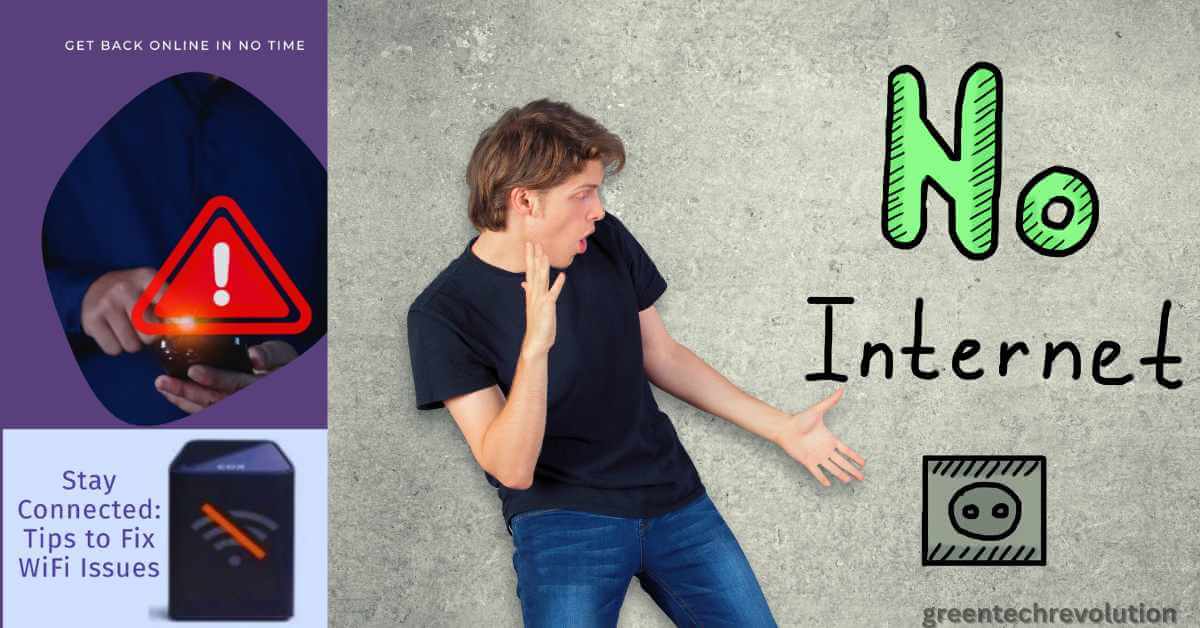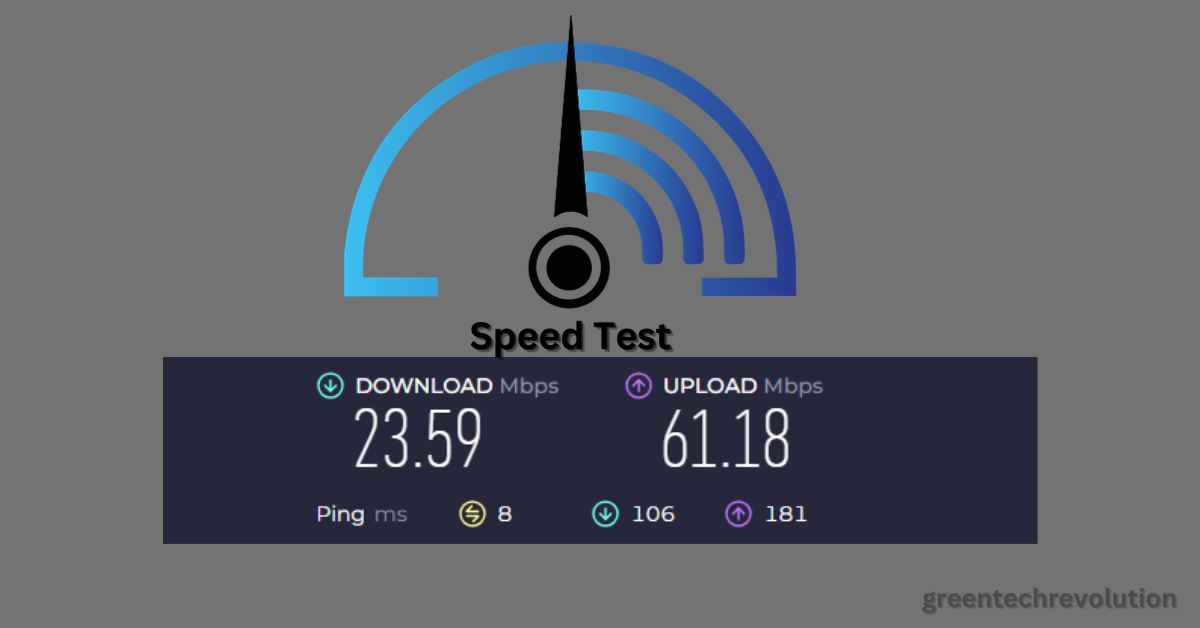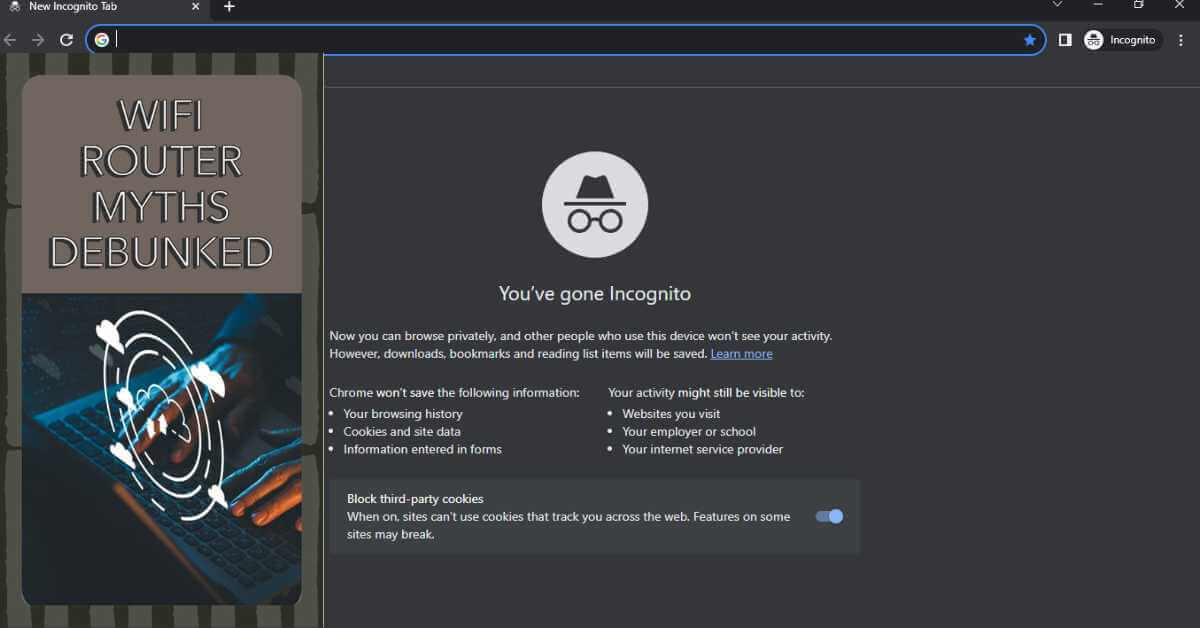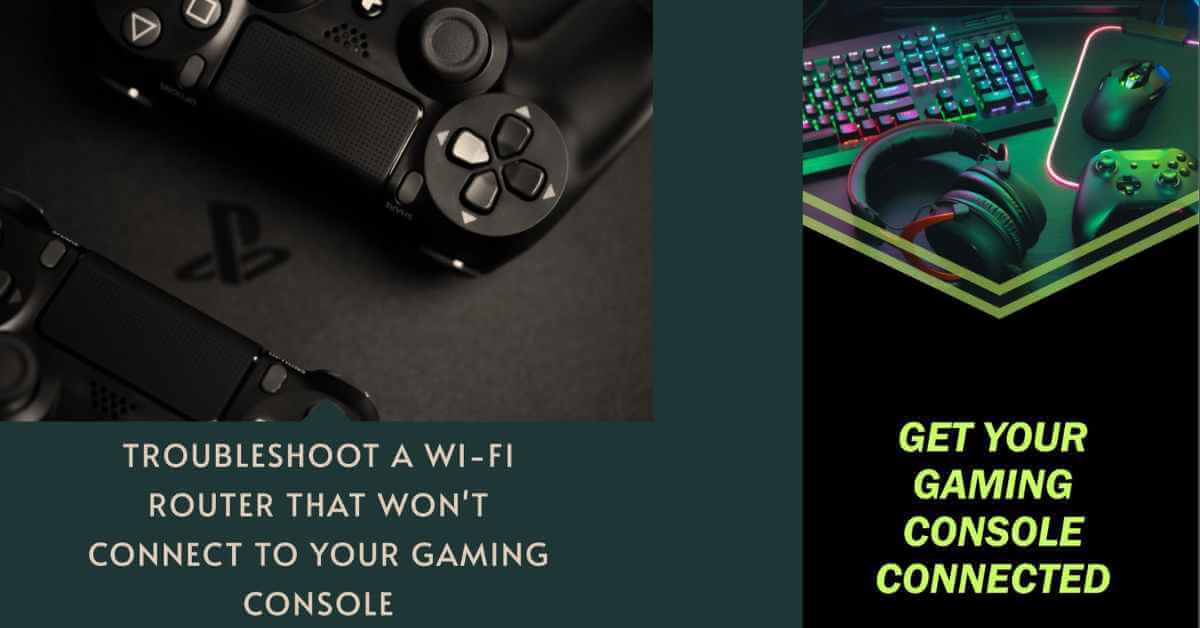Xbox Series X Can’t Connect to WiFi : Troubleshooting Solutions
To fix the issue of Xbox Series X not connecting to WiFi, try resetting the console by holding the Xbox button for five seconds to turn it off, unplugging the modem’s power cord for a minute, then plugging it back in and turning on the console. If the problem persists, you can also try resetting…