What is a WPA Key on a Router? When it comes to setting up a wireless network, one of the most important security measures is understanding what a WPA key on a router is and how it works. A WPA key, or Wi-Fi protected access key, is a password used to protect your router from unauthorized access. It helps encrypt any data sent over the network, preventing malicious users from accessing information that may be sensitive.
Understanding WPA and its evolution
WPA stands for Wi-Fi Protected Access, which is a security protocol for wireless networks. WPA was introduced in 2003 as a replacement for the earlier WEP (Wired Equivalent Privacy) protocol, which was deemed to be insecure. The purpose of WPA was to provide better security than WEP and to protect wireless networks from unauthorized access.
Over time, the WPA protocol has gone through several iterations, with WPA2 being the current standard. WPA2 uses the Advanced Encryption Standard (AES) encryption method, which is considered to be one of the most secure encryption methods available.
What is a WPA key?
A WPA key, also known as a Wi-Fi network password, is a password that is required to access a secure wireless network. When you set up a wireless network, you will be prompted to set a WPA key. This key is then used to encrypt the data that is transmitted between the wireless router and the connected devices.
When a device tries to connect to a WPA-secured network, it must provide the correct WPA key to gain access. If the key is incorrect, the device will not be able to connect to the network. This prevents unauthorized access to the network and helps to keep the data that is transmitted over the network secure.
The Importance of a Strong WPA Key
It is important to note that the strength of the WPA key is crucial for network security. A weak WPA key can be easily cracked by hackers, allowing them to gain access to your network and any data that is transmitted over it. A strong WPA key, on the other hand, is much more difficult to crack and provides better protection for your network.
When setting up a WPA key, there are several things to consider. First, make sure that the key is strong and complex. A strong WPA key should be at least 12 characters long and include a mix of uppercase and lowercase letters, numbers, and symbols.
Second, it is important to change the WPA key on a regular basis. This helps to prevent unauthorized access to your network by ensuring that even if a hacker does manage to crack the current WPA key, they will only have access for a limited amount of time.
Finally, it is important to keep the WPA key secure. Never share your WPA key with anyone who does not need to know it, and never write it down or store it in an insecure location. If you need to share the key with someone, do so in a secure manner, such as by verbally telling them the key or sending it in an encrypted message.
How to Change Your WPA Key
If you have not changed your WPA key in a while or suspect that it has been compromised, it is important to change it as soon as possible. Here are the steps to change your WPA key:
- Log in to your wireless router’s administrative interface. You can usually access this by typing your router’s IP address into a web browser.
- Navigate to the Wireless settings section.
- Look for the Security or Encryption settings. This is where you can change the WPA key.
- Choose a new WPA key. Remember to make it strong and complex.
- Save the new settings and restart your wireless router.
Where Do I Find My WPA Key?
A WPA key is a security code used to protect Wi-Fi networks. The key is generated by the router and is typically 12 or 13 characters long. You’ll need the WPA key if you want to connect your computer or other devices to the Wi-Fi network.
Is the WPA Key the Same As the Wi-Fi Password?
No, the WPA key is not the same as the Wi-Fi password. The WPA key is a security code that is used to access a Wi-Fi network. The Wi-Fi password is used to log in to a Wi-Fi network.
What is WPA on Router?
WPA on router is a security protocol that helps to protect your home network from unauthorized access. It does this by encrypting the data that is sent over the wireless connection, making it difficult for anyone to intercept and read the information. WPA is an industry-standard protocol, so it is compatible with most routers and devices.
How Do I Enter a WPA Key?
It is essential to learn how to enter a WPA key because this will be the key that allows you to access the internet on your computer or other devices. The WPA key is also known as a password and is case sensitive.
Here are some steps on how to enter a WPA key:
1) On your keyboard, press the Windows + R keys together. This will open the Run dialog box.
2) Type “ncpa.cpl” in the Open field and click OK. This will open the Network Connections window.
3) Right-click on your active network connection and select Properties from the drop-down menu.
4) Click on the Security tab at the top of the Properties window.
5) Make sure that the Wi-Fi Protected Access (WPA) option is selected under Data encryption. If it is not, select it now and then click on OK at the bottom of the window.
Is a WPA Key the Same As a WiFi Password
A WPA Key is the Same As a WiFi Password If you are looking to secure your wireless network, then you will need to set a password. The most common type of password is called a WPA key.
This stands for Wi-Fi Protected Access. A WPA key is also known as a wifi password. It is used to encrypt your data so that only authorized devices can access your network.
Final Thoughts
Finally, a WPA key is a crucial component of Wi-Fi network security. It helps to prevent unauthorized access to your network and protects the data that is transmitted over it. To ensure the security of your network, it is important to choose a strong and complex WPA key, change it regularly, and keep it secure.
By following these simple steps, you can greatly improve the security of your Wi-Fi network and reduce the risk of data breaches or cyber attacks. It is important to remember that Wi-Fi network security is an ongoing process and requires constant attention and maintenance.
Finally, it is also worth noting that there are additional security measures that can be implemented alongside WPA keys, such as MAC address filtering and disabling SSID broadcasting. These measures can provide an additional layer of security for your network, but they should be used in conjunction with a strong WPA key, rather than as a replacement.
In summary, the importance of a WPA key on a router cannot be overstated. It is a fundamental security measure that is essential for any wireless network. By taking the time to choose a strong and complex WPA key, change it regularly, and keep it secure, you can greatly improve the security of your network and protect your data from unauthorized access.
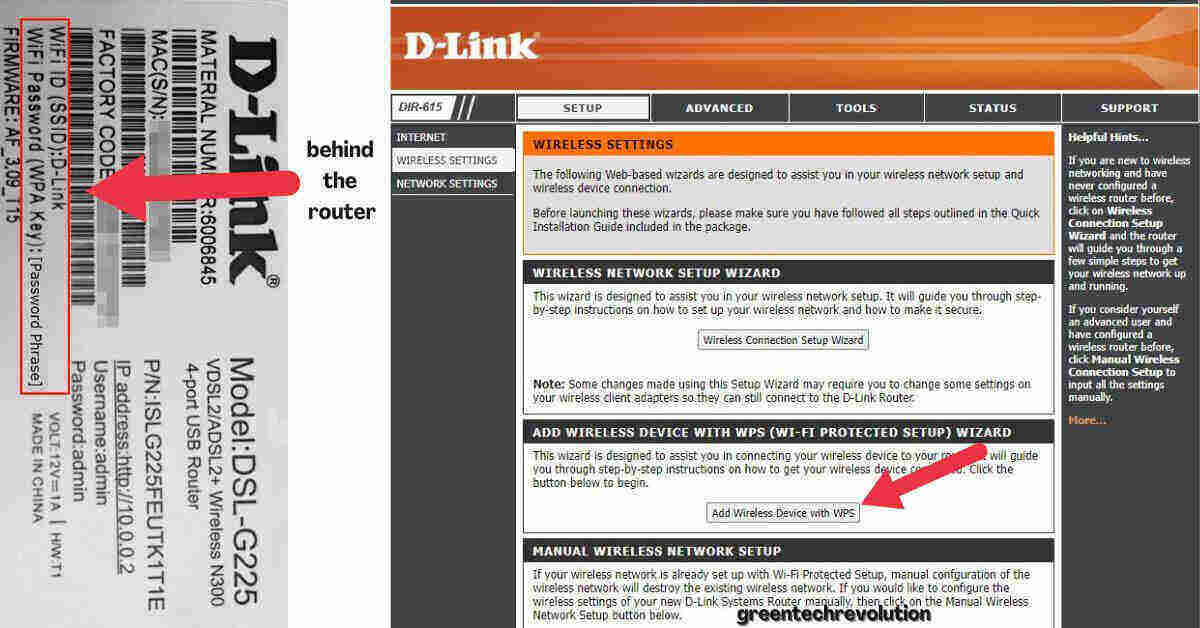








Leave a Reply
You must be logged in to post a comment.