What is the management port on a router? The management port on a router is a specific port that is used for accessing and configuring the router. It is often labeled as the “console port” or “serial port” and is usually located on the back of the router.
The management port is used by network administrators to configure and manage the router’s settings, including its network connections, security features, and other advanced features. The management port typically requires a direct connection to a computer or terminal using a serial cable or a console cable.
Accessing the management port allows network administrators to configure the router’s settings and troubleshoot issues that may arise. It provides a direct and secure way to manage the router’s configuration without requiring access to the router’s network interfaces.
What is the management port on a router?
The management port on a router is a dedicated port that is used to access and configure the router. It is also known as the console port or serial port and is typically located on the back of the router. The management port is used by network administrators to configure and manage the router’s settings, including its network connections, security features, and other advanced features.
The management port is different from the regular ports on the router. The regular ports are used to connect devices such as computers, smartphones, and printers to the internet. In contrast, the management port is specifically designed for network administrators to manage the router.
The management port can be accessed using a console cable or a serial cable. These cables are used to connect the router to a computer or a terminal, allowing network administrators to access the router’s settings and configuration options.
What is the management port used for?
The management port on a router has a wide range of uses. Some of the primary uses of the management port are:
- Router Configuration: The management port is primarily used to configure the router’s settings. It allows network administrators to access the router’s configuration options, including its network connections, security features, and other advanced settings. This provides network administrators with complete control over the router’s settings, enabling them to optimize its performance and security.
- Network Management: The management port also allows network administrators to monitor and manage the network’s overall performance. This includes monitoring the network’s traffic, identifying bottlenecks, and resolving issues that may arise. The management port provides network administrators with the tools they need to keep the network running smoothly and efficiently.
- Troubleshooting: The management port is also used for troubleshooting issues that may arise with the router or the network. If there are any problems with the router, such as connectivity issues or security breaches, network administrators can use the management port to identify and fix the issue.
- Software Updates and Maintenance: The management port is also used for software updates and maintenance tasks. This includes upgrading the router’s firmware, installing new software, and performing other maintenance tasks that help keep the router running smoothly.
- Security: The management port plays a critical role in the router’s security. It allows network administrators to configure the router’s security settings, including access controls, firewalls, and other security features. By accessing the management port, network administrators can ensure that the router is secure and protected against unauthorized access.
Final Thoughts
Finally, the management port on a router is an essential component of any network infrastructure. It allows network administrators to manage and configure the router’s settings, monitor and manage the network’s performance, troubleshoot issues, perform software updates and maintenance tasks, and ensure that the network is secure. Without the management port, network administrators would not be able to effectively manage and control their network infrastructure. Therefore, it is essential for network administrators to understand the importance of the management port and how it can be used to optimize the performance and security of their network.
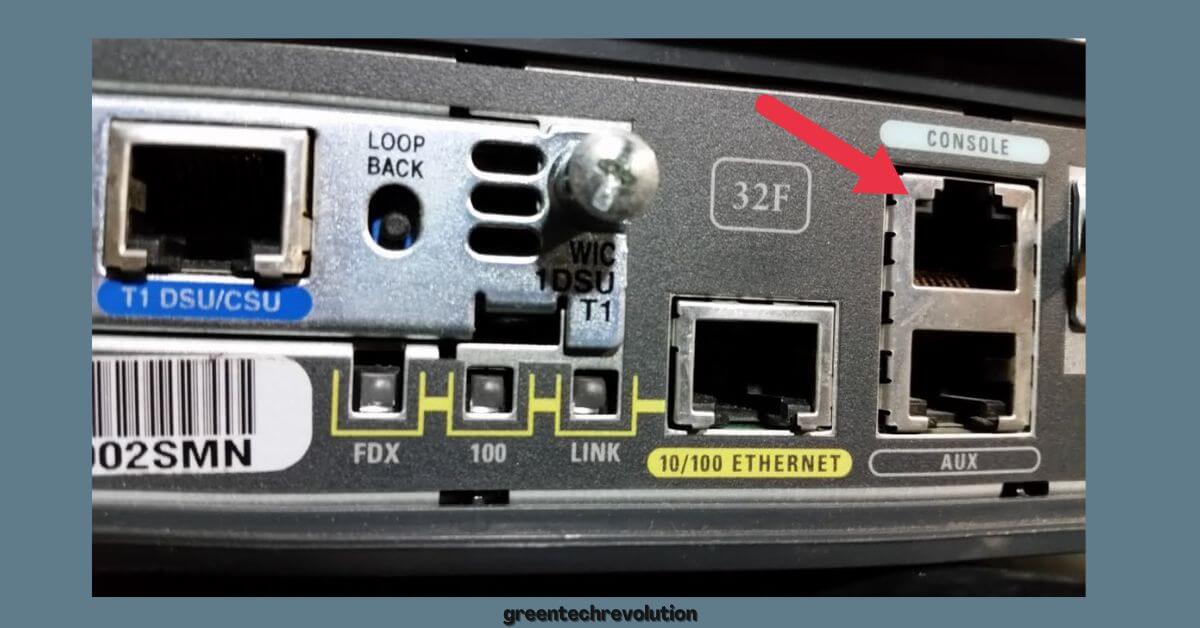









Leave a Reply
You must be logged in to post a comment.