Are you tired of buffering videos, slow download speeds, and weak WiFi signals? Don’t worry, we’ve got the ultimate solution for you! In this article, we will reveal five incredible hacks that will not only boost your WiFi router’s speed but also expand its range.
Say goodbye to dead zones and hello to lightning-fast internet throughout your entire home. Whether you’re a Netflix addict or a work-from-home professional, these simple yet effective tips will revolutionize your internet experience. Get ready to take control of your WiFi and unlock its full potential!
5 Hacks to Boost Your WiFi Router’s Speed and Range
1. Position your router correctly:
The position of your router can make a big difference in the speed and range of your WiFi network. The ideal location for your router is in the center of your home, in an open space, and at least a few feet off the ground. Avoid placing your router near walls, corners, or other obstructions that can interfere with the signal. If possible, try to keep your router away from other electronics that can cause interference, such as microwaves or cordless phones.
2. Upgrade your router’s firmware
Like any other device, your router’s firmware can become outdated over time, which can result in slower performance and reduced range. Check your router’s manufacturer’s website to see if there is a newer version of the firmware available, and follow the instructions to upgrade your router. This simple step can often make a significant improvement in your router’s performance.
3. Adjust your WiFi channel
Your router uses different channels to transmit data, and some channels may be more congested than others, resulting in slower speeds. You can use a WiFi scanner app or software to check which channels are the most congested in your area and then change your router’s channel to one that is less crowded. This can help to boost your router’s speed and range.
4. Use a WiFi extender or mesh network
If your router’s range is limited, you can use a WiFi extender or a mesh network to extend the coverage. A WiFi extender connects to your existing router and amplifies the signal, while a mesh network uses multiple access points to create a seamless WiFi network throughout your home. Both options can help to improve the range and speed of your WiFi network.
5. Optimize your router’s settings
Your router’s settings can also have a big impact on its performance. Some key settings to check include the WiFi mode (make sure it is set to the latest standard), the channel width (use the widest channel available), and the security settings (use WPA2 encryption for the best security). You can also adjust the transmit power to increase the range of your WiFi signal.
However, it’s important to keep in mind that not all routers are created equal. If you find that your router is still struggling to keep up with your needs, it may be time to consider upgrading to a newer model that can handle more devices and faster speeds.
In addition to the five hacks we’ve discussed, there are a few other things you can do to optimize your WiFi network. For example, you can limit the number of devices that are connected to your network, as each device takes up bandwidth and can slow down the overall speed. You can also prioritize certain devices or applications to ensure that they get the most bandwidth when they need it.
Another important factor to consider is the age of your devices. Older devices may not be able to take advantage of the latest WiFi standards, which can limit their speed and range. If you have older devices that are still in use, you may want to consider upgrading them to newer models that can take advantage of the latest WiFi technologies.
Finally, it’s important to make sure that your internet service provider is providing you with the speeds that you are paying for. If you consistently experience slow speeds, you may want to contact your provider to see if there are any issues with your service or if you need to upgrade to a higher-speed plan.
Frequently Ask and question
1. Will these hacks work on any type of WiFi router?
Yes, most of these hacks should work on any type of WiFi router, although some may require specific settings or features that may not be available on all routers.
2. How often should I upgrade my router’s firmware?
It’s a good idea to check for firmware updates on a regular basis, at least once every six months. However, if you’re experiencing performance issues or security vulnerabilities, you should check for updates more frequently.
3. How do I check which channels are the most congested in my area?
You can use a WiFi scanner app or software to scan for available WiFi networks in your area and see which channels they are using. There are many free apps available for both Android and iOS devices.
4. Is it better to use a WiFi extender or a mesh network to extend my WiFi range?
Both options can be effective, depending on your needs. A WiFi extender is typically less expensive and easier to set up, but it may not provide as seamless coverage as a mesh network. A mesh network is more expensive but provides better coverage and performance.
5. Can I use these hacks to boost the speed of my wired connection?
No, these hacks are specifically designed to boost the speed and range of your WiFi connection. If you’re experiencing slow speeds on your wired connection, you may need to check for other issues, such as network congestion or outdated equipment.
6. What should I do if my WiFi router still isn’t fast enough after trying these hacks?
If you’re still experiencing slow speeds or poor range after trying these hacks, you may need to consider upgrading your router to a newer model that can handle faster speeds and more devices. Additionally, you may want to contact your internet service provider to see if there are any issues with your service or if you need to upgrade to a higher-speed plan.
7. Is it safe to change my router’s settings?
Yes, it is generally safe to change your router’s settings as long as you know what you’re doing. However, if you’re not familiar with the settings or you’re unsure about making changes, it’s always a good idea to consult the user manual or contact the manufacturer for support.
8. What is the difference between 2.4GHz and 5GHz WiFi?
2.4GHz WiFi is an older, slower standard that has a longer range and is better at penetrating walls and other obstacles. 5GHz WiFi is a newer, faster standard that has a shorter range but can provide faster speeds and is less prone to interference from other devices.
9. How do I know if I need to upgrade my WiFi router?
If you’re experiencing slow speeds, poor range, or frequent dropouts, it may be time to consider upgrading your router. Additionally, if you have a lot of devices connected to your network or you’re using high-bandwidth applications such as streaming video or online gaming, you may need a more powerful router to handle the load.
10. Can I use a WiFi range extender with a different brand of router?
Yes, in most cases you can use a WiFi range extender with a different brand of router. However, you may need to check the compatibility and make sure that the settings are configured correctly.
Final Thoughts
In conclusion, implementing these five hacks can greatly enhance your WiFi router’s speed and range. By selecting the optimal channel, upgrading your router’s firmware, positioning it in an ideal location, using a WiFi extender or repeater, and optimizing your network settings, you can experience faster internet speeds and better coverage throughout your home or office.
Don’t let slow or weak WiFi hold you back any longer – take action today to boost your WiFi router’s performance. With these simple yet effective hacks, you will enjoy seamless online browsing, streaming, and gaming experiences. So go ahead and give them a try – you won’t be disappointed!
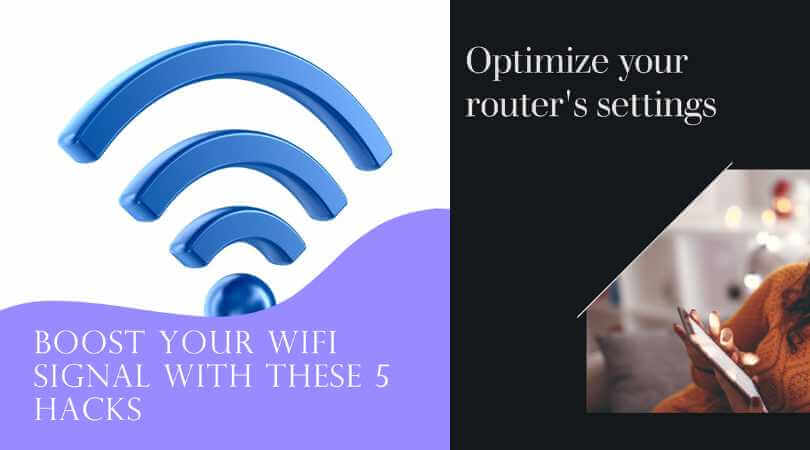











Leave a Reply
You must be logged in to post a comment.