Have you ever heard of a mesh wifi network and wondered What is a Mesh Network? A mesh wifi network is a type of wireless internet system that provides seamless coverage in your home or office. It consists of interconnected nodes that are spread out throughout the area to create an entire web of connectivity. Using multiple access points, the mesh wifi network creates strong and consistent signals, seamless network with no dead spots or weak signal areas, so that no matter where you are in the space, you have uninterrupted internet access.
Understanding Mesh Network Architecture
A mesh network is a type of network architecture that connects multiple devices (nodes) through a wireless connection. Unlike traditional network architectures, mesh networks do not rely on a central point of control, instead, they use peer-to-peer communication between nodes to distribute data across the network. Nodes can act as both a transmitter and a receiver, allowing them to communicate with other nodes within range, thereby creating a mesh-like network.
Mesh networks typically consist of three key components: nodes, routers, and gateways. Nodes are the individual devices that make up the network, while routers are responsible for managing the traffic between nodes. Gateways, on the other hand, are used to connect the mesh network to other networks such as the internet.
What is a Mesh WiFi Network and How does it Works?
If you’ve ever struggled with spotty WiFi coverage in your home or office, then you may have heard of a mesh WiFi network. But what exactly is it and how does it work? In simple terms, a mesh WiFi network is a system of interconnected routers that work together to provide seamless and consistent wireless coverage across a large area.
In traditional WiFi networks, there’s usually just one router that serves as the hub for all your devices. However, with a mesh network, you can add multiple access points (routers) throughout your home or office to create a web-like network that blankets the entire space. Each access point communicates with the others to ensure your devices are always connected to the strongest signal available.
The beauty of a mesh WiFi network is its ability to self-organize and optimize performance based on usage patterns.
Advantages and Disadvantages of Mesh Networks
Advantages:
- Self-healing: Mesh networks can automatically reroute data if a node goes down or a link is broken, ensuring the network stays up and running.
- Scalability: Mesh networks can easily accommodate new devices, expanding as needed to include more nodes without requiring additional central infrastructure.
- Reliability: With multiple paths available for data transmission, mesh networks are less likely to experience downtime due to a single point of failure.
- Dynamic network adaptation: Mesh networks can adjust to changes in the environment, such as interference or physical obstacles, by finding alternative routes for data transmission.
- Lower infrastructure costs: Mesh networks require less cabling and infrastructure, as devices connect to each other directly.
- Expanded coverage: Mesh networks can provide better coverage in hard-to-reach areas, as nodes can relay data across large distances or around obstacles.
Disadvantages:
- Complexity: Mesh networks can be more difficult to set up and maintain, as they require specialized knowledge and skills to manage the network topology and routing algorithms.
- Initial cost: Deploying a mesh network may have a higher initial cost due to the need for more nodes compared to traditional topologies.
- Network management: Mesh networks may require more hands-on management compared to traditional networks, as administrators need to monitor and optimize routes, address potential bottlenecks, and ensure security.
Mesh Wi-Fi Router
I recently purchased a Mesh Wi-Fi Router and I’m absolutely loving it! It’s so easy to set up and it covers my entire house with a strong, reliable signal. It’s perfect for streaming music or watching movies without any lag or buffering. The app is also really convenient, allowing me to quickly check the connection status and adjust settings as needed. I’m very happy with my purchase and would definitely recommend it to others looking for a great Wi-Fi solution.
Applications of Mesh Networks
Mesh networks have a variety of applications in today’s society. One common application of mesh networks is in smart homes. With the increasing popularity of smart devices, mesh networks provide a reliable and scalable way to connect these devices and provide seamless internet connectivity throughout the home. Mesh networks are also commonly used in industrial IoT applications, where they provide a reliable and scalable way to connect sensors and other IoT devices.
Finally, mesh networks are also used in emergency services. In emergency situations where traditional communication networks are down, mesh networks can be used to provide a reliable means of communication between emergency responders.
In conclusion, mesh networks provide a reliable and scalable way to connect devices and provide internet connectivity. While they have some disadvantages, their advantages make them an attractive option for a variety of applications. Whether you’re looking to set up a smart home, connect IoT devices in an industrial setting, or provide emergency communication, mesh networks are definitely worth considering.
How Mesh Networks Are Changing the Future of Connectivity
The rise of mesh networks has revolutionized the way we think about connectivity, offering an alternative to traditional network architectures. With the ability to provide a reliable and scalable way to connect devices, mesh networks are changing the future of connectivity in many ways.
Increased Reliability and Coverage
One of the key advantages of mesh networks is their ability to provide increased reliability and coverage. Since nodes in a mesh network can communicate with each other, even if one node fails, the network can still function. This redundancy makes mesh networks more reliable than traditional network architectures, which rely on a central point of control.
Mesh networks can also provide increased coverage, making it possible to provide internet connectivity to areas that are traditionally difficult to reach. For example, in rural areas where traditional network architectures may not be available, mesh networks can provide a reliable way to connect devices.
Improved Security
Another advantage of mesh networks is their improved security. Traditional network architectures are often susceptible to attacks, as they rely on a single point of control. Mesh networks, on the other hand, distribute data across multiple nodes, making it more difficult for attackers to gain access to the network. Additionally, mesh networks can use encryption and other security protocols to ensure that data is transmitted securely.
Future Applications of Mesh Networks
The potential applications of mesh networks are vast and varied. As the technology continues to develop, we can expect to see mesh networks being used in a variety of settings, including:
- Smart Cities: Mesh networks can be used to provide reliable and scalable connectivity in urban environments.
- Disaster Relief: Mesh networks can be used to provide communication in disaster relief situations where traditional networks may be down.
- Autonomous Vehicles: Mesh networks can be used to connect autonomous vehicles, allowing them to communicate with each other and with the infrastructure around them.
In conclusion, mesh networks are changing the future of connectivity in many ways. With their ability to provide increased reliability, coverage, and security, mesh networks are becoming an attractive option for a variety of applications. As the technology continues to develop, we can expect to see mesh networks playing an increasingly important role in the way we connect devices and communicate with each other.
How to Set Up a Mesh Network
Setting up a mesh network can be a great way to provide reliable and scalable internet connectivity. While the process may seem daunting, it’s actually quite straightforward with the right tools and knowledge. Here’s a step-by-step guide on how to set up a mesh network:
Step 1: Choose a Mesh Network System
The first step in setting up a mesh network is to choose a mesh network system that fits your needs. There are several options available on the market, including Google Nest Wifi, Amazon eero, and Netgear Orbi. Each system has its own set of features and capabilities, so it’s important to choose the one that best meets your needs.
Step 2: Connect the Primary Node
Once you have your mesh network system, the next step is to connect the primary node to your modem or router. This is typically done by connecting an Ethernet cable from the primary node to the modem or router.
Step 3: Install Additional Nodes
After connecting the primary node, the next step is to install additional nodes throughout your home or office. Depending on the size of your space, you may need multiple nodes to ensure adequate coverage.
To install additional nodes, simply plug them into an electrical outlet and follow the setup instructions provided with your mesh network system. Typically, this involves downloading an app and following the on-screen instructions.
Step 4: Configure Your Mesh Network
Once you have installed all of your nodes, the next step is to configure your mesh network. This typically involves setting up a network name and password, as well as configuring any advanced settings that may be available.
Step 5: Test Your Mesh Network
After configuring your mesh network, the final step is to test it to ensure that everything is working properly. This can be done by connecting to the network with a device and testing the internet connection.
In conclusion, setting up a mesh network may seem daunting at first, but it’s actually quite straightforward with the right tools and knowledge. By following these simple steps, you can set up a reliable and scalable mesh network that provides internet connectivity throughout your home or office.
Tips for Optimizing Your Mesh Network
Setting up a mesh network can be a great way to provide reliable and scalable internet connectivity, but it’s important to optimize your network to ensure that it’s working at its best. Here are some tips for optimizing your mesh network:
Tip 1: Position Your Nodes Properly
One of the most important factors in optimizing your mesh network is the position of your nodes. Nodes should be positioned in a way that ensures that they are communicating with each other effectively. This typically involves placing nodes in areas where there are no obstructions, such as walls or furniture, that can interfere with the signal.
Tip 2: Reduce Interference
Interference can also have a significant impact on the performance of your mesh network. To reduce interference, try to avoid placing your nodes near other electronic devices, such as cordless phones or microwaves. You can also try changing the channel that your network is using to avoid interference from other nearby networks.
Tip 3: Update Firmware and Software
Regularly updating your firmware and software can also help optimize your mesh network. Firmware updates can improve the performance of your nodes and fix any bugs or security issues. Software updates can also improve the performance of your network and provide additional features and capabilities.
Tip 4: Monitor Your Network
Monitoring your network can help you identify any issues that may be impacting performance. Many mesh network systems come with monitoring tools that allow you to see the status of your network and identify any potential issues. You can also use third-party tools to monitor your network and get more detailed information on network performance.
Tip 5: Consider Adding Additional Nodes
If you’re experiencing performance issues with your mesh network, consider adding additional nodes. This can help improve coverage and ensure that your nodes are communicating with each other effectively. However, be careful not to add too many nodes, as this can actually have a negative impact on performance.
In conclusion, optimizing your mesh network is essential to ensuring that it’s working at its best. By following these tips, you can improve the performance of your network and ensure that you’re getting the most out of your mesh network system.
Troubleshooting Common Mesh Network Issues
While mesh networks can provide reliable and scalable internet connectivity, they are not immune to issues. Here are some common mesh network issues and how to troubleshoot them:
Issue 1: Slow Internet Speeds
Slow internet speeds are a common issue with mesh networks, and can be caused by a variety of factors. One possible cause is interference from other electronic devices. To troubleshoot this issue, try moving your nodes away from other electronic devices or changing the channel that your network is using.
Another possible cause of slow internet speeds is a weak signal. To troubleshoot this issue, try moving your nodes closer together to ensure that they are communicating with each other effectively.
Issue 2: Connection Drops
Connection drops can also be a common issue with mesh networks. This can be caused by a weak signal, interference from other electronic devices, or outdated firmware or software. To troubleshoot this issue, try moving your nodes closer together, reducing interference, or updating your firmware or software.
Issue 3: Inconsistent Coverage
Inconsistent coverage can also be a problem with mesh networks, especially in larger spaces. This can be caused by nodes being positioned improperly, interference, or outdated firmware or software. To troubleshoot this issue, try repositioning your nodes, reducing interference, or updating your firmware or software.
Issue 4: Difficulty Connecting
Difficulty connecting can also be a problem with mesh networks. This can be caused by a variety of factors, including outdated firmware or software, weak signal, or interference. To troubleshoot this issue, try updating your firmware or software, moving your nodes closer together, or reducing interference.
Issue 5: No Internet Connection
If you’re not able to connect to the internet at all, there may be a problem with your modem or router. To troubleshoot this issue, try resetting your modem or router, or contacting your internet service provider for assistance.
In conclusion, while mesh networks can provide reliable and scalable internet connectivity, they are not immune to issues. By understanding common mesh network issues and how to troubleshoot them, you can ensure that your mesh network is working at its best.
Final Thoughts
Finally, a mesh network is a great way to keep your home or business connected. It can be set up quickly and easily, and requires no complex hardware or software setup. Mesh networks are reliable, cost-effective, and provide secure connections for your business or home. Additionally, as technology advances and more people use Wi-Fi enabled devices, mesh networks will become even more important for maintaining a reliable connection.
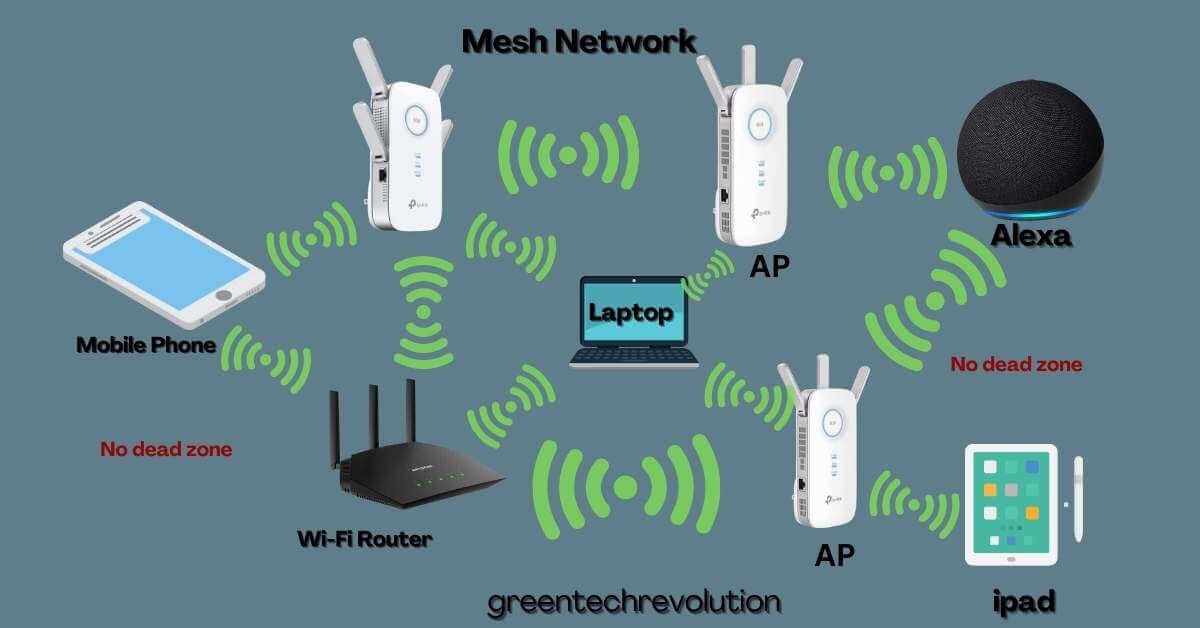











Leave a Reply
You must be logged in to post a comment.