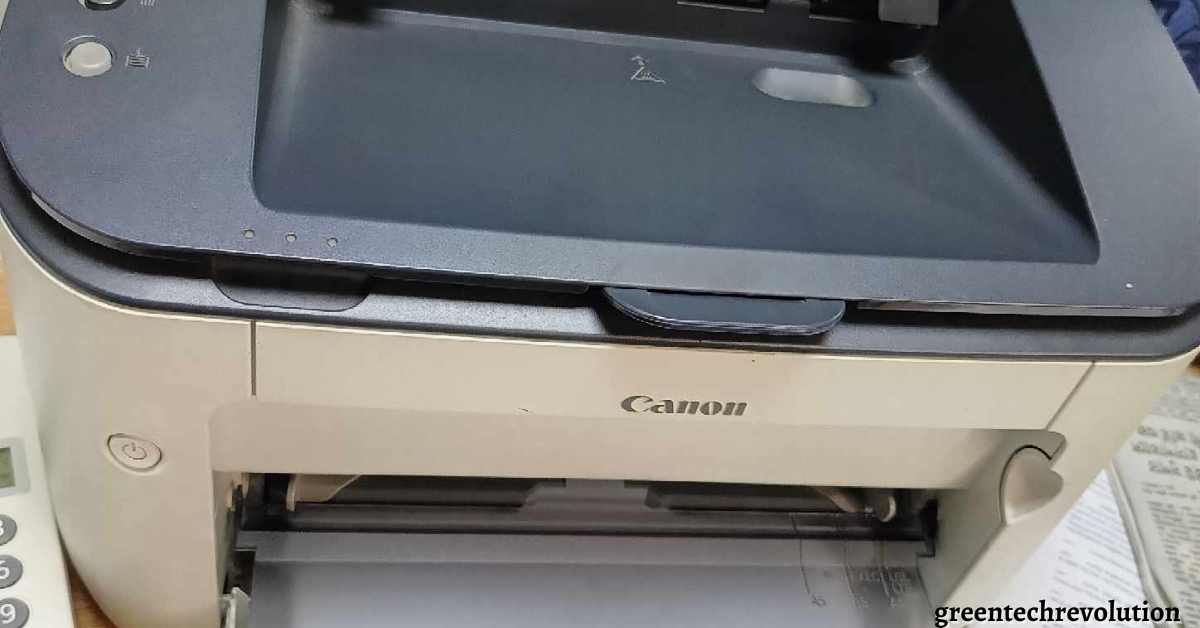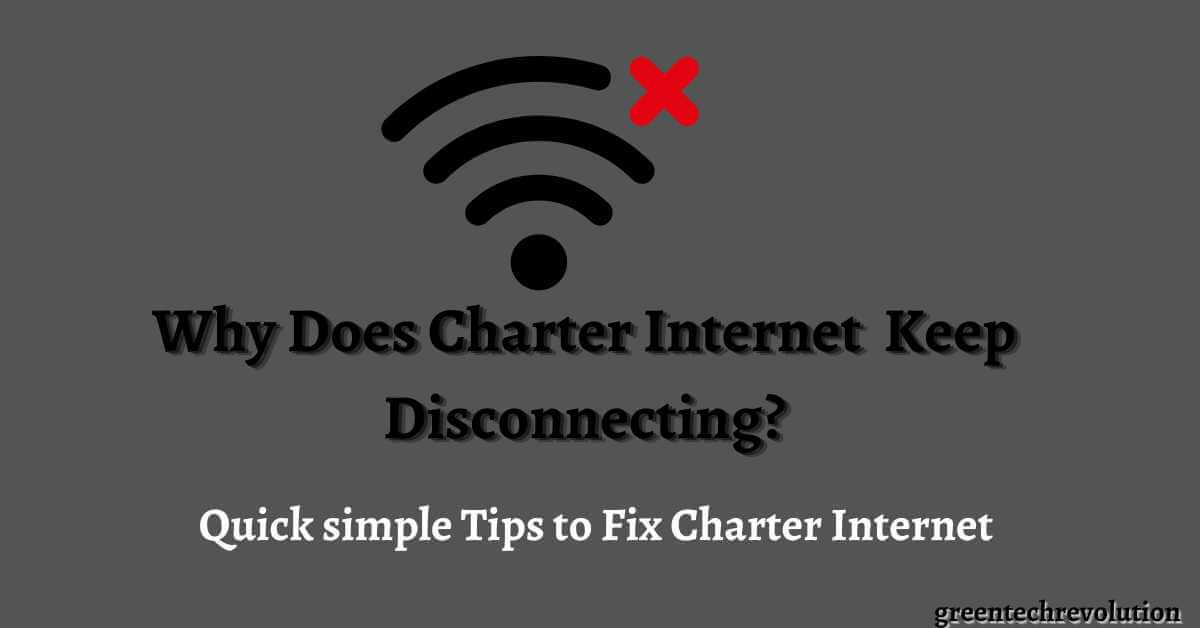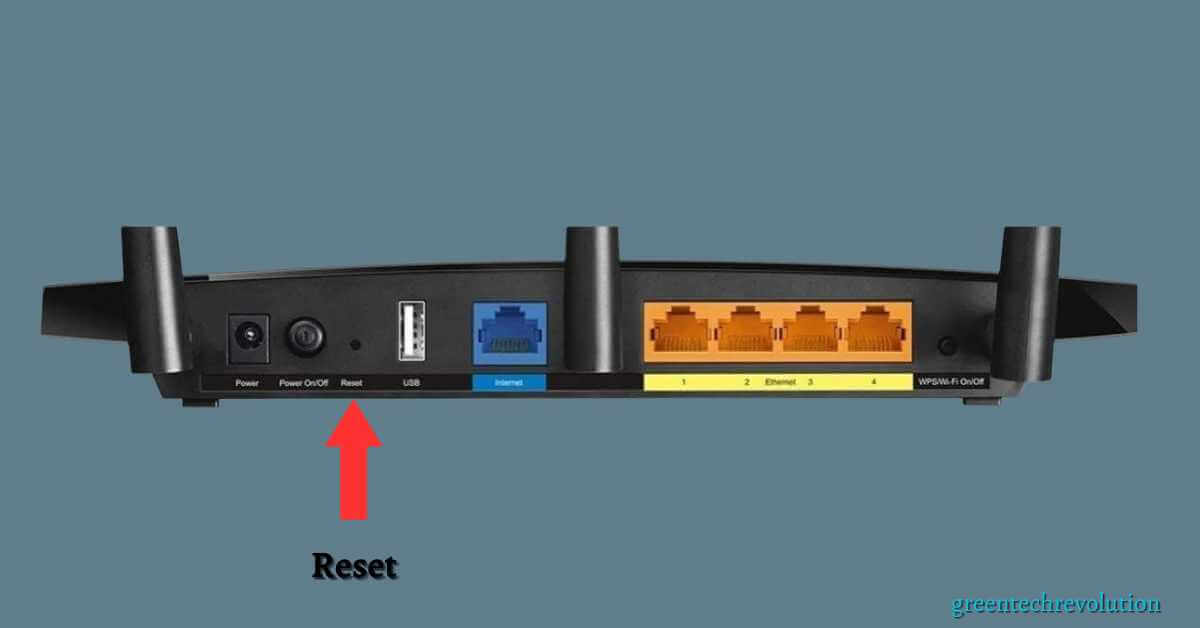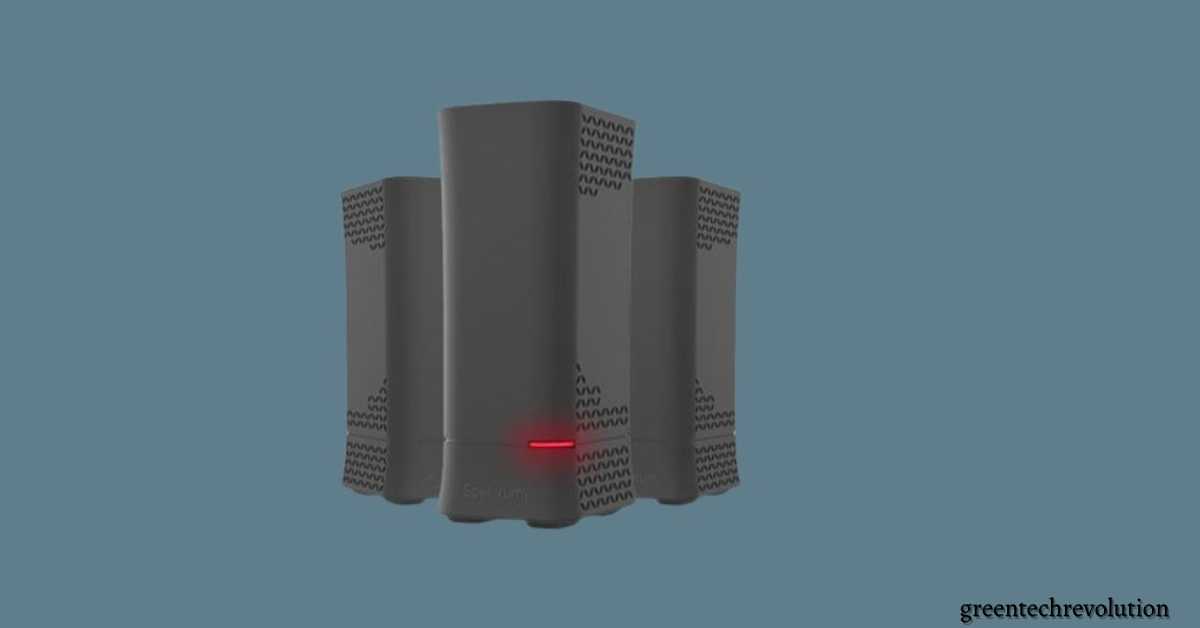How to Fix a Wi-Fi Router That is Not Connecting to Wireless Printer
How to fix a Wi-Fi router not connecting to a wireless printer, try resetting both devices and checking the network settings. Here’s a quick guide to help you troubleshoot the issue. If you’re experiencing difficulty connecting your wireless printer to your Wi-Fi router, there are some steps you can take to resolve the issue. Having…