To connect Kasa to Alexa, open the Alexa app and go to the “Skills & Games” section. Search for the “Kasa” skill, enable it, and follow the instructions to link your Kasa account.
Kasa devices, such as smart plugs and light bulbs, can be easily controlled through voice commands using Alexa. By connecting Kasa to Alexa, you can conveniently manage your smart home devices with simple voice prompts. This integration allows you to turn devices on or off, adjust brightness or color temperature, and create routines to automate tasks.
Setting up the connection requires enabling the Kasa skill in the Alexa app and linking your Kasa account. Once connected, you can effortlessly control your Kasa devices using voice commands through any Alexa-enabled device. In this guide, we will walk you through the steps to connect Kasa to Alexa for seamless smart home automation.
Why You Should Connect Kasa To Alexa
Discover the convenience of connecting Kasa to Alexa for seamless control of your smart home devices. Easily manage your lighting, thermostats, and more with just your voice, making life simpler and smarter.
Enjoy Voice Control Functionality For Kasa Devices
Connecting your Kasa devices to Alexa opens up a whole new world of convenience and control. Imagine being able to effortlessly manage your smart home devices using just your voice. With the Kasa and Alexa integration, you can do just that.
Whether it’s turning on/off lights, adjusting the thermostat, or controlling your smart plugs, you can now accomplish all these tasks and more with a simple voice command. No more fumbling for your phone or walking across the room to press buttons. With Alexa’s voice control functionality, managing your Kasa devices is as easy as saying a few words.
By connecting Kasa to Alexa, you can enjoy the following benefits:
- Convenience: Voice control allows you to operate your Kasa devices effortlessly. No need to pull out your phone or open the Kasa app, simply speak your command and Alexa will carry it out.
- Hands-free operation: With the power of voice control, you can manage your smart home without lifting a finger. Whether you’re cooking in the kitchen, lounging on the couch, or getting ready for bed, you can control your Kasa devices from anywhere in your home.
- Seamless integration: The integration between Kasa and Alexa ensures a smooth and seamless experience. Once connected, you can easily discover and control your Kasa devices using Alexa’s intuitive voice commands.
- Expanded functionality: By combining Kasa and Alexa, you can create customized routines and scenes. Set the perfect ambiance by dimming the lights, adjusting the temperature, and even playing your favorite music, all with a single voice command.
Streamline Your Smart Home Automation Experience
Connecting Kasa to Alexa not only enhances convenience but also streamlines your smart home automation experience. With just a few simple steps, you can integrate your Kasa devices seamlessly with Alexa, bringing all your smart devices under one centralized control system.
Streamlining your smart home automation experience offers the following advantages:
- Simplified control: By connecting Kasa to Alexa, you no longer need to navigate between multiple apps or interfaces to control your smart home devices. Alexa becomes the central hub, enabling you to manage all your devices with ease.
- Enhanced compatibility: With Kasa and Alexa integration, you can enjoy compatibility with a wide range of smart devices. Whether you have smart bulbs, plugs, switches, or cameras, Alexa can seamlessly interact with your Kasa devices and control them effortlessly.
- Efficient automation: By combining the automation features of Kasa with the voice control capabilities of Alexa, you can create customized routines and schedules to automate various tasks. From turning on the lights at specific times to triggering actions based on specific events, the possibilities are endless.
- Centralized management: With Kasa and Alexa integration, you can manage all your smart devices from a single interface. Alexa’s intuitive voice commands, combined with Kasa’s extensive range of compatible devices, allow for a unified and streamlined smart home experience.
Understanding The Requirements
To connect Kasa to Alexa, understanding the requirements is crucial. By following the simple steps, you can easily sync your Kasa devices with Alexa and enjoy seamless voice control over your smart home.
Ensure You Have A Compatible Kasa Device
To connect Kasa to Alexa, it’s crucial to ensure that you have a compatible Kasa device. Not all Kasa devices are compatible with Alexa, so it’s important to check the compatibility before proceeding. The good news is that most of the popular Kasa devices, such as smart plugs, smart switches, and smart bulbs, are compatible with Alexa. Here are some important points to keep in mind when checking the compatibility:
- Make sure that the Kasa device you have is a supported model. You can find the list of supported Kasa devices on the official Kasa website or in the user manual that came with your device.
- Check if the firmware of your Kasa device is up to date. If not, update the firmware to the latest version before attempting to connect to Alexa. Firmware updates often bring new features and improved compatibility.
- Ensure that your Kasa device is connected to the same Wi-Fi network as your Alexa device. Both devices need to be on the same network for them to communicate with each other.
Confirm Your Alexa Device Is Connected And Working
Before you can connect Kasa to Alexa, you need to confirm that your Alexa device is connected and working properly. This involves checking a few essential aspects.
- Make sure that your Alexa device is set up and connected to the same Wi-Fi network as your Kasa device.
- Ensure that your Alexa device is functioning correctly. You can do this by testing basic voice commands, such as asking Alexa for the weather or playing a song.
- Verify that your Alexa device is linked to your Amazon account. This is necessary for enabling the Alexa Skills that allow the integration with Kasa devices.
By adhering to these requirements, you can set the foundation for a successful connection between your Kasa and Alexa devices. In the next section, we will discuss the step-by-step process of connecting Kasa to Alexa, so stay tuned!
Step-by-step Guide To Connect Kasa To Alexa
If you own smart devices from the Kasa brand and want to control them effortlessly with your Alexa-enabled device, you’re in luck. Connecting Kasa to Alexa is a straightforward process that allows you to enjoy the convenience of controlling your smart home with just your voice.
Enable The Kasa Skill In The Alexa APP
The first step to connecting Kasa to Alexa is to enable the Kasa skill in the Alexa app. This skill acts as a bridge between the two platforms, allowing them to communicate and work seamlessly together. Follow these steps to enable the Kasa skill:
- Open the Alexa app on your smartphone or tablet.
- Navigate to the Skills & Games section by tapping on the menu icon.
- In the search bar, type “Kasa” and press enter.
- Locate the Kasa Skill from the search results and click on it.
- Click the “Enable” button to enable the Kasa Skill for Alexa.
Once enabled, the Kasa Skill will be ready to link your Kasa account to Alexa.
Link Your Kasa Account To Alexa
In order for Alexa to control your Kasa devices, you need to link your Kasa account to Alexa. Follow these steps to complete the account linking process:
- Open the Alexa app on your device and go to the Devices tab by tapping on the menu icon.
- Tap on the “+” icon to add a new device.
- Select “Add Device” on the next screen.
- Choose “Plug” or “Switch” from the list of device types.
- Select “TP-Link Kasa” as the brand.
- Tap “Continue” and sign in to your Kasa account.
- Authorize Alexa to access your Kasa devices by tapping “Authorize”.
Once you’ve completed these steps, your Kasa account will be linked to Alexa, allowing you to control your Kasa devices with voice commands.
Discover And Set Up Your Kasa Devices
Now that you have enabled the Kasa skill and linked your Kasa account to Alexa, it’s time to discover and set up your Kasa devices. Follow these steps to ensure Alexa can detect and control your Kasa devices:
- Make sure your Kasa devices are powered on and connected to your Wi-Fi network.
- Open the Alexa app and go to the Devices tab.
- Tap on the “+” icon to add a new device.
- Select “Add Device” and choose “Plug” or “Switch” as the device type.
- Alexa will start searching for available Kasa devices in your home.
- Once the devices are detected, select the ones you want to add and tap “Add Devices”.
Now you’re all set! Your Kasa devices are successfully connected to Alexa, and you can control them using voice commands.
Troubleshooting Common Connection Issues
Connecting your Kasa smart devices to Alexa can provide you with a seamless smart home experience. However, despite their compatibility, you may encounter some common connection issues. Don’t worry, though, as we have identified some troubleshooting steps to help you resolve these problems and get your Kasa devices connected to Alexa in no time.
Check Network Connectivity For Both Devices
To establish a connection between your Kasa and Alexa devices, it is crucial to ensure that they are both connected to your home network. Follow these steps to verify their network connectivity:
- Make sure that your Wi-Fi network is working properly and providing internet access to both devices.
- Check that your Kasa device is connected to your Wi-Fi network. You can do this by opening the Kasa app on your smartphone or tablet and confirming the connection status.
- Similarly, ensure that your Alexa device is connected to the same Wi-Fi network. You can check this through the Alexa app or by asking Alexa directly.
If either of the devices is not connected to the Wi-Fi network, restart your router and try reconnecting them. It’s also a good idea to move your devices closer to the Wi-Fi router to ensure a stronger signal.
Ensure Your Software And Firmware Are Up To Date
Outdated software and firmware can sometimes cause compatibility issues and disrupt the connection between Kasa and Alexa. Follow these steps to ensure that both devices are running the latest versions:
- For your Kasa device, open the Kasa app and go to the settings menu. Look for any available firmware updates and install them if necessary.
- For your Alexa device, open the Alexa app and navigate to the settings. Check for any software updates and install them if available.
Updating the software and firmware of both devices can often resolve any compatibility issues and improve their connection.
Restart Both Your Kasa And Alexa Devices
If you are still experiencing connection issues after checking the network and updating the software/firmware, restarting both devices can help refresh their connections and resolve any temporary glitches. Follow these simple steps:
- For your Kasa device, unplug it from the power source, wait for about 10 seconds, and plug it back in.
- For your Alexa device, unplug it from the power source, wait for about 10 seconds, and plug it back in.
- Once both devices have restarted, give them a few moments to reconnect to the network and establish a connection between them.
After completing these steps, try reconnecting your Kasa devices to Alexa and see if the connection is successful. In most cases, this simple restart can resolve any issues interfering with the connection.
Frequently Asked Questions On How To Connect Kasa To Alexa
How Do I Connect Kasa To Alexa?
To connect Kasa to Alexa, simply open the Kasa app, tap on the devices tab, select the device you want to connect, and click on the “Add to Alexa” button.
Can I Control My Kasa Devices Using Alexa?
Yes, you can easily control your Kasa devices using Alexa voice commands. Just say “Alexa, turn on/off [device name]” or “Alexa, set [device name] to [specific setting]. “
What Kasa Devices Are Compatible With Alexa?
A wide range of Kasa devices are compatible with Alexa, including smart plugs, smart bulbs, smart switches, and smart cameras. Check the Kasa website for a full list of compatible devices.
Do I Need A Separate Hub To Connect Kasa To Alexa?
No, you do not need a separate hub to connect Kasa to Alexa. Kasa devices connect directly to your Wi-Fi network, allowing seamless integration with Alexa.
Can I Group Kasa Devices With Alexa?
Absolutely! With Alexa, you can create groups of Kasa devices for easy control. For example, you can create a group called “Living Room” and include all the Kasa devices in that room.
How Do I Unlink Kasa From Alexa?
To unlink Kasa from Alexa, open the Alexa app, go to the “Devices” tab, select the device you want to unlink, scroll down, and click on the “Disable Skill” button.
Are There Any Fees For Connecting Kasa To Alexa?
No, connecting Kasa to Alexa does not incur any additional fees. It’s a free integration that enhances the functionality of your smart home devices.
Can I Schedule Kasa Devices With Alexa?
Absolutely! Alexa allows you to create schedules for your Kasa devices. Just use the Alexa app to set the desired time and specific actions for each device.
Can I Control Kasa Devices Remotely With Alexa?
Yes, you can control your Kasa devices remotely using Alexa. As long as you have an internet connection, you can use the Alexa app on your smartphone to control your Kasa devices from anywhere.
Will Connecting Kasa To Alexa Affect Its Performance?
Connecting Kasa to Alexa will not impact the performance of your devices. In fact, it enhances the functionality by providing voice control and seamless integration with other smart home devices.
Final Thoughts
Connecting your Kasa devices to Alexa is a simple and convenient process. By following the steps outlined in this guide, you can easily control your smart home devices using voice commands.
With this integration, you can enjoy the convenience of hands-free control and create a more streamlined and efficient living environment.
Streamline your smart home experience by connecting Kasa to Alexa today!
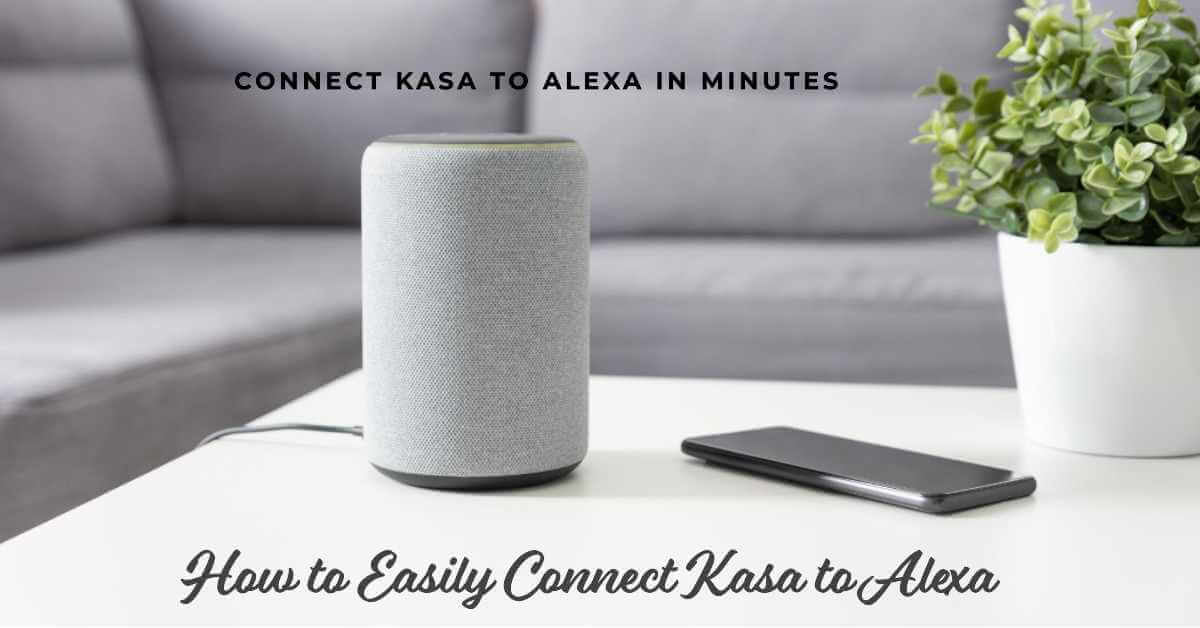


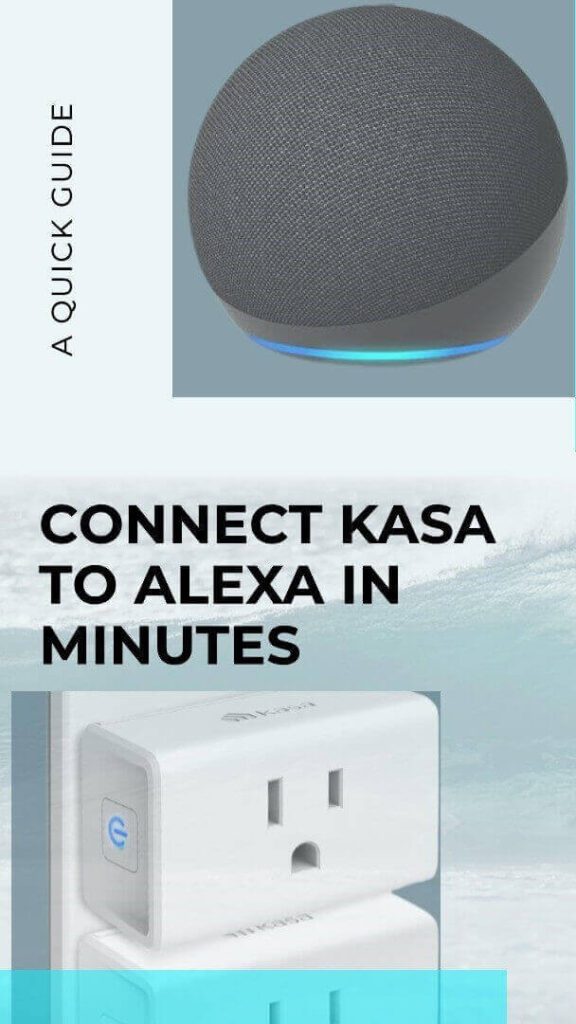
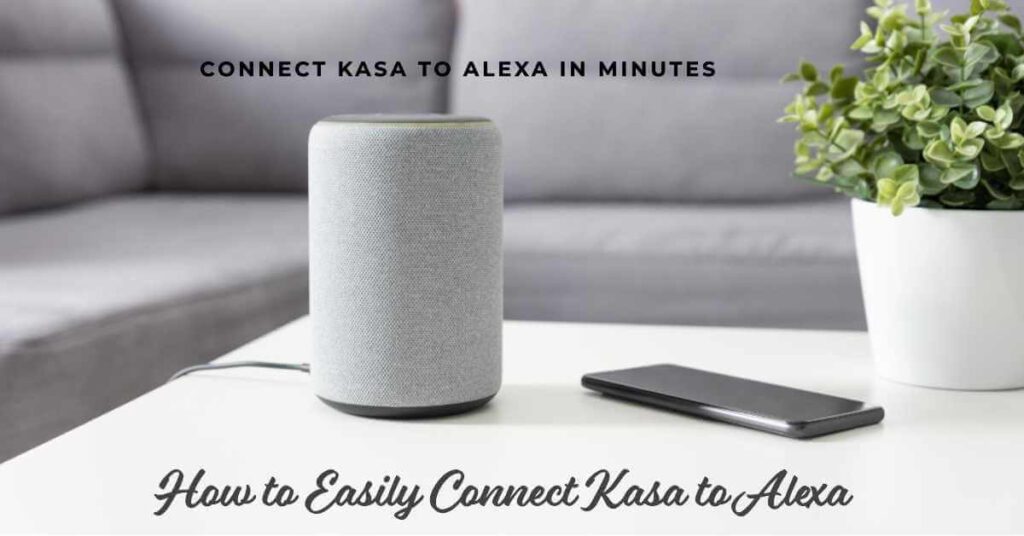








Leave a Reply
You must be logged in to post a comment.