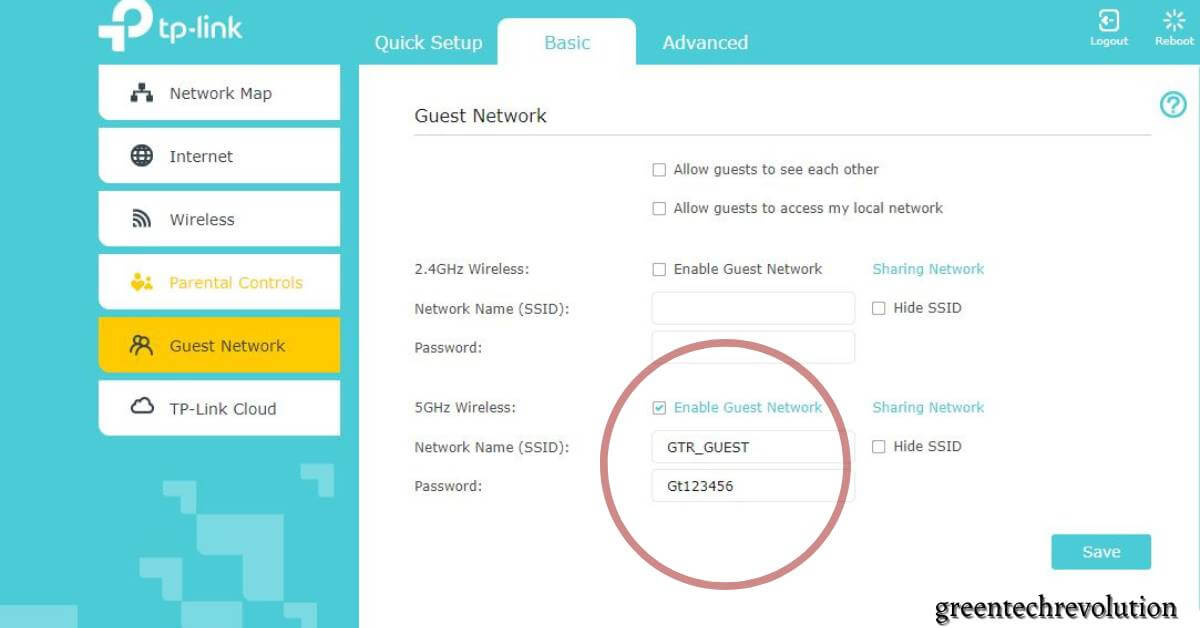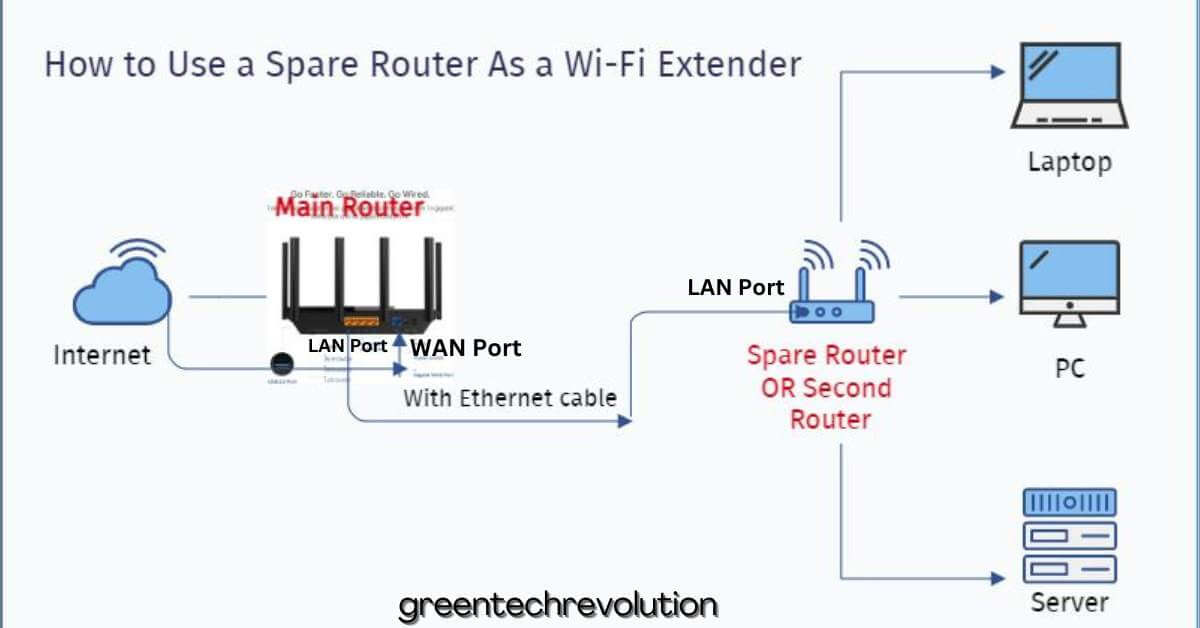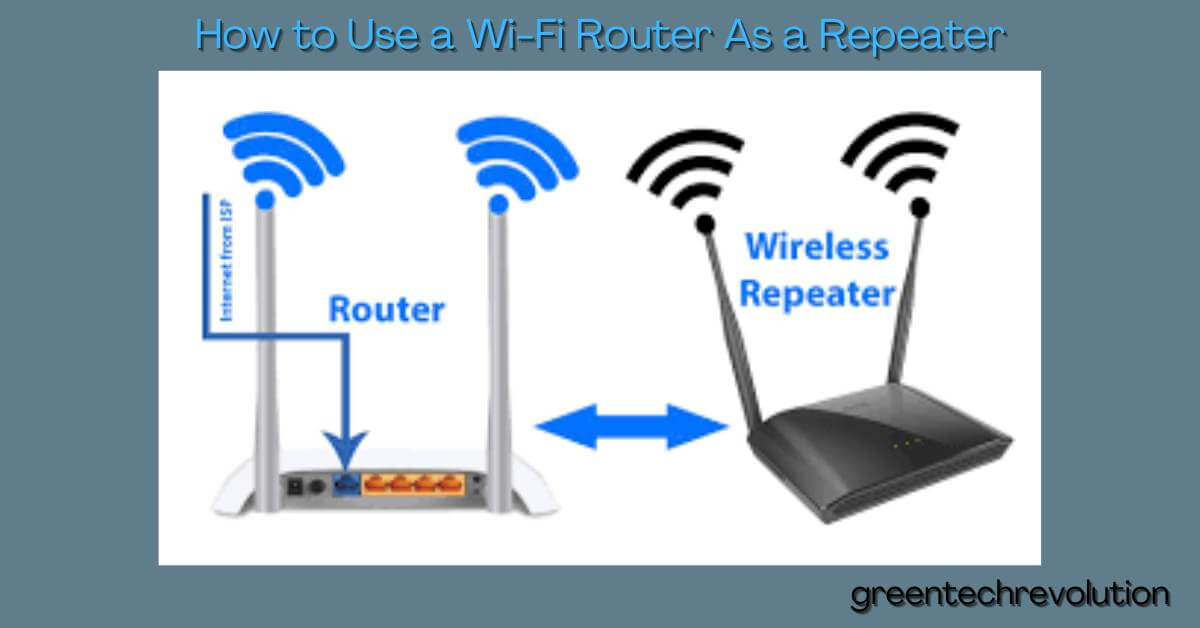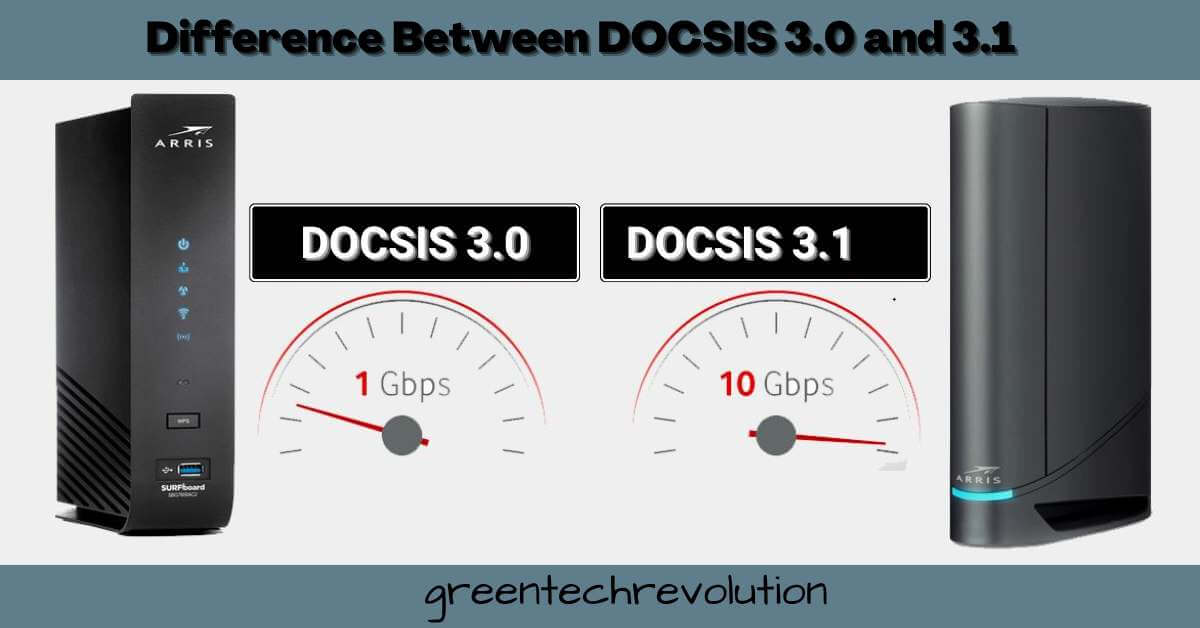How to Install a Wi-Fi Router This Guide Will Help You
How to install a wi-fi router, At first, connect it to a modem through an ethernet cable, and power on both devices. Then, follow the router’s setup wizard. Wi-fi routers are essential in today’s connected world as they enable devices to connect to the internet wirelessly. However, setting up a wi-fi router may seem daunting…