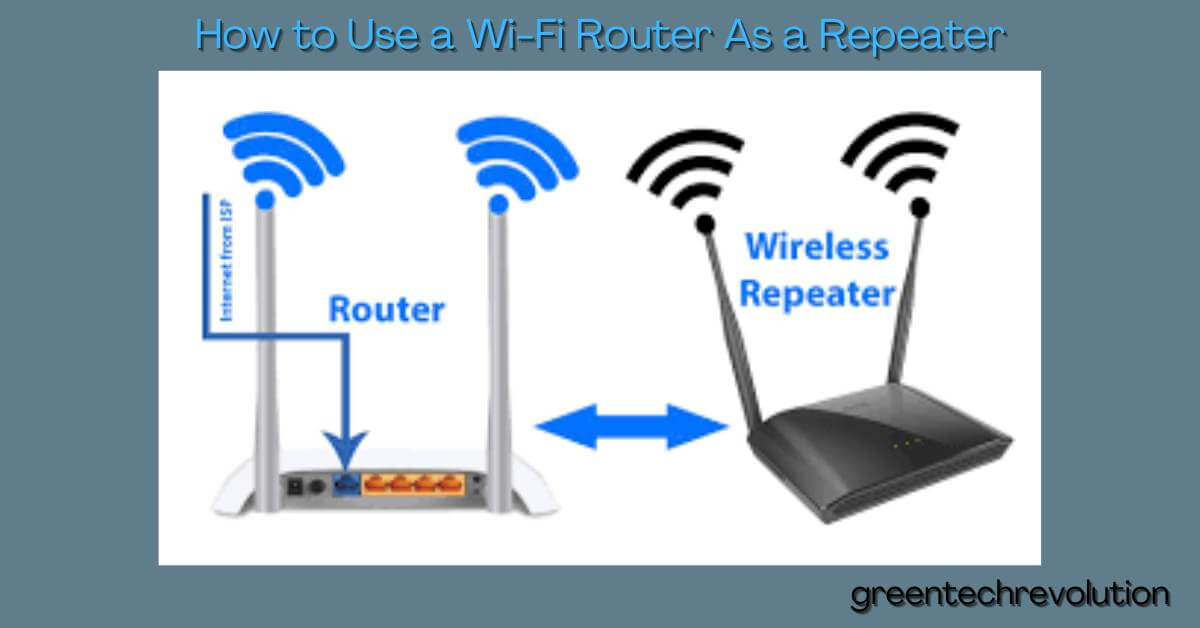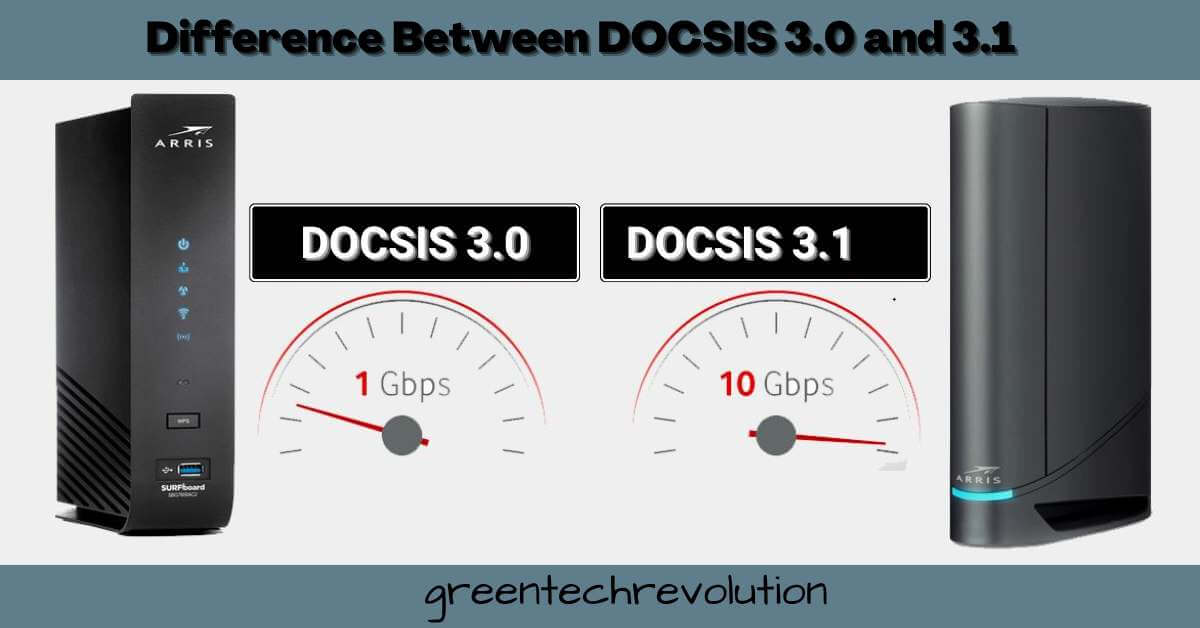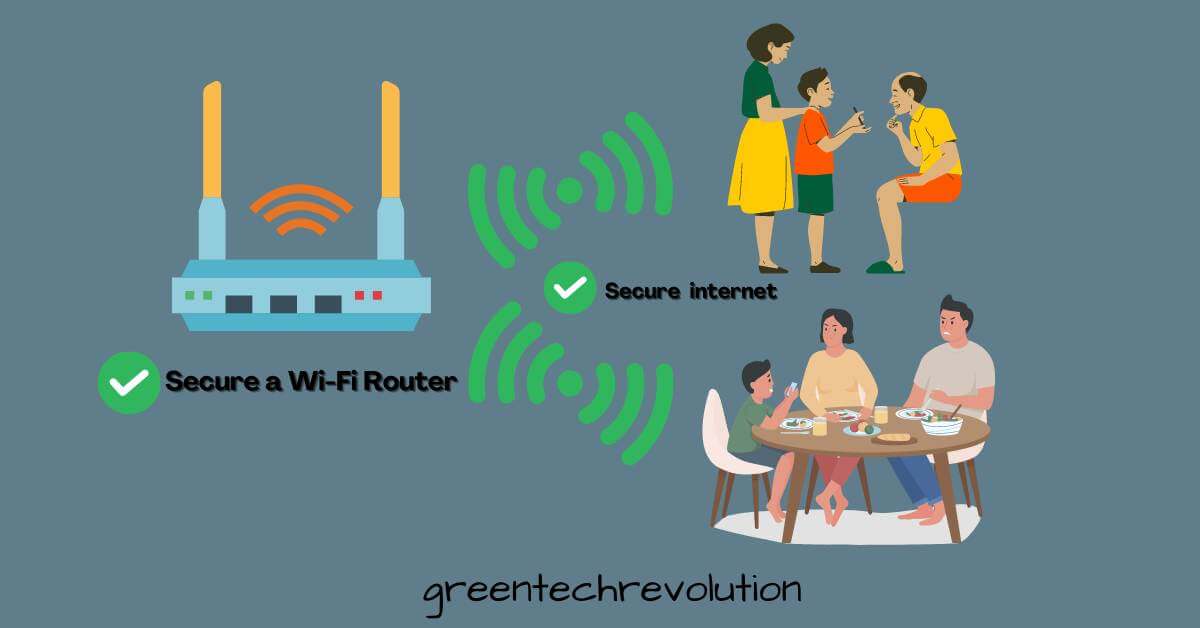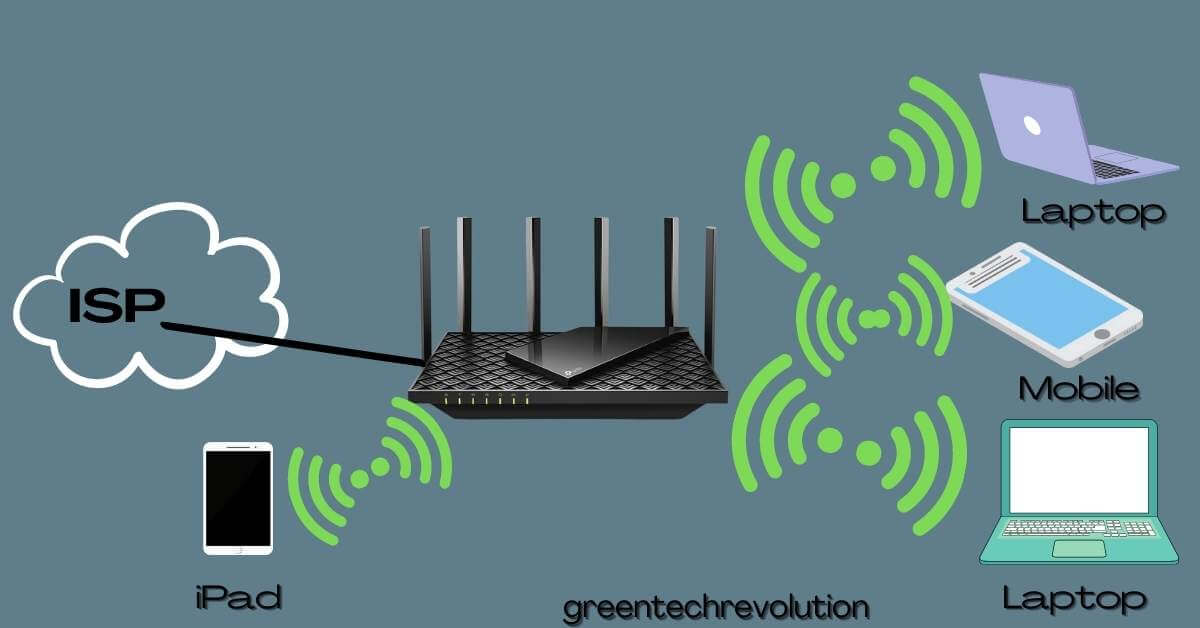How to Use a Wi-Fi Router As a Repeater
To use a wi-fi router as a repeater, access the router’s settings and enable the repeater mode. After that, choose the wi-fi network you want to extend and enter its details. Having a reliable wi-fi connection at home or your workplace is essential nowadays. However, it’s not always possible to reach every corner of a…