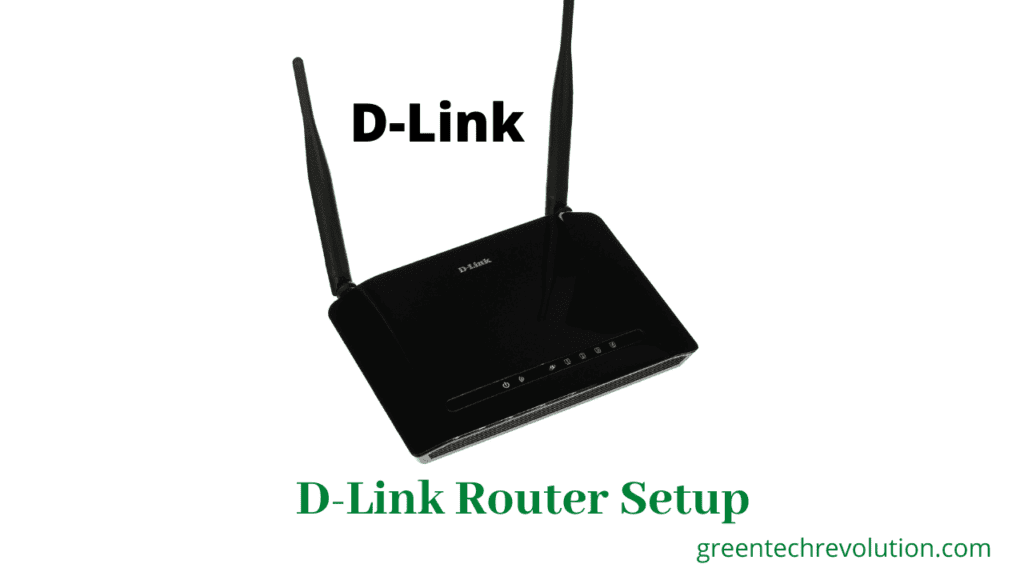If we want to create WiFi zone in home and office. I will show how will D-link router configuration. Internet service provider(ISP) has given User Name and Password and now we can configure the router.
Step1: open any browser and browse 192.168.0.1 and press user name= admin and Password=admin
click > internet setup > WAN Access Type= select PPPoE > User name= ait.zms.bd Password=123456 > OK
wireless Configure
Step2: Click wireless > Enable SSSID > SSID=Black Dimond > Mode=bgn > Pre-shared key =dimondworld > OK
Now we can use WiFi.