What is a Wi-Fi Router And How Does It Work? Actually, A Wi-Fi router is a device that helps you connect to the internet using wireless technology. It works by sending and receiving data through radio waves on a specific frequency, allowing you to access the internet without having to use cables or wires. The router also serves as an access point for multiple devices in your home or office so they can all share the same connection.
To set up a Wi-Fi network, you need to have both an internet service provider (ISP) and a compatible modem connected directly to your router. Once this is done, all of your devices will be able to connect wirelessly with no additional setup needed.
A Wi-Fi router is a device that acts as an intermediary between your internet connection and the devices connected to it. It receives information from the internet service provider, translates it into radio waves, and then transmits those signals across a designated area, providing wireless access to your networked devices. In addition to providing wireless access, routers are also responsible for managing traffic on the network and can help with things like parental controls or setting up guest networks.
Do You Need a Router If You Have Wi-Fi?
If you’re trying to establish a wireless network in your home, the answer to whether or not you need a router is yes. Having wifi without a router limits your connection options and won’t provide an optimal experience for all of your connected devices. Routers are designed to take the internet signal from your modem and create an internal network for all of your connected devices, as well as providing additional features such as security settings, parental controls, port forwarding and more.
Not only do routers give multiple users access to the same internet connection but they can also improve overall speed by creating separate networks for different activities (like streaming video or playing online games). In addition, routers come with extra functionalities which allow them to serve multiple purposes like connecting wired printers or gaming consoles directly into the network via Ethernet cables. All this makes it clear that having a router is essential if you want to get the most out of your wi-fi service and make sure that everyone has fast and reliable access at home.
What is the Difference between a Wireless Router And a Wifi Router?
Wireless and WiFi routers are commonly used interchangeably, but there is a subtle difference between them. A wireless router is a device that uses radio waves to send information between two devices over the Internet. This type of router generally has antennas which act as transmitters and receivers for data transmission.
On the other hand, a Wi-Fi router is an access point or base station that allows multiple devices to connect to it using the same network name or SSID (Service Set Identifier). It requires no physical connection and sends data packets through airwaves instead of cables. The main difference between these two types of routers lies in their range of coverage; while a wireless router can cover up to 300 feet, a Wi-Fi router can reach much further distances depending on its bandwidth and signal strength.
Additionally, due to its more powerful nature, Wi-Fi routers usually cost more than wireless ones. Ultimately, both types of routers are necessary for providing internet access at home or office settings; however when choosing one make sure you consider your needs carefully so you get exactly what you need!
Do I Need a Modem And Router?
When it comes to setting up a home or small office network, one of the most common questions asked is whether you need both a modem and router. The answer depends on what type of network connection you are trying to set up. If your internet service provider (ISP) uses cable, fiber, or DSL as its medium for providing Internet access then yes, you will need both a modem and router.
Modems take in signals from your ISP’s cables that contain data and convert them into something that computers can understand. Routers, on the other hand, provide a local area network (LAN), allowing multiple devices to connect and communicate with each other over Wi-Fi or Ethernet cables. You may also be able to use your existing modem/router combination if it meets the requirements of your ISP – check with them before purchasing additional equipment.
However, if you are using satellite services such as HughesNet or Viasat then only a router is necessary since those technologies come equipped with built-in modems already integrated into their hardware products. In conclusion, establishing an effective home network requires careful consideration when making decisions about which components to use so make sure that you have all the information needed prior to investing in any new equipment!
How Does a Wireless Router Work
Wireless routers are a type of network device that enable multiple devices to connect to the internet simultaneously. They use radio waves to transmit data between computers and other connected devices, like phones, tablets, or printers. Wireless routers have a built-in firewall that helps protect your home network from malicious internet content and viruses.
Additionally, wireless routers also allow you to set up a secure wireless connection so that only authorized users can access the wireless network.
What is Router in Networking And How It Works
A router is an essential piece of networking hardware used to connect multiple computers, networks and devices together. It functions by taking data from one network and passing it on to another. This process is done through a complex routing algorithm that examines the destination address in each packet of data before deciding which route will be most efficient for sending the information.
Routers can also help manage traffic between different networks, prioritize certain types of internet traffic and provide additional security measures such as firewalls or VPNs.
How Does a Router Work for Dummies
A router is a device that connects your home or office network to the internet. It does this by forwarding data packets between computers and other networks, allowing them to communicate with each other. Routers are able to do this because they keep track of all the different addresses on your network as well as those on the internet.
When you request information from a website, for example, your router will look up its address and route the packet of data through an appropriate path in order to get it delivered successfully.
What is a WiFi Router Vs Modem?
A Wifi Router and Modem are two different networking devices that each have their own unique function. A modem is a device that connects to your Internet Service Provider (ISP) and allows you to access the internet. It can be either wired or wireless, depending on what type of connection you have with your ISP.
On the other hand, a WiFi router is used to create a local network within your home or office so multiple people can connect to it wirelessly and share data over the same network. The router also acts as a bridge between this local network and an ISP’s modem in order for users connected to it to gain access to the internet.
WiFi Router Vs Modem
|
WiFi Router |
Modem |
|
A device that creates a wireless network for multiple devices to connect to the internet. |
A device that connects your network to your internet service provider (ISP) and allows communication between your devices and the ISP’s network. |
|
Routes network traffic between devices on the local network and the internet. |
Converts signals from the ISP’s network to a form that can be understood by devices on the local network, and vice versa. |
|
Requires an internet connection from an ISP, such as cable or DSL, to function. |
Also requires an internet connection from an ISP to function. |
|
May include additional features, such as security settings, parental controls, and guest access. |
Typically does not include additional features beyond basic functionality. |
|
Allows multiple devices to connect to the internet wirelessly or through wired Ethernet connections. |
Typically only provides wired Ethernet connections to devices. |
|
Can be used to extend the range of an existing wireless network by acting as a wireless access point. |
Cannot extend the range of an existing network without additional networking equipment, such as a wireless range extender or mesh network. |
How to Use WiFi Router
Using a wifi router is an essential tool for connecting your devices to the internet. To use a wifi router, first you need to connect it to your modem using an Ethernet cable. Then, configure the settings on your router by logging in with your username and password.
Finally, you can create a secure network connection by setting up a password or WPA key which will provide protection against unwanted access. Once everything is set up correctly, you’ll be able to start browsing the web and accessing the internet from any of your connected devices!
How Does a Router Work Wood
Wood routers are an essential tool for many woodworking projects. They work by rotating a bit at high speeds to cut or shape the wood in any way desired. Routers can be used to carve intricate patterns, join pieces of wood together and make grooves or slots in the surface of the wood.
With different bits, they can also be used to sand down surfaces, trim edges, rout out mortises and tenons and more. When using a router for your project it is important to remember safety precautions such as wearing eye protection and keeping hands away from moving parts.
WiFi Router for Home
A wifi router for home is an important device that allows you to connect multiple devices, such as laptops, mobile phones, and tablets, to a wireless network. With a wifi router for your home network, you can have access to the internet from any room in your house without having to rely on cables or wires. It also offers better security than traditional wired networks because it encrypts data between the connected devices and the router itself.
What is a Router
A router is a device that forwards data packets between networks. It connects multiple devices to the same network, allowing them to communicate with each other and access resources available on the internet. Routers also protect networks from external threats by acting as a barrier between different networks.
They also provide additional security features such as firewall protection and Quality of Service (QoS) management for prioritizing traffic types.
Frequently Asked Questions
Q: What is a Wi-Fi router?
A: A Wi-Fi router is a device that allows multiple devices to connect to the Internet wirelessly using Wi-Fi signals. It acts as a central hub for data transmission between devices and the Internet.
Q: How does a Wi-Fi router work?
A: A Wi-Fi router works by receiving data signals from the Internet through a modem and transmitting those signals wirelessly using Wi-Fi technology. When a device like a laptop or smartphone connects to the router, it receives a unique IP address that allows it to communicate with other devices on the network and access the Internet.
Q: What are the components of a Wi-Fi router?
A: The main components of a Wi-Fi router include a processor, memory, firmware, antennas, Ethernet ports, and Wi-Fi radios. The processor and memory handle data processing, while firmware controls the router’s operations. The antennas transmit and receive Wi-Fi signals, and the Ethernet ports allow devices to connect to the router via a wired connection.
Q: What factors should I consider when buying a Wi-Fi router?
A: When buying a Wi-Fi router, you should consider factors such as the router’s speed, range, number of Ethernet ports, security features, and compatibility with your devices. You may also want to consider additional features like parental controls or guest networks.
Q: How can I improve my Wi-Fi router’s performance?
A: To improve your Wi-Fi router’s performance, you can try positioning the router in a central location, updating the router’s firmware, using a Wi-Fi extender or booster, or upgrading to a higher-quality router with better features and capabilities.
Q: What security measures should I take to protect my Wi-Fi router?
A: To protect your Wi-Fi router from unauthorized access, you should change the default login credentials, use a strong and unique password, enable WPA2 encryption, and disable WPS. You should also regularly update the router’s firmware and enable firewall protection.
Q: Can I use a Wi-Fi router with any Internet service provider?
A: Yes, in most cases, you can use a Wi-Fi router with any Internet service provider, as long as it is compatible with the type of Internet connection that your provider offers. However, some ISPs may require you to use a specific type of router or modem, so it’s always best to check with your provider before purchasing a router.
Q: How many devices can connect to a Wi-Fi router at the same time?
A: The number of devices that can connect to a Wi-Fi router at the same time depends on the router’s capacity and the bandwidth available. Most routers can handle between 15-20 devices, but high-end routers can support more. However, if too many devices are connected at once, it can slow down the network speed and performance.
Q: Can I use a Wi-Fi router without an Internet connection?
A: Yes, you can use a Wi-Fi router without an Internet connection to create a local network for file sharing, gaming, or other purposes. However, you will not be able to access the Internet or any online services.
Q: How do I set up a Wi-Fi router?
A: To set up a Wi-Fi router, you will need to connect the router to a modem or directly to your Internet service provider’s network. Then, you will need to log in to the router’s administration page using a web browser and configure the router’s settings, including the Wi-Fi network name (SSID) and password, security settings, and any other desired features.
Q: What is the difference between a Wi-Fi router and a modem?
A: A Wi-Fi router and a modem are two separate devices with different functions. A modem connects your home or office to the Internet service provider’s network, while a Wi-Fi router connects devices to the Internet wirelessly using Wi-Fi signals. Some routers also have built-in modems, which are called modem routers or “gateways.”
Q: How often should I replace my Wi-Fi router?
A: The lifespan of a Wi-Fi router depends on various factors such as usage, quality, and technology advancements. However, most routers can last for around 3-5 years before needing to be replaced. If you notice a decline in network performance, frequent disconnections, or outdated firmware, it may be time to consider replacing your router.
Final Thoughts
Finally, a Wi-Fi router is an essential piece of hardware for any home with multiple devices that need internet access. Not only does it provide a secure connection to the internet, but it also allows you to control which devices can access the network and how much control bandwidth they receive. It ensures that your devices can connect securely and efficiently. Knowing how a Wi-Fi router works can help you maximize its performance, troubleshoot issues, and make sure it meets your needs over time.
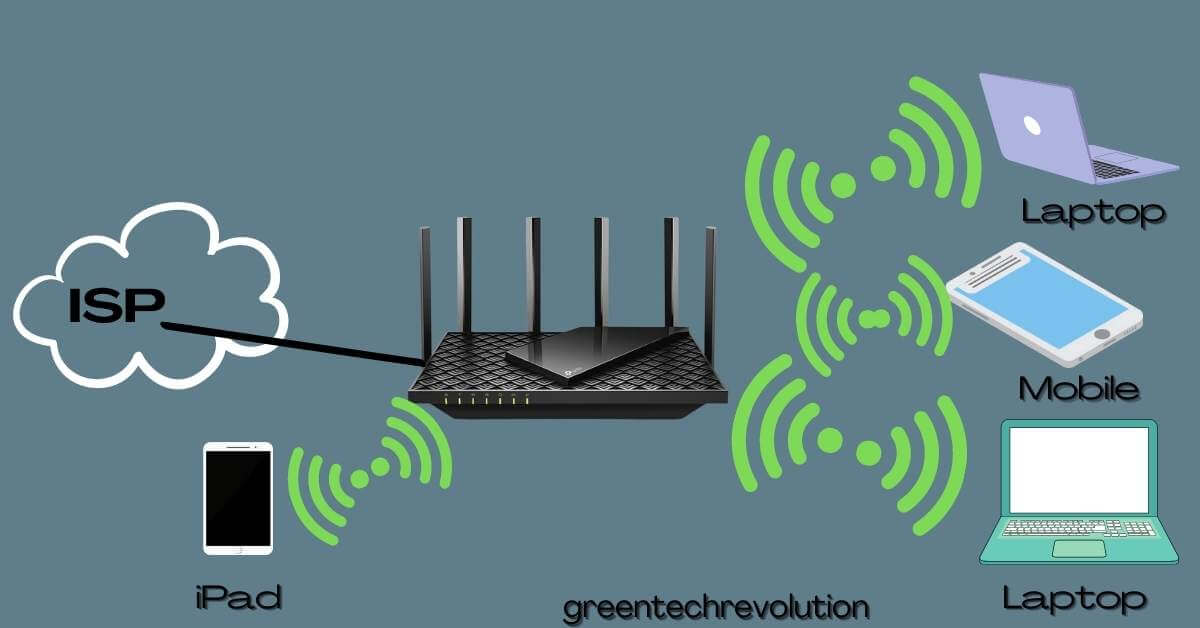





Leave a Reply
You must be logged in to post a comment.