A Wireless Access Point (WAP) is a networking device that allows wireless-capable devices, such as smartphones, laptops, and tablets, to connect to a wired network. WAPs create a wireless local area network (WLAN) by converting data from wired Ethernet connections into radio signals and vice versa. This enables devices within the coverage area to access network resources and the internet without requiring a physical wired connection.
WAPs are commonly used in homes, offices, and public spaces to provide internet connectivity and extend the reach of existing wired networks. They can be standalone devices or integrated into other network equipment, such as routers or switches. WAPs typically support various wireless standards, including IEEE 802.11a, b, g, n, ac, and ax, also known as Wi-Fi 6. These standards dictate the frequency bands, data transfer rates, and range capabilities of the wireless connection.
In summary, a Wireless Access Point is a important component in modern wireless networking that enables seamless connectivity between wired and wireless devices, making internet access and resource sharing more convenient and accessible.
What is a Wireless Access Point?
A wireless access point, commonly known as WAP, or more generally just AP(access point) is a device that enables wireless devices to connect to a wireless network or wired network. It acts as a bridge between the wired network and wireless devices, allowing them to access the internet and other network resources. The main function of a WAP is to provide wireless connectivity to devices that do not have an Ethernet port, such as smartphones, laptops, and tablets.
How Does a Wireless Access Point Work?
A wireless access point works by receiving data packets from wired devices and transmitting them wirelessly to the connected wireless devices. It operates on a specific frequency band, typically 2.4GHz or 5GHz, and uses wireless encryption protocols to ensure secure data transmission. A WAP can be connected to a wired network through an Ethernet cable and can support multiple wireless devices simultaneously. To set up a WAP, you need to configure it with a unique network name, also known as the Service Set Identifier (SSID), and a security protocol such as Wi-Fi Protected Access (WPA) or WPA2. The SSID allows wireless devices to identify and connect to the correct wireless network, while the security protocol ensures that only authorized users can access the network.
Types of Wireless Access Points
There are several types of wireless access points, each designed to cater to different needs and environments. The following are some of the most common types:
Standalone Access Points
These are independent devices that can be installed and managed individually. Standalone access points are typically used in smaller networks, such as home or small office environments. They are easy to set up and provide basic Wi-Fi connectivity for a limited number of devices.
Controller-based Access Points
These access points are managed by a central controller, which simplifies the deployment, configuration, and monitoring of multiple access points in a network. Controller-based access points are ideal for larger networks, such as businesses and institutions, where scalability and centralized management are essential.
Consumer-grade Access Points
Consumer-grade access points are designed for home use and provide a cost-effective solution for Wi-Fi connectivity. These devices typically offer basic features and may not be suitable for more demanding environments or networks with a large number of users.
Mesh Access Points
Mesh access points use multiple devices to form a mesh network, providing extended Wi-Fi coverage and seamless roaming between access points. This type of system is ideal for large homes, offices, or outdoor areas where traditional access points may not provide adequate coverage.
Wireless Access Point Technologies and Standards
Wireless access points support various technologies and standards, which determine their capabilities, such as data rates, range, and compatibility with other devices. The IEEE 802.11 series of standards form the basis for Wi-Fi technology, with several iterations improving upon previous versions.
IEEE 802.11 Series
The 802.11 series includes multiple standards, such as 802.11a, 802.11b, 802.11g, 802.11n, and 802.11ac. Each standard represents improvements in data rates, range, and reliability over its predecessors. Compatibility between these standards varies, so it’s essential to choose an access point that supports the devices you plan to connect.
Wi-Fi 6 (802.11ax)
Wi-Fi 6 is the latest Wi-Fi standard, offering significant improvements over previous versions. It provides faster data rates, increased capacity, reduced latency, and improved power efficiency. Wi-Fi 6 access points are ideal for networks with a high number of devices and demanding applications, such as video streaming and online gaming.
Wi-Fi 6E
Wi-Fi 6E is an extension of Wi-Fi 6, utilizing the 6 GHz frequency band in addition to the existing 2.4 GHz and 5 GHz bands. This additional spectrum allows for more channels, reduced congestion, and improved performance in dense network environments.
Frequency Bands (2.4 GHz and 5 GHz)
Most wireless access points support both the 2.4 GHz and 5 GHz frequency bands. The 2.4 GHz band offers better range and penetration through obstacles, but it is more susceptible to interference from other devices, such as microwaves and Bluetooth devices. The 5 GHz band provides faster data rates and is less prone to interference but has a shorter range and weaker signal penetration. Dual-band access points allow users to take advantage of both frequency bands, optimizing performance based on their needs.
Key Components of a Wireless Access Point
Understanding the critical components of a wireless access point can help you make an informed decision when selecting and configuring a device for your network. Here are some of the essential elements to consider:
Antennas
Antennas play a vital role in transmitting and receiving wireless signals. Access points may have internal or external antennas, with varying gains and directional capabilities. Higher-gain antennas can help improve signal strength and range, while directional antennas can be used to focus the signal in specific areas.
Radio Transceivers
The radio transceivers in a wireless access point are responsible for converting digital data into radio signals and vice versa. They operate on different frequency bands and support various wireless standards, affecting the performance, range, and compatibility of the access point.
Ethernet Ports
Ethernet ports on a wireless access point enable it to connect to the wired network. Some access points also include additional ports for connecting wired devices directly, such as printers or additional network switches.
Power Options (PoE and External Power Supplies)
Wireless access points can be powered through Power over Ethernet (PoE) or external power supplies. PoE allows the access point to receive power and data through a single Ethernet cable, simplifying installation and reducing cable clutter. External power supplies require a separate power source, which can be more flexible in terms of placement but may add to the overall complexity of the setup.
LED Indicators and Configuration Interfaces
LED indicators on a wireless access point provide essential information about the device’s status and network activity. Configuration interfaces, such as web-based or command-line interfaces, allow users to customize the settings and monitor the performance of the access point.
Security Considerations for Wireless Access Points
Securing a wireless access point is crucial to protect your network and sensitive information from unauthorized access or attacks. Here are some security measures to consider:
Encryption Protocols (WEP, WPA, WPA2, WPA3)
Encryption protocols help secure the data transmitted between wireless devices and the access point. WEP is an outdated and insecure protocol, while WPA, WPA2, and WPA3 offer increasing levels of security. It’s essential to choose an access point that supports the latest encryption standards and configure it appropriately.
Authentication Methods
Authentication methods, such as pre-shared keys (PSK) or enterprise authentication using RADIUS servers, help control access to your wireless network. Enterprise authentication provides higher security and better management of user credentials, but it may be more complex to set up and maintain.
Guest Networks and VLANs
Creating separate guest networks or using VLANs can help isolate different types of users and devices on your network, limiting their access to sensitive resources and improving overall security.
Best Practices for Securing a Wireless Access Point
Implementing best practices, such as strong passwords, regular firmware updates, and disabling unused features, can help improve the security of your wireless access point and protect your network from potential threats.
Deployment and Configuration of Wireless Access Points
Proper deployment and configuration of wireless access points are essential for optimal performance, coverage, and security. Here are some factors to consider when installing and setting up your access point:
Placement and Range Considerations
Access point placement has a significant impact on Wi-Fi signal strength and coverage. To ensure adequate coverage and minimal interference, consider the following:
- Place the access point centrally and as close to users as possible.
- Avoid physical obstacles, such as walls, furniture, and metal objects.
- Keep the access point away from sources of electromagnetic interference, such as microwaves and cordless phones.
- Elevate the access point, preferably mounting it on a wall or ceiling.
Wireless Network Planning
Before deploying wireless access points, it’s essential to plan your network to determine the number of access points needed, their locations, and how they will be connected to the wired network. Network planning tools, such as heat maps and site surveys, can help identify the best locations for access points based on signal strength, interference, and coverage requirements.
Configuring SSIDs and Passwords
When setting up your access point, create unique SSIDs (Service Set Identifiers) for your wireless networks and use strong, complex passwords to protect them. Avoid using default SSIDs and passwords, as they can be easily exploited by attackers.
Channel Selection and Interference Management
Wireless access points operate on specific channels within the 2.4 GHz and 5 GHz frequency bands. Proper channel selection can help minimize interference and improve performance. Use non-overlapping channels in the 2.4 GHz band (1, 6, and 11) and choose channels with the least interference in the 5 GHz band. Some access points offer automatic channel selection, which can simplify this process.
Troubleshooting and Maintenance of Wireless Access Points
To ensure the ongoing performance and stability of your wireless access points, regular troubleshooting and maintenance are necessary. Here are some common issues and solutions, as well as best practices for maintaining your access points:
Common Issues and Solutions
- Connectivity issues: Check the access point’s configuration, power supply, and connection to the wired network. Verify that the wireless devices are compatible with the access point and are within range.
- Slow performance: Check for interference from other devices or overlapping channels. Consider upgrading your access point or adding additional access points to improve coverage and capacity.
- Security breaches: Regularly review and update your access point’s security settings, including passwords, encryption protocols, and authentication methods.
Firmware Updates and Patches
Manufacturers often release firmware updates and patches to address security vulnerabilities, improve performance, and add new features. Regularly updating your access point’s firmware can help protect your network from potential threats and ensure optimal performance.
Monitoring and Managing Wireless Access Point Performance
Monitoring the performance of your wireless access points can help identify potential issues and optimize network performance. Use network monitoring tools and the access point’s built-in management interface to track key performance indicators, such as signal strength, throughput, and connected devices. Regularly review and adjust your access point’s configuration to address any issues or changing network requirements.
Benefits of Using a Wireless Access Point
Using a wireless access point provides several benefits, including:
- Convenience: Wireless access points eliminate the need for wires and cables, making it easy to connect to the internet and other network resources from anywhere within the coverage area.
- Mobility: Wireless access points allow users to move around freely while staying connected to the network.
- Scalability: Wireless access points can be easily added to an existing network to expand wireless coverage.
- Cost Savings: Wireless access points are typically less expensive to deploy than wired networks. In conclusion, a wireless access point is a crucial component of a modern network infrastructure. It provides wireless connectivity to devices that do not have an Ethernet port and enables users to access the internet and other network resources from anywhere within the coverage area. Understanding how a wireless access point works and the different types available can help you choose the right one for your specific needs.
Final Thoughts
Finally, a wireless access point is excellent for providing reliable internet access in areas where traditional wired connections aren’t possible. It can easily be installed and used with little technical knowledge or experience. Not only does a wireless access point offer convenience, but it is also an economical solution to accessing the internet in remote areas. With its reliability, cost-effectiveness, and ease of use, a wireless access point is an ideal way to provide internet connectivity across multiple devices.
Frequently Asked Questions
Wireless access points are devices that allow wireless devices to connect to a wired network. They are commonly used in homes, businesses, and other settings where wireless connectivity is necessary. Here are some frequently asked questions about wireless access points:
What is a Wireless Access Point?
A wireless access point, also known as a WAP, is a device that allows wireless devices to connect to a wired network. It acts as a bridge between the wired network and the wireless devices, providing a wireless signal that can be used by laptops, smartphones, and other wireless devices. The WAP typically connects to a router or switch using an Ethernet cable, and then broadcasts a wireless signal that can be used by wireless devices within range. In addition to providing wireless connectivity, some wireless access points also include additional features such as network security, guest networks, and quality of service (QoS) settings. These features can help to ensure that the wireless network is secure and reliable, and that users have a good experience when using the network.
How does a Wireless Access Point Work?
A wireless access point works by receiving data from a wired network and broadcasting it wirelessly. The WAP connects to a router or switch using an Ethernet cable, and then uses its antennas to broadcast a wireless signal. Wireless devices within range can then connect to the WAP and access the network. When a wireless device connects to a WAP, it sends data over the wireless signal to the WAP. The WAP then forwards the data to the wired network using the Ethernet cable. Similarly, data that is sent from the wired network to the wireless device is first received by the WAP and then sent over the wireless signal to the device.
What are the Benefits of using a Wireless Access Point?
There are several benefits to using a wireless access point. One of the main benefits is that it allows wireless devices to connect to a wired network, providing greater flexibility and mobility. This is particularly useful in settings such as offices, schools, and hospitals where users need to move around while maintaining a connection to the network. Another benefit of using a wireless access point is that it can help to reduce the amount of cabling required in a building. Rather than running Ethernet cables to every device in a room, a single WAP can provide wireless connectivity to multiple devices. Finally, wireless access points can provide additional features such as network security, guest networks, and QoS settings. These features can help to ensure that the wireless network is secure and reliable, and that users have a good experience when using the network.
What are Some Common uses for a Wireless Access Point?
Wireless access points are commonly used in a variety of settings, including homes, businesses, schools, and hospitals. In homes, a wireless access point can be used to provide wireless connectivity to laptops, smartphones, and other devices throughout the house. In businesses, wireless access points are often used to provide wireless connectivity to employees and guests. They can also be used to create separate guest networks that are isolated from the main corporate network, providing additional security. Schools and hospitals also use wireless access points to provide wireless connectivity to students, patients, and staff. In these settings, wireless access points can help to improve productivity and provide greater flexibility and mobility.
What should I Consider When choosing a Wireless Access Point?
When choosing a wireless access point, there are several factors to consider. These include the range of the WAP, the number of devices it can support, the type of security it provides, and the additional features it includes. The range of the wireless access point is particularly important, as it determines the distance over which the wireless signal can be broadcast. The number of devices supported by the WAP is also important, as it determines how many devices can connect to the network simultaneously. In terms of security, it is important to choose a WAP that provides strong encryption and authentication mechanisms to protect the network from unauthorized access. Additional features such as guest networks and QoS settings can also be important depending on the specific needs of the network.
Finally, a wireless access point is an essential device that enables wireless devices to connect to a wired network. It functions as a bridge between the wired network and wireless devices, providing seamless connectivity and enabling communication between devices. Wireless access points have become increasingly popular as more and more devices become wireless, and the need for reliable connectivity continues to grow. With the increasing demand for wireless connectivity, it is essential to understand how wireless access points work and their significance in ensuring seamless communication between devices. As a professional writer, it is important to educate readers on the various technological advancements that enhance our daily lives. By understanding the role of wireless access points, businesses and individuals can make informed decisions on the type of connectivity they need to enhance their operations and daily activities.
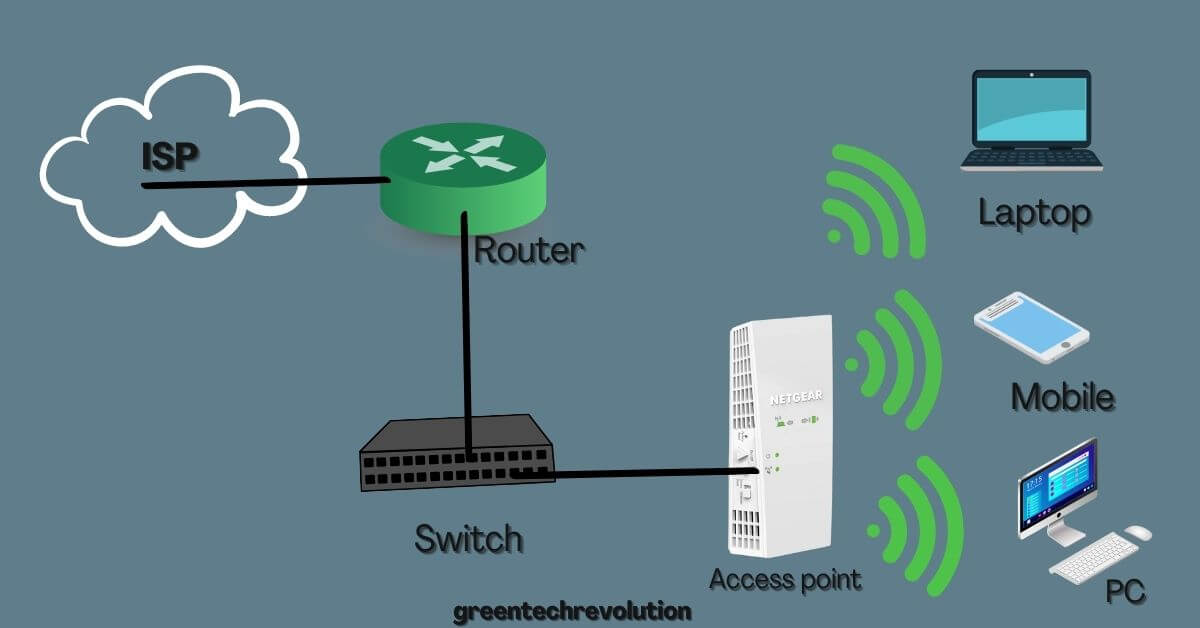












Leave a Reply
You must be logged in to post a comment.