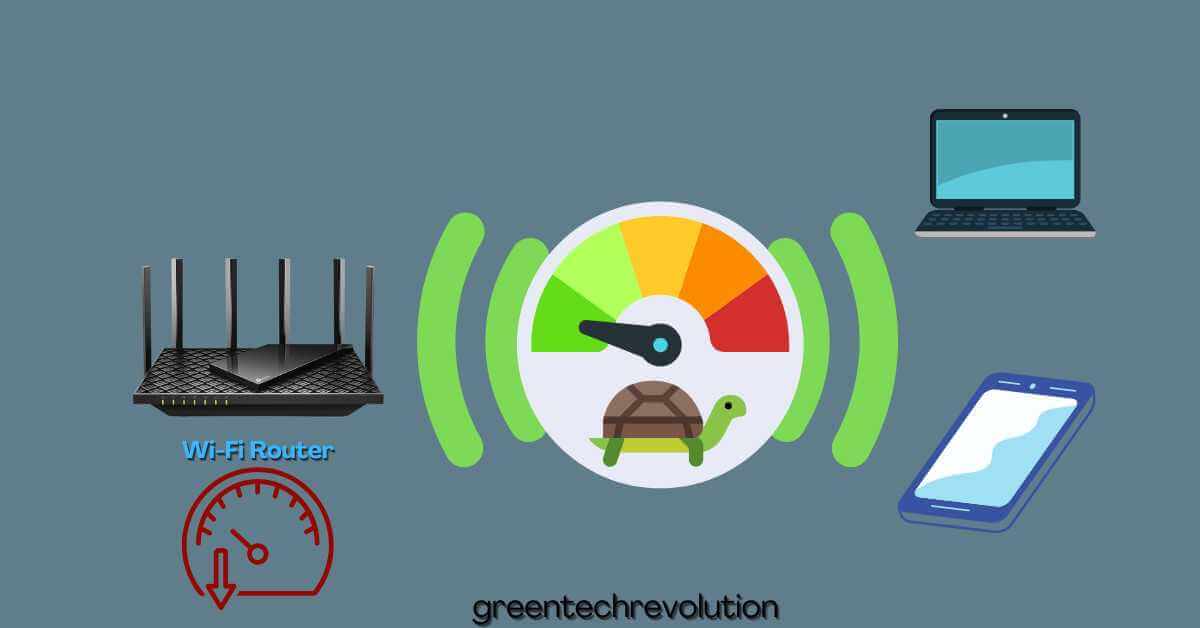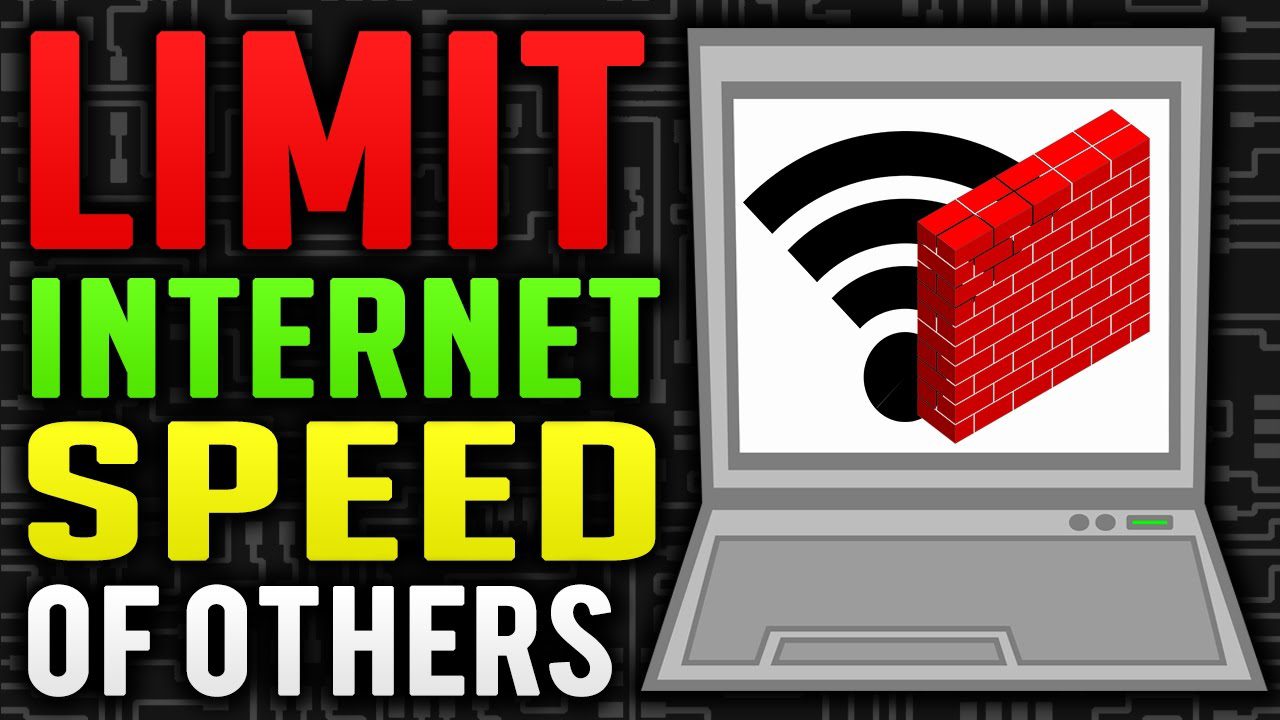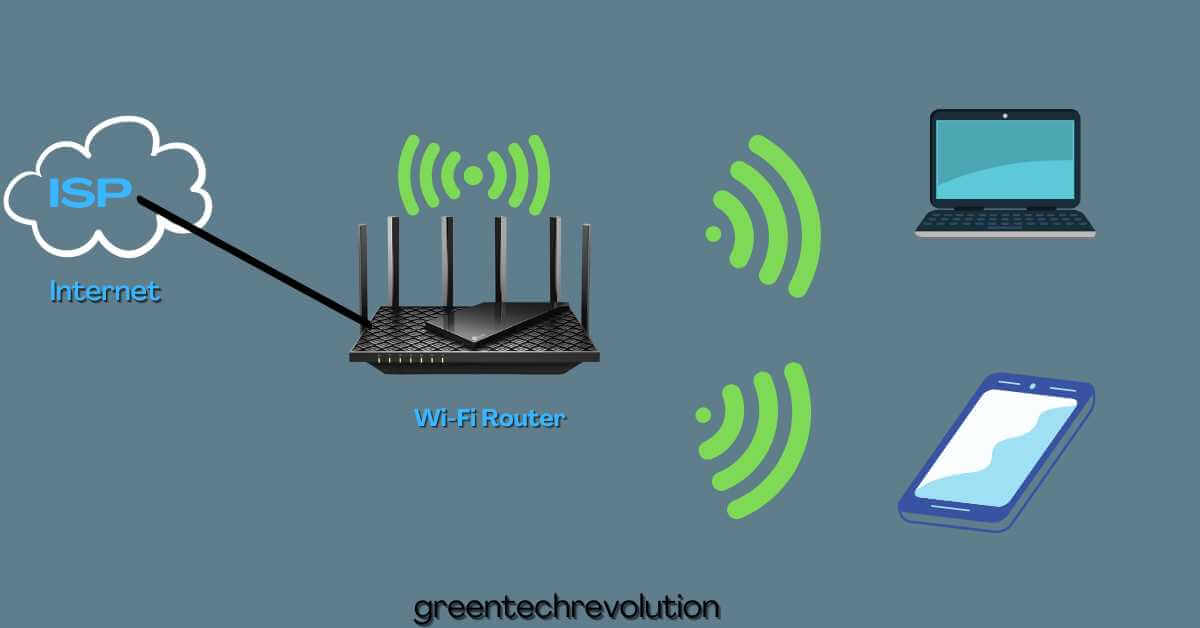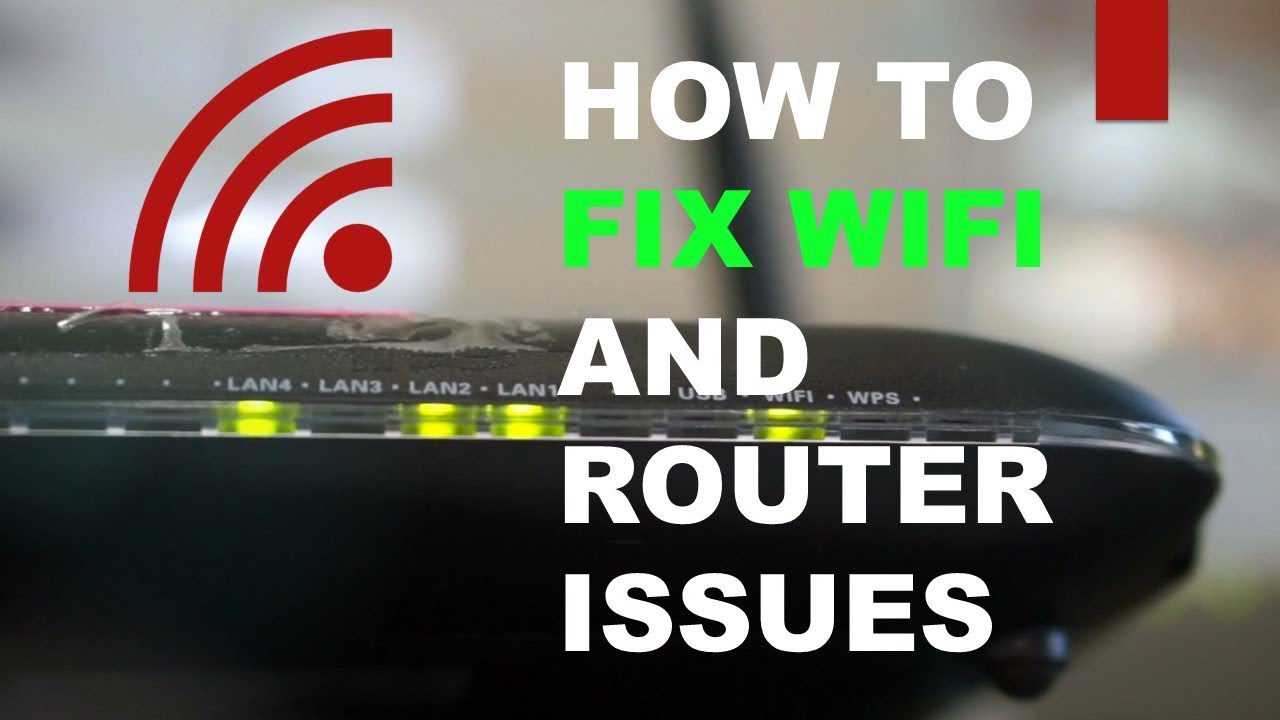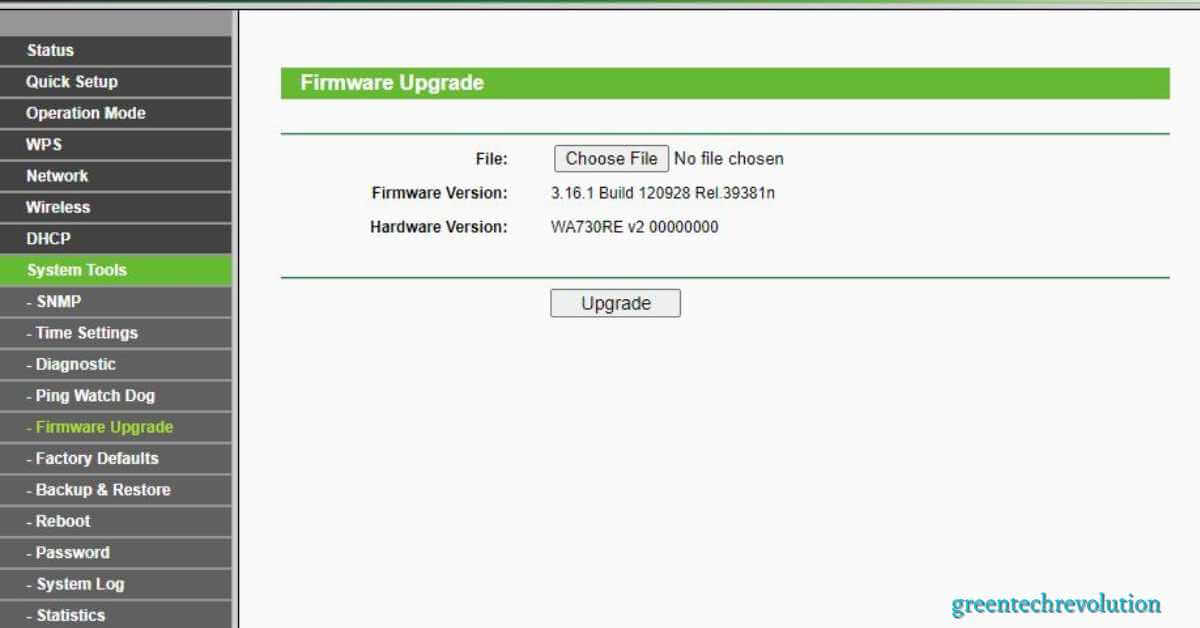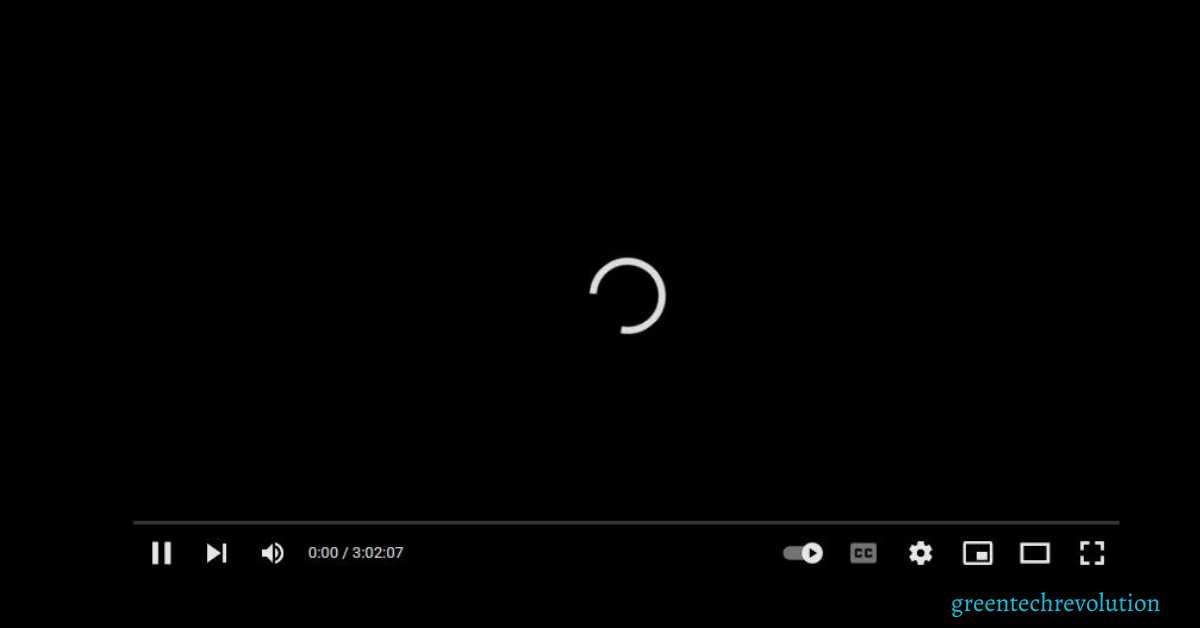How to Fix a Wi-Fi Router That is Slow
How to fix a wi-fi router that is slow, try resetting the router and adjusting its position. Is your wi-fi router acting up? Do you find yourself waiting forever for webpages to load or apps to update? Slow wi-fi can be frustrating, but luckily it’s often easy to fix. In this article, we’ll share some…