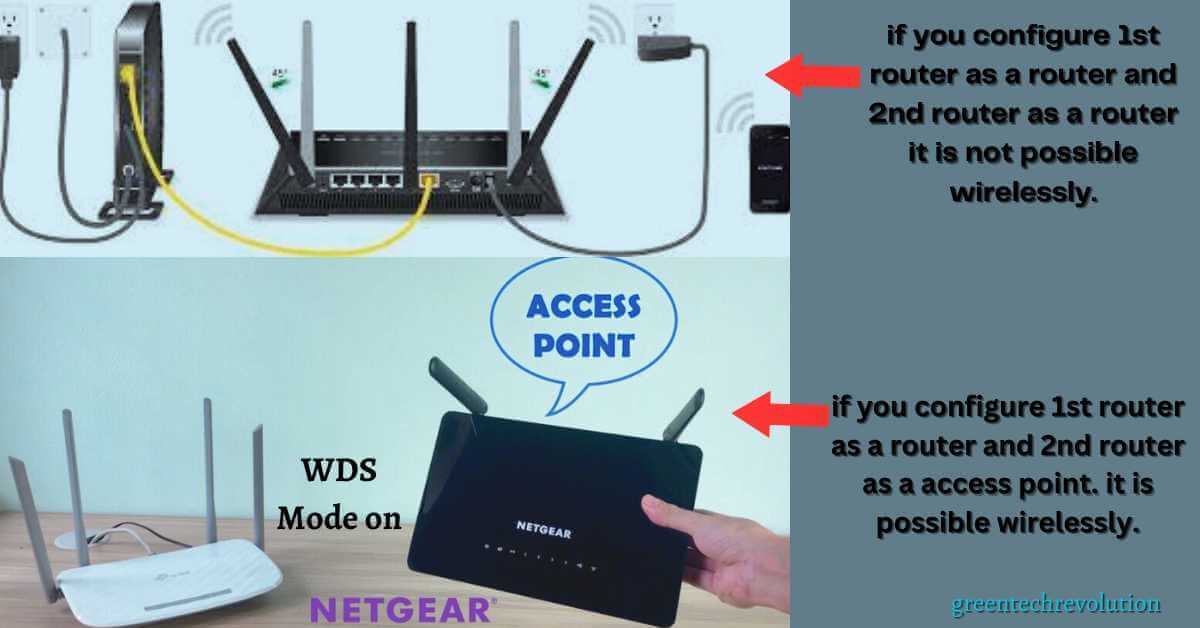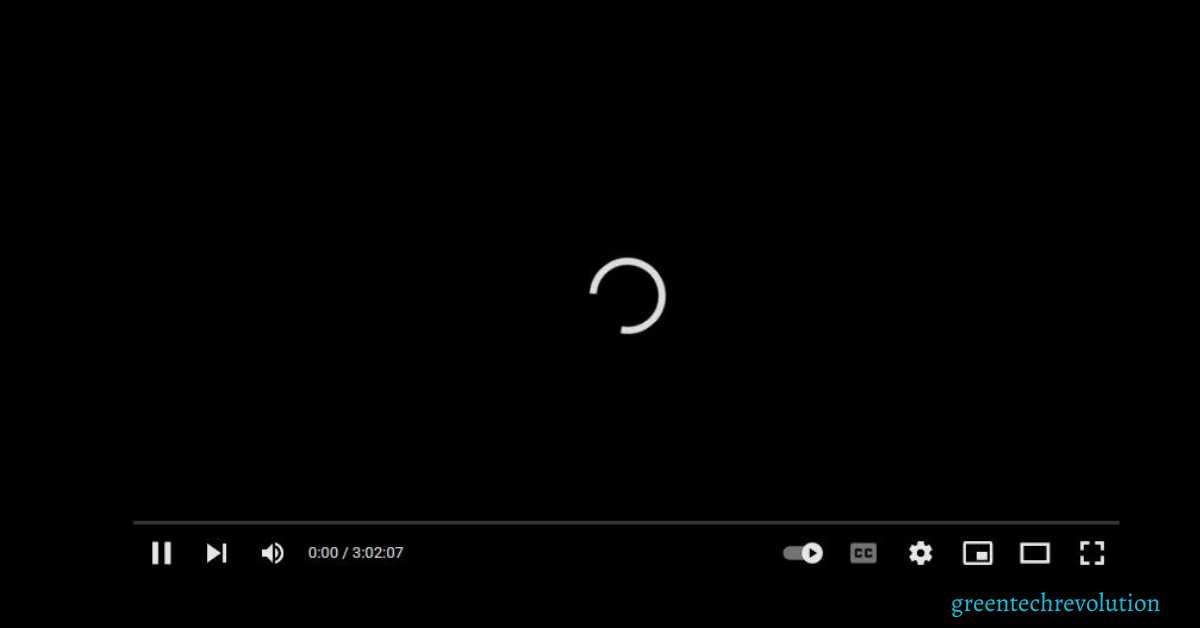Why is My Linksys Router Blinking
Your Linksys router is blinking because it is trying to establish a connection with other devices or the internet. This is a normal behavior displayed by the router during the setup process or when it encounters an issue with the connection. Linksys routers are one of the most popular devices used in homes and offices…