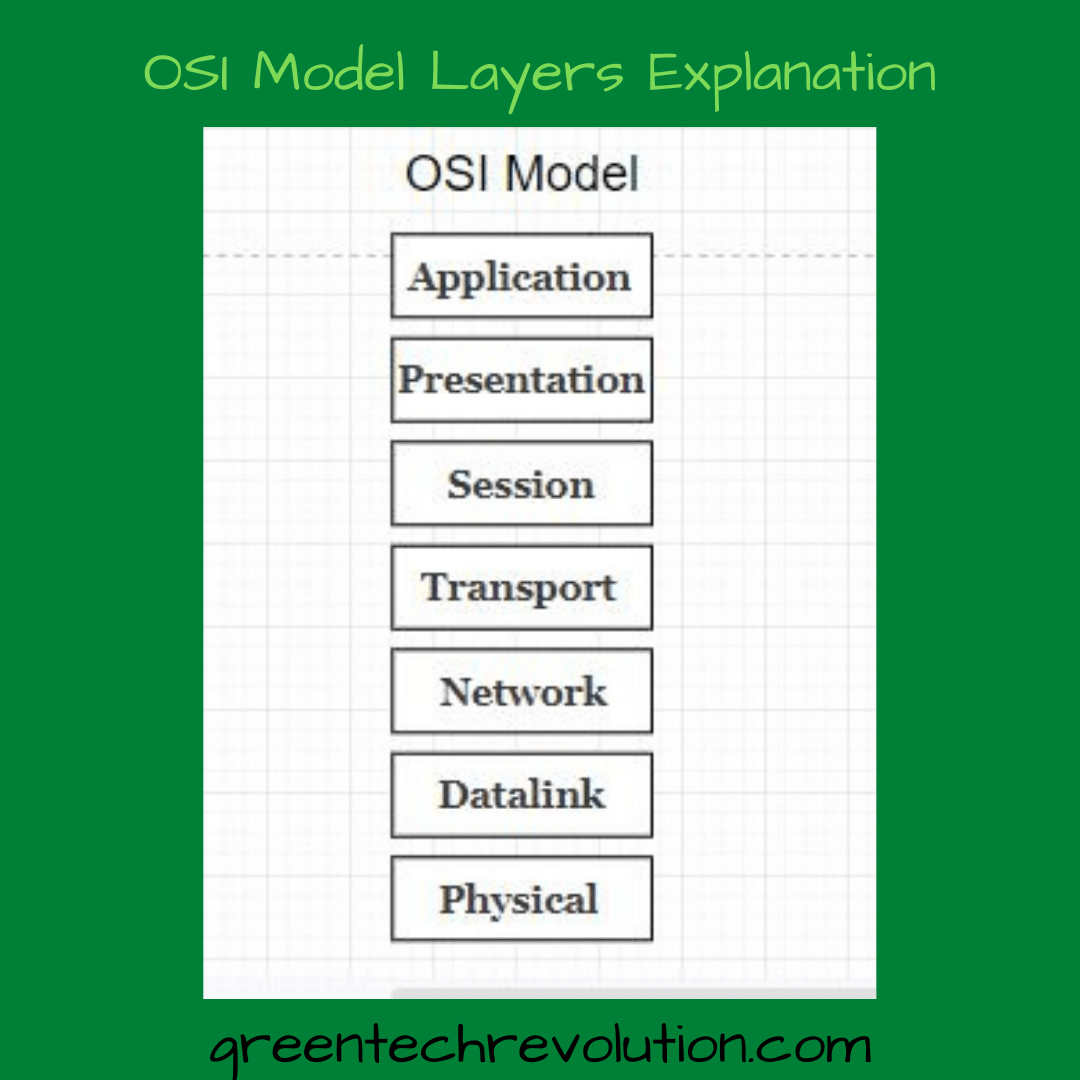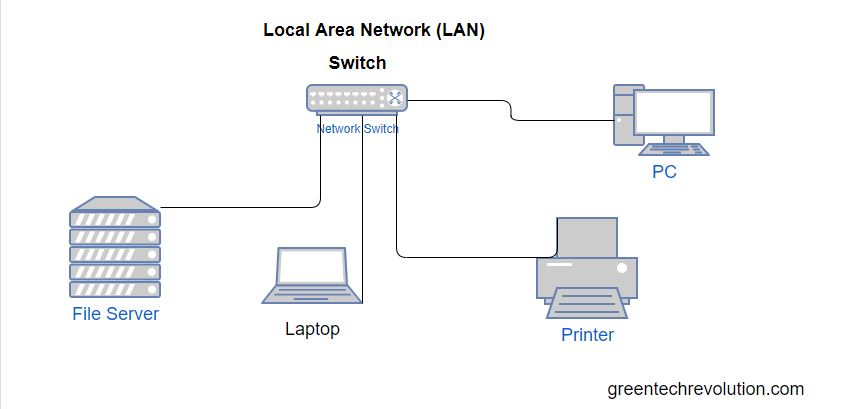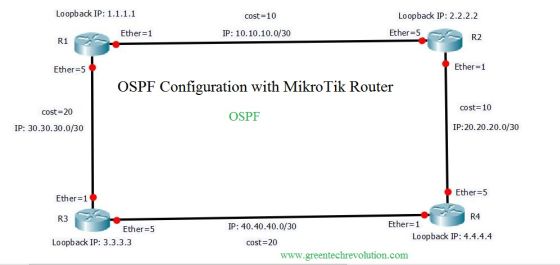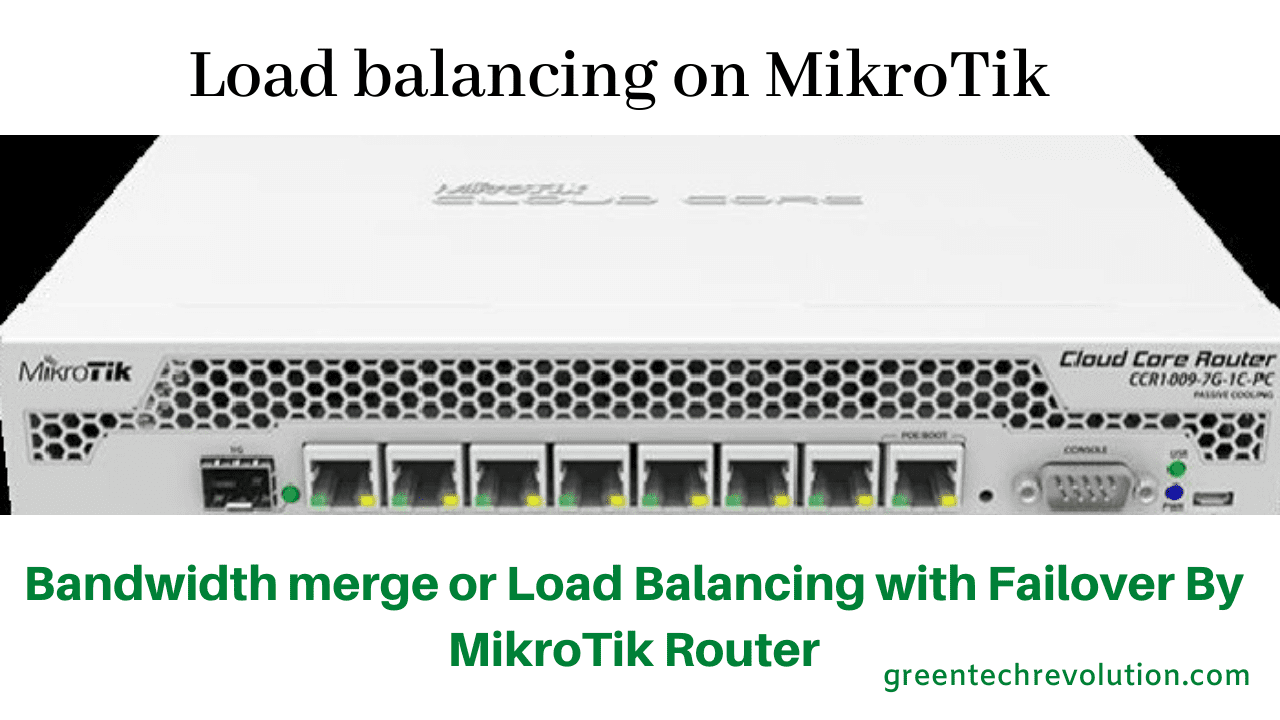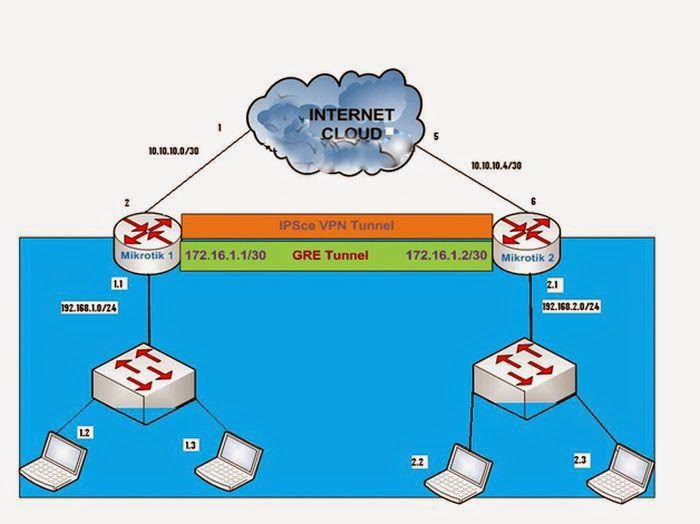What Layer Do Routers Operate in OSI Models
Routers operate in the Network Layer of the OSI model. The OSI model is a conceptual framework that defines how network devices and applications communicate with each other. It consists of seven layers, each responsible for a particular function. The layer that routers operate in is the network layer, which is responsible for facilitating communication…