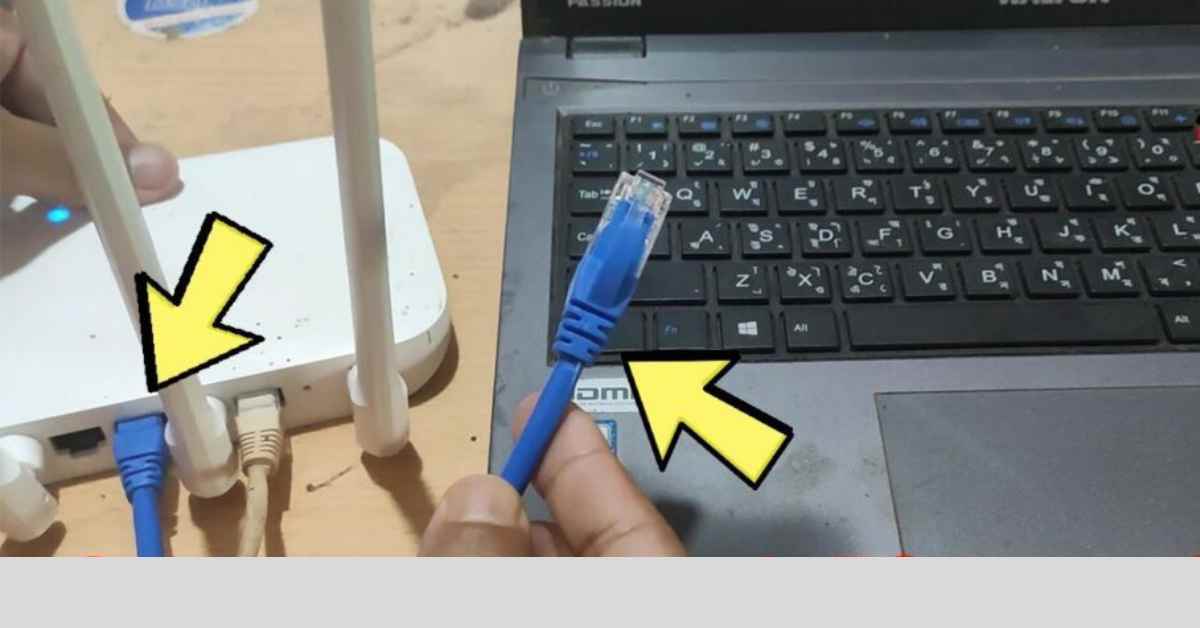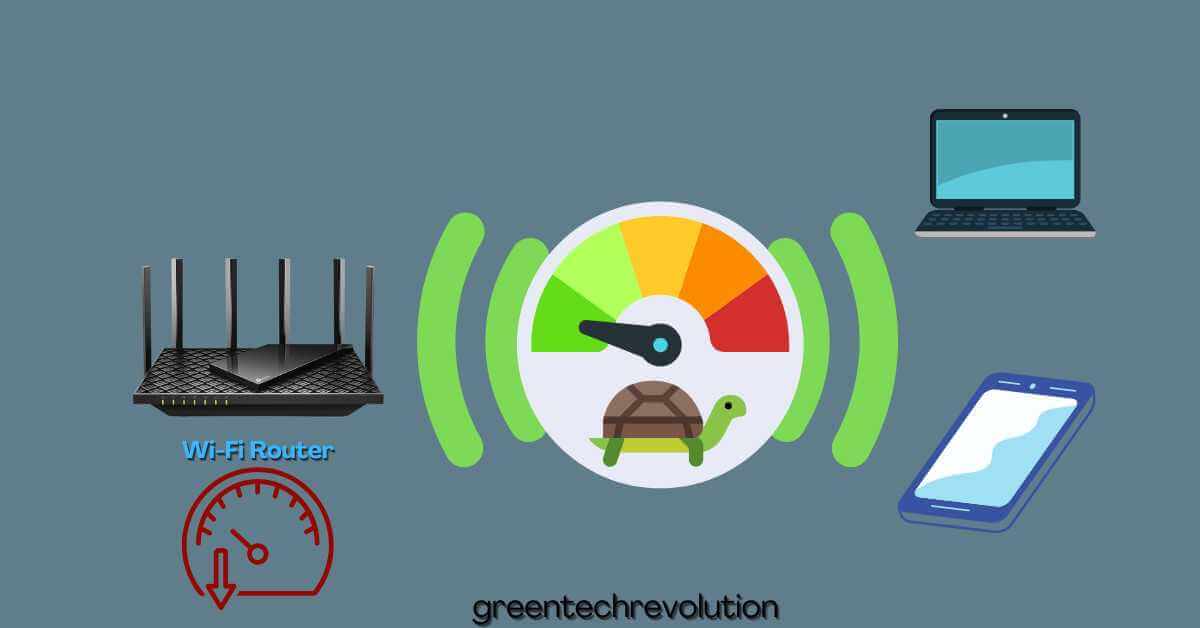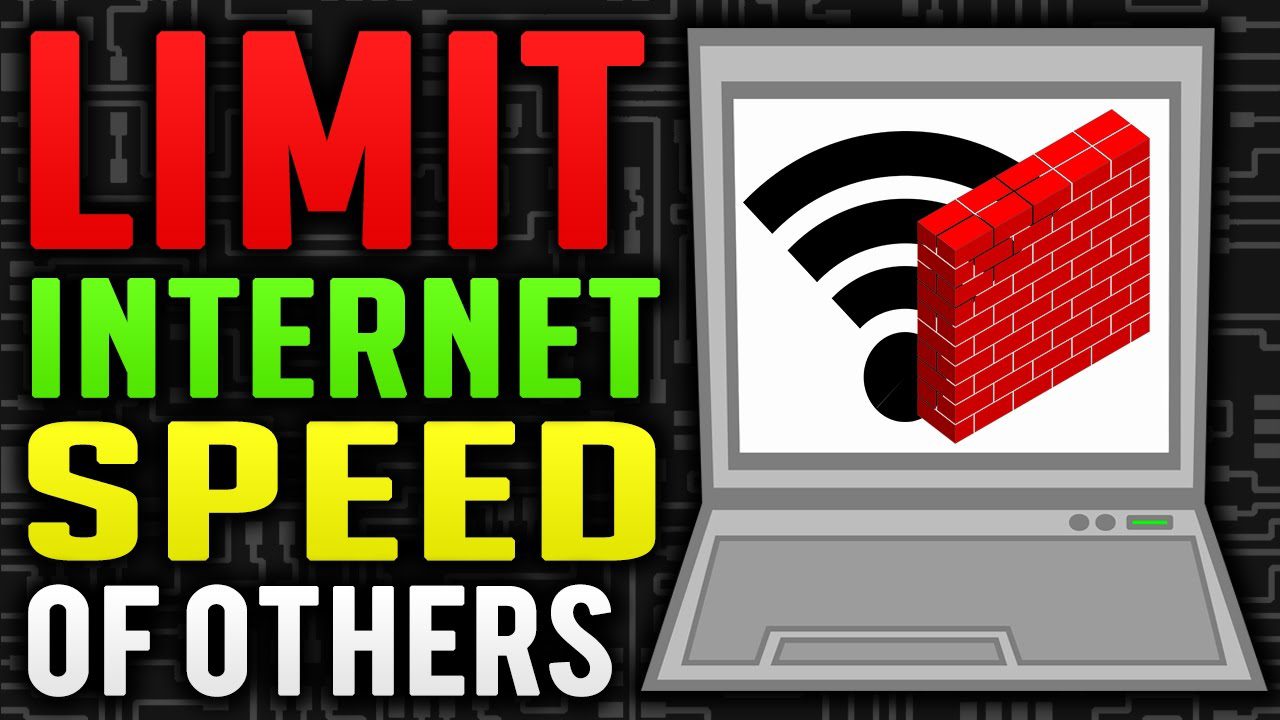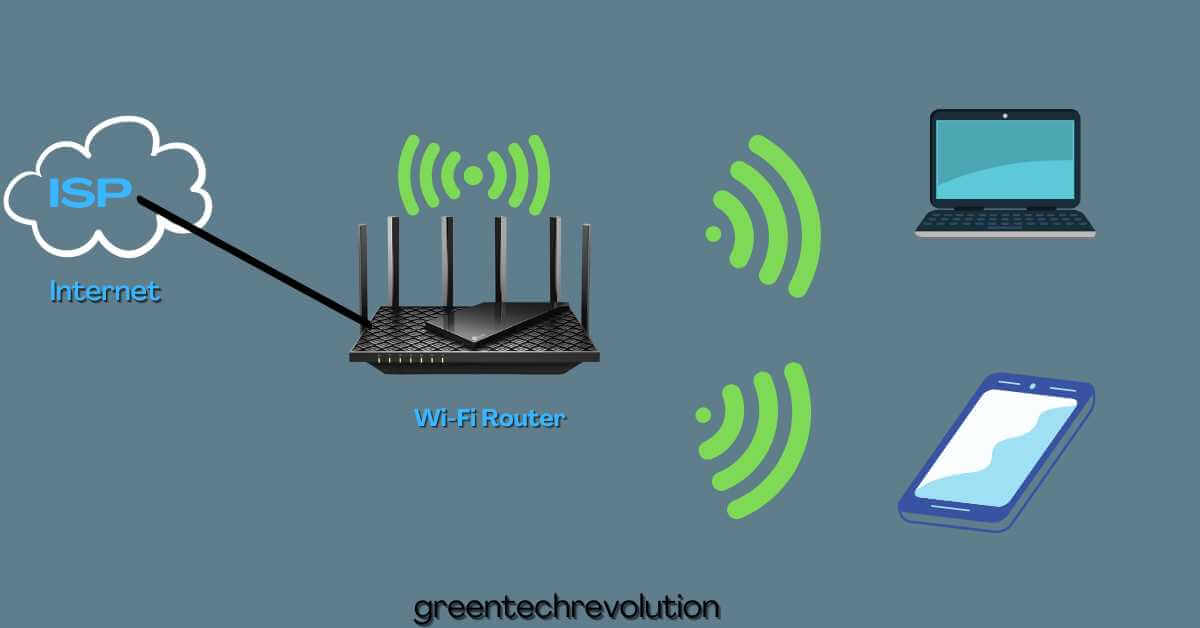How to Choose the Right Wi-Fi Router
Choosing the right wi-fi router requires considering factors such as speed, coverage, range, and compatibility with your devices. A good router should have a user-friendly interface, easy setup, and long-term support from the manufacturer. With so many options available, selecting the best one for your needs can be overwhelming. Are you tired of experiencing slow…