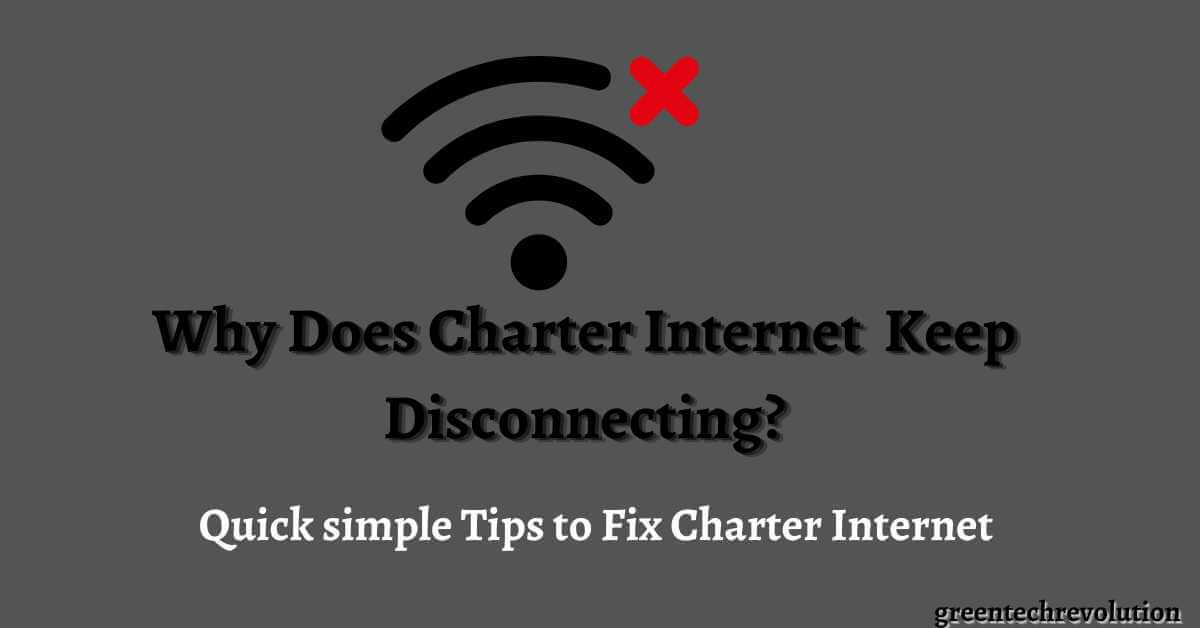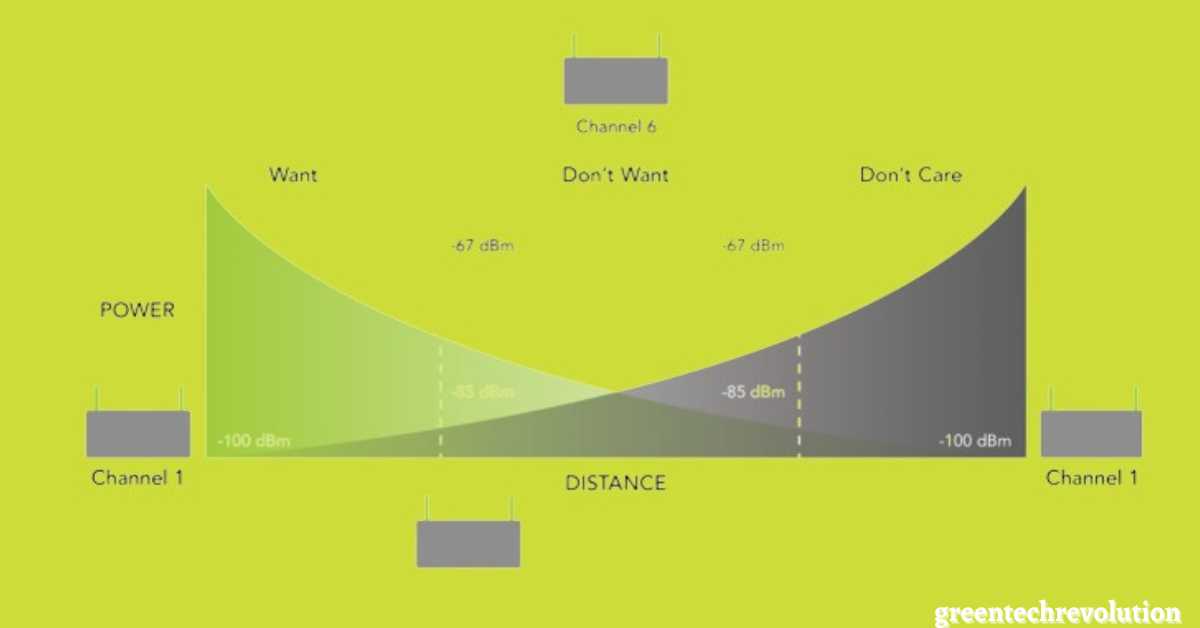Why Does Charter Internet Keep Disconnecting
Charter internet may keep disconnecting due to several reasons, including signal interference, outdated equipment, or network congestion. When experiencing frequent disconnections, it is important to troubleshoot the issue to determine the cause and implement necessary solutions to resolve it. Charter Internet is a popular provider of internet services known for its high-speed connections. However, it…