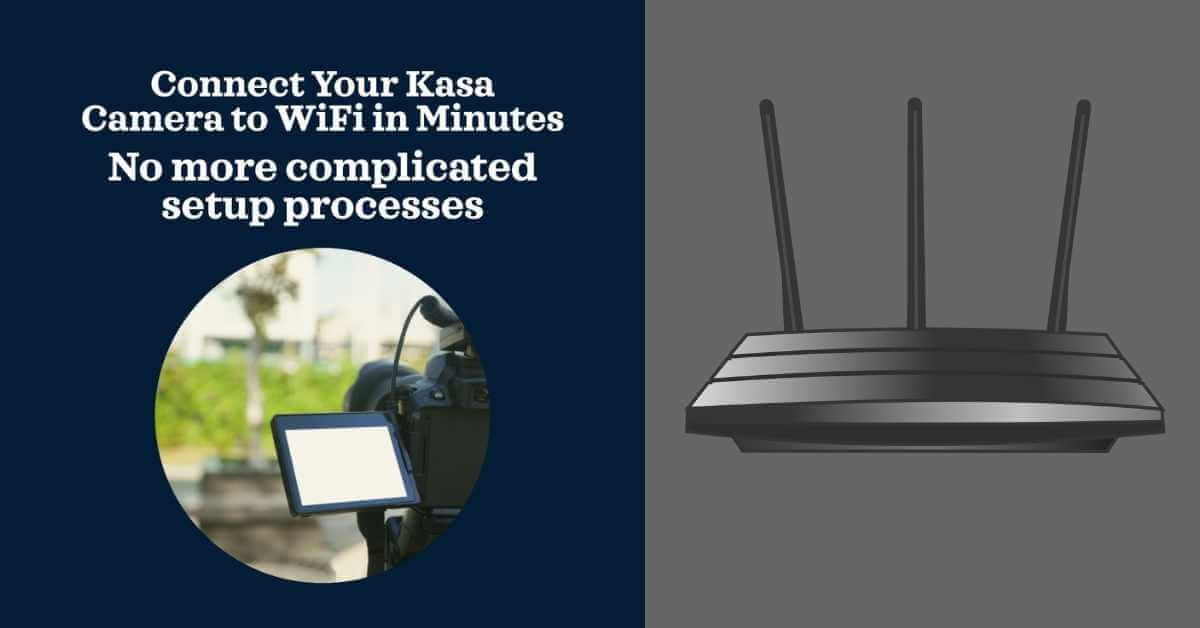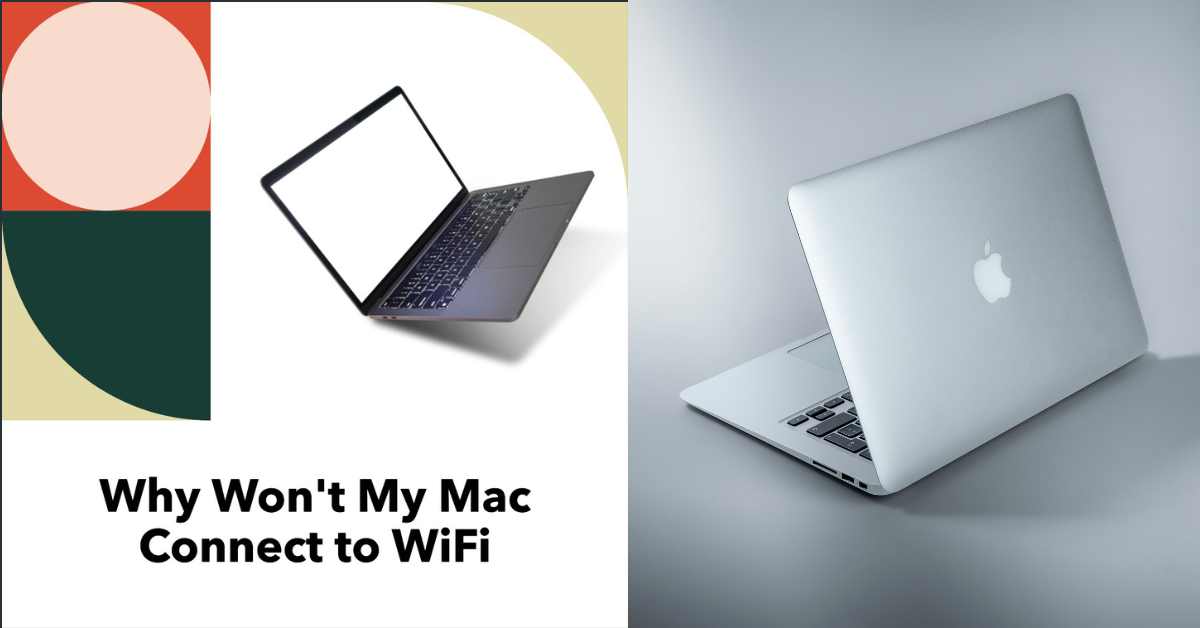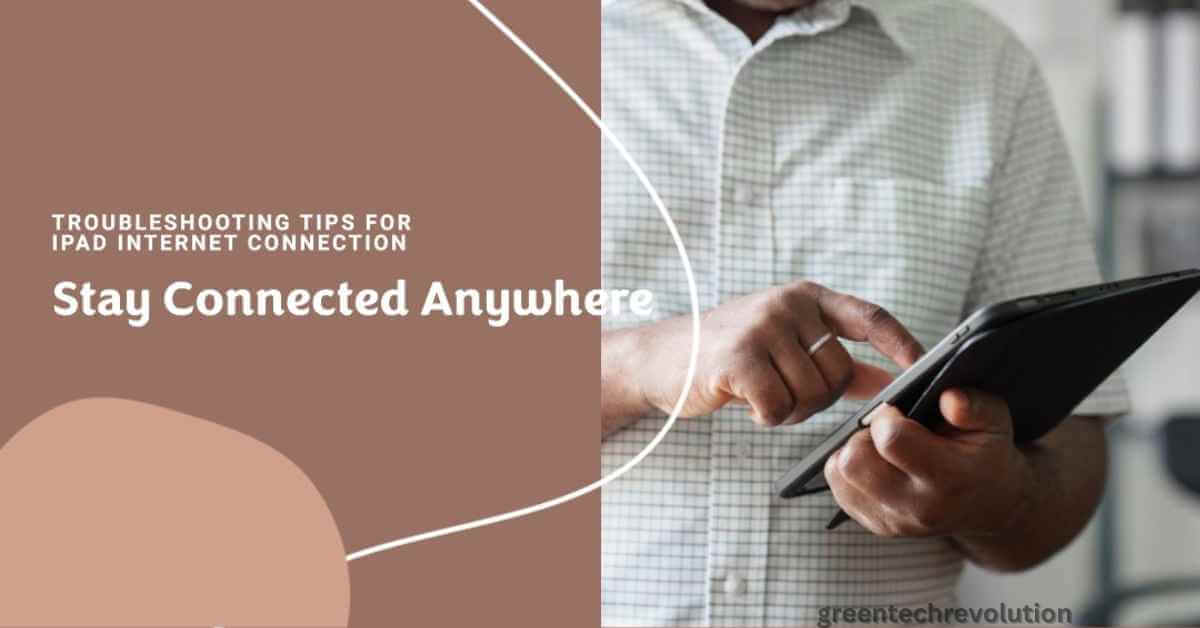Connect Your iPhone to Roku TV Without WiFi: Easy Steps!
To connect your iPhone to a Roku TV without Wi-Fi, you can get a Lightning to HDMI adapter, such as the Apple Lightning Digital AV Adapter, or any other brand’s adapter, and connect your iPhone directly to the TV’s HDMI port. This allows you to mirror your iPhone’s screen onto the Roku TV without the…