For those looking to simplify their home networking setup, a modem router combo is an ideal solution. It provides the combined functions of a modem and wireless router in one convenient device, eliminating the need for two separate units. With this single unit, you can access the internet and enjoy Wi-Fi throughout your home. This article will provide an overview of modem-router combos and explain why it is an efficient way to set up your network.
What is a Modem Router Combo?
A modem-router combo is a device that combines a modem and a router into a single unit. This all-in-one device eliminates the need for two separate devices and can simplify the setup process. It is also known as a gateway.
A modem-router combo connects to your internet service provider (ISP) and then creates a local network that you can connect your devices to. It has ports for connecting devices using ethernet cables, and it also has Wi-Fi capabilities that allow wireless devices to connect to the network.
How Does a Modem-Router Combo Work?
A modem-router combo works in the same way as a separate modem and router. The modem part of the device connects to your ISP’s network using a coaxial cable or phone line. Once connected, it translates the digital signal from your ISP into a signal that your devices can use.
The router part of the device takes that signal and distributes it to all of the devices on your network, both wired and wireless. The router creates a local network with a unique IP address that allows your devices to communicate with each other and access the internet.
Best Modem Router Combo: NETGEAR Nighthawk WiFi 6 (CAX30S-100NAS)
Benefits of a Modem-Router Combo
There are several benefits to using a modem-router combo over separate devices:
- Space-saving: Combining two devices into one frees up space in your home, which is particularly useful if you have limited space.
- Cost-effective: Buying a modem-router combo can be more cost-effective than purchasing separate devices. It can also reduce the amount you need to spend on maintenance.
- Simplified setup: With a modem-router combo, you only have to set up one device instead of two, which can be less confusing and less time-consuming.
- Fewer wires: Combining two devices into one means fewer cables to deal with and less clutter.
Modem-Router Combo vs. Separate Modem and Router
While there are benefits to using a modem-router combo, there are also some drawbacks to consider. One of the main drawbacks is that if one part of the device fails, you have to replace the entire unit. With separate devices, you can replace just the faulty part. Additionally, separate devices can offer more flexibility and customization options, which may be important to advanced users.
| Modem-Router Combo | Separate Modem and Router | |
| Setup | Easier setup since two devices are combined into one | Requires separate setup for each device |
| Cost | Usually less expensive than buying separate devices | Can be more expensive to purchase both devices separately |
| Flexibility | Limited ability to upgrade or replace individual components | More flexibility to upgrade or replace individual components |
| Space | Takes up less space since two devices are combined into one | Requires more physical space for two separate devices |
| Performance | May not perform as well as separate devices, especially for advanced features | Provides more advanced features and higher performance potential |
| Compatibility | May not work with all internet service providers or technologies | Works with all compatible internet service providers and technologies |
How to Choose the Best Modem-Router Combo for Your Needs
When choosing a modem-router combo, there are several factors to consider, including:
- Compatibility with your ISP: Make sure the modem-router combo is compatible with your ISP’s network. Check with your ISP or the manufacturer to ensure compatibility.
- Speed: Choose a modem-router combo that supports the internet speed provided by your ISP. Look for a device that supports at least DOCSIS 3.0 for cable internet or VDSL for DSL internet.
- Wi-Fi capabilities: If you have wireless devices that you want to connect to the network, make sure the modem-router combo has Wi-Fi capabilities. Look for a device that supports the latest Wi-Fi standard (currently Wi-Fi 6).
- Number of Ethernet ports: If you have several devices that need to connect using Ethernet cables, make sure the modem-router combo has enough Ethernet ports to accommodate them.
- Price: Modem-router combos can vary in price, so choose one that fits your budget.
Installing a Modem-Router Combo
Installing a modem-router combo is relatively straightforward. Follow these steps:
- Unpack the device and connect it to your ISP’s network using the appropriate cable.
- Connect your devices to the modem-router combo using Ethernet cables or Wi-Fi.
- Follow the manufacturer’s instructions to set up the network.
- Test the network to ensure it is working properly.
Troubleshooting a Modem-Router Combo
If you experience issues with your modem-router combo, here are some troubleshooting steps to follow:
- Restart the device: Unplug the modem-router combo from the power source, wait a few seconds, and then plug it back in.
- Check the cables: Make sure all cables are securely connected and not damaged.
- Reset the device: Follow the manufacturer’s instructions to reset the device to its default settings.
- Contact technical support: If none of these steps work, contact the manufacturer’s technical support for further assistance.
Security Considerations for Modem-Router Combos
Modem-router combos can be vulnerable to security threats, so it’s essential to take appropriate security measures, such as:
- Change the default password: Most modem-router combos come with a default password. Change it to a strong, unique password to prevent unauthorized access.
- Enable encryption: Make sure your Wi-Fi network is encrypted using WPA2 or WPA3 to prevent unauthorized access.
- Update firmware: Keep your device’s firmware up to date to address any security vulnerabilities.
Modem-Router Combo Brands to Consider
There are several modem-router combo brands to consider, including:
- NETGEAR
- ARRIS
- Motorola
- Linksys
- TP-Link
Final Thoughts
A modem-router combo is a single device that combines a modem and a router in one unit. It can save space and reduce equipment costs, but it may not offer as much flexibility and customization as separate devices. When choosing a modem-router combo, consider factors like compatibility with your ISP, internet speed, Wi-Fi capabilities, and price. To ensure security, change the default password, enable encryption, and keep the firmware up to date. Some popular modem-router combo brands include NETGEAR, ARRIS, and Motorola.
If you experience issues with your modem-router combo, follow the troubleshooting steps, or contact the manufacturer’s technical support for assistance. And finally, it’s essential to note that you can use a modem-router combo with any internet service provider, but you need to ensure it is compatible with your ISP’s network.
Frequently Asked Questions
1. Are modem-router combos more difficult to set up than separate devices?
Modem-router combos can be a bit more challenging to set up than separate devices since you need to configure both the modem and the router settings. However, most modem-router combo manufacturers provide detailed instructions, and some models even offer a mobile app for easy setup.
2. Can modem-router combos be used with voice services like VoIP?
Yes, some modem-router combos come with voice ports and support VoIP (Voice over Internet Protocol) services. However, not all modem-router combos support this feature, so you need to check the device’s specifications before purchasing.
3. What should I do if my modem-router combo stops working?
If your modem-router combo stops working, try resetting the device, checking the cables, and ensuring that the firmware is up to date. You can also contact the manufacturer’s technical support for assistance or consider purchasing a new device if the issue persists.
4. Can modem-router combos improve my Wi-Fi signal strength?
Yes, modem-router combos with advanced Wi-Fi features like multiple antennas, beamforming, and MU-MIMO can improve your Wi-Fi signal strength and coverage compared to older models. However, if you have a large home or many devices, you may still need to add Wi-Fi extenders or mesh network systems.
5. Do all modem-router combos come with Wi-Fi capabilities?
Most modem-router combos come with built-in Wi-Fi capabilities, but some models may not. If you need Wi-Fi, make sure to choose a modem-router combo with Wi-Fi support or consider adding a separate Wi-Fi router to your setup.
6. Can I use a modem-router combo with any internet service provider?
Certainly! In general, modem-router combos should work with any internet service provider (ISP) that uses a compatible internet technology.
For example, if your ISP offers cable internet service, you will need a modem-router combo that is compatible with cable internet. Similarly, if your ISP offers DSL internet service, you will need a modem-router combo that supports DSL.
Before purchasing a modem-router combo, it’s essential to check with your ISP to ensure that the device you are considering is compatible with their network. Some ISPs may have a list of recommended or approved devices, while others may require you to purchase or rent a device from them directly.
It’s also worth noting that some ISPs may have specific configuration requirements for modem-router combos, such as setting up PPPoE (Point-to-Point Protocol over Ethernet) or VLAN (Virtual Local Area Network) settings. In such cases, you may need to enter these settings manually or contact your ISP’s technical support for assistance.
In summary, while modem-router combos should work with any compatible ISP, it’s crucial to check with your provider to ensure compatibility and any specific configuration requirements before making a purchase.
7. Are modem-router combos more expensive than separate devices?
Modem-router combos can be more expensive than separate devices, but they can also save you money in the long run by reducing equipment costs and potentially lowering your monthly internet bill.
8. What internet speed do I need for streaming?
For streaming, you need at least 25 Mbps for HD streaming and 50 Mbps for 4K streaming.
9. Can I use a modem-router combo with a VPN?
Yes, you can use a VPN with a modem-router combo. Check the device’s specifications to ensure it is VPN-compatible.
10. Can I use my own modem-router combo with my ISP?
In most cases, you can use your own modem-router combo with your ISP, but you need to ensure it is compatible with your ISP’s network. Check with your ISP or the manufacturer to ensure compatibility.
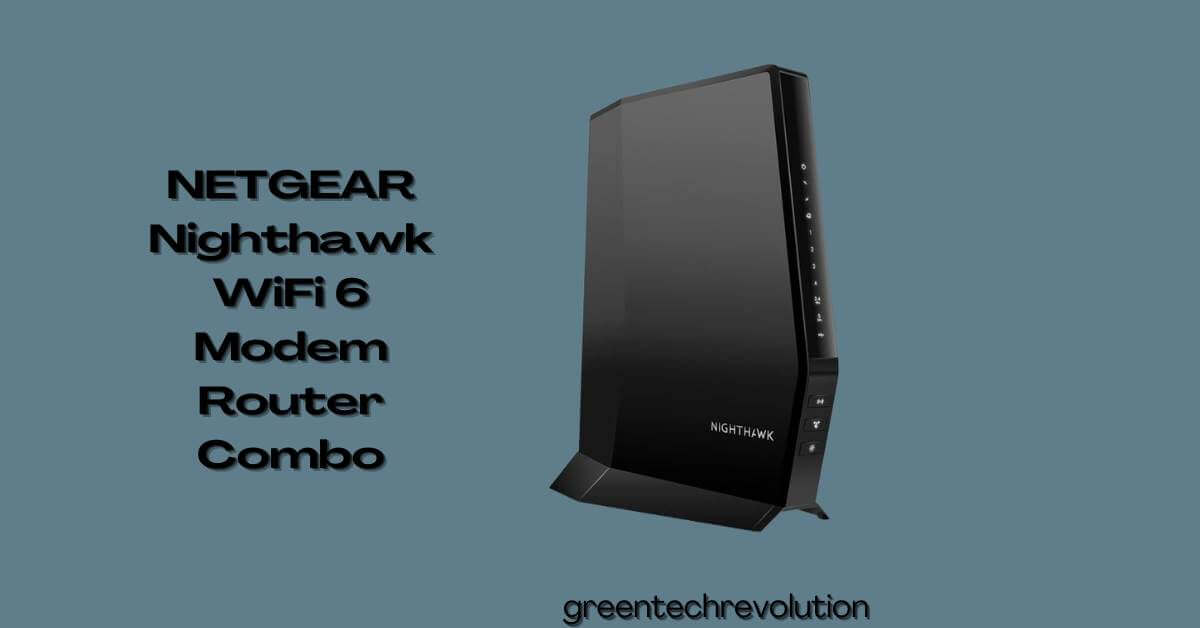





Leave a Reply
You must be logged in to post a comment.