What Does It Mean When My Router is Blinking Green? Actually, When you glance at your router, is the light blinking green? If so, it’s likely you have a few questions about what this means. Blinking green lights on routers typically indicate that data is being transferred between devices connected to the router. Most router manufacturers use the color green to signify activity and a healthy connection.
It’s important to understand that having a blinking green light does not necessarily mean everything is working perfectly; however, it does indicate that your network is operational and devices are communicating with each other. To better understand what your blinking green light may mean for your network, it’s important to know why exactly different pieces of hardware connect and how they communicate with each other. By understanding how these connections work, you can troubleshoot any issues more quickly and efficiently when they arise.
What Does It Mean When Your Router is Blinking Green
Have you been noticing that your router has been blinking green? If so, it’s important to know what this means and how to address the issue. We’ll explain what this common issue could signify, as well as how to troubleshoot it.
A blinking green light on a router usually indicates that there is an internet connection. This means that your router is connected to your modem and you should be able to access the internet without any issues. However, if the light continues blinking for an extended period of time or is accompanied by other lights such as those marked “error” or “attention”, then this could indicate a problem with the connection or signal strength. It’s important to determine why the light is flashing before attempting any repairs yourself, since further action may be necessary depending on what’s causing it.
Router Lights Flashing But No Internet
If your router’s lights are flashing but you’re not getting any internet, there are a few things you can try to fix the issue. First, check to see if all the cables are securely plugged in. If they are, then unplug them and plug them back in again.
Sometimes the connection can become loose over time and just needs to be re-established. If that doesn’t work, try resetting your router. You can usually do this by pressing and holding the reset button on the back of the router for 30 seconds or so.
This will clear any settings that might be causing problems and give you a fresh start. Finally, if neither of those solutions works, it’s possible that there is an issue with your ISP (internet service provider). Give them a call and they should be able to help you troubleshoot the problem.
How Do I Fix a Blinking Green Light on My Router?
If you are experiencing a blinking green light on your router, it is likely an indication that the device is not receiving power. To fix this, first check to make sure that the power cord is securely plugged into both the router and the wall outlet. If it is, then unplug and replug the cord to see if that resolves the issue.
If your router is still flashing a green light after checking and/or resetting the power cord, then it’s possible there’s an issue with the router itself. In this case, you’ll need to contact your router’s manufacturer for further troubleshooting and assistance.
Why is My Internet Light Blinking Green?
One of the most common questions we get asked here at InternetBlinkingGreen.com is “Why is my internet light blinking green?” There are a few different reasons why this may be happening, so let’s take a look at each one.
1. Your modem or router is overheatingsignal strength and may need to be restarted.
2. You have an outdated or unsupported browser version which can cause pages to load slowly or not at all. Update your browser to the latest version or try using a different browser altogether.
3. Your internet connection is being throttled by your ISP (Internet Service Provider).
This means that they are limiting your bandwidth in order to save money on their end. Contact your ISP and inquire about upgrading your plan to unthrottle your connection.
4. You could be experiencing DNS (Domain Name Server) issues which can cause slow loading times or connections that time out entirely.
Try switching to a public DNS server such as Google DNS (8.8.8.8) or Cloudflare DNS (1.1.1.).
Why is My Internet Light Blinking?
One of the most common questions we get from customers is “Why is my internet light blinking?”. Here’s a quick explanation to help you understand what that means. First, it’s important to know that there are two types of Internet connection: wired and wireless.
A blinking light usually indicates a problem with the latter. There are several reasons why your wireless internet connection might be interrupted. One possibility is that there’s an issue with the router itself.
If you have another device handy, try connecting to the internet through it to see if that resolves the issue. Another possibility is that someone in your household is using up all of the bandwidth by streaming videos or downloading large files. In this case, you can try disconnecting other devices from the network or resetting your router altogether.
If none of these solutions work, it’s possible that there’s an issue with your ISP (Internet Service Provider). In this case, you should contact them directly for assistance.
Final Thoughts
If your router’s lights are blinking green, it means that there is data passing through your router. This is normal and indicates that your router is working properly. If all of the lights on your router are blinking green, it may indicate that there is too much traffic on your network and you may need to upgrade to a higher-speed internet plan.
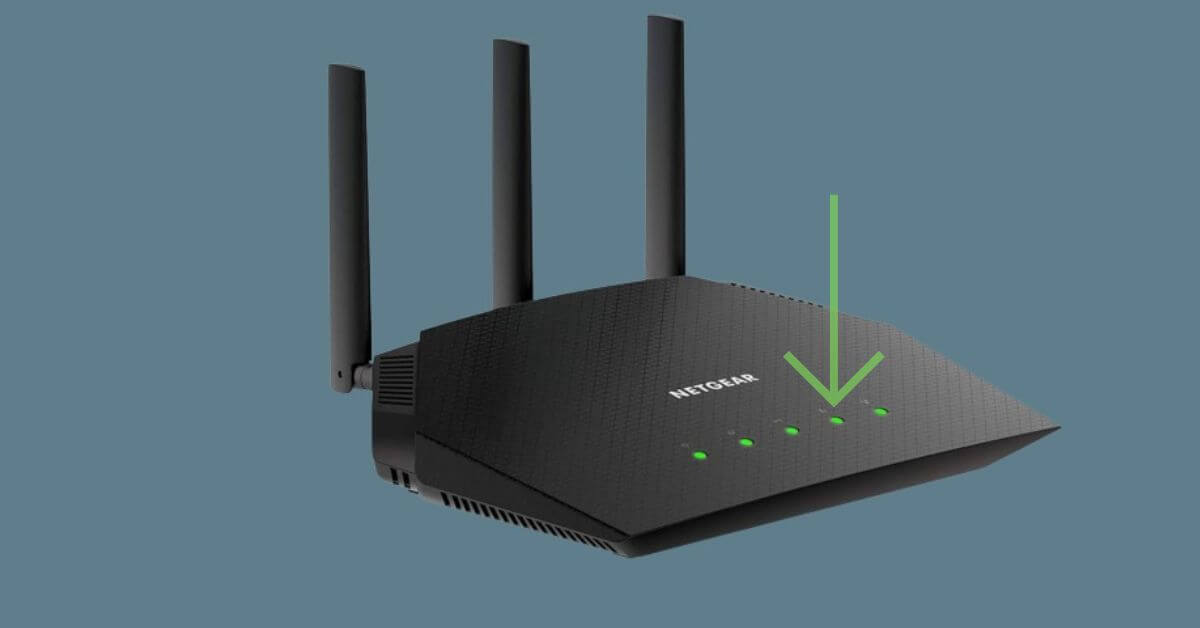








Leave a Reply
You must be logged in to post a comment.