To prioritize Wi-Fi speed for gaming, adjust your router settings and optimize your network for latency reduction. Wi-Fi speed is crucial for a smooth gaming experience.
You need stable connections without lagging or buffering for seamless gameplay. High-speed internet alone does not guarantee fast Wi-Fi for gaming, and you may need to adjust your technical settings.
This article covers various ways to prioritize Wi-Fi speed for gaming, including using quality of service (QoS) settings, optimizing your Wi-Fi network, and selecting a suitable router and ISP.
By following these guidelines, you can improve your gaming performance and have a more enjoyable experience.
Understanding Wi-Fi Speed For Gaming
Are you a gamer who loves to play online? Do you struggle with slow Wi-Fi speed when playing games? If so, then you’re not alone. Understanding wi-fi speed for gaming is essential to ensure an optimal gaming experience. Here’s what you need to know:
Explanation Of Internet Speeds And Bandwidth Requirements For Gaming
- Internet speed: Internet speed is measured in megabits per second (Mbps). The faster your internet speed, the smoother your gameplay will be. Experts suggest a required internet speed of at least 3 Mbps for online gaming.
- Bandwidth: Bandwidth refers to the amount of data transmitted per second, measured in megabytes per second (Mbps). Games with higher graphics require more bandwidth. The minimum required bandwidth is 1 Mbps, but experts suggest 3 Mbps for better performance.
Factors Affecting Wi-Fi Speed For Gaming
Several factors can affect your Wi-Fi speed for gaming. Here are some of the common ones:
- Router placement: Your router should be placed in an open area where it can transmit signals easily. Avoid placing it near metal objects, walls, or floors.
- Network interference: Network interference, such as the presence of other devices in your home using Wi-Fi at the same time, can impact the speed of your game.
- Distance from the router: The farther away from the router, the weaker the signal, and the slower the speed of your game.
- Outdated router: An outdated router may not be able to handle the latest technology requirements. Consider upgrading to a newer model for better performance.
How To Test Your Wi-Fi Speed For Gaming
To ensure an optimal gaming experience, testing your Wi-Fi speed is essential. Here’s how:
- Visit an online speed test site.
- Click ‘begin test’.
- Wait for the test to complete.
- Check your download and upload speeds.
Understanding wi-fi speed for gaming is essential for an optimal experience. Consider the factors affecting your Wi-Fi speed and ensure that the internet speed and bandwidth requirements are met. Test your Wi-Fi speed regularly to ensure that it meets the required minimum speed for gaming.
Wi-Fi Hardware For Gaming
Overview Of Wi-Fi Routers And Modems For Gaming
When it comes to gaming, having a good internet connection is essential. A poor connection can result in latency issues, making your game lag and ruining your online gaming experience. Therefore, it’s important to understand what Wi-Fi routers and modems are and how they can impact your gaming experience.
In simple terms, a Wi-Fi router is a device that broadcasts a wireless signal to connect your devices to the internet. On the other hand, a modem connects you to your internet service provider (ISP).
Features To Consider When Purchasing A Wi-Fi Router For Gaming
If you’re passionate about gaming, you’ll need a high-quality Wi-Fi router to ensure a fast and reliable internet connection. Here are some essential features to consider when you want to purchase a Wi-Fi router for gaming:
- Bandwidth: Higher bandwidth equates to faster internet speed. A Wi-Fi router with more bandwidth capability will enable you to get the most out of your internet connection.
- Speed: The speed of your Wi-Fi determines how fast data can be sent and received over your internet connection. A router with a higher speed will give you a better gaming experience.
- Quality of service (QoS): This feature allows you to prioritize gaming traffic over other internet traffic, ensuring that your game runs smoothly.
- Dual-band technology: This technology provides two different frequencies, 2.4 GHz and 5 GHz. Gaming with a 5ghz network can guarantee a more stable and faster connection, but it has a shorter range.
- Processor: A strong processor ensures multiple devices connect efficiently to the Wi-Fi network, which can be beneficial for multiplayer gaming.
Best Wi-Fi Routers And Modems For Gaming
Now that you know what features to look out for when purchasing a Wi-Fi router, here are some of the best routers for gaming:
- Asus Rog Rapture GT-AC2900: This high-end router not only offers excellent speed with its 2.4ghz and 5ghz dual-band technology but also guarantees a stable connection while gaming.
- NETGEAR Nighthawk WiFi 6E Router (RAXE300): Tri-Band Wireless Gigabit Speed Up to 7.8Gbps. 8-Streams Cover up to 2,500 sq. ft. 40 Devices. MU-MIMO, OFDMA, Video Streaming and Gaming.
- Tp-Link Archer C5400x: This router is designed specifically for gaming and uses tri-band technology to support multiple devices simultaneously.
When it comes to modems, the netgear nighthawk cable modem cm1200 and arris surfboard sb6190 are some of the best options for gamers. These modems provide a reliable and fast internet connection and work well with most internet service providers.
Having a great gaming Wi-Fi network setup is essential for maximizing your gaming experience. Choosing a Wi-Fi router with faster speeds, higher bandwidth, dual-band technology, and advanced quality of service (QoS) features will ensure smoother gameplay. Remember to also invest in a great modem that’s compatible with your Wi-Fi router for the best Wi-Fi performance.
Optimizing Wi-Fi For Gaming
Gaming enthusiasts know how important it is to have a seamless and uninterrupted gaming experience, especially when playing online. Wi-Fi speed and stability play a vital role in achieving this goal. Here are some tips to optimize your Wi-Fi for gaming:
Tips For Optimizing Wi-Fi For Gaming:
- Eliminate obstructions: Place your router in a central location and avoid obstacles like walls and furniture that can block the signal.
- Upgrade to 5 GHz: Consider buying a router that supports 5 GHz frequency as it provides faster speeds and better connection stability.
- Use quality of service (QoS): This allows you to prioritize your gaming traffic over other network activities simultaneously occurring on your network.
- Position your antenna: Make sure the router’s antennas are angled correctly for maximum coverage and signal strength.
How To Reduce Lag And Latency In Gaming:
- Monitor and update drivers: Ensure that all drivers, including graphics and sound, are updated to improve gaming performance and minimize lag.
- Close unnecessary applications: Exit any unused applications, especially those that consume a lot of bandwidth, to avoid interruptions while playing.
- Check your internet speed: Run a speed test to determine your connection speed and if it’s in sync with your internet package.
- Use ethernet: For the most dependable experience, connect your system to your router with an ethernet cable. Ethernet cables offer a wired, direct connection with uninterrupted data transfer rates.
How To Avoid Interference And Improve Signal Strength:
- Reconfigure your Wi-Fi: Switch the Wi-Fi channel to a less congested one, or use Wi-Fi apps to detect and avoid other networks that are on the same channel.
- Move electronics away: Keep other electronic devices away from the router that could interfere with the signal.
- Change security settings: Ensure your network is secured with a password and use wpa2 encryption. This way, hackers and unauthorized users will not consume your bandwidth or make your signal slower.
By implementing these optimization techniques, you can minimize interruptions while gaming, resulting in an enjoyable and smooth experience.
Qos Settings
Wi-Fi speed is a crucial aspect of gaming, and quality of service (QoS) settings provide an effective solution to prioritize network traffic for a smooth gaming experience. In this section, we’ll cover the essential information about QoS settings for Wi-Fi speed prioritization so that gamers can enjoy the game without any lag or delay.
Explanation Of Quality Of Service (QOS)
Qos, or quality of service, is a network protocol that prioritizes specific traffic on a network, such as gaming, video conferencing, or streaming. With QoS, you can ensure that the network’s critical tasks get the bandwidth they need without compromising other tasks’ performance.
How Qos Works With Wi-Fi For Gaming
When QoS is enabled, the router sets different priorities for different types of network traffic, such as gaming, streaming, or browsing. This way, it guarantees that network traffic for gaming always gets the highest priority over other tasks. Qos makes sure that the gaming data packets get through the network faster and more efficiently, reducing lag and jitter.
How To Set Up Qos For Wi-Fi Speed Prioritization
Setting up QoS for Wi-Fi speed prioritization is quite simple and straightforward. Here are the steps to follow:
- Log in to your router’s admin panel.
- Navigate to the QoS settings, which could be in the advanced or traffic management section.
- Enable QoS and select the ‘user-defined’ or ‘manual’ option.
- Enter the gaming application’s port number; it’s usually available in the game manual or online.
- Check the speed of your internet connection and enter the maximum upload and download bandwidth.
- Set the priority level for gaming traffic as ‘highest.’
- Save the settings and restart the router.
Remember, QoS settings can vary according to the router’s brand and model, so check the manual or online support for the specific instructions.
Quality of service (QoS) settings play a significant role in prioritizing Wi-Fi speed for gaming. With QoS enabled, gamers can enjoy a smoother and lag-free gaming experience. Setting up QoS is relatively easy, and by following the above steps, you can configure it for your gaming needs.
So, prioritize your network traffic today and enjoy the game to the fullest.
Ethernet Vs Wi-Fi
Gaming is one of the most popular forms of entertainment worldwide, and one of the most crucial aspects that every gamer must prioritize is Wi-Fi speed. With so many games and new releases being added every day, you want your internet speed to remain reliable and lightning-fast for the ultimate gaming experience.
There are two primary ways to connect to the internet: ethernet and wi-fi. Both have their benefits and drawbacks, and it is up to you to decide which one is best suited to your gaming needs.
Comparison Of Ethernet And Wi-Fi For Gaming
Ethernet and Wi-Fi are the two primary types of internet connections available to gamers. They are both capable of providing fast speeds, but they differ in how they connect to the internet. Here are the key differences you need to know:
- Ethernet provides a wired connection between your gaming device and router, ensuring maximum speed and reliability. It is ideal for gamers who require high speeds and a more stable connection.
- Wi-Fi, on the other hand, is a wireless connection that allows you to connect your gaming device to the internet without the need for cables. It is best suited for those who don’t want to be limited to one space and enjoy playing games wirelessly.
Benefits And Drawbacks Of Each Option
Each method of connection has its pros and cons. Here are a few things to keep in mind before deciding which method is best suited for you:
Ethernet:
Pros:
- The speed of a wired ethernet connection is much faster than Wi-Fi.
- Ethernet provides a more stable connection, making it ideal for online gaming.
Cons:
- Ethernet requires cabling to connect your devices to the internet, which can be cumbersome and create obstacles in your gaming environment.
- You’ll get limited mobility with ethernet, being tethered to a cable.
Wi-Fi:
Pros:
- Wi-Fi is wireless, allowing you to enjoy a more flexible gaming experience.
- You can use Wi-Fi with a variety of devices, including laptops, phones, and gaming consoles.
Cons:
- Wi-Fi speeds are highly dependent on your router placement, proximity to your device, and interference with other signals.
- Wi-Fi connections are not as stable as ethernet, causing fluctuations in your internet speed, which may lead to connectivity issues.
When To Consider Using Ethernet Instead Of Wi-Fi
Ethernet is the preferable option if you want a high-speed and stable connection. But, it is not always a practical or possible scenario. Here are four instances when you should consider using ethernet over Wi-Fi:
- If you are a serious gamer, an ethernet connection will provide the fastest and most reliable connection speeds for seamless gameplay.
- If you live in a household with multiple devices connected to the internet, ethernet will ensure that your game connection remains uninterrupted and with maximum bandwidth.
- If you play games competitively or need to minimize lag during gameplay, ethernet will provide a more stable connection than Wi-Fi.
- If you have experienced connectivity issues in the past while gaming with a Wi-Fi connection, ethernet is a good option to consider.
Both ethernet and Wi-Fi are viable options for gamers. While ethernet is typically the preferred option for competitive gamers or those who demand reliable and fast internet, wi-fi is ideal for casual gamers who don’t want to be tethered to wires or cables.
The choice of what to use ultimately depends on your gaming needs and personal preferences.
Gaming On Multiple Devices
How To Optimize Wi-Fi Speed For Gaming On Multiple Devices
Optimizing Wi-Fi speed for gaming on multiple devices can be tricky. However, with the right measures in place, you can reduce lag and improve the gaming experience. Here are some tips to help you optimize your Wi-Fi speed for gaming on multiple devices:
- Prioritize gaming devices: When multiple devices are connected to the same Wi-Fi network, your gaming machine might have to compete for bandwidth. To avoid this, prioritize your gaming device by enabling quality of service (QoS) settings on your router. Qos prioritizes your gaming machine’s network traffic, ensuring that it receives enough bandwidth for optimal gaming performance.
- Upgrade your Wi-Fi network: If your internet speed is slow and you have multiple devices connected to your Wi-Fi network, chances are you’re experiencing lag while gaming. Consider upgrading to a faster internet plan or investing in a faster Wi-Fi router that can handle multiple devices.
- Use a wired connection whenever possible: It’s no secret that a wired internet connection is faster and more reliable than Wi-Fi. If possible, connect your gaming machine via an ethernet cable for optimal performance. If you have multiple consoles, use a network switch to connect them all.
- Disconnect unnecessary devices: To reduce network congestion, disconnect unnecessary devices that are not in use. The fewer devices connected to your Wi-Fi network, the more bandwidth is available for gaming.
Overview Of Bandwidth Allocation For Gaming On Multiple Devices
When you have multiple devices connected to your Wi-Fi network, bandwidth allocation becomes critical. Here’s a quick overview of how bandwidth allocation works when gaming on multiple devices:
- Online gaming doesn’t require much bandwidth: When it comes to online gaming, the bandwidth requirements are minimal. Typically, online gaming requires less than 1mbps of bandwidth, which means you can have several devices connected to your Wi-Fi network without any issues.
- Streaming content requires more bandwidth: If you’re streaming content while gaming, the bandwidth requirements increase significantly. For instance, streaming 4k content on Netflix can require up to 25mbps, which could cause lag if you have multiple devices connected.
- Multiple devices can compete for bandwidth: When multiple devices are connected to your Wi-Fi network, they can compete for bandwidth. This can cause lag and slow down your internet speed. Prioritizing your gaming device and disconnecting unnecessary devices can help.
Tips For Managing Multiple Devices And Wi-Fi Speed For Gaming
Managing multiple devices and wi-fi speed for gaming can be challenging, but here are some additional tips to make it easier:
- Use the latest wi-fi technology: The latest wi-fi technology, such as wi-fi 6, is faster and more reliable than older versions. Consider upgrading to a newer Wi-Fi router to maximize your gaming performance.
- Keep your router in a central location: Placing your router in a central location helps to ensure that all devices can connect to it easily and receive a strong signal. Avoid placing it near other electronic devices that could interfere with the signal.
- Turn off background apps: Background apps can use up valuable bandwidth and slow down your internet connection. Before gaming, close all unnecessary apps and programs running in the background.
- Monitor your network: Finally, keep an eye on your network to ensure that it’s working optimally. Use network monitoring software to detect any issues that could be causing lag or slow internet speed.
Network And Internet Traffic Management
Explanation Of Network And Internet Traffic Management
When it comes to prioritizing Wi-Fi speed for gaming, network and internet traffic management plays a pivotal role. It is the process of regulating and distributing network traffic, ensuring that every device in your network is allocated an equal amount of speed for internet usage.
This means that if your network traffic is not effectively managed, you’ll experience lags, buffering, and other game performance problems.
Here are the key points to think about when considering network and internet traffic management:
- Network traffic management involves regulating network traffic by establishing usage thresholds or restricting the number of endpoints that can access the network.
- Internet traffic management is the process of prioritizing specific types of traffic, such as online gaming, over other types of Internet activities, such as web browsing or streaming videos.
- The primary purpose of traffic management is to ensure reliable internet connections, maximize bandwidth usage, and enhance network performance.
How Traffic Management Affects Wi-Fi Speed For Gaming
Understanding how traffic management affects Wi-Fi speed for gaming is critical if you want to ensure optimal performance. Poor traffic management leads to slow internet speed, high latency, and bad gaming performance.
Here are the key points to consider when thinking about how traffic management affects Wi-Fi speed for gaming:
- Traffic prioritization avoids lagging and buffering by managing network traffic so that it has sufficient bandwidth to support online gaming.
- A poor traffic management device can lead to a delay in data transfer, and this can lead to fluctuating latency during gameplay, making games unplayable at times.
- Internet traffic management lets gamers easily switch between games while reducing the possibility of stutters, frame drop, and packet loss, allowing for smooth gameplay.
How To Manage Network And Internet Traffic For Gaming
Managing network and internet traffic for gaming is crucial if you want to avoid the common problems associated with online gaming. Regardless of how powerful your gaming hardware is, traffic congestion and inadequate network management can slow down your connection and destroy your gaming experience.
Here are some points to manage your network and internet traffic for gaming:
- Turn off background apps and downloads while gaming to reduce network congestion.
- Consider purchasing a high-quality router with traffic prioritization features.
- Use quality of service (QoS) to prioritize gaming traffic, which involves using specific settings that allow you to allocate bandwidth to gaming.
- Use LAN instead of Wi-Fi when playing games, as it can reduce latency and provide a better gaming experience.
Network and internet traffic management is a crucial aspect of prioritizing Wi-Fi speed for gaming. With good traffic management practices in place, gamers can enjoy a fast and reliable internet connection, thus enhancing their gaming experience. By following the tips provided above, you can effectively manage your network and internet traffic for gaming.
Wi-Fi Security And Performance
As a gamer, you know that Wi-Fi speed and security are crucial for an uninterrupted and lag-free gaming experience. With many online games requiring high-speed internet and other apps competing for bandwidth, it is important to prioritize Wi-Fi speed for gaming.
However, optimizing Wi-Fi security is equally important to prevent hacking and maintain privacy. In this section, we will look at how Wi-Fi security can affect gaming performance and provide some tips for optimizing Wi-Fi security without sacrificing speed and performance.
Overview Of Wi-Fi Security For Gaming
Wi-Fi security for gaming involves protecting the network from unsecured devices and unauthorized access. It is necessary to keep the Wi-Fi network secure to prevent cyberattacks, which can affect gaming performance and lead to data loss or identity theft. The types of Wi-Fi security that can be used for gaming include:
- Wired equivalent privacy (WEP)
- Wi-fi protected access (WPA)
- Wi-Fi protected access ii (WPA2)
- Wi-Fi protected access iii (WPA3)
Different generations of wireless encryption protocols provide different levels of security.
How Wi-Fi Security Can Affect Gaming Performance
Wi-Fi security can significantly affect gaming performance because of the encrypted signal. The stronger the encryption, the longer it can take for data packets to be encrypted and decrypted before being transmitted over the network. This extra processing time can result in slower network speeds, resulting in lagging and buffering during online gaming.
Heavy encryption and decryption burdens the router, which can cause delays and make it less capable of handling a lot of gaming data.
Tips For Optimizing Wi-Fi Security Without Sacrificing Speed And Performance
Optimizing Wi-Fi security does not always mean sacrificing speed and performance. You can maintain a secure Wi-Fi connection without causing lag or buffering. Here are some tips for optimizing Wi-Fi security without sacrificing speed and performance:
- Disable unnecessary features such as remote access, open ports, and SSID broadcasts that may hog bandwidth.
- Change the default usernames and passwords and use strong passwords with at least 12 characters, including numbers, special characters, and uppercase and lowercase letters.
- Regularly update your router’s firmware to prevent security vulnerabilities and keep it up-to-date with the latest security patches.
- Use the highest-level encryption protocol that your devices support. Wpa2 or wpa3 provides the best balance between security and speed for most users.
- Use a dedicated gaming router, such as the Asus Rog Rapture gt-ax11000, that has game-enhancement features and a quality of service (QoS) function that prioritizes gaming traffic over other types of traffic.
- Switch to wired ethernet connections instead of wireless whenever possible. Ethernet connections are significantly faster than Wi-Fi, more secure, and less likely to suffer from interference and signal loss.
By following these tips, you can optimize Wi-Fi security without sacrificing speed and performance for your gaming needs. Ensure that you stay updated with current guidelines for Wi-Fi security and keep your Wi-Fi network configuration up-to-date to maintain the strongest protection against cyber threats.
Frequently Asked Questions For How To Prioritize Wi-Fi Speed For Gaming?
How Important Is Wi-Fi Speed For Gaming?
Wi-Fi speed is crucial for gaming as it affects the gameplay, lag, and response time.
What Is A Good Wi-Fi Speed For Gaming?
A minimum of 3 Mbps download and 1 Mbps upload speed is required for gaming, but 5+ Mbps is recommended.
Can Slow Wi-Fi Cause Lag In Games?
Yes, slow Wi-Fi can cause lag in games due to longer response times and slower data transfer.
What Affects Wi-Fi Speed For Gaming?
Interference, distance from the router, outdated hardware, outdated software, and the number of connected devices affect Wi-Fi speed.
Can A Wi-Fi Booster Improve Gaming Performance?
Yes, a Wi-Fi booster can improve gaming performance by extending the range and increasing signal strength.
What Is The Best Location For A Wi-Fi Router For Gaming?
The best location is a central point, with no physical barriers between the router and the device, away from other electrical devices.
How Can I Optimize My Wi-Fi For Gaming?
Upgrade your hardware, place your router in a central location, reduce interference, turn off other devices, and use wired connections.
Is Ethernet Better Than Wi-Fi For Gaming?
Yes, ethernet is better than Wi-Fi for gaming as it provides a more stable and faster connection.
How Does Internet Speed Affect Online Gaming?
Internet speed affects online gaming as it determines your latency or ping, which affects the gameplay and response time.
Do Online Games Use A Lot Of Data?
Online games use an average of 100 MB per hour, which can add up quickly if you play for long periods.
Final Thoughts
Now that you’ve learned how to prioritize Wi-Fi speed for gaming, it’s time to implement these tips and tricks for an enhanced gaming experience. By ensuring that your internet speed is optimized, you’ll be able to enjoy uninterrupted and seamless gaming sessions.
Remember to always monitor your internet speed and choose a plan that meets your gaming needs. Also, prioritize the placement of your router and reduce interference from other devices. Don’t forget to utilize ethernet cables for the best possible connection.
Lastly, invest in quality gaming equipment that doesn’t compromise your internet speed. With these considerations in mind, you’ll be well on your way to optimal gaming performance. So, go ahead and put these strategies into action and enjoy the smoothest gaming experience possible.
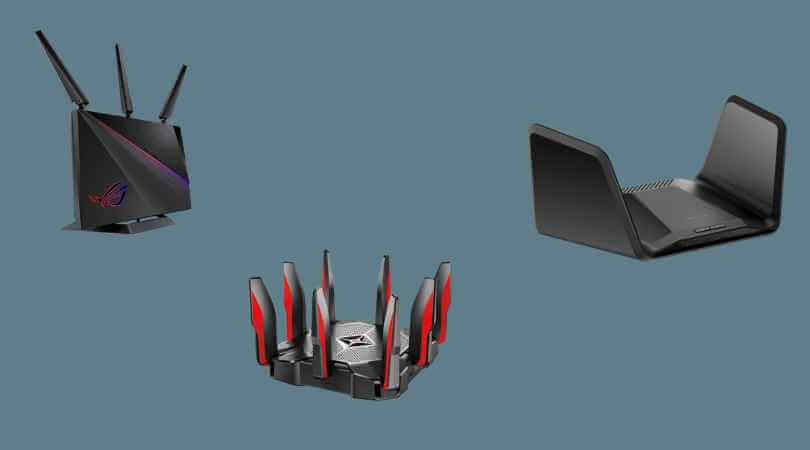








Leave a Reply
You must be logged in to post a comment.