When choosing a wi-fi router for your apartment, consider the size of the space and the number of devices that will be connecting to it. To determine the appropriate router, assess the bandwidth and range requirements as well as the security features needed for protection.
In today’s digital age, having a reliable wi-fi connection is a necessity for most people, and this holds true even for those living in apartments. With multiple devices connected to the internet at once, having a router that can handle the bandwidth is key.
Choosing the right router can be a daunting task, with so many options and technical jargon to decipher. However, by assessing the size of your apartment, the number of devices that will be connected, the required range and security features, finding the appropriate router becomes a lot simpler. In this article, we will guide you on how to choose a wi-fi router for your apartment, making it easier for you to stay connected to the internet without a hitch.
3 Best WiFi Router for Apartment:
Understanding Your Wi-Fi Needs
Whether you’re a student sharing a flat with roommates, a professional working from home, or someone who loves streaming movies, having a reliable wi-fi connection is crucial. But with so many options available in the market, it’s essential to choose the right wi-fi router to meet your needs.
Here are a few key factors to consider.
Analyze Your Internet Usage And Bandwidth Needs
Before selecting a wi-fi router for your apartment, it’s important to assess your internet usage and bandwidth needs. Ask yourself questions like, how much time do you spend online? What tasks do you do? Do you need a lot of bandwidth for downloading and uploading files?
These factors will determine the internet package speed you need, which will help determine the wi-fi router capability you require.
Consider the size of your apartment and the placement of your router
The size of your apartment and the placement of your router are important factors to consider when choosing the right wi-fi router. The distance between the router and the device can impact quality. If you live in a small apartment, a standard router with average range capacity is sufficient.
However, if your apartment is more significant, consider getting a router with long-range capacity, or add a wi-fi extender for the coverage.
Evaluate The Number Of Connected Devices In Your Apartment
The number of connected devices in your apartment is another critical factor to consider when selecting a wi-fi router. If you have several connected devices, such as laptops, smartphones, and smart home devices, make sure you select a router with the capacity to handle multiple devices to avoid buffering and slow speeds.
For heavy-use situations, consider routers with higher bandwidths and faster processing speeds.
Selecting the perfect wi-fi router for your apartment is critical in ensuring continuous, reliable access to the internet. Take your time to analyze your internet usage and bandwidth needs, consider the size of your apartment and placement of your router and evaluate the number of connected devices in your apartment when choosing the right wi-fi router.
By doing so, you can enjoy a smooth online experience with ease.
Router Specifications And Features To Consider
Choosing the best wi-fi router for your apartment can be a daunting task, especially with the numerous types of routers available in the market. However, understanding the key specifications and features to look out for can help you make an informed decision.
Below are the router specifications and features to consider:
Wi-Fi Standards: AC Vs. N Vs. AX
When picking a wi-fi router, you need to consider the wi-fi standard it uses. The most common wi-fi standards are the 802. 11n, 802. 11ac, and the latest 802. 11ax. The 802. 11n router is the oldest and most affordable, while the 802.
11ac router is faster and more cost-effective. On the other hand, the 802. 11ax router is the latest, with faster speeds and improved support for many connected devices. Additionally, wi-fi 6, as it is commonly referred to, has better security features and helps reduce network congestion.
Frequency Bands: 2.4Ghz, 5Ghz, And Tri-Band Routers
The frequency bands your wi-fi router uses also affect your internet speed and connectivity. A 2. 4ghz frequency band is ideal if you have many devices that require a low bandwidth, like smartphones. A 5ghz frequency band, on the other hand, has a higher bandwidth, making it suitable for gaming and streaming.
Lastly, tri-band routers offer two 5ghz frequency bands and one 2. 4ghz frequency band. They are ideal for apartments with many connected devices that require various bandwidths.
Antennas: Internal Vs. External
Antennas facilitate the transmission of wireless signals from the wi-fi router. Some routers have internal antennas, while others have external antennas. Wi-fi routers with external antennas offer better flexibility than internal ones. They allow users to adjust their antennas for better signal strength and to aim them toward devices that require better connectivity.
Beamforming And MU-MIMO Technology
Beamforming and mu-mimo technology enhance wi-fi router performance by improving signal strength and reducing network congestion. Beamforming refers to the ability of the wi-fi router to direct the wireless signals to specific devices, improving their speed and connectivity. Mu-mimo technology allows the router to split wireless signals into multiple data streams aimed towards different devices.
This technology is ideal for apartments with many connected devices since it improves internet speed and connectivity.
Choosing the right wi-fi router is essential for excellent internet connectivity in your apartment. By considering the above specifications and features, you can select a router that meets your needs and budget.
Router Security Features To Look For
Choosing the correct wi-fi router for your apartment can appear to be a challenging task, particularly when it comes to selecting one that not only provides excellent internet speed but also safeguards you and your information from malicious viruses and hackers.
As a result, we’ve put together some critical router security features that you should keep an eye out for while searching for the best option.
WPA3 Security Protocol
The wpa3 security protocol is the most recent wireless connection encryption used by wi-fi routers. The wpa3 encryption is secure and more robust, and it gives you superior protection against common forms of cyberattacks. Below are some key points that you should be aware of:
- WPA3 security protocol offers robust protection against cyber-attacks.
- It has flexible encryption algorithms that ensure better privacy.
- WPA3 provides better protection against dictionary attacks and mitm attacks.
VPN Support
A virtual private network (VPN) connection allows for a safe and private network between your devices and the internet. A VPN connection permits you to encrypt your data and change your ip address, making it appear as though you are located somewhere else.
This feature enhances the security of your network while also providing the following benefits:
- Access restricted content.
- Protect your online privacy.
- Avoid geographical restrictions.
- Surf the web anonymously.
Guest Access And Parental Controls
Most wi-fi routers today are equipped with the feature to create a guest network that separates your personal devices from your visitors’ devices. Parental controls, on the other hand, allow parents to restrict internet access for their children. Here are some notable benefits of these features:
- Guest network: Let visitors connect to the internet without accessing your network.
- Parental controls: Restrict or set limits on how much internet access your children receive.
- Protect your network from any potential threats.
We’ve mentioned some critical security features that you should keep an eye out for, such as the wpa3 security protocol to enhance the security of your network. Additionally, VPN support and guest access with parental controls can offer a safe and personalized internet experience.
Make sure to choose a router that offers these critical security features to guarantee a robust and safe network experience.
Router Brands To Consider
When it comes to choosing the best wi-fi router for an apartment, one of the most crucial decisions to make is selecting the right brand. Here are some of the router brands you should consider:
Netgear
Netgear is a popular router brand that offers a wide range of high-performance routers, suitable for various needs. Some of the key features of Netgear routers are:
- Dual-band options for increased speed and range
- Compatibility with advanced security protocols
- Intuitive mobile app for easy setup and management
- Advanced parental controls to keep your family safe online
Asus
Asus is another top-quality router brand known for its high-performance routers that deliver exceptional speeds and coverage. Some of the features of Asus routers are:
- Aimesh technology allows you to expand your wi-fi network with other compatible routers
- Built-in security features to keep your network safe from hackers and malware
- Adaptive QoS (quality of service) feature for prioritizing bandwidth for your most important tasks
- Easy setup and configuration using the Asus mobile app
Tp-Link
Tp-link is a budget-friendly router brand that offers excellent routers for small apartments. Here are some of the key features of tp-link routers:
- Affordable prices without compromising router performance
- Dual-band options with high-speed connectivity and coverage capabilities
- Easy setup with the tp-link tether app
- Robust parental controls that let you manage internet access for children
Linksys
Linksys routers are known for their high-quality, robust routers with extensive coverage capacity. Some of the features of Linksys routers are:
- Tri-band options with high-speed connectivity and range
- Intuitive mobile app for managing your wi-fi network
- Advanced security options to keep your network and devices safe from malware and hacking attempts
- Seamless integration with Alexa voice control for easy device management
By considering the above-listed router brands, you can choose the best wi-fi router for your apartment and enjoy seamless connectivity anytime, anywhere.
Choosing Between Mesh Or Traditional Wi-Fi Routers
Understanding The Differences Between Mesh And Traditional Routers
Before diving into the pros and cons of mesh and traditional wi-fi routers, it’s important to understand the differences between the two.
Traditional wi-fi routers are single devices that emit a signal from a central location in your apartment. The signal strength depends on the device’s power and your apartment’s layout. On the other hand, mesh wi-fi systems use multiple routers, or nodes, to spread the signal evenly throughout your apartment.
Pros And Cons Of Mesh Wi-Fi Routers
Mesh wi-fi systems have some clear advantages, such as:
- Reliable coverage: Mesh routers provide reliable coverage throughout your apartment as they use multiple nodes, ensuring no area remains uncovered.
- Scalable: Mesh routers allow you to add additional nodes to your system, increasing coverage areas when needed.
- Easy setup: Mesh systems are generally easier to set up than traditional routers. You need to connect the system to your modem, and it’s ready to go.
However, there are some cons to choosing a mesh wi-fi system:
- Expensive: Mesh wi-fi systems are often more expensive than traditional routers.
- Speeds can degrade: Using nodes to spread your wi-fi signal means that speeds can degrade slightly, mainly if the nodes are situated far apart.
Pros And Cons Of Traditional Wi-Fi Routers
Traditional routers, in contrast, have advantages such as:
- Affordability: Traditional routers are generally cheaper than mesh systems.
- High speeds: Since traditional routers don’t use nodes, users don’t need to worry about any speed degradation issues.
On the other hand, traditional routers have some disadvantages:
- Limited coverage: Traditional routers can’t spread the signal evenly throughout your apartment as they’re one single device.
- Difficult to manage: Sometimes, traditional routers can be challenging to set up, configure, and update.
Each wi-fi router option offers distinct advantages and disadvantages. You should consider your apartment’s size, budget, and the strength of the wi-fi signal before deciding which option is right for you.
How To Set Up Your Wi-Fi Router
Choosing The Right Location For Your Router
The location of your wi-fi router can significantly affect its performance. Here are some essential factors to consider when choosing a spot for your router:
- Place your router in the center of your apartment if possible. Doing so ensures that the signal can reach all corners of your home.
- Avoid placing the router next to a wall or in a corner, as there may be interference that can weaken the wi-fi signal.
- Avoid placing the router near other electronic devices or appliances such as microwaves and cordless phones, as these can cause interference as well.
- Consider elevating your router by placing it on a shelf or a table, as placing it on the ground can negatively impact the signal strength.
- If you have a larger apartment, you might consider using a wi-fi mesh system, which consists of multiple devices placed throughout your apartment to ensure optimal coverage and performance.
Setting Up Your Router’s Password And Credentials
Setting up a strong and secure password is a crucial step in protecting your wi-fi network from unauthorized access. Here are some tips for creating a secure password:
- Use a unique and complex password that’s difficult to guess.
- Avoid using personal information such as your name, birth date, or address in your password.
- Use a combination of uppercase and lowercase letters, numbers, and special characters to make your password more secure.
- Consider changing your wi-fi password regularly to prevent unauthorized access to your network.
Configuring Your Wi-Fi Network Settings
Configuring your wi-fi network settings can help improve its performance and security. Here are some essential settings to consider:
- Change your wi-fi network’s name (ssid) to make it unique and easily identifiable.
- Enable wpa2 or wpa3 encryption to secure your wi-fi network from unauthorized access.
- Adjust your router’s transmit power settings to optimize the range and strength of the wi-fi signal.
- Consider setting up a guest network to give visitors access to the internet without giving them access to your primary network.
- Regularly update your router’s firmware to ensure it’s running the latest software and security updates.
By following these steps, you can make the most of your wi-fi router and enjoy a fast and secure internet connection in your apartment.
Troubleshooting Common Wi-Fi Router Issues
For those living in apartments, a reliable wi-fi connection is crucial. Finding the right router can be tough, but even once you’ve found the perfect one, there are still common issues that may arise. In this section, we’ll discuss troubleshooting common wi-fi router issues, such as slow internet speeds, router overheating, and connection drops.
Slow Internet Speeds
Slow internet speeds can be frustrating, but there are various steps to take to resolve the issue:
- Determine whether the issue is with your internet service provider or your router by running a speed test.
- If the issue is with your router, make sure that the firmware is updated to the latest version.
- Use a wi-fi analyzer to determine whether your router is operating on an overcrowded channel or not.
- Move closer to the router or try placing it in a different location as a last resort.
Router Overheating
Routers generate a lot of heat, and overheating can lead to various problems such as intermittent connectivity or even permanent damage. Here’s how to keep your router from overheating:
- Place your router in a well-ventilated space, away from direct sunlight.
- Use a fan to cool down your router if it’s getting too hot.
- Consider purchasing a router stand with a built-in fan.
Connection Drops
Connection drops can be caused by a variety of reasons, but here are some steps you can take to resolve the issue:
- Move closer to your router, or try to eliminate any physical obstructions blocking the signal.
- Upgrade your router. Some older models may have difficulty maintaining a stable connection.
- Try tweaking the router’s settings to see if that resolves the issue.
By following these simple steps, you can keep your wi-fi connection running smoothly and avoid common issues that may arise with your router.
Router Maintenance And Upgrades
Choosing the right router for your apartment is essential to ensure you receive the best wi-fi connectivity, but maintenance and upgrades are also crucial to keep your router in good condition with the latest features. Here’s everything you need to know about router maintenance and upgrades.
Firmware Updates
Firmware updates are important because they improve your router’s performance and keep it secure. Here are a few key points you should know about firmware updates:
- Check your router manufacturer’s website regularly for firmware updates.
- Follow the update instructions, which usually involve downloading and installing the new firmware on your router.
- Avoid updating during heavy usage periods as this may slow down your internet connection.
- If you experience any issues after updating your firmware, try resetting the router to its default settings.
Upgrading Your Router
Upgrading your router can help solve connectivity problems and provide faster internet speeds. Here are a few key points you should know about router upgrades:
- Determine the type of router you need based on your usage. If you have a small apartment, a standard router may suffice, but if you have many devices or a larger space, you may need a more powerful router.
- Look out for routers with the latest wi-fi standards, such as 802.11ac or 802.11ax, for faster connection speeds.
- Consider routers with enjoy features like qos (quality of service) or mu-mimo (multi-user multiple-input multiple-output) to ensure all devices receive optimal connectivity.
- Set your budget and research which routers are best for your needs before making a purchase.
By following these key points, you should be able to properly maintain and upgrade your router, ensuring you have a reliable and fast internet connection throughout your apartment.
Frequently Asked Questions On How To Choose A Wi-Fi Router For An Apartment
What Should I Consider When Choosing A Router For An Apartment?
Consider the size of your apartment, number of devices, internet speed requirements, and budget.
How Many Antennas Does A Router Need For An Apartment?
A router with at least two antennas is sufficient for most apartments, but more antennas mean better coverage.
Should I Choose A Dual-Band Or Tri-Band Router For My Apartment?
A dual-band router is sufficient for most apartments, but a tri-band router is better for larger apartments or multi-story buildings.
Can I Use A Wi-Fi Extender For Better Coverage In My Apartment?
Yes, a wi-fi extender can help improve coverage in a larger apartment or one with thick walls.
What Security Features Should A Router Have For My Apartment?
Look for routers with wpa3 encryption, guest network access, and automatic security updates.
Can I Connect My Smart Home Devices To A Wi-Fi Router For My Apartment?
Yes, make sure your router supports the required wi-fi standards and look for routers with smart home integration features.
How Do I Know If A Router Supports My Internet Speed Requirements?
Check the router’s specifications for its maximum supported internet speed and compare it to your internet plan.
What Is The Average Lifespan Of A Router For An Apartment?
The average lifespan of a router is around three to five years, but upgrading earlier may be necessary for better performance.
How Can I Improve The Performance Of A Router In My Apartment?
Position the router in a central location, minimize interference from other devices, and update the router’s firmware regularly.
Can I Get A Router For My Apartment Without Breaking The Bank?
Yes, there are quality routers available for under $100 that offer good performance and features for apartment use.
Final Thoughts
As you can see, choosing the right wi-fi router for your apartment is crucial to ensure a fast, reliable, and secure internet connection. Before making a purchase, it’s important to consider factors such as the router’s speed, range, security features, and compatibility with your internet service provider.
You should also take into account the size and layout of your apartment, as well as the number of devices that will be connected to the network. By following the tips in this guide, you’ll be able to find the perfect router for your needs, regardless of your budget.
Don’t forget to update your router’s firmware regularly and use strong passwords to protect your network from security breaches. With the right router in place, you can enjoy seamless internet connectivity and a superior online experience in your apartment.
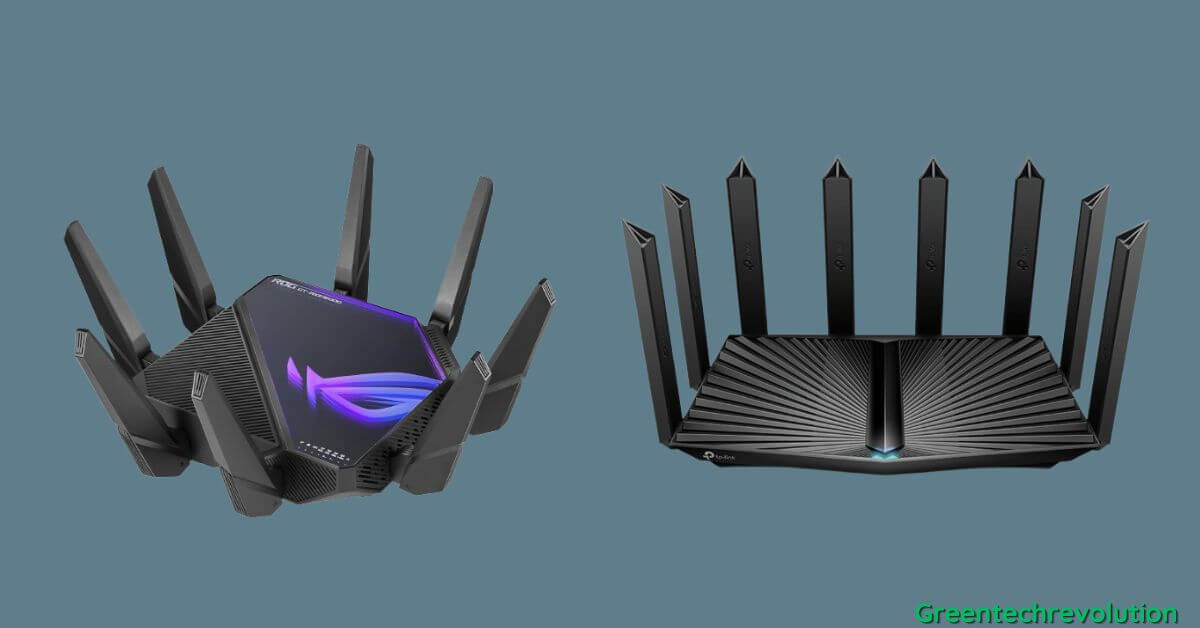








Leave a Reply
You must be logged in to post a comment.