Learn 3 antenna VS 2 antenna routers. Which one is best for you? You may have seen the debate online about whether you need a router with two antennas or three antennas. The answer to this question depends on a few factors, including the size of your home, the number of devices you have, and how much traffic you have on your network. Here’s a breakdown of the pros and cons of each option to help you decide which is right for you.
A three-antenna router will provide better coverage than a two-antenna router in most cases. Three antennas give you more flexibility when it comes to positioning the router since they can be placed in different directions to maximize signal strength. They also allow for higher data speeds and are less likely to experience interference from other devices in your home.
However, three-antenna routers can be more expensive and may not be necessary if you don’t have a lot of devices or traffic on your network. A two-antenna router will suffice for most homes and is a good option if you’re looking to save money.
If you’re in the market for a new router, you might be wondering if it’s worth it to get one with more than two antennas. Here, we’ll take a look at the benefits of having a three-antenna router versus a two-antenna router. One of the biggest benefits of having a three-antenna router is that it can offer better range and coverage than a two-antenna router.
This means that you’ll be able to stay connected even if you’re further away from your router or there are obstacles in the way. Another benefit of having a three-antenna router is that it can offer better performance when there are multiple devices connected to your network. If you have lots of devices connected to your network, or if you use bandwidth-intensive applications like streaming video or gaming, then a three-antenna router can give you the speed and performance you need.
So, should you get a three-antenna router? If you want the best possible range, coverage, and performance, then yes – a three-antenna router is definitely worth considering.
3 Antenna Vs 2 Antenna Router
|
Feature |
3 Antenna Router |
2 Antenna Router |
|
Coverage Area |
Larger coverage due to extra antenna, good for larger spaces |
Smaller coverage, suitable for small to medium spaces |
|
Signal Strength |
Potentially stronger signal due to the extra antenna |
Good signal strength, but may be slightly weaker than 3 antenna routers |
|
Stability |
More stable connection with improved signal distribution |
Stable connection, but can struggle with signal distribution when many devices are connected |
|
Device Handling |
Better at handling multiple devices simultaneously |
Good at handling multiple devices, but may not perform as well as 3 antenna routers in high traffic scenarios |
|
Speed |
Higher speeds may be possible due to better signal distribution |
Good speed, but may be slightly slower due to fewer antennas |
|
Interference Reduction |
Better at reducing interference due to more antenna diversity |
Adequate at reducing interference, but might not be as effective as 3 antenna routers |
|
Cost |
Generally more expensive due to extra hardware |
Usually cheaper compared to 3 antenna routers |
|
Size |
Tend to be larger due to the extra antenna |
Generally smaller and more compact |
Keep in mind that the performance of a router doesn’t depend solely on the number of antennas. Factors like the technology used (e.g., whether it uses MIMO), the quality of the hardware, and the software and firmware also significantly affect a router’s performance.
How Many Antennas Should a Router Have?
A router is a device that helps direct traffic between computer networks. A typical home router has two antennas. One antenna connects to the modem and the other connects to the devices on the network, such as computers, printers, and smartphones.
The number of antennas a router has depends on the type of router and the number of devices it needs to support. The more devices you have on your network, the more antennas your router will need in order to provide a strong signal to all of them. Most home routers have two or three antennas.
Why Do WiFi Routers Have 2 Antennas?
Most home WiFi routers have two antennas because they support MIMO (Multiple-Input Multiple-Output) technology. MIMO allows the router to send and receive data on multiple channels simultaneously, which can greatly improve the performance of your wireless network. One of the main benefits of MIMO is that it can significantly increase the speed and range of your WiFi connection.
By using multiple antennas, the router can send and receive data on multiple frequencies at the same time, which allows for a much faster overall connection. Additionally, MIMO can also help to reduce signal interference and improve signal quality in general. While most home WiFi routers come with two antennas as standard, there are some models that only have one antenna.
In general, single-antenna routers will still provide good performance for most users; however, if you want the absolute best possible WiFi speeds and range, then a dual-antenna router is definitely the way to go.
Final Thoughts
Finally, while the number of antennas on a router is important, it is not the only factor to consider when choosing a router. A 2-antenna router can provide stable and reliable internet connections for smaller homes or apartments, while a 3-antenna router may be better suited for larger homes or areas with multiple walls and obstructions. It is also important to consider other features such as range, speed, and security when making a decision. Ultimately, the best choice will depend on individual needs and preferences. So do your research and choose wisely to ensure that your home network runs smoothly and efficiently.
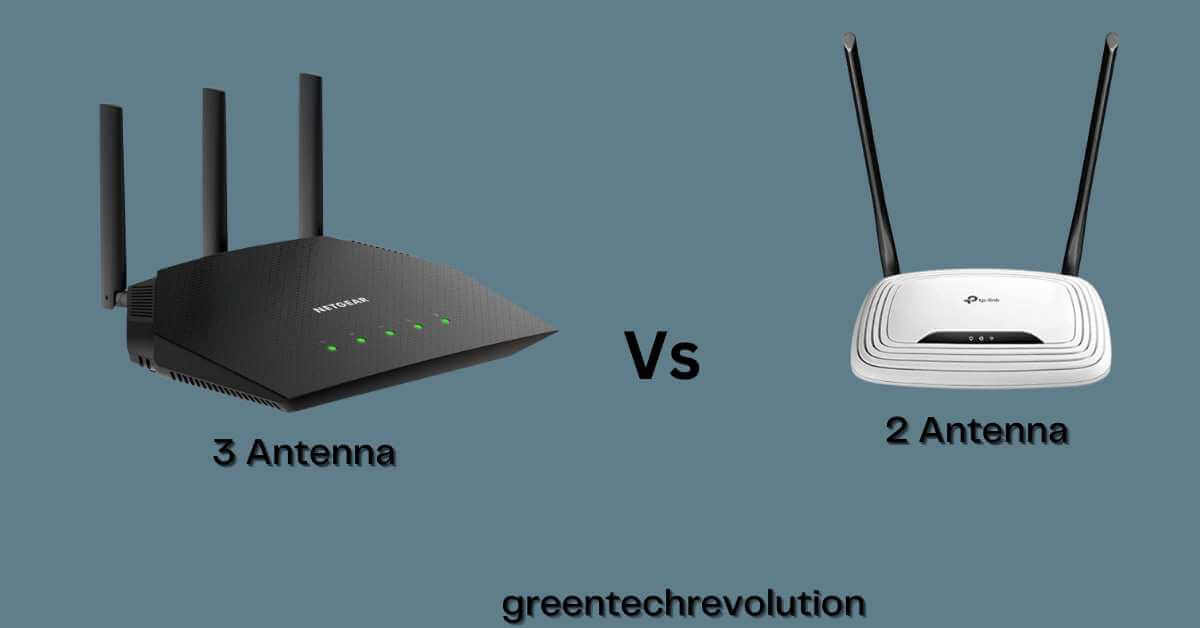











Leave a Reply
You must be logged in to post a comment.