Can Ping Router But No Internet? When troubleshooting an internet connection, the first step is to verify that the router is connected and functioning properly. In many cases, users can ping the router but are unable to access the internet through their browser. This issue can be caused by several different factors, such as incorrect settings on the web browser or network adapter, issues with faulty cables or hardware components, or even problems with your ISP.
If you are experiencing this problem and cannot access the internet despite being able to ping your router successfully, it’s important to understand what could be causing it so you can take steps to resolve it. It could be a configuration problem in your browser settings, DNS server problems from your ISP, an issue with a virus or malware infection on your computer system, or a misconfiguration of firewall settings.
Why Can I Ping My Router But Still Have No Internet Connection
If you can ping your router but still have no internet connection, the most likely reason is that your computer is not properly configured to use the network. In order for your computer to connect to the internet, it needs to be able to communicate with the router. The router acts as a gateway between your computer and the internet, so if your computer can’t reach the router, it can’t get online.
There are a few different things that could be causing this problem. First, make sure that your computer is connected to the router via an Ethernet cable or WiFi. If it’s not, then that’s probably why you can’t get online.
Second, check to see if the router is turned on and plugged into an internet source (like a modem). If it’s not, then there’s no way for it to provide internet access to your computer. Finally, double-check all of your settings to make sure that everything is configured correctly.
If any of these things are wrong, then you’ll need to fix them before you’ll be able to get online.
What Could Be the Problem If I Can Ping My Router But No Other Devices on the Network
There could be a number of reasons why you can ping your router but no other devices on the network. Here are some potential causes:
1. Incorrect IP Configuration – One possibility is that your computer’s IP address is not properly configured for the network. If you’re using static IP addresses, make sure that your computer is configured with the proper IP address, subnet mask, and default gateway. If you’re using DHCP, check to see if your computer is receiving an IP address from the DHCP server (usually your router).
2. Cable Issues – Another possibility is that there is something wrong with the cable connecting your computer to the router. Try swapping out the cable for a new one and see if that fixes the problem.
3. Hardware Issues – It’s also possible that there is a problem with either your computer’s networking hardware or the router itself. Try troubleshooting both devices to see if you can identify the issue.
How Do I Fix It If I Can Ping My Router But No Internet Connection
If your computer can ping your router but you still don’t have an internet connection, there are a few things you can try to fix the problem. First, check to make sure that all of the cables connected to your router are secure and plugged in correctly. If everything looks good there, restart both your computer and your router.
Sometimes this can clear up any minor connection issues. If you’re still having trouble, log into your router’s settings and check to see if the DHCP server is enabled. This is what assigns IP addresses to devices on your network, so if it’s not working properly, you won’t be able to connect to the internet.
If you are still having no luck, it’s possible that there’s something wrong with your ISP’s DNS server. You can try changing the DNS server address in your computer’s network settings to a public DNS server like Google Public DNS or OpenDNS. Hopefully one of these solutions will get you back online!
Final Thoughts
If you can ping your router but still can’t get online, it’s possible that your router is blocking incoming internet traffic. To fix this, you’ll need to login to your router’s settings and open the port forwarding section. From there, you’ll need to add a rule for the ports that your internet service uses.
Once you’ve added the rule, try accessing the internet again and see if it works.
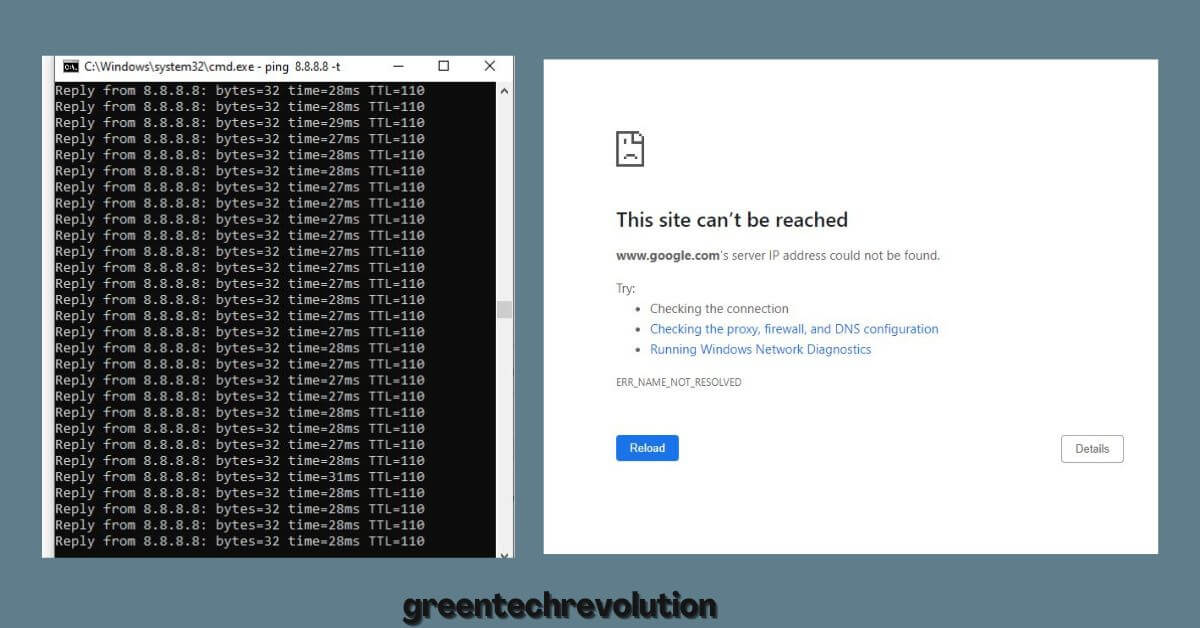




Leave a Reply
You must be logged in to post a comment.