Can I Use a Router Without a Modem? Yes, a router can be used without a modem. A router allows multiple devices to connect to one internet source and share that source of internet connection.
Routers are essential networking tools that connect multiple devices to a single internet source. But can a router work without a modem? The short answer is yes. A modem is used to connect to an internet service provider (ISP) and offer internet access to all connected devices.
However, in situations where a modem is not available or not needed, a router can be used as a standalone device to connect multiple devices to each other, creating a local area network (LAN). In this article, we will explore the benefits and limitations of using a router without a modem.
Understanding Router And Modem:
A router and modem work hand in hand to provide internet access. A modem connects to your internet service provider’s network and delivers internet to your home, while a router enables you to connect multiple devices to that internet connection.
The main difference between the two is that a modem converts the internet signal that comes from your service provider into a format that your devices can understand, while a router takes that signal and directs it to the appropriate device.
So, technically, you cannot use a router without a modem. However, some routers come with a built-in modem, so you might not need a separate device. Make sure you understand your internet setup before buying a router, to save money and avoid any connectivity issues.
What Is A Router?
A router is a device that forwards data packets across a network. It connects multiple devices and allows them to access the internet. Different types of routers include standard, mesh, and gaming routers with varying features. Some people choose to use routers without modems for various reasons such as using a wired connection, accessing a private network, or not requiring an internet connection.
With a router, you can also set up parental controls, secure your network against cyber-attacks, and increase the security of your data. Routers have become necessary devices for every household that requires a stable and fast internet connection. So, if you are looking to enhance your internet connection experience, investing in a router can be a wise decision.
What Is A Modem?
A modem is a device that connects your computer or router to the internet. Modems come in different types, such as cable, dsl, and satellite. They use various technologies to transmit data signals. A modem converts the data signal from your internet service provider into a language that your computer or router can understand.
Some people may choose to use a modem without a router if they have a single device and only need an internet connection. Others may prefer to use a modem without a router to avoid security vulnerabilities associated with routers.
Ultimately, the decision to use a modem without a router comes down to personal preference and specific internet needs.
Router Vs Modem
A router and modem serve different purposes in achieving an internet connection. A modem is required to translate the internet signal from your isp into a form that can be used by your computer. A router, on the other hand, allows multiple devices to connect to the internet through a single internet connection.
They cannot be used interchangeably as each device has its own unique function. A router has more advanced features, such as firewall protection, whereas a modem is essential for general internet connectivity. To sum it up, while it’s possible to have a router without a modem, you will need modem to connect to the internet.
|
Criteria |
Router |
Modem |
|
Primary Function |
Directs data in a network |
Modulates signals to allow for data transmission |
|
Connection Type |
Connects multiple networks together |
Connects a single device to the internet |
|
Device Connections |
Can connect multiple devices at once |
Generally connects to a single device |
|
Security |
Can provide security features like a firewall |
No inherent security features |
|
Wi-Fi Capability |
Can often create a Wi-Fi network |
Typically cannot create a Wi-Fi network |
|
DHCP |
Can assign IP addresses to devices |
Cannot assign IP addresses to devices |
|
NAT |
Provides Network Address Translation |
Does not provide Network Address Translation |
|
Hardware Requirement |
Usually connects to a modem |
Usually connects to an internet service line (like a coaxial cable or DSL) |
|
Data Transmission |
Handles data packet routing within network |
Handles data transmission to/from ISP |
|
Uses |
Home networks, office networks, etc. |
Home internet, broadband services, etc. |
|
Physical ports |
Often multiple Ethernet and USB ports |
Usually one or two Ethernet ports |
|
Cost |
Tends to be more expensive |
Tends to be cheaper |
Can A Router Work Without A Modem?
A router can work without a modem in some specific scenarios. If you only need to create a local network, you can use a router without a modem. When connecting directly with devices such as printers, game consoles, and vpn, a router can serve its purpose without a modem.
Additionally, routers can work as access points or as wi-fi signal boosters. If you already have an existing modem connection, using a router can improve wi-fi speed and provide you with additional features. However, if you want to access the internet, you need a modem.
A router’s job is to distribute the internet connection from the modem to all your devices, allowing them to communicate with each other. So in short, a router can’t work without a modem if you want to access the internet.
Benefits Of Using A Router Without A Modem
Using a router without a modem can offer numerous benefits. Firstly, it can enhance security by providing extra security protocols such as a firewall to protect against cyber threats. Secondly, it can boost connection speed by prioritizing bandwidth between devices, preventing any lags or slowdowns.
Thirdly, it can improve internet management by allowing you to monitor bandwidth usage and set limits to prevent any excessive usage disruptions. Additionally, you can also enjoy the freedom of not being tied to a single isp, as routers can support multiple internet service providers.
Using a router without a modem can provide a more secure, faster, and user-friendly internet experience.
When You Can’t Use A Router Without A Modem
Routers and modems are essential for a robust and stable internet connection. The modem allows the internet service provider (isp) to modulate digital data packets into signals that can traverse telephone lines. In contrast, routers serve as intermediaries between the modem and multiple devices in a home or office network.
However, there are specific scenarios where routers cannot function without a modem. For instance, a modem is necessary if the isp operates on a dial-up connection, or users need to connect wirelessly to the internet via a cellular data plan.
Without a modem, routers cannot facilitate communication between devices and the isp. Therefore, it is crucial to have both a modem and router for seamless internet connectivity.
Alternatives To Using A Router Without A Modem
A router is an essential tool we need to access the internet. But what if you don’t have a modem? Fortunately, there are alternative ways to replace a router without a modem. One option is using a mobile hotspot, which provides internet access via cellular network.
Another alternative is using a wired connection, connecting a device to an ethernet cable. Finally, you can purchase a router that includes a built-in modem. Each option has its advantages and disadvantages. A mobile hotspot provides portability but can be expensive.
A wired connection is reliable but may not be suitable for some environments. A router with a built-in modem can simplify the setup process but may have fewer customization options. Ultimately, choosing the right replacement tool depends on your needs and budget.
Modem And Router Combination
A modem and router combination is a popular device that allows you to connect to the internet. With this device, you don’t need a separate modem and router. It’s a convenient and space-saving solution for small homes or offices. You can connect multiple devices to this device, including your computer, phone, and smart home gadgets.
Another great benefit of a combined device is that it updates and maintains itself automatically, which saves you time and effort. However, there are some downsides to a modem-router combination as well. One disadvantage is that you might not have as much control over the settings as you would with separate devices.
Additionally, if one part of the device breaks, you’ll need to replace the whole thing. Nevertheless, for many people, the convenience of a modem and router combination outweighs its drawbacks.
Setting Up Router Without A Modem
When setting up a router without a modem, make sure to have all necessary equipment. This includes a router, ethernet cable, and a computer. Check that your router does not require a modem connection. Connect your computer to the router via ethernet cable.
Enter the router’s ip address in your web browser to access the setup wizard. Follow the on-screen instructions to set up your router. Make sure to secure your network with a strong password. Technical knowledge is not necessary, as the setup wizard will guide you through the process.
With these steps, you can easily set up a router without a modem connection and enjoy wireless internet access.
Frequently Asked Questions On Can I Use A Router Without A Modem
Can I Connect A Router Without A Modem?
Yes, you can connect a router without a modem if you have an ethernet cable.
Is It Possible To Use A Router With A Hotspot?
Yes, you can use a router with a hotspot if the router has a built-in battery.
Is A Router Or Modem More Important?
Both are important. A modem connects you to the internet, and a router shares that connection with multiple devices.
What Happens If You Connect A Router To A Modem?
When you connect a router to a modem, you can share the internet connection with multiple devices.
Do I Need A Modem If I Only Use Wi-Fi?
Yes, you still need a modem to connect to the internet. A modem connects you to your internet service provider.
How Does A Router Work Without A Modem?
A router can work without a modem if it is connected to the internet through a wired ethernet connection.
Can I Use A Router As A Modem For My Internet?
No, routers and modems are different devices. A router cannot replace a modem.
What Is The Difference Between A Router And A Modem?
A modem connects you to the internet, while a router shares that connection with multiple devices.
How Do I Know If My Router Is Working Without A Modem?
You can test your router by connecting it to a device through ethernet or Wi-Fi.
Can I Use My Old Router Without A Modem?
You can use an old router without a modem, but you will need to connect it to the internet through an ethernet cable.
Final Verdict
So, can you use a router without a modem? The answer is yes, it’s possible. However, it all depends on your specific internet needs. If you have a fixed internet connection that only needs a router, then using a router without a modem would suffice.
But, if you have a dsl or broadband connection, you will need a modem alongside the router. It’s important to understand the difference between the two devices and how they work together to ensure a stable and reliable internet connection.
Using a router without a modem is possible, but only if your internet connection requires it. It’s important to do your research and understand your internet setup to determine the devices you need. A router can help improve your internet performance, but it’s essential to have the right setup to ensure your internet runs smoothly.
So, whether you need a modem and a router or just a router, ensure that your internet needs are met to enjoy a seamless browsing experience.
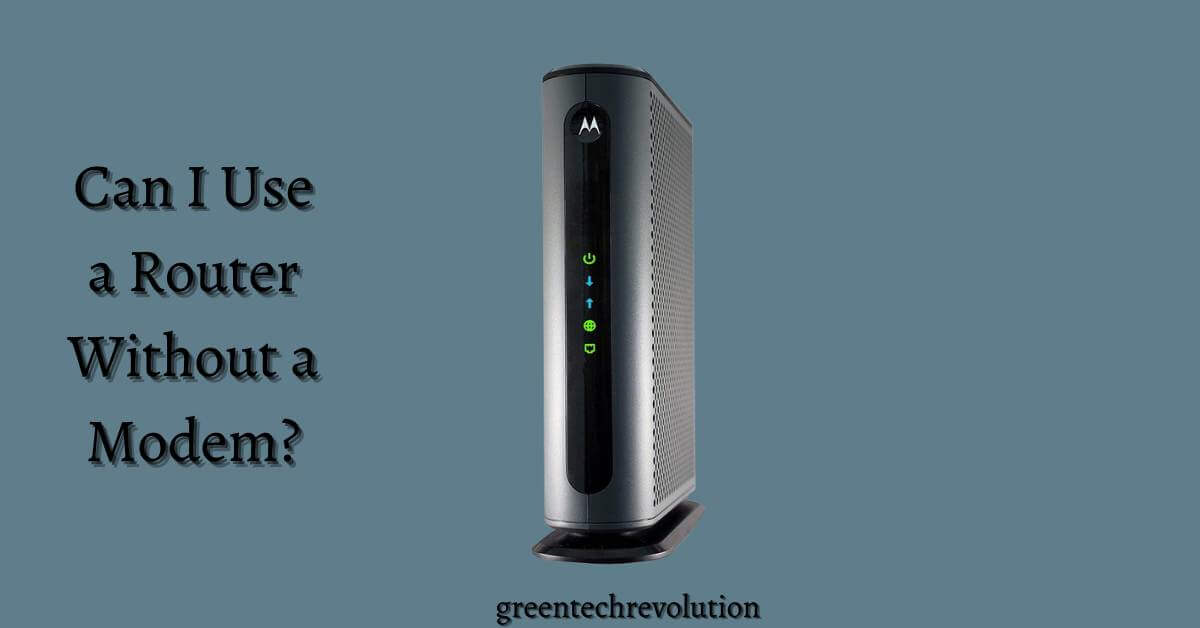








Leave a Reply
You must be logged in to post a comment.