Can a WiFi Router See Your History Even in Incognito? Yes, your WiFi provider can see your browsing history, including sites visited in incognito mode. The owner of the router can also access the router logs to see your search activity.
This means that even if you are using incognito mode, your internet service provider and router owner can still track your online activities. It is important to note that using a virtual private network (VPN) can help protect your privacy and hide your browsing history from your WiFi provider and router owner.
With a VPN, all of your internet traffic is encrypted, making it difficult for anyone to monitor your online activities.
Understanding Incognito Browsing
Myth Of Total Privacy While Browsing In Incognito Mode
Contrary to popular belief, incognito mode does not provide complete privacy while browsing the internet. Many people assume that by using this mode, their search history and online activities become invisible to prying eyes, including their WiFi router. However, the reality is quite different.
Brief Explanation Of How Incognito Mode Works
When you open a new tab in incognito mode, your browser creates a separate browsing session that operates independently from your regular browsing activities. This means that the websites you visit or searches you perform in this mode won’t be stored in your browser history, cookies, or temporary files. Additionally, any data you enter, such as form submissions or passwords, is not saved after you close the incognito window.
Limitations And Misconceptions About Incognito Browsing
Despite its advantages, it’s essential to understand the limitations and misconceptions surrounding incognito browsing. While your browsing activities may not be stored on your device, it’s important to note that incognito mode does not encrypt your internet traffic or hide your online activities from your internet service provider (ISP) or WiFi router.
While you may not see the websites you visit in your browsing history, your ISP can still see the websites you access and the data you exchange with them. They can also track your IP address, which can reveal your general location and identify your device.
Similarly, the owner of the WiFi router can view the router logs to see the websites you visit, even in incognito mode. It’s worth mentioning that using a virtual private network (VPN) can enhance your privacy while browsing in incognito mode.
A VPN encrypts your internet traffic and routes it through a remote server, making it challenging for your ISP and WiFi router to monitor your online activities effectively.
Overall, while incognito mode provides a level of privacy by not storing browsing data locally, it’s important to be aware of its limitations. If you truly want to protect your online privacy, considering additional measures like using a VPN can help safeguard your internet activities from prying eyes, including your WiFi router.
Data Encryption In Incognito Mode
an see what sites you visit even in incognito mode. This is because your internet service provider (ISP), who owns the WiFi router, can still see your browsing activity. However, data encryption in incognito mode provides a layer of protection for your personal information. Let’s delve deeper into how data encryption works and understand the potential vulnerabilities in this process.
Explaining The Purpose Of Data Encryption In Incognito Mode
Data encryption in incognito mode serves the primary purpose of safeguarding your browsing activity from unauthorized access. When you enable incognito mode in your web browser, it creates a secure connection between your device and the websites you visit. This connection is encrypted, meaning that the information exchanged between your device and the websites is scrambled and unreadable to anyone intercepting the data.
How Encryption Works To Protect User Data
Encryption functions as a protective shield for user data by transforming it into a ciphertext format that is indecipherable without the correct decryption key. In the context of incognito mode, the browser uses encryption algorithms to encrypt the data packets exchanged between your device and the websites.
These algorithms ensure that your browsing history remains confidential and inaccessible to prying eyes. The process of encryption involves converting plain text (your browsing activity) into cipher text (encrypted data). This cipher text is then decrypted back into plain text when it reaches its intended destination. The encryption algorithms used in incognito mode make it extremely difficult, if not impossible, for unauthorized individuals to decipher your browsing history.
Potential Vulnerabilities In Data Encryption
While data encryption in incognito mode provides a robust layer of protection, it is crucial to understand the potential vulnerabilities that may exist. One such vulnerability is the possibility of the encryption being compromised through man-in-the-middle attacks. In these scenarios, a malicious actor intercepts the encrypted data and attempts to decrypt it using various techniques.
Another vulnerability lies in the fact that not all websites support encryption protocols. When you visit a website that does not have HTTPS enabled, the data exchanged between your device and that website is not encrypted. This makes your browsing activity susceptible to interception by third parties, including your WiFi router. To mitigate these vulnerabilities, it is advisable to use a virtual private network (VPN) alongside incognito mode.
A VPN encrypts all your internet traffic, including the data exchanged with websites, further enhancing your privacy and protecting your browsing history. In conclusion, data encryption in incognito mode serves as a crucial safeguard for your browsing activity.
By encrypting the data exchanged between your device and websites, it ensures that unauthorized individuals, including your WiFi router, cannot access your browsing history. However, it is essential to remain aware of potential vulnerabilities and take additional security measures, such as using a VPN, to further enhance your online privacy and protect your data.
Mitigating Risks And Enhancing Privacy
Best Practices For Protecting Online Privacy
Protecting your online privacy is crucial in today’s digital age. While it may seem challenging to keep your internet activities private, there are some best practices you can follow to mitigate the risks and enhance your privacy.
- Use strong passwords: Ensure that your WiFi router’s admin panel password is strong and unique. Avoid using easily guessable passwords such as “password” or “123456.”
- Regularly update firmware: Keep your WiFi router’s firmware up to date to ensure that any security vulnerabilities are patched.
- Disable remote administration: Disable remote access to your WiFi router’s settings to prevent unauthorized access.
- Enable network encryption: Use WPA2 or WPA3 encryption on your WiFi network to protect your data from being intercepted.
- Disable guest network if not in use: If you don’t need a guest network, disable it to minimize the risk of unauthorized access to your network.
Effective Ways To Prevent Wi-Fi Router Monitoring
Preventing WiFi router monitoring can help safeguard your privacy and ensure that your online activities remain private. Here are some effective methods you can employ:
- Use Incognito mode: While it may not hide your activities from your WiFi router completely, using Incognito mode can prevent your browsing history from being stored on your device.
- Clear browsing data regularly: Clear your browser’s cache, cookies, and browsing history regularly to minimize the data that can be tracked.
- Use a privacy-focused browser: Consider using browsers like Mozilla Firefox or Brave that offer built-in features to enhance privacy.
- Disable SSID broadcasting: By disabling your WiFi network’s SSID broadcasting, you make it harder for potential attackers to identify and target your network.
- Implement MAC address filtering: Restrict access to your WiFi network by allowing only specific devices with known MAC addresses to connect.
Utilizing Vpns And Other Privacy-enhancing Tools
Virtual Private Networks (VPNs) can be an effective tool to enhance your privacy by creating an encrypted tunnel between your device and the websites you visit. Here are some steps to use VPNs and other privacy-enhancing tools:
- Choose a reliable VPN provider: Research and select a trustworthy VPN that prioritizes user privacy and employs robust encryption protocols.
- Install and configure the VPN: Follow the instructions provided by your chosen VPN provider to install and configure the VPN on your device.
- Connect to the VPN server: Once the VPN is set up, connect to the server of your choosing to establish a secure connection.
- Verify the VPN connection: Double-check that the VPN is working by ensuring your IP address changes and your internet traffic is encrypted.
- Utilize additional privacy tools: Consider using ad blockers, anti-tracking extensions, and privacy-focused search engines to further enhance your online privacy.
By implementing these best practices, utilizing privacy-enhancing tools, and staying informed about emerging privacy threats, you can mitigate risks and enhance your privacy while browsing the internet and using your WiFi router.
How To Stop Wifi Owners See Your History
If you’ve ever wondered whether your WiFi router can see your browsing history, even when you’re in incognito mode, the answer is yes. Your Internet Service Provider (ISP) and the owner of the router have the ability to see what you search and the websites you visit. However, there are measures you can take to protect your privacy and prevent the monitoring of your online activities.
Importance Of Securing Home Wi-Fi Networks
Securing your home WiFi network is essential to protect your online privacy and prevent unauthorized access to your personal information. When your WiFi network is secured, it becomes more challenging for the router owner or any potential hacker to gain access to your browsing history and other sensitive data.
Strengthening Router Security Settings
To enhance the security of your WiFi router, it’s crucial to modify and strengthen your router’s security settings. This ensures that only authorized users can access your network, reducing the risk of anyone monitoring your browsing history. Here are some steps you can take:
- Change the default admin username and password for your router to prevent unauthorized access.
- Enable encryption on your WiFi network, such as WPA2, to protect your data from being intercepted.
- Disable remote management to prevent others from accessing your router’s settings remotely.
- Regularly update your router’s firmware to ensure you have the latest security patches and features.
Recommended Security Measures For Preventing Monitoring
In addition to strengthening your router security settings, there are further security measures you can implement to prevent monitoring of your browsing history:
- Use a Virtual Private Network (VPN): A VPN encrypts your internet traffic, making it difficult for anyone to see your browsing activities, including the WiFi owner.
- Enable Firewall Protection: Activate the firewall on your devices to block unauthorized connections and potential eavesdropping.
- Clear Browsing Data: Regularly delete your browser history, cookies, and cache to remove any traces of your online activities.
- Use HTTPS: Ensure you visit websites with HTTPS encryption, which adds an extra layer of security to your browsing.
By implementing these security measures, you can protect your browsing history and maintain your online privacy, even when using WiFi networks that are not under your control. It’s important to stay proactive and vigilant to safeguard your personal information.
Frequently Asked Questions On Can A Wi-Fi Router See Your History Even In Incognito
How Do I Stop Wifi Owner From Seeing My Incognito History?
To stop the WiFi owner from seeing your incognito history, use a VPN. A virtual private network establishes a protected connection, preventing anyone from seeing your online activities.
How Do I Hide My Browsing History From Wifi Admin?
Is to use a virtual private network (VPN). A VPN encrypts your internet traffic, making it impossible for anyone, including the WiFi admin, to see your browsing history.
Can Wi-Fi Providers See Your History Using Safari Incognito Mode?
Yes, your WiFi provider can see your search history and the sites you visit, even when you’re in incognito mode. They can access this information through the router’s logging function.
Can Anyone See My Search History On Incognito?
Yes, your internet service provider (ISP) and the owner of the WiFi router can see your search history even when you’re in incognito mode. They can access this information through the router’s logging function.
Can Your Wi-Fi Provider See Your Browsing History Even In Incognito Mode?
Yes, your WiFi provider (ISP) can see what you search and the sites you visit, even when you’re in incognito mode.
Can My Parents See My Search History If They Own The Wifi?
If you’re using your parents’ WiFi, they can see your history of incognito browsing by checking the router’s logging function.
Can Someone Monitor My Browsing History If I’m Using Incognito Mode On My Mobile Browser Through Wi-Fi?
Yes, it is possible for the WiFi owner or network administrator to monitor your browsing history, even if you’re using incognito mode.
How Can I Hide My Browsing History From The Wifi Owner?
To hide your browsing history from the WiFi owner, you can use a VPN to encrypt all your network traffic.
Can The Wifi Owner See What I Search While In Incognito Mode?
Yes, the WiFi owner has access to the admin panel of the router, allowing them to see the browsing information performed on their WiFi network.
Can Any Network Track My Incognito Browsing History?
Yes, any network can track your activity unless you use a VPN to encrypt all your traffic, including your incognito browsing.
Final Thoughts
To recap, it’s important to understand that your WiFi provider and the owner of the router can see your browsing history, even when you’re in incognito mode. This applies whether you’re using your parents’ WiFi or any other network. The incognito mode only prevents your browsing history from being saved on your device, not from being tracked by the network owner.
To truly protect your browsing history from being seen by the WiFi owner or anyone else, consider using a virtual private network (VPN) to encrypt your traffic.
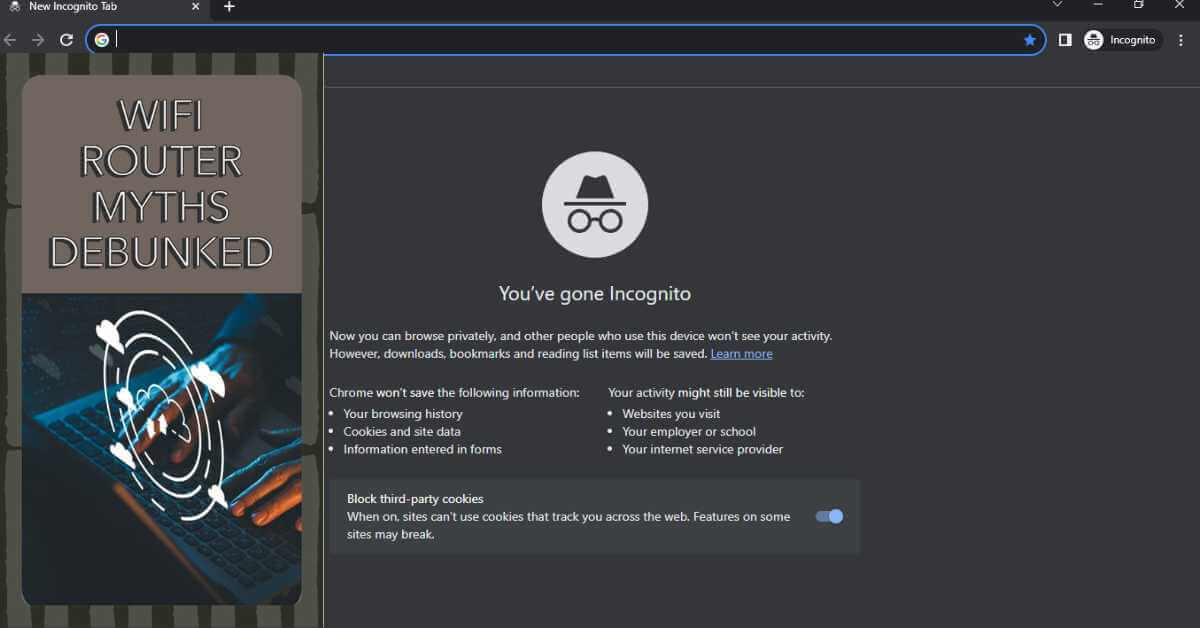






Leave a Reply
You must be logged in to post a comment.