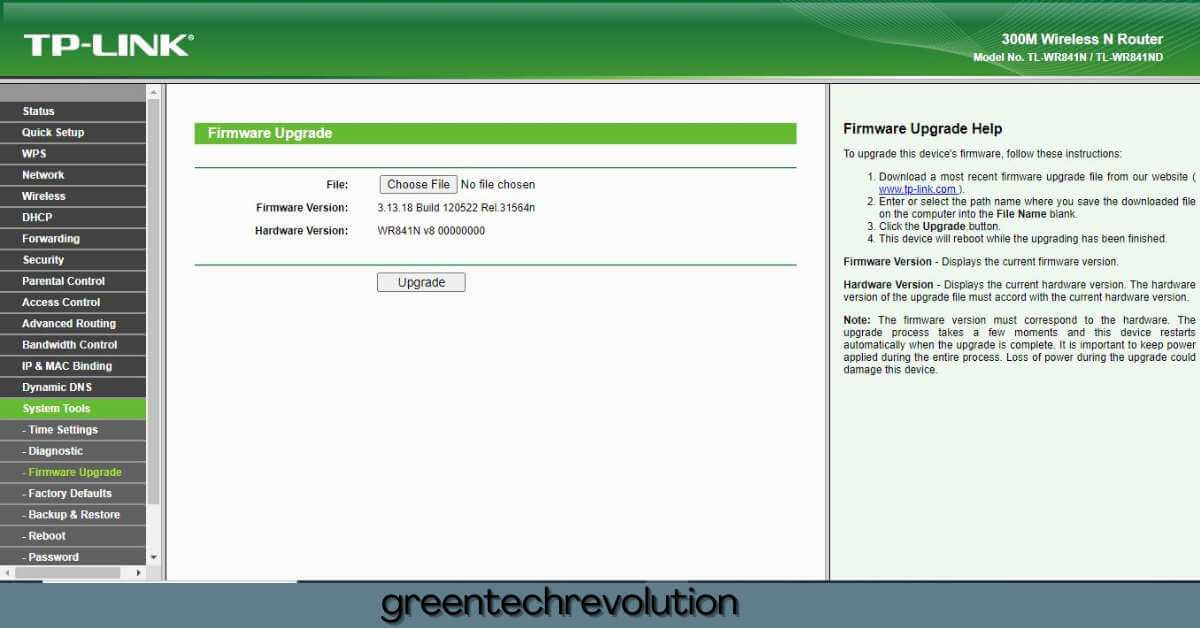Why Do Routers Have Multiple Antennas
Why Do Routers Have Multiple Antennas? Routers have multiple antennas for two main reasons: to increase the range of the wireless signal and to improve performance by creating multiple spatial streams. Most routers have two or three external antennas, although some high-end models may have as many as eight. The number of antennas on a…