Where is the Best Place to Put a WiFi Modem? Actually, the best place to put a wifi modem is in a central, elevated location. When setting up a WiFi network, placing the modem in the right spot can make a big difference.
Not only does it affect the strength and speed of the signal, but it can also prevent interference and connectivity issues. A central location, elevated from the ground, ensures that the signal can reach all parts of the home or office, avoiding dead zones and weak spots.
Additionally, it’s important to keep the modem away from sources of interference such as microwaves, cordless phones, and baby monitors. By following these simple tips, you can optimize your wifi signal and enjoy fast and reliable internet access.
Understanding Radio Frequency Waves
Radio frequency waves have a significant impact on wifi signal strength. Understanding their properties is key to optimizing your wifi’s performance. Here are some key points to consider:
- Radio frequency waves have a wavelength and frequency that can affect how wifi signals behave.
- Wifi technology operates at frequencies ranging from 2.4 GHz to 5 GHz, with 2.4 GHz having a longer wavelength than 5 GHz.
- Longer wavelengths can penetrate obstacles better than shorter wavelengths but have less capacity to transmit large amounts of data.
- The higher frequency and shorter wavelength of 5 GHz wifi allows for faster data transmissions but, it cannot penetrate through walls and other obstacles as effectively as 2.4 GHz.
How Different Materials And Obstacles Can Affect WiFi Quality
Various materials and obstacles within your home or office can either reflect or absorb radio frequency waves, which can affect wifi signal quality. Here are some factors that can impact wifi signal transmission:
- Different materials have different levels of attenuation, meaning they either dampen or weaken the signal coming from the router. Thicker walls, metals, and even water can significantly attenuate wifi signals.
- Materials like steel, water, and mirrors reflect radio frequency waves, creating interference and signal loss. This reflection can cause increased signal noise which leads to slower data speeds and lower-quality wifi.
- Wooden walls, concrete, and drywall absorb radio waves, leading to poor wifi signal quality.
Proper placement of the wifi modem is essential to minimize these challenges. You should consider placing your modem in a centralized location in a clear line of sight between your modem and internet devices. Also, consider placing it away from thick walls or large metal objects like refrigerators, washing machines, and microwave ovens to reduce interference and improve Wi-Fi signal strength.
Common Problems With WiFi Signal Strength
Overview Of Common Issues That Can Affect Wifi Signal Quality
Your wifi signal is essential to ensure that you can stream your favorite shows, browse the web and stay connected with loved ones. However, sometimes, you may experience poor signal quality that compromises your entire experience. Here are some common issues that may affect your wifi signal quality:
- Congestion: A congested wireless environment can cause your signal to weaken. For instance, when too many devices are connected to the same wifi, it can lead to signal congestion, making it hard for all devices to get quality signals.
- Interference: Interference from other electronics and wireless signals can disrupt your wifi network’s signal. The signal can be blocked by things like concrete walls, metal, and water.
- Dead spots: Dead spots are areas within your house where a wifi signal cannot reach. One of the reasons this happens is that the signal gets blocked by obstacles such as walls or household appliances.
- Slow connections: Slow connections can cause your wifi to freeze, buffer or even interrupt the streaming and loading of websites.
Insight Into How The Placement Of The Modem Can Help To Mitigate These Issues
The location of your wifi modem has a substantial impact on the strength and reliability of your wifi signal. Here are some insights into how to place your wifi modem to help mitigate wifi signal problems:
- Congestion: Place your Wi-Fi modem in a location where you can get maximum signal strength, away from other congested areas such as baby monitors, routers, and other electronics.
- Interference: Position your modem away from metal or other electronic devices such as microwaves, cordless phones, or baby monitors that can obstruct your wifi signal.
- Dead spots: Place your modem in the center of your apartment or home, where the signal can reach every area. If possible, you can use wifi extenders or mesh networks to ensure that the signal reaches every dead spot in your space.
- Slow connections: Position your modem where there is less interference and congestion. Keep it at a distance from walls and other obstructions to help facilitate better signal strength.
One of the main reasons your wifi signal’s quality may suffer is where you place your modem. If you follow the guidelines listed herein, you now know the best practices for ensuring a reliable signal. You can now position your modem strategically to address wifi problems, mitigate dead spots, eliminate interference, and congestion, ensuring you enjoy smooth and fast internet connectivity.
Tips For Optimal Placement Of WiFi Modems
Explanation Of The Importance Of Optimal Placement Of WiFi Modems In Relation To Their Surroundings, Such As Walls, Appliances, And Furniture.
The placement of wifi modems plays a crucial role in the quality and consistency of your internet connection. When they are installed in the wrong location, the walls, appliances, and furniture can obstruct the signals, resulting in slow internet speed and weak signal strength.
Discussion Of Specific Tips For Maximal Range And Strength, Such As Placing Modems High Up, Away From Corners, And In Centrally Located Areas.
Here are some tips to help you get the most out of your wifi modem’s range and strength:
- Place the modem in a high location. Mounting the modem on a wall or placing it on a shelf at a high level can significantly improve the signal’s reach.
- Keep the modem away from obstacles. The internet signal weakens when it travels through walls and furniture. Therefore, keep the modem away from thick walls, metal objects, and large appliances like refrigerators and microwaves.
- Avoid corners. The modem’s signals tend to disperse in different directions when placed in a corner, leading to dead spots and weak signal connectivity.
- Place the modem in a centrally located area. Optimal internet connectivity can be achieved when the modem is placed in the central area of your home. This allows the signals to spread evenly in all directions, eliminating dead spots.
- Keep the modem away from other electronic devices. The other electronic devices in your home, such as routers, wireless phones, and Bluetooth devices, can interfere with the modem’s signals, reducing its range and strength.
By following these tips, you can optimize your modem’s performance, allowing you to enjoy fast and reliable internet connectivity.
Importance Of Line Of Sight
Overview Of The Principle Of Line-Of-Sight Communication And How It Applies To WiFi Signals.
Wondering why the Wi-Fi signal doesn’t reach all areas of your home? The problem might be due to the concept of line-of-sight communication, which states that the signal’s strength is affected if there are any barriers between the transmitting and receiving devices.
To understand wifi signals, think of it like light waves. Similar to how light waves travel in a straight line and can be blocked by an object, wifi signals also require an unobstructed “line of sight” to transmit correctly. It means that if there are any obstacles, like thick walls, furniture or appliances, the wifi signal gets degraded and sometimes doesn’t reach its destination.
To get the best results out of your modem placement, you need to place it in an area that does not obstruct the signal.
Explanation Of How Obstacles Such As Walls And Furniture Obstruct Line Of Sight And Degrade WiFi Signal Strength.
Thick walls and furniture are the most common obstacles that come between the wifi modem and devices. Obstacles weaken the wifi signals, lowering its strength and causing a slowdown in internet speed, repetition of wifi signals and decreased connectivity.
Here are a few reasons why obstacles like walls and furniture obstruct line of sight:
- Absorbs the signal: Building materials such as brick, concrete, or stone absorb the wifi signal, leading to a decreased signal range.
- Bounces and scatters signal: Mirrored surfaces, metal appliances, and large furniture like cabinets and refrigerators tend to reroute the signals, bouncing and scattering them to unwanted areas, which can cause wireless interference.
- Changes in density: Walls or rooms with a high concentration of metal objects, such as pipes or wires, pass through more signal interference
- Distance: The farther away you are from your equipment, the weaker your network signal will be. Lack of wifi signal strength can happen even if you are on the other side of your home or in a different room.
So, the best place to put a wifi modem is somewhere central and elevated and away from thick walls and large furniture or metal appliances, such as stereos, televisions, or microwaves. Avoid placing it in a closet or behind a piece of furniture like a bookshelf.
By placing a wifi modem in an open, central, and elevated location with fewer obstacles, you can ensure that you get the best signals and experience faster internet speeds. So take a minute and relocate your wifi modem to a more optimum area in your home for a seamless browsing experience.
How Building Materials Affect Signal Strength
Discussion Of How Different Building Materials Such As Concrete And Metal Can Interfere With WiFi Signal Strength
Wifi signal strength can be affected by different building materials such as concrete and metal. These materials can cause blockage or interference in the wireless signals. A wifi modem emits radio waves that get absorbed, refracted, or reflected by different materials that affect the signal’s strength, speed, and coverage.
Here are the key points to consider:
- Material density is a crucial factor in signal interference. The denser the material, the more it blocks the signal, and the weaker the signal strength. Concrete, for instance, is one of the densest materials that can cause signal loss or delay.
- Metal construction materials like aluminum, steel, or sheet metals can also block wireless signals, especially when they’re thick or have multiple layers.
- Thick walls, ceilings, and floors can also interfere with the transmission of wifi signals. They absorb or deflect the radio waves, reducing the signal strength and coverage, thereby inhibiting the modem’s performance.
- Glass and drywall are some of the materials that have little impact on the wifi signal, as they don’t absorb or reflect the radio waves. You can, therefore, place your modem near such materials to increase signal strength.
Overview Of How To Work With Building Materials To Maximize Signal Strength, Such As Avoiding Solid Obstacles And Positioning Modems Correctly.
Maximizing wifi signal strength is essential, especially in areas with many obstructions or building materials that interfere with the signals. Here are some tips to improve wireless signal coverage:
- Avoid placing your modem behind solid obstacles like furnitures, cabinets, TVs, or brick walls. These materials absorb or block the signal and cause interference, leading to weak signal strength.
- Position your modem in an open area with less material obstruction. Walls or doors can still interfere with the signal strength, so choose an open area to increase coverage and signal strength.
- Place your modem at an elevated point. Signals from the router move in all directions. As a result, it’s best to place your router at a higher point, such as on a shelf, to provide better coverage across all rooms in the house.
- Connect your modem to an outlet that’s closer to the center of the house to prevent dead zones.
- Consider using a wifi extender or booster to increase signal strength and coverage in areas with weak signal strength.
Building materials such as concrete and metal can interfere with wifi signal strength, leading to poor performance and slow internet speeds. Therefore, it’s essential to consider the building materials and work to maximize signal strength through proper modem positioning and avoiding obstacles that interfere with wireless signals.
You can also use wifi extenders or boosters to increase coverage in rooms with weak signals. With these tips, you can optimize your wifi modem placement and enjoy better signal strength and coverage in your home or office.
Placement Considerations For Multiple Floors
When it comes to placing modems for multi-floor buildings, several factors need to be considered. Simply placing the modem on any floor may not be the best idea because various wireless signals interfere with each other. The following are helpful tips on how to go about placing modems for multi-floor buildings.
- Consider the layout of the building: The architecture of the building is a significant factor to keep in mind when deciding where to place the modem. This is because objects such as metal, concrete walls, and furniture can obstruct wi-fi signals, leading to low connectivity.
- Place the modem on the middle floor: It is recommended to place the modem on the middle floor as it is where the signal strength is likely to be the highest.
- Keep the modem away from appliances: Appliances emit electromagnetic waves that can interfere with the signal, causing slower connectivity. Hence, it is advisable to keep the modem away from such devices.
- Go for a mesh network: Setting up a mesh network involves placing multiple modems around the house, and it enables seamless signal transmission across all floors.
The Need For Amplifiers, Mesh Networks, And Other Tools
Sometimes, modems may not provide a strong signal across multiple floors, and additional tools may be required to amplify the signal. Below are some options for boosting signal strength and coverage:
- Wi-fi extenders or amplifiers: These tools are designed to extend the wi-fi signal range to cover more ground. They work by receiving the signal from the modem and then amplifying it to increase coverage.
- Powerline networking adapters: These adapters use your home’s electrical wiring to create a wired network, which provides a more stable connection to the modem.
- Mesh networks: A mesh network is a group of interconnected access points that work together to extend signal coverage across an entire building. This setup is ideal for large homes or buildings with many floors.
Placing a wi-fi modem in a multi-floor building requires a lot of considerations to achieve optimal coverage and signal strength. By using these tips and tools, you can ensure that your wi-fi signal will be strong and fast all-around your home or building.
The Importance Of Router And Modem Placement
Overview Of The Different Types Of Modems And Routers And How Their Placement Relates To Signal Strength
When it comes to internet connectivity, modems and routers play an essential role. Modems connect your home network to the internet, while routers provide wifi accessibility to all connected devices. In general, there are two types of modems: cable and dsl.
Both have a different configurations and methods of connectivity. Additionally, routers come in different classes based on their wifi capability.
A modem or router’s placement plays a significant role in ensuring stable and optimal signal strength and speeds. Several factors can affect your device’s signal strength, up to and including the placement of walls and other barriers.
Explanation Of The Need For Balanced And Strategic Placement To Ensure Optimal Signal Strength Across All Connected Devices
To achieve the best possible signal strength, it is crucial to consider strategic placement when it comes to selecting the location of your modem and router. Here are some essential things to consider:
- Keep your modem and router in a centralized location because the signal can get weaker the further away you are from the source.
- Avoid placing your device near walls or corners as they can cause interference.
- Elevate your modem and router on a high shelf or mount it on the wall for better signal dispersion.
- Be mindful of the distance between the modem and router, and ensure that they are at least three feet apart.
It’s worth noting that the specific placement location will differ based on your home’s layout and construction. Experiment with different positions and locations until you find the right one.
The importance of modem and router placement cannot be overstated. Optimal signal strength ensures faster internet connections and, ultimately, an improved online experience. Keep in mind that multiple barriers and other devices can interfere with signal strength, so finding the right balance and strategic placement is key.
How To Test WiFi Signal Strength
Brief Discussion Of Tools And Techniques For Testing WiFi Signal Strength
Before we start discussing how to determine the best place to put a wifi modem, let’s first talk about the tools and techniques involved in testing wifi signal strength. These are the tools that you need to make sure you have a stable, powerful, and efficient wifi connection:
- Wifi analyzer app: This tool is available on both ios and android devices that allows you to analyze your wifi signal strength. It displays all the available wifi signals in your location, their strengths, and suggests the most optimal channel for your wifi.
- Wifi signal strength meter: A wifi signal strength meter is a device that gives you a measure of how strong your wifi signal is to determine the best spot for your wifi modem.
- Google wifi app: Is a free app available on both ios and android devices that can help you see how well your network is performing, and identifies locations with low wifi signal strength.
Explanation Of How To Use These Tools To Determine Optimal Placement For WiFi Modems
After having the right tools for testing wifi signal strength, it’s time to figure out how to use these devices to determine the best placement for your wifi modems. Here are some steps on how to do it:
- First of all, download and install the wifi analyzer app or wifi signal strength meter. Once done, you can open the app and check the strength of the wifi signal in different rooms of your house to find out which areas have better signal strength.
- Check the wifi network’s channel. The best channel with minimal interruptions is channel 1 or 11.
- You can use the wi-fi signal strength meter to determine the best spot for your wifi modem. Walk around your house with the device and move the modem to the location with the best signal strength.
- If you have google wifi installed in your home, you can measure the strength of your connection and map out areas with a weak signal strength. The app also gives you recommendations for placing additional wifi access points in these weak spots.
By going through these simple steps, you can determine the best location for your wifi modem. It will ensure you have the fastest and most stable internet connection throughout your home or office.
Common Placement Mistakes To Avoid
Overview Of Common Mistakes In WiFi Modem Placement That Can Negatively Impact Signal Strength And Coverage.
When it comes to wifi modem placement, it is crucial to avoid common placement mistakes that could affect your signal strength, coverage, and internet speed. Some of these mistakes include:
- Placing your modem in a corner or closet: This is a common mistake that a lot of people make. Unfortunately, it is one of the worst places to put your wifi modem. The signal will not be able to penetrate walls or other obstructions.
- Putting your modem near other electronic devices: It is not recommended to put your wifi modem near other electronics or appliances. The reason is that these devices emit electromagnetic interference (emi) that may interfere with your wifi signal.
- Hiding your modem in a cabinet: Placing your modem inside a cabinet is also a bad idea. It will limit the signal’s range and cause your internet speed to slow down.
Discussion Of How To Avoid These Mistakes And Position Modems For Optimal Performance.
Now that we know common placement mistakes to avoid, it is time to learn how to improve your modem placement and enhance its performance. Here are some tips:
- Place your modem in an open area: It is best to place your modem in the middle of your home or apartment, in an open area, away from corners, walls, and obstructions. It will allow the signal to reach every corner of your house.
- Keep your modem away from other electronic devices: Putting your wifi modem away from other electronic devices will help minimize interference and improve signal strength.
- Elevate your modem: It is a good idea to elevate your modem several feet off the ground. This could be achieved by putting it on a shelf or mounting it on a wall. Elevating the modem will reduce signal interference and increase its range.
- Use a wifi extender: If you find that your modem’s range is still not enough after trying the above tips, consider purchasing a wifi extender. It will amplify the signal and extend its range to reach even the farthest corners of your home.
Now that you understand the mistakes to avoid and tips to improve your modem placement, you can enhance the performance of your wifi modem. By following these tips, you should be able to enjoy fast and stable internet speeds throughout your entire house.
Factors To Consider In Your Home’S Unique Environment
Explanation Of How Unique Environmental Factors, Such As House Size, Layout, And Location, Can Impact Wifi Signal Quality.
The placement of your wifi modem is a crucial factor that determines the strength and coverage of your home’s wireless network. To optimize wifi performance, it’s essential to understand how the unique environmental factors of your home can significantly impact the signal, including:
- House size: The size of your house is one of the essential factors in maximizing signal strength. A bigger house would require a more powerful router or signal boosters to stretch the signal throughout the house.
- Layout: The layout of your home is a significant contributor to the quality of the wifi network. Walls, floors, and obstacles like furniture affect the strength of the wifi signal. It would help if you found a location that has the least amount of obstruction and interference for the best signal quality.
- Location: Factors such as altitude, climate, and proximity to other networks can affect the quality of the wifi signal. Electronic/metallic devices and microwaves can cause electromagnetic interference, disrupting the signal quality.
Discussion Of How To Assess And Address These Factors For Optimal Modem Placement For Your Home.
Optimizing the wifi modem placement in your home requires careful consideration and assessment of the unique environmental factors. Here are some points to consider while addressing these issues for optimal modem placement:
- House size: If your house is too big to achieve large-distance and wall penetration capability, consider using a signal repeater or a mesh network, where multiple nodes provide better coverage.
- Layout: Find a location where the wifi modem can provide the best signal quality, usually in a central location that is open and provides maximum coverage. Locate the router as high as possible, so the signal can travel freely throughout the area of coverage.
- Location: Try to place the modem in an area that doesn’t have a significant count of metal devices and appliances or other wifi networks near it. This practice can reduce electromagnetic interference and boost the wifi connection.
Assessing and addressing unique environmental factors is crucial for optimizing wifi modem placement. By considering house size, layout, and location, you can achieve optimal signal quality and coverage throughout your home. Remember to find a central location, avoid obstructions, and reduce interference from other electronic devices for optimal wifi modem placement.
Portable WiFi Options
Overview Of Portable WiFi Options Such As MiFi Devices And Hotspots
When it comes to portable wifi options, MiFi devices and hotspots are go-to solutions for connectivity on the go. These devices prioritize mobility and convenience, making them perfect for work trips, vacations, or even daily commutes. Here’s a brief overview of the two:
- MiFi devices: These small, pocket-sized devices often don’t require any wires or cables to connect to the internet. They act as portable wifi routers, creating a mobile hotspot that you can connect to. These are mostly used when you need to connect multiple devices and require more control over your wifi network.
- Hotspots: A wifi hotspot is a small and relatively low-cost device that connects to a cellular network, usually 4g or 5g, and broadcasts its signal to create a wifi network. These devices are battery-powered, and while they might not host many devices at once, they are inexpensive and often the most straightforward solution for basic browsing and email on the go.
Discussion Of The Best Placement Options For These Devices And Factors To Consider
The portability of MiFi devices and hotspots means flexibility when it comes to placement options, but here are a few factors to consider to make the most of these devices:
- Proximity to power sources: Since they’re battery-powered, placing these devices near a power source makes it easier for you to keep them charged.
- Signal strength: These portable devices often prioritize mobility over range, resulting in weaker signals compared to traditional wifi routers. Be sure to find a spot that has a clear and strong signal to make the most of your device.
- Physical obstructions: Walls, doors, and other physical obstructions can weaken the signal of your hotspot or MiFi. Try to place it in a central location to allow better accessibility for every user.
- Temperature: Devices like these generate a considerable amount of heat, so it’s critical to place them in areas that are well-ventilated and prone to lower temperatures to avoid overheating.
- Safety and security: It’s always important to think about the safety aspect of access to your network, so be sure to keep your devices somewhere discreet.
By prioritizing these factors, you can optimize your portable wifi experience and ensure that you never get caught without a connection.
How To Troubleshoot Network Problems With WiFi Modems
Wifi modems have become a crucial part of our lives in the digital age. They connect us to the internet, and without them, we would not have the convenience of wireless internet. Unfortunately, like all technology, they are not perfect.
There can be plenty of common network problems that occur with wifi modems and routers. In this section, we will discuss how to troubleshoot these problems to improve your signal strength and coverage.
Overview Of Common Network Problems That Can Occur With WiFi Modems And Routers.
Some of the common problems that can occur in wifi modems and routers include:
- Slow or intermittent internet connections
- Wifi signals that are weak or have limited coverage
- Difficulties connecting various devices to the network
- Connection drops without explanation
These issues can be frustrating and a significant hindrance to our daily lives. The good news is that most of these issues are fixable with a little bit of troubleshooting.
Explanation Of How To Troubleshoot These Problems To Improve Signal Strength And Coverage.
Below are some ways in which you can improve your signal strength and coverage:
- The first step is to check your modem’s location. Ensure that it is placed away from obstructions, such as walls, corners, and other large objects.
- Try to minimize the number of devices that connect to your wifi signal to reduce the network load.
- Resetting your modem and router may seem like a simple solution, but it can typically help to resolve most problems.
- Move closer to the modem and check if the internet connection has improved. If so, the problem may be due to limited coverage which can be solved with a wi-fi extender.
- Sometimes the issue lies not in the modem but the computer or device being used, so it’s a good idea to restart the devices.
By following these simple steps, you can quickly troubleshoot any problems with your wifi modem and router, making it easier to continue with your daily activities.
Considerations For Remote Work And Large Networks
Discussion Of How The Placement Of WiFi Modems And Routers Changes When Working Remotely Or With Large Networks
When it comes to remote work and large networks, the placement of wifi modems and routers plays a crucial role in ensuring smooth internet connection. Here are some key points to consider:
- The distance between the modem/router and the devices: The farther the distance, the weaker the signal strength. For remote work setups, it is essential to have a modem/router centrally located to ensure even coverage around the workspace. With large networks, multiple access points may be necessary to maintain a strong connection across all areas.
- Interference from other devices: Certain devices can interfere with wifi signals, such as microwaves and Bluetooth speakers. It is best to keep the modem/router away from these devices to avoid any signal disruption.
- Obstacles: Walls, doors, and other physical barriers can weaken wifi signals. Consider having access points strategically placed throughout the workspace or using signal boosters to extend the range.
Overview Of Tools And Techniques To Maximize Signal Strength And Coverage In A Remote Or Large Network Setting
Maximizing signal strength and coverage in remote or large network settings requires the right tools and techniques. Here are some ways to accomplish this:
- Use a WiFi analyzer tool: This tool helps to identify sources of interference and the best channels to use for optimal signal strength.
- Position the modem/router correctly: Avoid placing the modem/router on the ground or in an enclosed space. Instead, put it at an elevated position for maximum coverage.
- Invest in signal boosters and range extenders: These devices help to extend the wifi network’s range and coverage, especially in areas where a weak signal is detected.
- Use ethernet connections where possible: Ethernet connections offer a more stable and reliable connection than wifi, making them ideal for remote work and large networks.
With the right placement and tools, you can maximize the strength and coverage of your wifi network, whether you’re working remotely or managing a large network.
The Impact Of Upgrades And New Technologies
Explanation Of How Advancements In Wifi Technology Can Impact Modem Placement
With the constant stream of advances in technology, it’s essential to consider how developments can impact your modem placement. Here are some key considerations to keep in mind:
- Wifi speeds are getting faster, with wifi 6 offering multi-gigabit speeds. This can affect where you place your modem, as you may need stronger signals in some areas.
- Wifi 6 also offers increased coverage and capacity, which could help reduce the number of dead zones in your home or office.
- There’s also the potential for interference with new technologies. For example, if you have smart home devices using the same frequency as your modem, this could impact your signal strength.
Overview Of How To Stay Up To Date With New Technologies And Incorporate Them Into Your Modem Placement Strategy.
Staying up to date with new technologies can be a challenge, but it’s important to ensure your modem placement strategy is as effective as possible. Here are some tips:
- Follow technology blogs and news sites to keep up with the latest developments. Consider setting up google alerts for relevant keywords.
- Attend trade fairs and conferences to learn about new technologies and network with other experts.
- Consult with an it professional to ensure that your modem placement is optimized for your specific needs.
- Be open to experimenting with new placements and configurations to find the best solution.
Remember, technology is constantly evolving, so it’s important to keep your modem placement strategy up to date to ensure you get the best performance at all times.
Frequently Asked Questions For Where Is The Best Place To Put A WiFi Modem
How Does WiFi Signal Work?
Wifi signals work by sending data from the modem to a device using radio waves. The strength of the signal depends on the distance between the device and the modem and any obstructions in the way.
What Is The Best Location For A WiFi Modem?
The best location for a wifi modem is a central location, away from obstructions, elevated, and free of interference from other electronics.
Can I Put My WiFi Modem In The Basement?
It is not advisable to place your wifi modem in the basement because the signal may be weak due to obstruction from walls and floors.
How Close Should I Be To My WiFi Modem?
You should be within 30 feet of your wifi modem for optimal signal strength.
Does A Larger Modem Give A Stronger Signal?
The size of a modem does not necessarily correlate with the strength of the signal. The signal strength is determined by the location and environment where the modem is placed.
Can A WiFi Modem Be Placed Near A Window?
It is generally advisable to avoid placing your wifi modem near a window as the signal may be weakened by interference from outdoor signals and reflection.
How Can I Improve My WiFi Signal Strength?
You can improve your wifi signal strength by placing the modem in a central location, minimizing obstructions, elevating, using a signal booster, upgrading antennas, and updating firmware.
Can I Place My WiFi Modem In A Closed Cabinet Or Drawer?
It is not advisable to place your wifi modem in a closed cabinet or drawer because the signal may be disrupted by interference from the cabinet or drawer.
What Are The Common WiFi Disruptors?
Common wifi disruptors include walls, metal objects, electronic devices, appliances, microwaves, and other wireless signals in the same frequency range.
Can A WiFi Modem Be Affected By Weather?
Weather conditions such as rain, thunderstorms, and other types of storms are known to disrupt wifi signals.
Final Verdict
After studying the various aspects of modem placement, we can conclude that the ideal location is somewhere near the center of your home, in a raised position, and away from potential wifi interference. A lot of factors come into play when determining the right spot to place your modem, including your home’s layout, the location of your power outlet and phone line, and the level of interference in and around your home.
Keeping these factors in mind, you can decide on the perfect location for your modem that will offer you the best surfing experience. Just remember, placing your modem in the right location helps ensure that you get the most out of your internet connection.
It’s a small detail, but it can make a big difference in speed and connectivity. With a little bit of planning and attention to detail, you can ideally place the modem for optimal performance, making sure your internet stays connected all the time with high-speed connectivity.
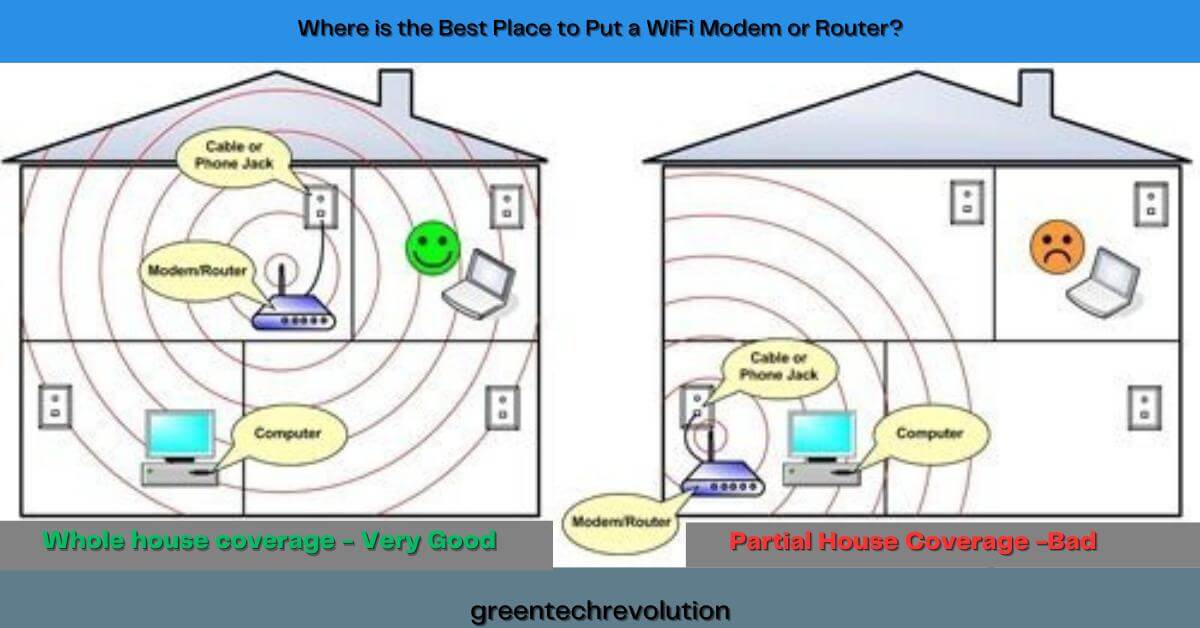






Leave a Reply
You must be logged in to post a comment.