What is a Travel Wi-Fi Router? A travel Wi-Fi router is a portable device that provides wireless internet access to multiple devices. It works by connecting to the internet via an Ethernet cable or through a mobile network, and broadcasting its own local Wi-Fi signal which can be used by other devices in the vicinity. This allows users to connect several different gadgets at once, such as laptops, tablets, smartphones and more without having to worry about finding public Wi-Fi hotspots or buying expensive roaming data plans when travelling overseas.
Travel routers are usually small enough for easy portability and some models even offer additional features like USB charging ports and SD card slots for added convenience.
Travel Wi-Fi routers are a great way to stay connected while on the go. They allow you to easily access the internet from anywhere with a reliable connection and can be used for browsing, streaming, downloading, and more. These devices are perfect for travelers who want an easy way to stay connected without having to rely on public networks or unreliable connections.
With these routers, you’ll be able to access your favorite apps, websites, and other online services no matter where your journey takes you!
What is a Travel Router
A travel router is a device that allows you to access the internet wherever you are. It takes an existing local wireless signal and turns it into one that your devices can use, allowing you to stay connected on the go. Travel routers also come with features such as firewall protection, port forwarding, and VPN capabilities for added security when surfing online.
With these features in mind, travel routers are great for people who frequently travel and need reliable internet access no matter their location.
Using a Travel Router in Hotel
Using a travel router while staying in a hotel can be an easy way to access the internet. It allows you to create your own WiFi network and share it with others or devices, such as laptops and smartphones. This is especially useful if you need to connect multiple devices at once, since most hotels may limit the number of devices that are able to use their WiFi connection at any one time.
Travel routers also offer better security than public hot spots so you can be confident that your data is safe from hackers and other malicious actors.
Portable Wifi Router for International Travel
Travelling internationally can be a stressful experience, but with the right portable wifi router for international travel, you can stay connected wherever your journey takes you. Portable wifi routers allow you to access wireless internet in virtually any country without relying on potentially expensive roaming plans offered by cell phone carriers. They are lightweight and easy to store, making them perfect for long-term trips or frequent business travelers.
With a portable wifi router, staying connected while abroad has never been easier!
Best Travel Router
A travel router is essential for the frequent traveler, allowing you to stay connected on-the-go and access public Wi-Fi networks securely. The best travel routers are small enough to fit in your pocket, provide reliable long range connections, offer easy setup and configuration options, and support multiple devices at once. They also feature advanced security features such as encryption protocols like WPA2 or WEP to keep your data safe while traveling.
With a good travel router, you can stay connected no matter where you go!
How Does a Travel Router Work
A travel router is a small device that helps you stay connected while on the go. It works by taking an existing WiFi connection and creating a new one, allowing multiple devices to connect to it simultaneously. This means you can access the internet wherever there’s WiFi, even if you’re in different locations or using different networks.
The travel router also lets you securely share your data with other users, allowing them to join your network without having to enter passwords each time. With this added convenience and security, a travel router is an essential tool for staying connected when away from home.
Tp Link Travel Router
Features of TP-Link AC750 Wireless Portable Nano Travel Router:
- Portable & Powerful: The TP-Link AC750 Wireless Portable Nano Travel Router (TL-WR902AC) is the ultimate companion for digital nomads and frequent travelers. This lightweight, portable router is packed with features, offering dual-band speeds of up to 733 Mbps on 2.4 GHz and 5 GHz bands. It also features a USB port for connecting a hard drive or printer, ensuring you have access to all your files from any location.
- Simple Setup: Setting up the TL-WR902AC is simple. All you need to do is plug it into an outlet, connect to the WiFi network, and configure your settings through the intuitive web interface or the Tether app (available on both Android and iOS). The Tether app allows you to easily manage your router’s settings without having to use a laptop or desktop computer.
- Secure Connectivity: With its advanced encryption protocols, TL-WR902AC ensures secure connections while away from home. It also supports VPN passthrough so you can access public Wi-Fi securely no matter where you are located.
- Extended Range: The TL-WR902AC has a powerful external antenna that helps extend its reach even further, allowing you to stay connected in more places than ever before.
- Ideal for Home & Business Use: Whether you’re at home or in a business setting such as an office or café, this travel router provides the perfect solution for extending WiFI coverage and connecting multiple devices at once. With its range of features and portability, it’s ideal for anyone who needs reliable internet access while on the go.
Travel Router With VPN
A travel router with VPN is a great way to stay safe while browsing the internet on the go. By using a VPN, you are able to protect your data and hide your IP address from malicious actors by routing all of your traffic through an encrypted tunnel. This makes it much harder for hackers or cyber criminals to track your activities online, making sure that your personal information remains secure even when connected to public wifi networks.
Additionally, some models of travel routers come equipped with dual-band Wi-Fi capabilities, allowing you to choose between 2G/3G/4G connections for fast speeds no matter where in the world you’re traveling.
How to Use a Travel Router
A travel router is a great tool for anyone who needs to stay connected while on the go. It allows you to connect multiple devices at once and share an internet connection with them all. To use one, simply plug it into a power source such as an outlet or USB port, then connect it to your modem using an Ethernet cable.
Once set up, you can configure the settings of the router according to your needs, such as setting up guest networks and customizing security levels. With this simple setup process, staying connected while traveling has never been easier!
How Does Travel Wi-Fi Router Work?
A travel Wi-Fi router is a compact, portable device that allows you to access the internet using wireless technology. It works by connecting to an existing network or creating its own secure connection for you to use when travelling. Here are the key features of a travel Wi-Fi router:
• Creates your own secure internet connection
• Connects multiple devices simultaneously
• Compatible with multiple operating systems
• Has extended battery life
What is the Difference between a Travel Router And a Regular Router?
A travel router is a specialized type of wifi router that is made to be portable and able to connect multiple devices while traveling. It differs from a regular router in several ways:
• A travel router will usually have more powerful antennas which allows it to connect with networks over greater distances.
• Travel routers are often designed with portability in mind, enabling them to fit into small spaces such as bags or pockets for easy transportation.
• Some models include extra features such as VPN support, allowing users to access secure connections when on the go.
• They are also specifically designed for use with multiple devices at once, making them ideal for sharing internet connections among large groups.
Does a Travel Router Have Its Own Wi-Fi?
Yes, a travel router does have its own Wi-Fi. It is used to provide wireless Internet access in different locations or when multiple devices are connected to a single network. A travel router typically has four ports which can be used to connect multiple devices and provides an easy way to share the same Wi-Fi between them.
Benefits of using a Travel Router:
• Easy setup and configuration
• Supports multiple users at once
• Portable design for more flexibility
Do You Have to Pay Monthly for a Travel Router?
No, you don’t have to pay monthly for a travel router. Generally, these routers are one-time purchases that require no additional fees. However, there may be some exceptions depending on the type of router and service provider you’re using.
Here are some points to consider:
* Some travel routers may include subscription services such as VPNs or mobile data plans
* If your router uses a SIM card, it will likely require periodic payments for data usage
Final Thoughts
In conclusion, a travel Wi-Fi router is an invaluable tool for travelers who want to stay connected while abroad. It allows you to access the internet from any place in the world and share that connection with multiple devices. With its portability and easy setup, it is the perfect solution for anyone needing fast and secure Wi-Fi when away from home or office.
Whether you’re on business or leisure, a travel Wi-Fi router will ensure that you remain connected no matter where your travels take you!
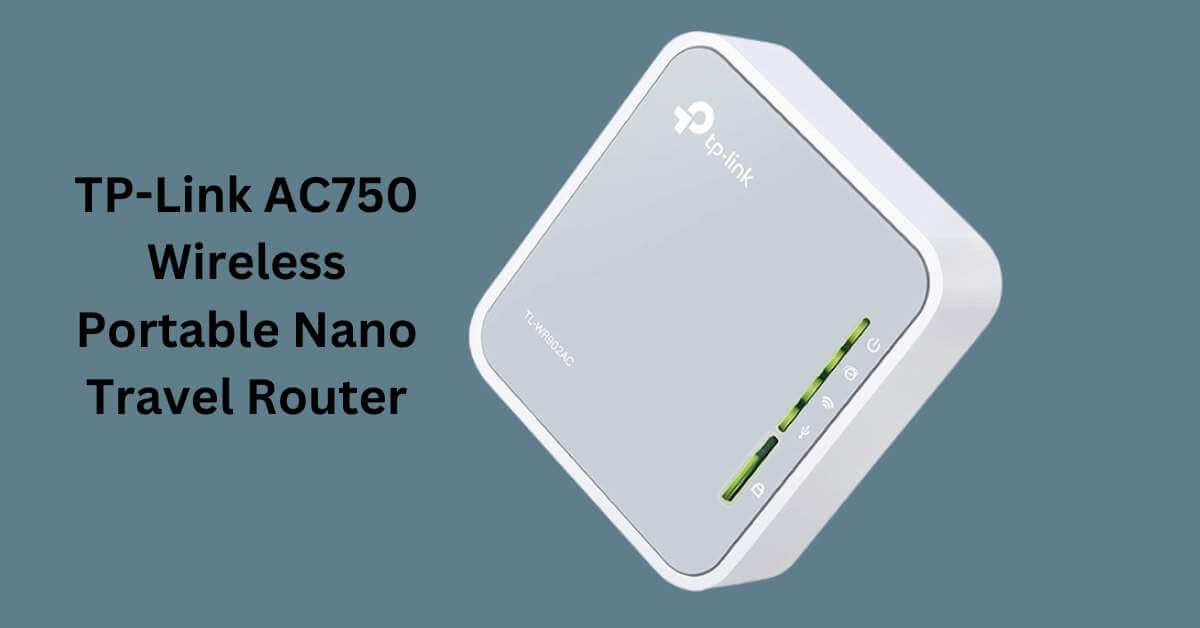





Leave a Reply
You must be logged in to post a comment.