we can use WiFi and Local Area Network with TP-Link Router.suppose Internet service provider(ISP) has given ( IP,GW,Subnet mask and DNS) or user name and Password or DHCP system.if ISP are give us ( IP,GW,Subnet mask and DNS) then we will configure TP Link router. let’s go and following step: TP Link router configuration:
WAN site configure(step1 to Step2)
step2: click WAN > select Static IP > IP Address=192.168.1.15, Subnet mask=255.255.255.0, Gateway=192.168.1.1 and DNS1=202.191.120.2, DNS2=8.8.8.8 > Save
LAN Site configure
Select Network > LAN > IP Address=192.168.0.1 subnet mask=255.255.255.0 and DHCP Enable > Save
WiFi configure
Step2: select WPA/WPA2 -personal > Version > WPA2-PSK > Encryption =automatic > Password=1234567 > Save+ok
Now you can use Internet with WiFi router..
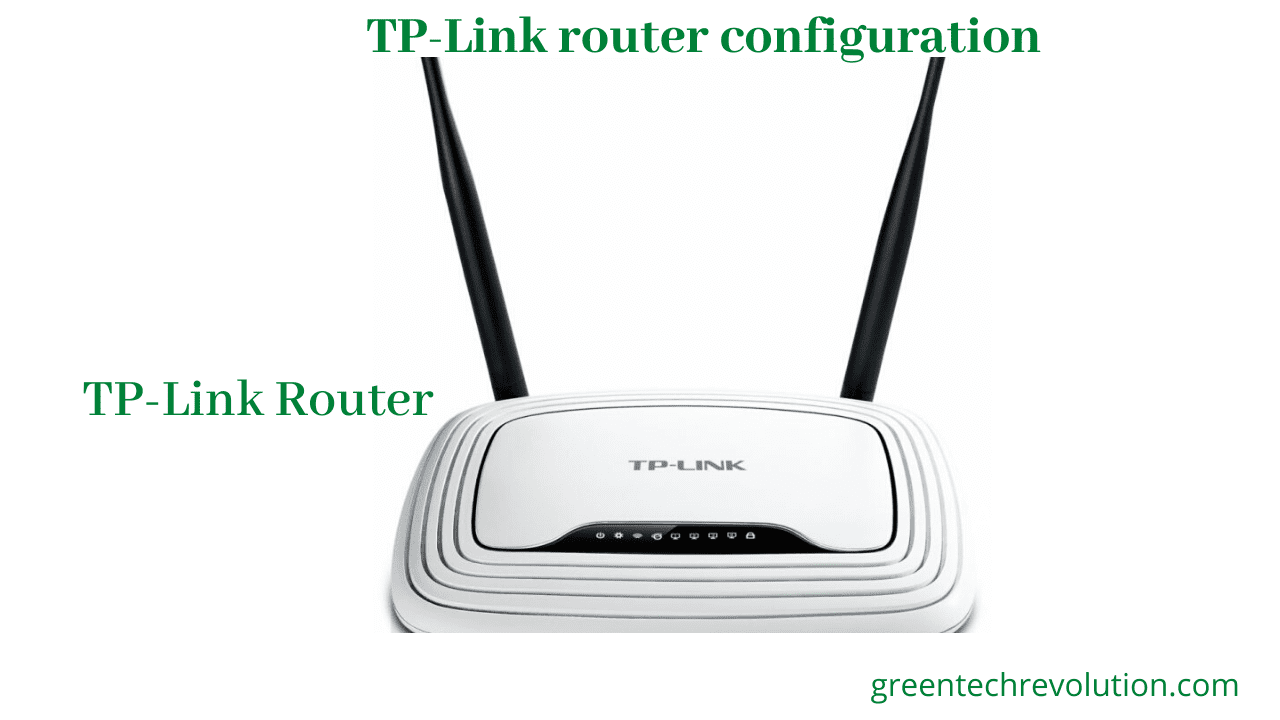








Leave a Reply
You must be logged in to post a comment.