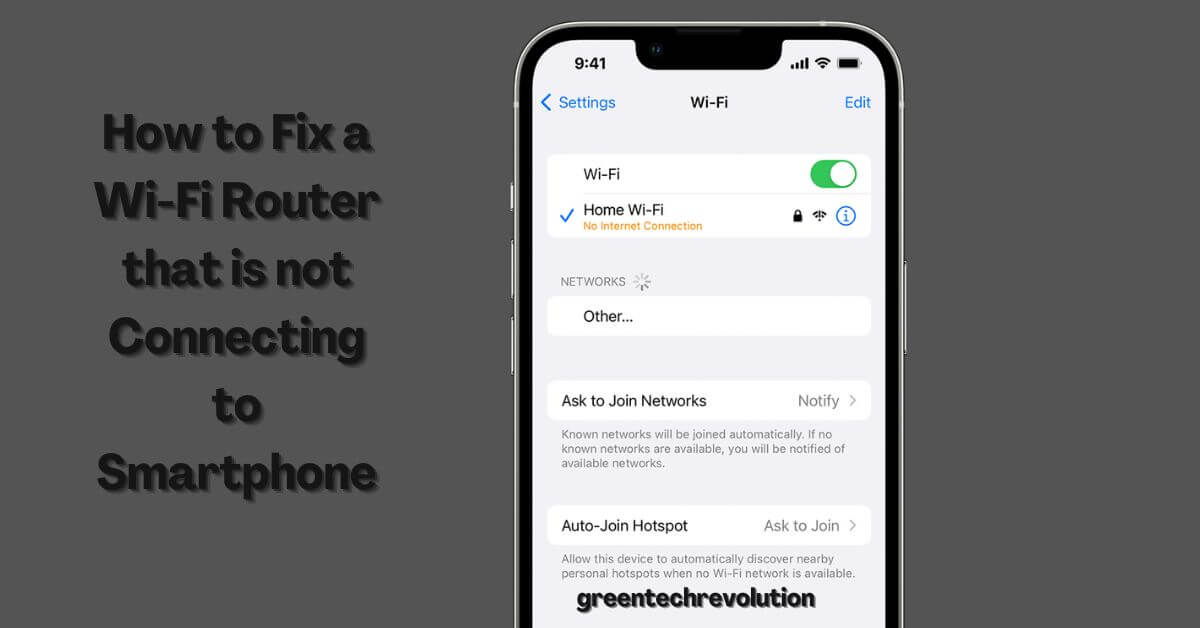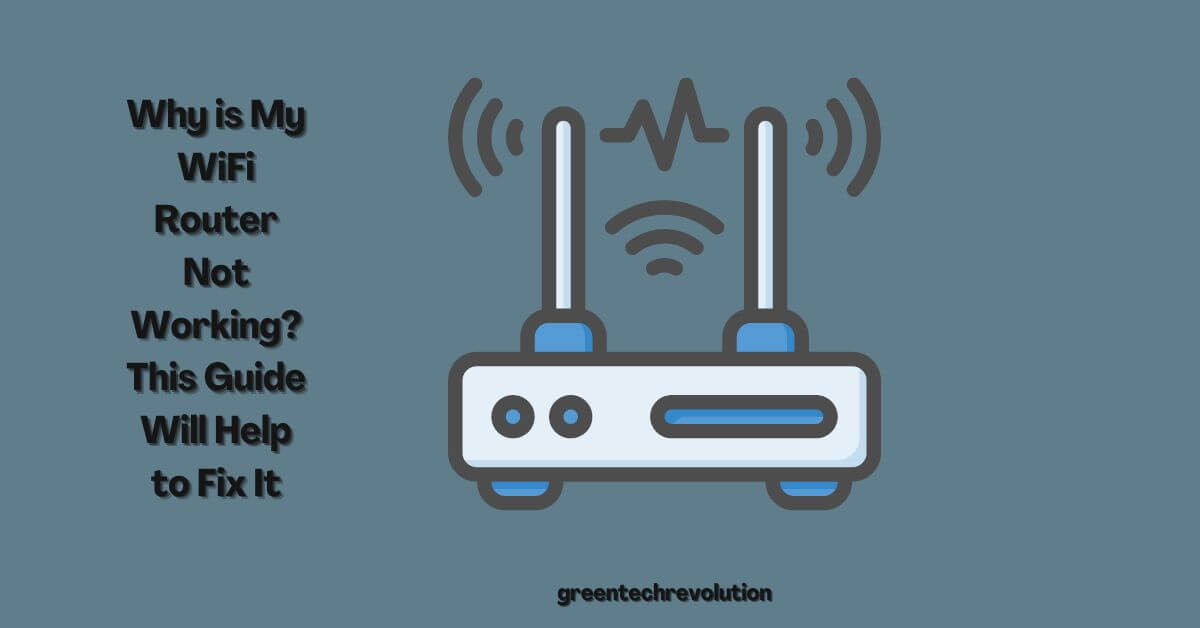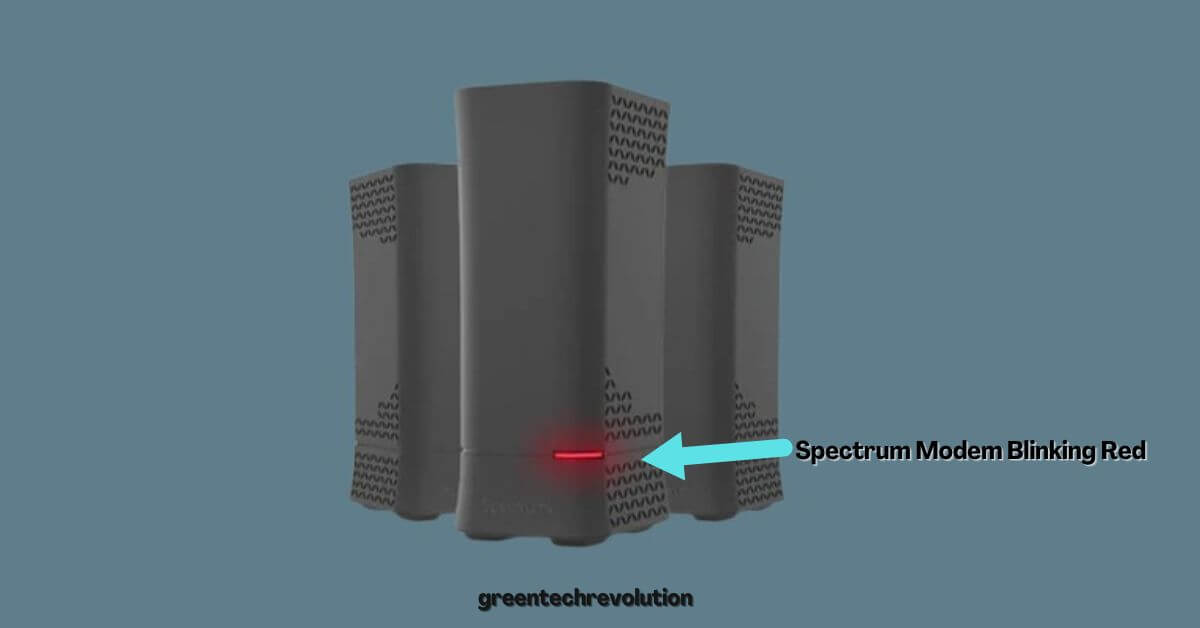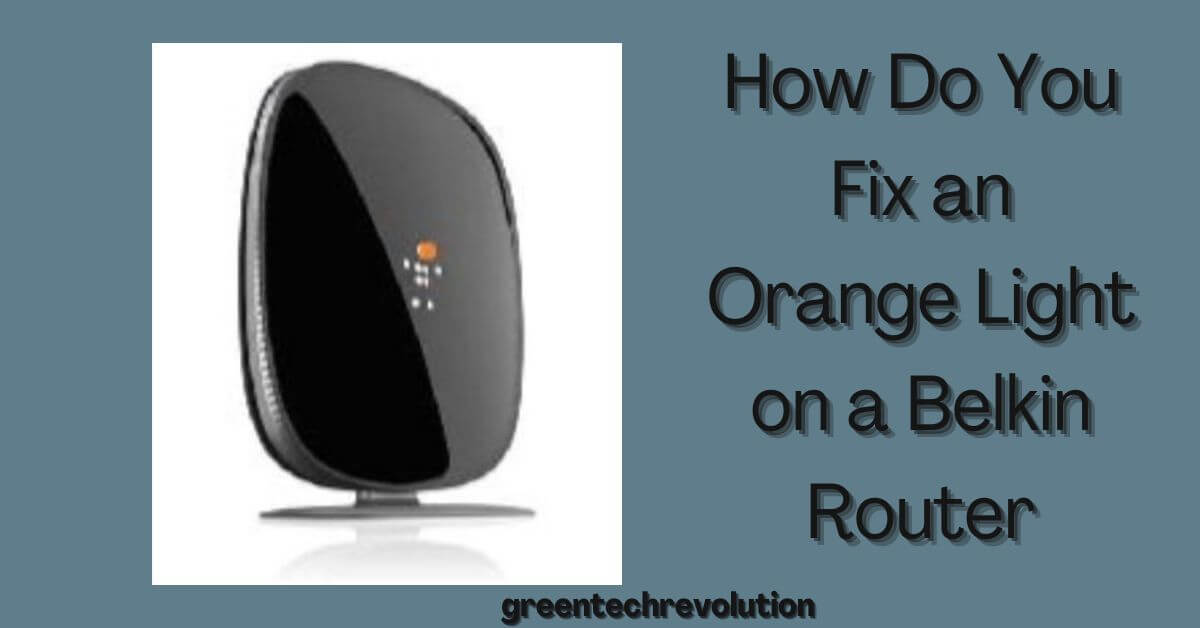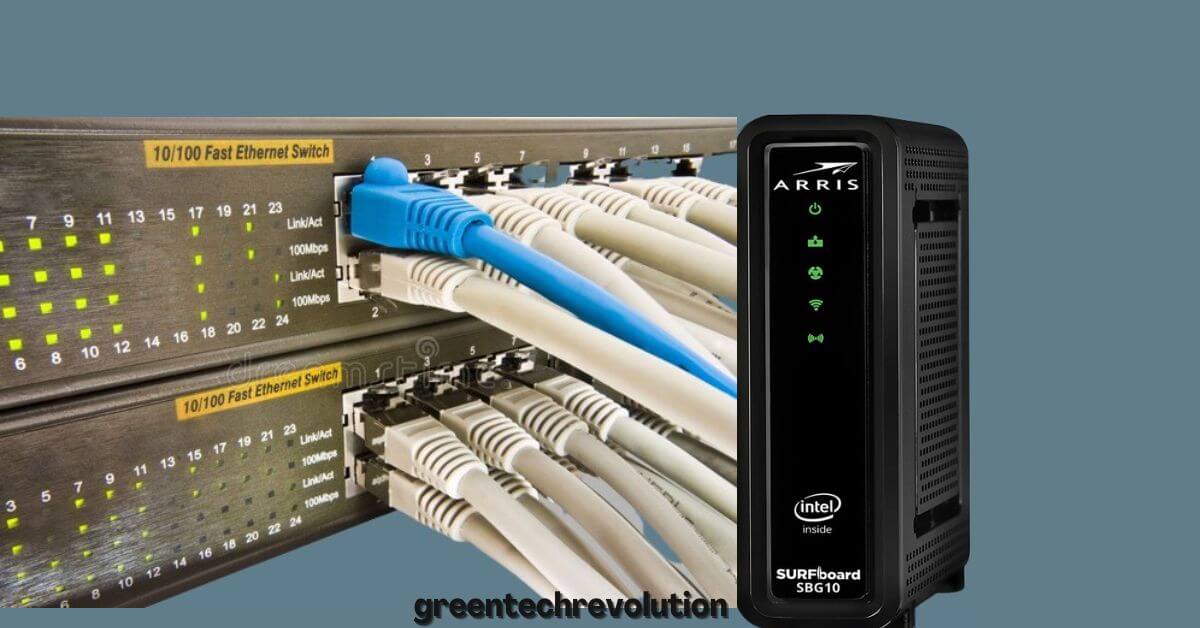How To Fix A Wi-Fi Router That Is Not Connecting To Xbox
Having trouble connecting your Xbox to the Wi-Fi router? This is a common problem, but don’t worry! There are a few simple steps you can take to get your connection up and running in no time. In this article, we’ll cover how to fix a Wi-Fi router that isn’t connecting to Xbox. We’ll go over…