IP phone is the most important for land phone and windows PC and android phone. Because it is use android phone and windows PC and land phone. It has most advantage for low call rate.I did not know about IP Phone previous time suddnely my dear uncale called me from USA and said that do you know about IP phone? It has lot of advantage and he advise me for using IP phone. I searched website blog and other site and I collected documet and finally I purchased IP phone. I configured for various coorporate office and they were using for Low outgoing call rate. Also I used in android phone with zoiper software. Now I will configure how to use in android phone step by step.
Step 1: at first software install from internet: software name zoiper
after install software than right click
Step 2:
settings – right click – create a new account
Step 3: account type select SIP than click NEXT
Step 4: Enter user name must be IP phone number such as=0961111111
password=123456, Domain/outbound Proxy server= (Example=202.2.4.1) then click NEXT finished
Step 5: when setup complete than we can use IP Phone service from windows PC and Android Phone.
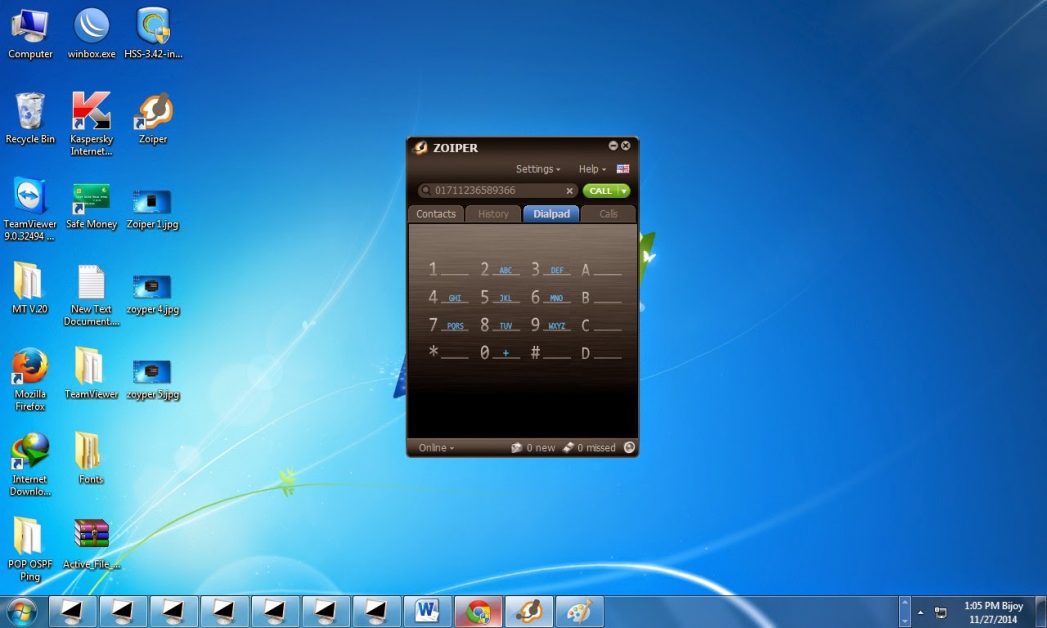








Leave a Reply
You must be logged in to post a comment.