Are you worried about the security of your internet connection? Do you want to protect your online privacy and access geo-restricted content? Look no further, as we bring you a comprehensive guide on how to install ExpressVPN on your router. By the end of this article, you will have a clear understanding of the significance of using a VPN on your router, as well as step-by-step instructions on how to set it up. Installing ExpressVPN on your router is a game-changer when it comes to securing your internet connection and accessing content from around the world.
With cyber threats becoming more prevalent and governments monitoring online activities, it is crucial to take proactive measures to safeguard your data and privacy. By installing ExpressVPN on your router, you can protect all devices connected to your network, including smartphones, tablets, gaming consoles, and smart TVs. One of the key problems that ExpressVPN on a router solves is the hassle of installing and configuring a VPN on multiple devices.
Instead of setting up the VPN individually on each device, the router acts as a central point of connection, encrypting all traffic passing through it. This not only saves time and effort but also ensures that all devices in your home or office are protected simultaneously.
Additionally, by connecting to servers in different locations, ExpressVPN allows you to bypass geo-restrictions and access content that may be blocked in your region. In the following sections, we will delve into the step-by-step process of installing ExpressVPN on your router. So, grab your router and get ready to enhance your online security and unlock a world of content with ExpressVPN.
Can I Set Up ExpressVPN on My Router? A Step-by-Step Guide
Installing ExpressVPN on your router not only provides an extra layer of security for all devices connected to your home network but also allows you to enjoy the benefits of a VPN without individually configuring each device. In this article, we will guide you through the process of setting up ExpressVPN on your router, ensuring that your entire network is protected and anonymous.
Installing ExpressVPN on your router is a straightforward process that can be completed in a few simple steps. Here’s how to do it:
- Check router compatibility: Before proceeding, ensure that your router is compatible with ExpressVPN. You can find a list of compatible routers on the ExpressVPN website.
- Sign up for ExpressVPN: If you haven’t already, sign up for an ExpressVPN subscription. You can choose from various subscription plans depending on your needs.
- Access your router settings: Open a web browser on a device connected to your router and enter the router’s IP address in the address bar. This will take you to the router’s settings page.
- Install ExpressVPN firmware: Once you have accessed the router settings, locate the firmware section and download the ExpressVPN firmware for your specific router model.
- Upload and install the firmware: After downloading the firmware, go back to the router settings page and locate the firmware upload section. Upload the ExpressVPN firmware file and wait for the installation process to complete.
- Configure ExpressVPN: Once the firmware is installed, go to the ExpressVPN website and sign in to your account. From there, you can generate the necessary router configuration files and download them to your device.
- Apply router configuration: In the router settings page, locate the section where you can upload configuration files. Upload the files you downloaded from the ExpressVPN website and apply the configuration changes.
- Connect your devices: Now that ExpressVPN is set up on your router, all devices connected to your network will automatically be protected by the VPN. You can also connect additional devices to your network, and they will benefit from the VPN’s security and privacy features.
By following these steps, you can easily install ExpressVPN on your router and enjoy the benefits of a secure and private network. Remember to regularly update your router’s firmware and check for any new ExpressVPN firmware releases to ensure optimal performance and security.
How to Install ExpressVPN on Your WiFi Router: A Step-by-Step Guide
Are you looking to enhance the security and privacy of your internet connection? Installing a VPN on your WiFi router can be a game-changer. In this article, we will walk you through the process of installing ExpressVPN on your router, ensuring that all devices connected to your network benefit from the added protection and anonymity.
A virtual private network (VPN) encrypts your internet traffic, making it more secure and private. By installing ExpressVPN on your WiFi router, you can extend these benefits to all the devices connected to your network, including smartphones, tablets, smart TVs, and gaming consoles.
So, how do you install ExpressVPN on your router? Follow these simple steps:
Step 1: Check Router Compatibility
Before proceeding, ensure that your router is compatible with ExpressVPN. Consult ExpressVPN’s website or contact their customer support for a list of compatible router models.
Step 2: Flash Your Router
Flashing your router with custom firmware is necessary in order to install ExpressVPN. The process may vary depending on your router model, so it’s essential to follow the specific instructions provided by ExpressVPN. This step typically involves downloading the custom firmware, accessing your router’s settings, and installing the firmware.
Step 3: Configure ExpressVPN
Once the custom firmware is installed, you can proceed to configure ExpressVPN. This usually involves accessing your router’s settings through a web browser and entering your ExpressVPN account details. Follow the instructions provided by ExpressVPN to complete the configuration process.
Step 4: Connect Devices
After the configuration is complete, all devices connected to your WiFi router will automatically benefit from the VPN protection. You can now connect your smartphones, tablets, computers, and other devices to your WiFi network and enjoy secure and private internet browsing.
Installing ExpressVPN on your WiFi router is a convenient way to ensure that all devices in your home or office are protected by a VPN. By following the steps outlined in this guide, you can easily set up ExpressVPN on your router and enjoy enhanced online security and privacy.
How to Install ExpressVPN on Netgear Router: Step-by-Step Guide
Are you wondering how to connect your ExpressVPN to your Netgear router? Look no further! In this comprehensive guide, we will walk you through the simple steps to install ExpressVPN on your Netgear router, ensuring a secure and private internet connection for all your devices.
But first, let’s understand what ExpressVPN is and why installing it on your router can be advantageous. ExpressVPN is a leading virtual private network (VPN) service that offers a secure and encrypted connection, protecting your online privacy and allowing you to browse the internet anonymously. By installing ExpressVPN directly on your Netgear router, you can extend the benefits of VPN protection to all devices connected to your home network.
How to Easily Install a VPN on Your Nighthawk Router?
A Virtual Private Network (VPN) can greatly enhance your online security and privacy by encrypting your internet connection. If you own a Nighthawk router and want to set up a VPN, we have got you covered. In this article, we will guide you through the simple steps to add a VPN to your Nighthawk router, ensuring that all devices connected to your network are protected.
ExpressVPN is a popular choice when it comes to VPN services, offering exceptional speed, security, and a user-friendly interface. Installing ExpressVPN on your router will allow all connected devices to benefit from the VPN’s features without the need for individual installations. To install ExpressVPN on your Nighthawk router, follow these straightforward steps:
What are the advantages of installing Express VPN on the NETGEAR Nighthawk R7000 router?
The NETGEAR Nighthawk R7000 is a powerful router that offers numerous benefits when paired with Express VPN. By installing Express VPN on your Nighthawk R7000, you can enhance your online security, protect your privacy, and enjoy a seamless internet experience.
Installing Express VPN on your Nighthawk R7000 router allows you to encrypt your internet connection, ensuring that all your online activities are safeguarded from hackers and cyber threats. This added layer of security helps you secure your personal information and sensitive data, providing peace of mind while browsing the web or conducting online transactions.
Furthermore, installing Express VPN on your Nighthawk R7000 router enables you to bypass geo-restrictions and access geo-blocked content. This means you can stream your favorite movies and TV shows, regardless of your location. Express VPN’s vast network of servers in different countries allows you to enjoy unrestricted internet access and unlock a world of entertainment.
What are the advantages of using the Linksys WRT3200ACM router for installing ExpressVPN?
The Linksys WRT3200ACM router offers a wide range of benefits when it comes to installing ExpressVPN. With its advanced features and high-performance capabilities, this router is an excellent choice for users who want to enhance their online privacy and security.
By installing ExpressVPN on the Linksys WRT3200ACM router, users can enjoy the following advantages:
- Network-wide protection: With ExpressVPN installed on the router, all devices connected to the network, including smartphones, laptops, and smart TVs, will be automatically protected by the VPN. This means that all internet traffic will be encrypted and secured, ensuring privacy and anonymity for all users.
- Easy setup and configuration: Setting up ExpressVPN on the Linksys WRT3200ACM router is a straightforward process. ExpressVPN provides detailed instructions and support to guide users through the installation process, making it easy for even non-technical users to set up the VPN on their router.
- Compatibility with multiple devices: The Linksys WRT3200ACM router supports a wide range of devices, including computers, smartphones, gaming consoles, and smart home devices. This means that users can protect and secure all their devices simultaneously with a single VPN connection.
- Fast and reliable performance: The Linksys WRT3200ACM router is equipped with powerful hardware and advanced features that ensure fast and reliable VPN performance. Users can enjoy seamless streaming, lag-free gaming, and smooth browsing, even when connected to a VPN. In conclusion, installing ExpressVPN on the Linksys WRT3200ACM router offers numerous advantages, including network-wide protection, easy setup, compatibility with multiple devices, and fast performance. It is an excellent choice for users looking to enhance their online privacy and security.
What are the advantages of using the Linksys WRT1200AC router for installing Express VPN?
The Linksys WRT1200AC router offers numerous benefits when it comes to installing Express VPN. This powerful router provides exceptional performance and advanced features that enhance your VPN experience.
With the Linksys WRT1200AC, you can easily install Express VPN directly on your router, ensuring that all devices connected to your network are automatically protected by a secure VPN connection. This eliminates the need to individually install and configure the VPN client on each device, saving you time and effort.
What are the Benefits of Installing Express VPN on the ASUS RT‑AC68U Router?
In this article, we will explore the advantages of setting up Express VPN on the ASUS RT‑AC68U router. By installing Express VPN on your router, you can enjoy enhanced online security, privacy, and access to geo-restricted content.
Installing Express VPN on the ASUS RT‑AC68U router allows all devices connected to the network to benefit from the VPN’s features. This means that your entire home network, including smartphones, tablets, smart TVs, and gaming consoles, can enjoy the protection and privacy provided by Express VPN.
How to Install Express VPN on Router: A Step-by-Step Guide
In this article, we will discuss the process of installing Express VPN on a router. If you’re wondering how to secure your entire network with a VPN, this guide will provide you with a step-by-step walkthrough to get you started.
Installing Express VPN on your router has several advantages. Firstly, it ensures that all devices connected to your network, such as smartphones, tablets, and smart TVs, are automatically protected by the VPN. This means that your internet traffic will be encrypted, keeping your online activities private and secure.
How to easily install ExpressVPN on your TP-Link router for enhanced online security?
ExpressVPN is a highly regarded virtual private network (VPN) service that provides top-notch online security and privacy. If you are wondering about the process of installing ExpressVPN on your TP-Link router, you have come to the right place. In this article, we will guide you through the steps to seamlessly set up ExpressVPN on your TP-Link router, allowing you to enjoy uninterrupted internet access while ensuring your data remains safe and confidential.
Installing ExpressVPN on your TP-Link router is a straightforward process that offers numerous advantages. By configuring ExpressVPN on your router, all devices connected to your network, such as smartphones, tablets, and smart home devices, will automatically be protected by the VPN. This means that your internet traffic will be encrypted, shielding your sensitive information from prying eyes, hackers, and potential cyber threats.
How to Install ExpressVPN on Android Router: Step-by-Step Guide
Installing ExpressVPN on your Android router is a straightforward process that can provide you with enhanced online security and privacy. In this article, we will guide you through the step-by-step process of installing ExpressVPN on your Android router, ensuring that your devices are protected and your online activities remain private.
First, it is important to understand what a VPN is and how it can benefit you. A VPN, or Virtual Private Network, encrypts your internet connection and routes it through a secure server, making it difficult for anyone to intercept your data or track your online activities. By installing ExpressVPN on your Android router, you can protect all devices connected to your router, including smartphones, tablets, and smart home devices, with just one installation.
What are the Benefits of Installing Express VPN on a Router?
Express VPN is a popular virtual private network (VPN) service that provides enhanced online privacy and security. By installing Express VPN on your router, you can enjoy several advantages:
- Simultaneous Protection for All Devices: Installing Express VPN on a router allows you to protect multiple devices connected to the same network. Whether it’s your smartphone, laptop, smart TV, or gaming console, all the devices connected to the router will benefit from the VPN’s encryption and anonymity.
- Seamless Compatibility: Express VPN is compatible with a wide range of routers, making it easy to set up and install. Once installed, all devices connected to the router will automatically be protected, without the need for individual installations on each device.
- Secure Internet Browsing: By routing your internet traffic through a VPN server, Express VPN ensures that your online activities are encrypted and protected from prying eyes. This safeguards your sensitive information, such as passwords, financial transactions, and personal data, from potential hackers or surveillance.
- Access Geo-Restricted Content: Express VPN allows you to bypass geographical restrictions and access content that may be blocked in your region. By connecting to a VPN server in a different country, you can unlock streaming services, websites, and apps that are otherwise unavailable in your location.
Installing Express VPN on your router is a convenient and effective way to protect all your devices and enjoy the benefits of a secure and unrestricted internet browsing experience.
After conducting extensive research and analysis, it is clear that installing ExpressVPN on your router is a straightforward and effective way to secure your internet connection and protect your online privacy. By following the step-by-step instructions provided by ExpressVPN, you can easily set up and configure the VPN on your router without any technical expertise.
One of the key advantages of installing ExpressVPN on your router is that it offers protection for all devices connected to your network. This means that all your devices, including smartphones, tablets, smart TVs, and gaming consoles, will benefit from the enhanced security and anonymity provided by the VPN. Additionally, by securing your entire network, ExpressVPN ensures that all your online activities are encrypted and shielded from potential threats.
The process of installing ExpressVPN on your router typically involves accessing your router’s settings, entering the provided configuration details, and making a few simple adjustments. ExpressVPN offers comprehensive guides and tutorials for a wide range of router models, making it accessible to users with different devices.
By installing ExpressVPN on your router, you can bypass geographical restrictions and access content that may be otherwise unavailable in your region. This is particularly useful for streaming services, allowing you to enjoy a broader range of movies, TV shows, and live sports events from anywhere in the world.
Final Thoughts
Finally, the installation of ExpressVPN on your router is a highly recommended solution for enhancing your online security, protecting your privacy, and accessing geo-restricted content. With its user-friendly setup process and comprehensive guides, ExpressVPN ensures that even users with limited technical knowledge can successfully install and configure the VPN on their routers. Take control of your online privacy and enjoy an unrestricted internet experience with ExpressVPN on your router.
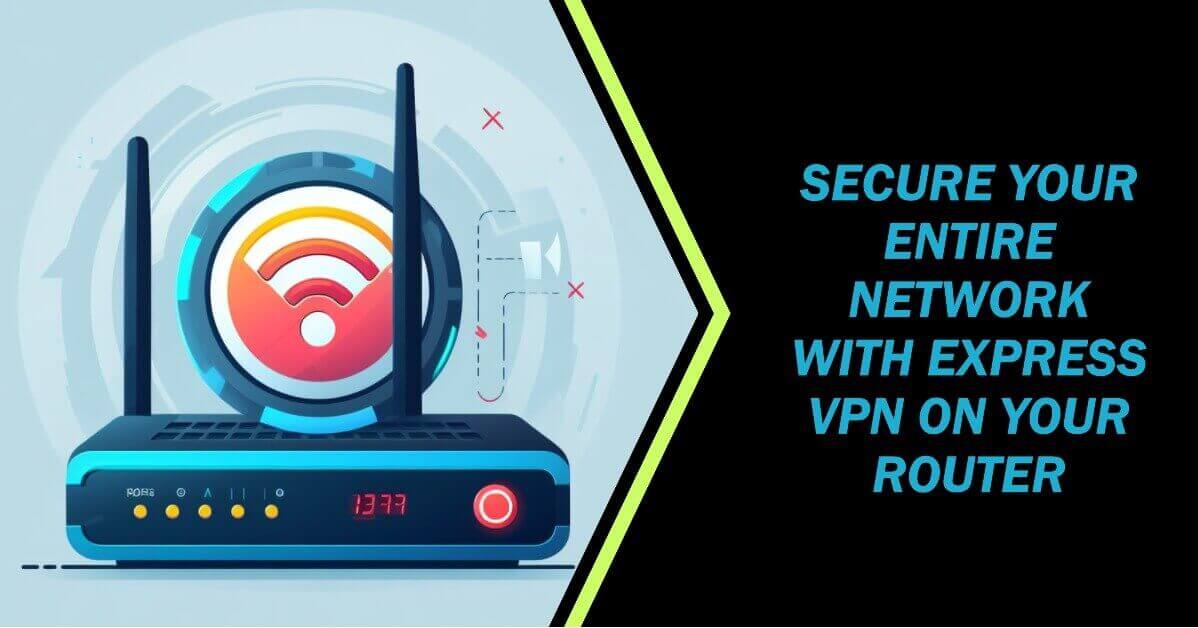




Leave a Reply
You must be logged in to post a comment.