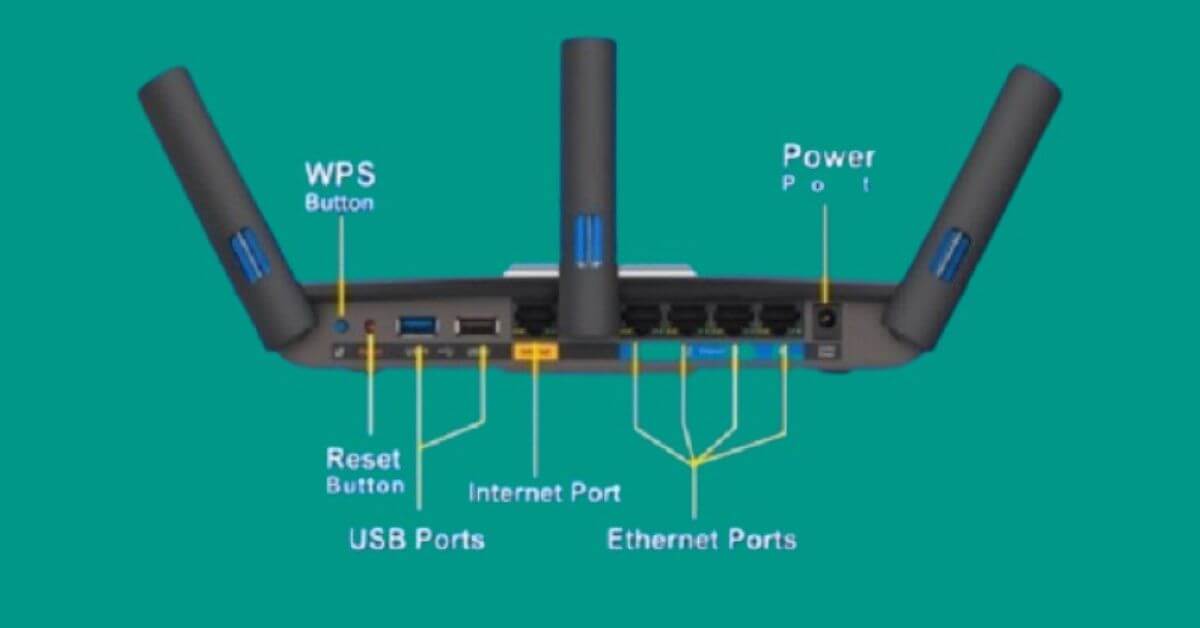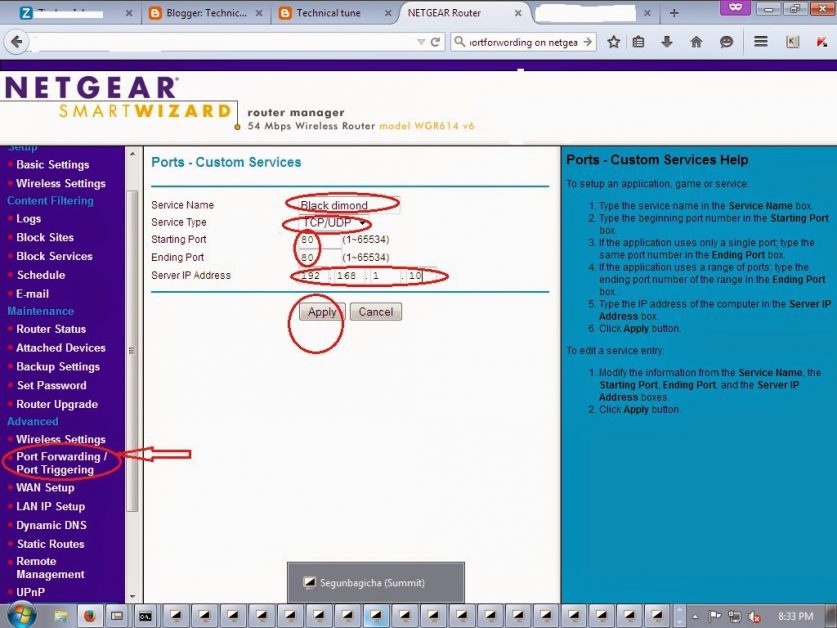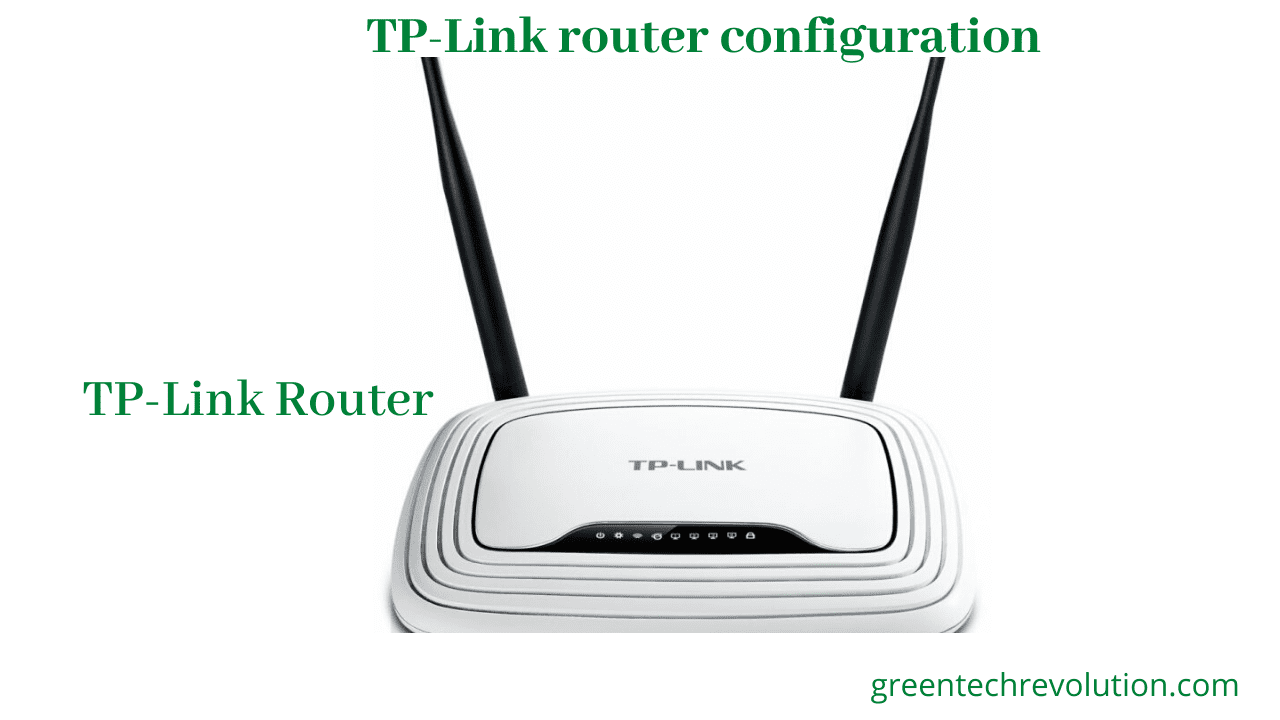WPS Button on Linksys Router
How to enable WPS Button on Linksys Router? If you have a Linksys router, you may have noticed the mysterious WPS button. What does this button do? It stands for Wi-Fi Protected Setup, and it’s a quick and easy way to connect your devices to your router without having to enter a password. If you…