Can I Use My Own Router With Spectrum Modem? Yes, you can use your own router with a spectrum modem. Spectrum is a popular internet service provider that offers modems to its customers.
While the modems they provide work well, many people prefer to use their own routers instead. This could be because they want to use a more powerful or feature-packed router, or simply because they want the freedom to choose their own equipment.
Thankfully, spectrum allows customers to use their own routers, so you can easily set up your own home network with your preferred equipment. However, there are some things to keep in mind, such as ensuring that your router is compatible with spectrum’s network and setting up the connection properly. In this article, we’ll cover everything you need to know about using your own router with a spectrum modem.
What Is Spectrum Modem?
Definition And Overview Of The Spectrum Modem
Spectrum modem is a cable modem that connects your home or office network to the internet via a cable connection. It is a device used to connect to the internet, and it allows multiple users to connect to the network at the same time.
Here are some key points you need to know about spectrum modems:
- They are provided by spectrum to their subscribers as part of their internet package.
- Spectrum modems use docsis (data over cable service interface specification) technology, which enables faster internet speeds.
- They are easy to install and manage, and come with robust features for better connectivity.
Advantages Of Using A Spectrum Modem Over Other Modems
If you are a spectrum subscriber, using a spectrum modem can offer you a range of benefits. Here are some advantages of using a spectrum modem:
- Fast and reliable: Spectrum modems use the latest docsis technology to offer fast internet speeds, which means that you can stream videos, browse the web, and connect multiple devices without any interruptions.
- Easy to set up: Spectrum modems are easy to install and configure. You can get up and running in no time.
- No extra cost: Spectrum modems are provided free of charge to spectrum subscribers. You don’t have to pay extra for the modem.
Using a spectrum modem can offer you a seamless internet experience with fast speeds, easy installation, and no extra cost, making it a smart choice for spectrum subscribers.
Need For Using Personal Routers
What Are Personal Routers, And How Do They Differ From Modems?
Personal routers and modems serve different purposes, and for the uninitiated, it can be confusing to differentiate between the two. A router is a device that provides an internet signal to multiple devices whereas a modem connects to the internet service provider and translates the internet signal to a language that devices can understand.
A personal router is different from a modem in the following ways:
- A router is designed to handle networking functions, whereas a modem functions more like a translator.
- Modems are limited in their wireless coverage capabilities; a single modem is insufficient to funnel the internet into many areas of your home.
- Most modems offer fewer features and customization options compared to a router.
Reasons Why One Would Need To Use Personal Routers With Spectrum Modem
Although spectrum modems come with a built-in wi-fi router, many reasons necessitate the use of a personal router given the following reasons:
- Wi-fi coverage: The modem supplied by spectrum may not be capable of providing sufficient internet coverage for larger homes or for those who like to work outdoors or in the basement.
- Security concerns: If you are someone who values privacy and security, use a personal router with a vpn to make your internet usage more secure than a modem’s built-in security features.
- Customizability: Personal routers have a range of settings, enabling the user to tweak the network according to their preferences. In contrast, modem features are limited, and there are not as many customization options.
- Better quality of service (qos): Personal routers help prioritize your internet traffic so that more crucial applications, such as gaming or video conferencing, can have more bandwidth.
Discussion Of The Limitations Of Spectrum Modem
While spectrum modems offer reliable internet connections, they have some limitations, such as:
- Limited coverage: The wi-fi signal provided by spectrum modems may not reach every area of your home. This means that the signal strength weakens, leading to slow connectivity or signal drops.
- Slow internet speed: Spectrum modems have a low advertised speed capacity that may not meet the requirements of most users. For instance, if you have multiple devices, you may experience slower speeds.
- Minimal customization options: Spectrum modem comes with a built-in wi-fi service, but it has limited customization options. You cannot adjust settings according to your preferences or optimize your network performance.
Using a personal router with a spectrum modem improves internet coverage, security, and customization options while reducing performance issues. Therefore, if you want a better internet experience, it would be ideal to use your own router with your spectrum modem.
Compatibility Of Spectrum Modem With Personal Routers
Can I Use My Own Router With Spectrum Modem?
Spectrum internet is widely used in the us, and it comes with its modem. Customers often wonder if they can use their router with a spectrum modem. The answer is yes; you can use your router with a spectrum modem, but it’s essential to check the compatibility of the modem with your personal router.
In this blog, we will discuss the compatibility of the spectrum modem with personal routers, which routers are compatible, and the benefits of using them.
Compatible Routers With Spectrum Modem
Before we dive into the details of routers compatible with the spectrum modem, let us first differentiate between personal and business routers. Personal routers are designed for personal use, while business routers are suitable for business use.
Now, let’s take a closer look at the routers compatible with the spectrum modem.
Subheadings For Each Business Or Personal Router Compatible With Spectrum Modem.
1. Personal Routers Compatible With Spectrum Modem
The following personal routers are compatible with the spectrum modem:
- Asus rt-ac88u
- Netgear r8000p nighthawk x6s
- D-link dir-890l ac3200
- Linksys wrt3200acm
These routers are easy to set up and offer high-speed internet. They come with advanced features that are suitable for personal use.
2. Business Routers Compatible With Spectrum Modem
The following business routers are compatible with the spectrum modem:
- Cisco rv215w wireless-n vpn router
- Netgear nighthawk xr500 pro gaming router
- Ubiquiti edge router-x
These business routers offer advanced security features and are designed to handle heavy internet traffic, making them suitable for business use.
Benefits Of Using Compatible Routers With Spectrum Modem
Using a compatible router with a spectrum modem has numerous benefits, including:
- Faster internet speed: Compatible routers offer faster internet speeds than spectrum’s standard modem router.
- Better security: Compatible routers come with advanced security features that provide robust protection from online threats.
- Advanced features: Compatible routers offer advanced features such as parental controls, guest networks, and prioritizing bandwidth to specific devices.
- Customization: With a compatible router, you have more customization options for your home network.
Using your router with a spectrum modem is possible. Choose a compatible router based on your personal or business needs to enjoy the benefits of faster internet speed, better security, advanced features, and customization options.
Benefits Of Using Personal Routers
Advantages Of Using Personal Routers Over Spectrum Modem
When it comes to internet service providers, spectrum has quickly grown to become a popular choice for households across america. While spectrum’s modem may provide adequate connectivity, there are several benefits to opting for a personal router instead. Here’s a detailed breakdown of the advantages:
Improved Range
One of the significant advantages of using personal routers with spectrum modems is that they can boost your network’s range and coverage. Unlike the limited coverage provided by standard modems, routers can cover a more extensive area, allowing you to connect to the internet from a greater distance.
Additionally, some models of routers can increase network coverage by using beamforming technologies, which direct the signal to specific devices instead of broadcasting the signal in all directions equally.
- Improved range by covering more area
- Beamforming technology increases network coverage
Faster Speeds
Another significant advantage of a personal router over spectrum’s modem is improved internet speeds. While spectrum’s modem can provide decent speeds, personal routers can provide significantly faster internet connections, especially when your devices are connected and take advantage of the latest wi-fi standards.
Some routers can achieve up to 1 gigabit per second, allowing you to experience faster internet speeds.
- Personal router provides faster internet speeds up to 1 gigabit per second
Better User Experience
When you use a personal router with spectrum’s modem, you can enjoy a better user experience compared to using their modem alone. Personal routers have a range of features that can make your internet browsing experience faster and more efficient, including:
- Parental controls to restrict access to specific websites and content
- Guest network access, allowing visitors to login without accessing your primary network
- Advanced security protocols to protect your network from hacking and other online threats
- Parental controls and advanced security protocols
- Guest network access
By upgrading to a personal router over spectrum’s modem, you can enjoy better coverage range, faster internet speeds, and overall improved user experience. So, it’s worth investing in a personal router if you want to get the most out of your spectrum internet.
How To Identify If Router Is Compatible With Spectrum Modem
Can I Use My Own Router With Spectrum Modem?
Spectrum provides a modem that connects to the internet. However, some customers prefer to use their own router to access the internet instead of the one provided by spectrum. By doing this, users have more control over the devices connected to their network, and they can set up their wi-fi network according to their preferences.
Discussion On How To Check If A Particular Router Is Compatible With A Spectrum Modem
Knowing if your router is compatible with a spectrum modem is crucial before purchasing or installing a new router. This section will discuss some essential points to keep in mind while checking router compatibility with a spectrum modem.
Step By Step Process Of Checking Router Compatibility With Spectrum Modem
- Check the router’s technical specifications: Before purchasing a new router, check the technical specifications to see if it is compatible with spectrum modem. Some routers require a specific firmware, such as docsis 3.0 or 3.1, to work with spectrum. Verify these technical details with the modem’s manufacturer.
- Consider spectrum’s approved routers: Spectrum has a list of approved routers that work best with its service. It includes routers from popular brands such as netgear, arris, and asus. Check the spectrum website to see if the router you are considering is on this list.
- Check the router’s compatibility: To check a router’s compatibility with spectrum, check the router’s user manual or the manufacturer’s website. They typically mention if the router is compatible with spectrum or not, or whether it supports docsis 3.0 or 3.1.
- Call spectrum customer support: If you are still unsure about the router’s compatibility, the spectrum customer support team can assist you. They can check the compatibility of the router with the spectrum modem with the help of the router’s brand name and model number.
- Know that spectrum may not provide assistance with third-party routers: Keep in mind that spectrum may not provide assistance for third-party routers. If there are any issues with the compatibility, spectrum may recommend using a spectrum-approved router or contacting the router’s manufacturer.
It is essential to check the compatibility of your router with the spectrum modem before purchasing a new router. By following the above steps, you can ensure that your router is compatible with the spectrum modem and can enjoy uninterrupted internet services.
Spectrum Modem Settings For Personal Routers
Explanation Of The Spectrum Modem Settings Necessary For Personal Routers To Work.
When it comes to using your own router with spectrum modem, there are specific settings needed to ensure that your personal router works seamlessly. Here are some of the settings that you need to make sure are correctly configured before setting up your personal router with spectrum modem:
- Set your modem to bridge mode
- Disable wireless on your spectrum modem
- Enable dhcp on your personal router
If you don’t configure these settings correctly, you may encounter performance issues, including connectivity problems or slow speeds.
Step By Step Instructions On How To Configure The Spectrum Modem Settings For Personal Routers.
Now it’s time to configure your spectrum modem so that you can use your personal router.
- Make sure you have all the necessary equipment. You’ll need your spectrum modem, your personal router, and an ethernet cable.
- Connect your personal router to the spectrum modem using an ethernet cable.
- Log into your spectrum modem through your web browser.
- Navigate to the “advanced settings” tab in your spectrum modem dashboard.
- Select “bridge” or “bridge mode” and save.
- Navigate to the “wireless” tab in your spectrum modem dashboard.
- Disable the wireless function by switching the toggle switch from “on” to “off” and save.
- Finally, navigate to the “dhcp” tab in your personal router dashboard.
- Enable dhcp by switching the toggle switch from “off” to “on” and save.
- Restart your modem, and now you should be able to connect to the internet through your personal router.
Benefits Of The Configuration Process.
There are a few significant benefits to configuring your spectrum modem to work with your personal router.
- You will have a greater level of control over your network, allowing you to customize settings and adjust your router to your needs.
- You can improve your overall internet speed and performance by eliminating any potential bottlenecks.
- You can extend the range of your wireless network by using a more robust and efficient personal router.
When it comes to using your personal router with spectrum modem, it is essential to understand the necessary settings and how to configure them correctly. By following the step-by-step process outlined above, you should be able to set up your personal router successfully and enjoy the many benefits that come with it.
Support Options For Personal Routers With Spectrum Modem
Discussion Of Support Options Available For Personal Routers With Spectrum Modem.
If you are considering using your own router with a spectrum modem, you might wonder what kind of support options are available. As a spectrum customer, you have several ways to get help if you have any issues with your personal router.
Here are the support options that are available for personal routers with spectrum modem:
- Support via chat, social media, or online helpline
If you encounter any issues with your personal router, you can reach out to spectrum for help via their official website. They offer support through a live chat system, social media platforms like twitter, and their online helpline. You can usually get a quick response through these channels and get your problem resolved.
- Benefits of using spectrum modem support for personal router queries
While many people might be tempted to use third-party support options for their router, it’s important to note that spectrum provides free support for their customers. Not only that, but they have a deep understanding of their own modem and can often troubleshoot issues that may arise.
Additionally, by using spectrum for support, you can ensure compatibility with their network setup and avoid any conflicts that may arise from using incompatible configurations.
As a spectrum customer, you have several support options available if you are thinking of using your own router with their modem. By making use of spectrum’s support, you can take advantage of their intimate knowledge of their network and ensure compatibility with their equipment.
Troubleshooting Personal Router And Spectrum Modem Connectivity Issues
Identification Of Issues That One Can Have While Connecting Personal Router With Spectrum Modem.
Connecting a personal router with a spectrum modem can be a great way to boost internet speed. However, users may run into connectivity issues if they do not set up their routers correctly. Here are some of the common issues and how to address them:
- Improper configuration: Incorrect configuration is a major issue that can prevent the router from working properly. This often happens when users enter incorrect ip addresses or fail to turn off the modem.
- Ip conflict: An ip conflict occurs when two devices on the same network have the same ip address. This can occur when a router is configured with an ip address that is already in use by another device on the network.
- Firmware outdated: Outdated firmware is a common problem that can cause connectivity issues between personal routers and spectrum modems. Firmware updates address bugs and other issues that can cause connectivity problems between the devices.
- Hardware failure: In some cases, hardware failure can affect connectivity between a router and a modem. For example, a malfunctioning ethernet cable or a damaged ethernet port can result in connectivity issues.
Troubleshooting Processes To Solve Connectivity Issues For Different Routers.
To troubleshoot connectivity issues between a personal router and a spectrum modem, users can follow these troubleshooting tips:
- Check cables and connections: Ensuring that all cables and connections are properly connected is the first step to troubleshoot connectivity issues. Also, check if the cables and ports are not damaged.
- Ip address configuration: If there is an ip conflict, users should configure their router with a unique ip address that is not already in use. They can easily do this by running a quick scan on their network.
- Update firmware: Check if your router has the latest firmware installed. Firmware updates can be downloaded on the manufacturer’s website and installed easily.
- Reset the router: If the above steps do not work, try resetting the router to its default settings. This will help to eliminate any configuration issues that might be causing the connectivity issue.
- Contact support: If all else fails, contact your router’s manufacturer or spectrum support. They can provide more advanced technical troubleshooting steps and help resolve the connectivity issue.
By following these steps, users can troubleshoot and resolve connectivity issues between their personal routers and spectrum modems. A perfectly configured router will guarantee great internet speed and an uninterrupted network connection.
Best Practices For Using Personal Router With Spectrum Modem
Can i use my own router with spectrum modem? – discussion of best practices
Using your own router with a spectrum modem can be a great way to increase your network’s performance and add an extra layer of security. If you’re new to this, exploring the best practices for integrating your router with a spectrum modem is crucial.
Here are some fundamental tips to ensure a smooth and secure connection.
1. Choose A Compatible Router
When getting a router, ensure that it is compatible with your spectrum internet provider. Check with the spectrum website or contact their customer support to confirm the compatibility of your router before investing. Incompatible routers can lead to intermittent or unstable connections, causing slow network performance.
2. Disable The Modem Router’S Wi-Fi
Once you have connected your router to your spectrum modem, it’s best to switch off the modem router’s wi-fi to avoid interference. If wireless signals from both devices overlap, they can cause significant drops in connection speed. To turn off wi-fi, connect to the network admin interface and disable the wireless connection.
3. Set Up The Router Properly
To get the most benefit from your router, ensure that you set it up correctly. Follow the manufacturer’s instructions carefully, and establish the appropriate settings for your home network. This includes configuring the network name, password, and other login credentials.
Double-check all the settings before activating the router to ensure smooth and stable performance.
4. Use Static Ip Addresses
Assigning static ip addresses to devices on your network is an excellent way to prevent ip conflicts and increase network performance. By assigning a permanent ip address to each device on your network, you ensure that they always have the same ip address, even after a restart.
This also ensures that the right data is always directed to the correct device.
5. Enable Firmware Updates
Like any other electronic device, routers need regular software updates to improve security features and ensure efficient performance. Ensure that you regularly check for and download firmware updates to your router to increase security and the device’s longevity.
6. Use Wpa2 Encryption
Always ensure that the router’s security features are on par with the recommendations from the internet standard community. When setting up your router, use wpa2 encryption, the most secure encryption protocol that encrypts all data transmitted over your network. This ensures that all data transmitted over your wi-fi network is secure and private.
By adhering to these best practices when integrating a personal router with a spectrum modem, you can ensure that your home network is secure and runs smoothly. A well-secured and efficient network will give you a seamless connection with fast speeds for all your devices as you browse, stream and game with ease.
Security Concerns For Personal Routers With Spectrum Modem
Explanation Of The Security Concerns That Arise When Using Personal Routers With Spectrum Modem:
When choosing to use your own router with the spectrum modem, security concerns must be addressed.
- Outdated firmware: Personal routers may have outdated firmware, leading to potential security vulnerabilities.
- Weak passwords: Personal routers could have weak passwords that are easy to guess, and this could make it easy for hackers to gain access to confidential information.
- Lack of encryption: Without encryption, your network could be susceptible to unauthorized access.
- Limited vpn capabilities: Personal routers might not have the necessary support to accommodate virtual private network connections, making your network more vulnerable.
- Guest network issues: Personal routers might be vulnerable to guest network breaches, making it possible for hackers to access confidential information.
Discussion On How To Address These Security Concerns:
Fortunately, there are certain measures that you can take to address these security concerns:
- Update firmware: Make sure to update the firmware in your router regularly to ensure any vulnerabilities are patched.
- Strong passwords: Use strong passwords for your router and change them routinely so that it is harder for hackers to guess. Consider using a password manager.
- Encryption: Enable encryption to ensure that your network is secure, and access is restricted to approved devices only.
- Upgrade to vpn: Choose a router with vpn support so that you can enjoy the benefits of a secure network without any limitations.
- Guest network: Set up your guest network to ensure that it is secure and separate from your primary network.
By following the above measures, you can use your personal router with the spectrum modem while keeping your network secure and your confidential information safe.
Frequently Asked Questions About Using Personal Routers With Spectrum Modem
Spectrum cable service provides a modem/router combo that delivers an internet connection, and for many users, it is sufficient. However, some people prefer to use their own routers to enhance their internet experience. If you are one of them, you might have some questions related to using personal routers with spectrum modem.
We have compiled the most frequently asked questions about this topic and their detailed answers.
What Is A Spectrum Modem, And How Does It Work?
- Spectrum modem is a device provided by spectrum that converts the incoming internet signal into a form that your computer or other wireless devices can use.
- When you subscribe to spectrum, the company usually provides you with a modem/router combo, which connects your computer to the internet and uses wireless technology to connect other devices.
Can I Use My Own Router With A Spectrum Modem?
- Yes, you can use your own router with a spectrum modem.
- You can buy any router of your choice, set it up between your computer and the spectrum modem, and enjoy a more customized internet connection that suits your needs.
Why Should I Use My Own Router?
- Personal routers offer many benefits compared to spectrum’s default modem/router combo, such as more advanced features, better customization options, and improved internet speed and reliability.
- Your router might also have more ethernet ports, which can be beneficial if you have multiple devices requiring a wired connection.
What Do I Need To Use My Own Router?
- To use your own router with a spectrum modem, you need a router that supports dhcp (dynamic host configuration protocol) and nat (network address translation).
- You also need to make sure that your computer and your router are on the same ip subnet.
How Do I Set Up My Own Router With A Spectrum Modem?
- Connect your spectrum modem to your router’s wan (wide area network) port using a lan (local area network) cable.
- Connect your computer or laptop to your router using another lan cable.
- Go to the router’s configuration page by typing its ip address in the internet browser and enter the default login credentials.
- Follow the instructions provided by your router’s user manual or online tutorials to complete the setup process.
Will Using My Own Router Affect My Spectrum Internet Speed?
- Depending on the router you use, you might experience faster internet speeds than you would with spectrum’s default modem/router combo.
- However, using a router that does not support the necessary features may lead to slower internet speeds.
Can I Use Any Router With A Spectrum Modem?
- Not all routers work with all modems, so it’s essential to check the compatibility list before purchasing a router.
- Spectrum recommends routers with docsis 3.0 or docsis 3.1 technology and at least eight downstream and four upstream channels.
How Do I Obtain My Spectrum Modem Username And Password?
- You can find your spectrum modem username and password or wi-fi network name and password on the label located on the bottom of the modem.
How Do I Troubleshoot Any Issues That May Arise When Using My Own Router With Spectrum Modem?
- Reset both your modem and router to their default settings by pressing the reset button for 30 seconds.
- Double-check the connections between your computer, router, and modem.
- Update your device’s firmware to the latest version.
- Contact spectrum customer service if problems persist.
We hope that this article has answered some of your questions about using personal routers with spectrum modem. With the right equipment and setup, you can enjoy a more personalized and optimized internet experience.
Frequently Asked Questions For Can I Use My Own Router With Spectrum Modem
Can I Use My Own Router With Spectrum Modem?
Yes, you can use your own router with spectrum modem, but it requires some configuration.
How Do I Connect My Router To Spectrum Modem?
Connect the ethernet cable from the modem to the wan port of the router, and follow the setup.
Do I Need To Contact Spectrum To Setup My Router?
No, you can set up your router on your own. Contact spectrum only if you have technical difficulties.
What Are The Advantages Of Using My Own Router?
You can have more control over your network, better security, and can customize network settings.
What Are The Disadvantages Of Using My Own Router?
Your router might not be compatible with your spectrum modem, and you may not be eligible for customer support.
Will Using My Own Router Affect My Internet Speed?
No, using your own router will not affect your internet speed. The speed depends on your internet plan.
Can I Use Any Router With My Spectrum Modem?
No, not all routers are compatible with spectrum modem. Check the compatibility list or contact spectrum.
How Do I Find The Compatible Router With My Spectrum Modem?
Check the spectrum’s website for the list of compatible routers with spectrum modem for a seamless connection.
Do I Need To Buy A New Router For Spectrum Modem?
Not necessarily, but if your router is not compatible or outdated, buying a new one is recommended.
How Can I Optimize My Router Setup For Better Connectivity?
Place your router in a central location, update firmware regularly, choose a good channel, secure your network with a strong password.
Final Thoughts
Now that you’ve made it to the end of this post, hopefully, you have a better understanding of using your own router with a spectrum modem. It’s clear that spectrum allows you to use your own router, and it provides a guide on setting it up.
However, it’s important to make sure your router is compatible and meets spectrum’s requirements to ensure the best performance. Using your own router allows you to have more control over your network and customize it to your specific needs. You can also potentially save money by getting a router that better fits your budget and provides the features you need.
Overall, if you’re tech-savvy and want more control over your home network, using your own router with a spectrum modem could be a great option. Just make sure to do your research, follow spectrum’s guidelines, and test your network thoroughly to ensure the best performance.
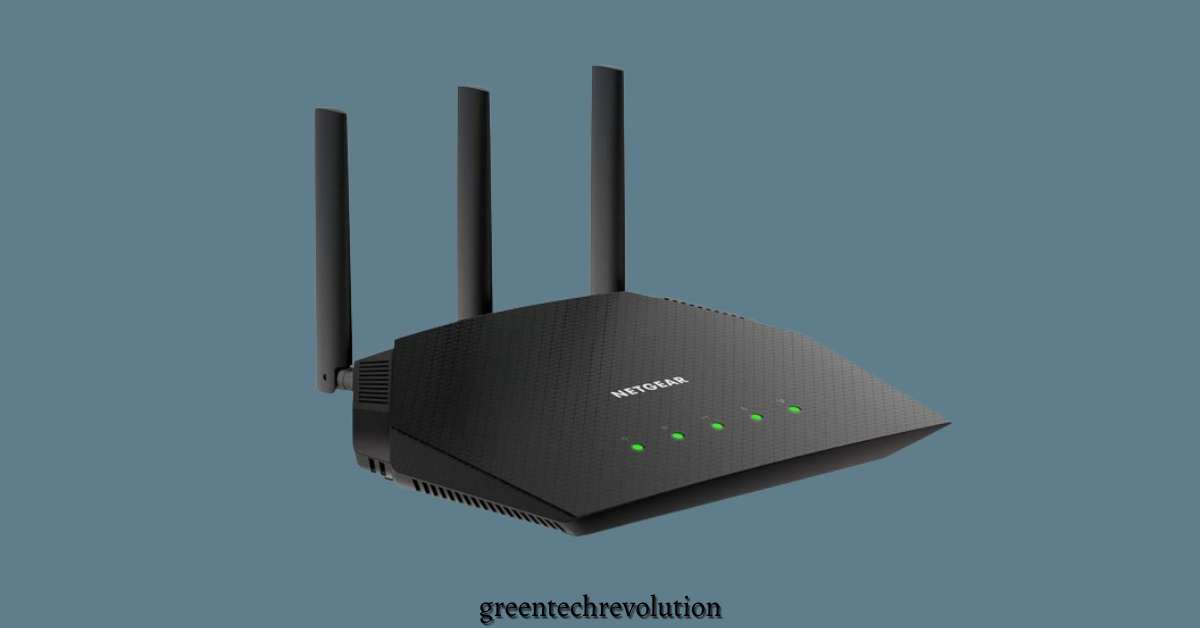






Leave a Reply
You must be logged in to post a comment.