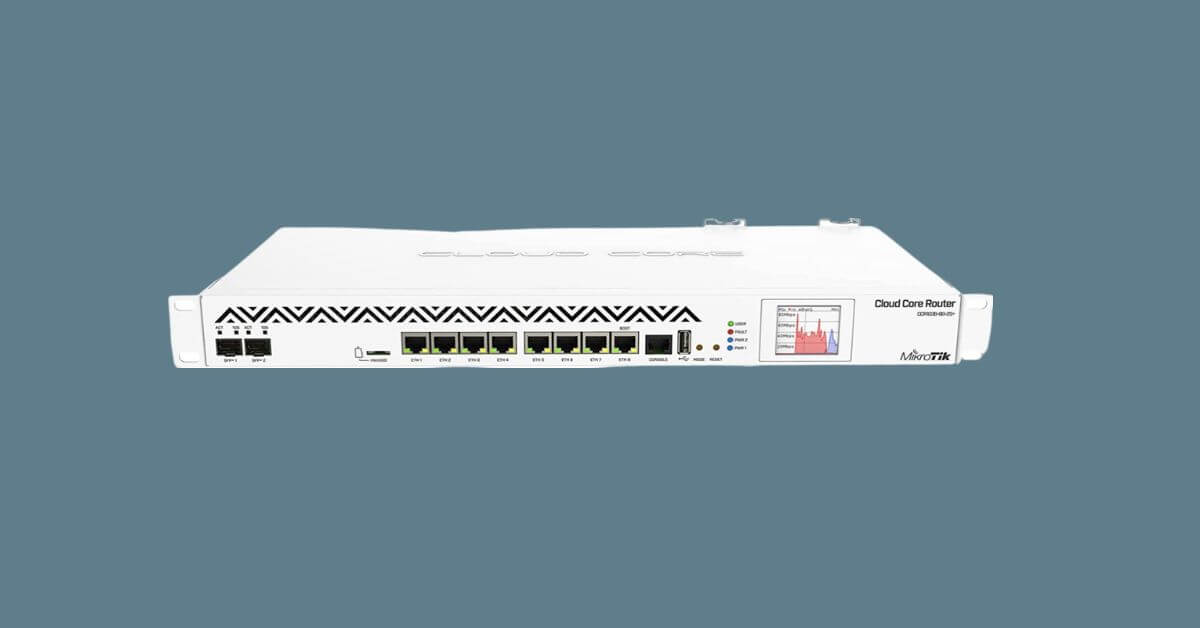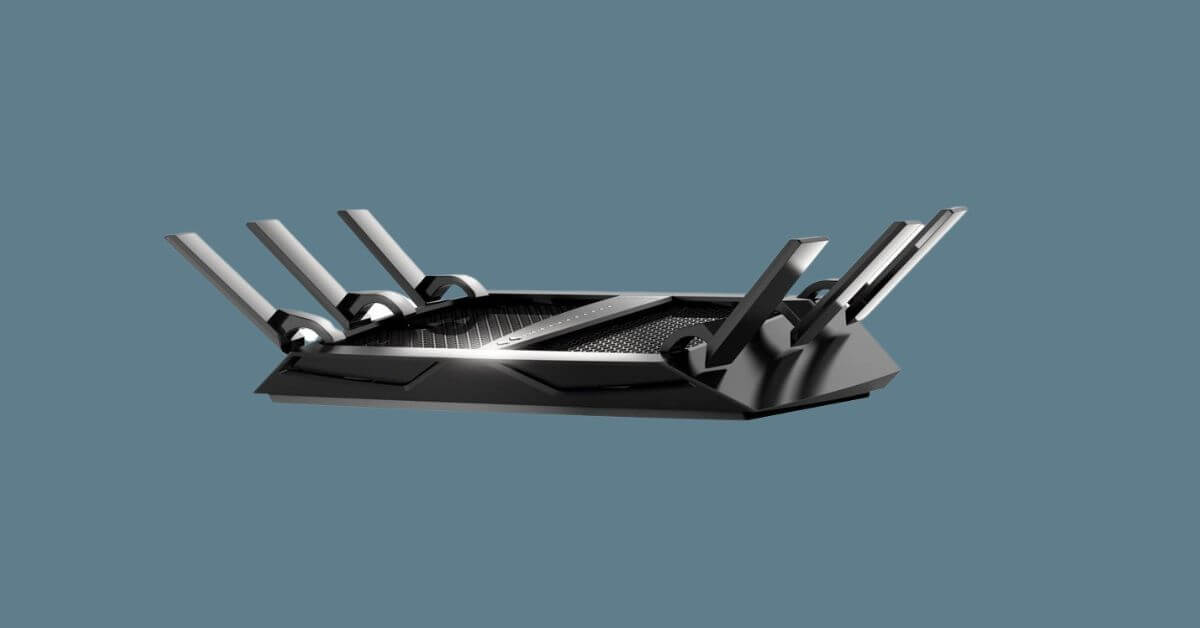Mikrotik CCR1036 Review This Guide Will Help You
Mikrotik CCR1036 is an advanced networking device from the world-renowned router manufacturer Mikrotik. This versatile product offers a combination of features and performance that are ideal for both home and business users alike. With its high-speed multi-core processor, eight gigabit Ethernet ports, and support for up to 25Gbps of throughput, the CCR1036 is designed to…